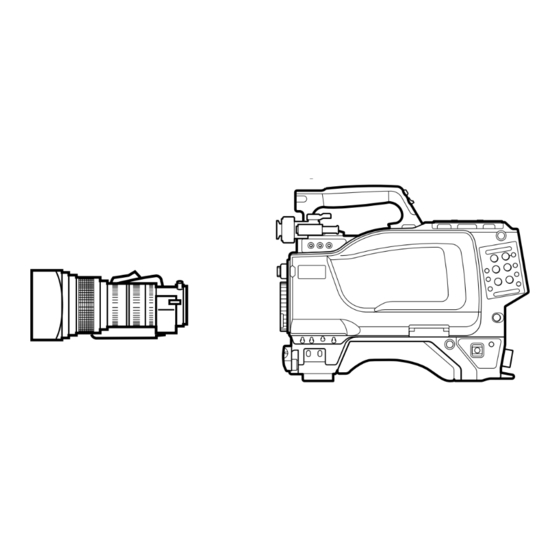
Table of Contents
Advertisement
Quick Links
Advertisement
Chapters
Table of Contents

Summarization of Contents
Safety Precautions
Observe Safety Precautions
Essential safety rules to prevent fire, electric shock, and personal injury during device operation.
Perform Periodic Inspections
Recommendation for regular maintenance to ensure long-term safe and reliable equipment operation.
Stop Use If Malfunctioning
Guidance to cease operation and contact service if the device shows abnormal behavior or damage.
Meaning of Warning Symbols
Explanation of hazard warning symbols on the product and manual to indicate potential dangers.
Chapter 1 Overview
1-1 Features
Key features of the HDC-950/930 camera, covering image quality, design, format support, and memory stick functionality.
1-2 System Configuration
Diagram and explanation of the camera's system configuration, showing connected equipment and accessories.
Chapter 2 Locations and Functions of Parts
2-1 Accessory Attachments
Identifies and describes external attachment points on the camera, such as lens mount, tripod mount, and strap fittings.
2-2 Controls and Connectors
Detailed explanation of all external controls, buttons, switches, and connectors on the camera's front, back, and sides.
Chapter 3 Preparations
3-1 Precautions
Essential handling, usage, and storage precautions to ensure safe and proper operation of the camera.
3-2 Connections and Power Supply
Instructions for connecting external devices like VTRs, CCUs, and power sources, including AC adapters and batteries.
3-3 Attaching a Lens
Step-by-step procedure for securely mounting a lens onto the camera body and connecting its cable.
3-4 Adjusting the Flange Focal Length
Guidance on adjusting flange focal length for precise focus, especially after lens changes or zooming.
3-5 Adjusting the Viewfinder Position
Instructions for adjusting the viewfinder's position for optimal viewing comfort and usability.
3-6 Mounting the Camera on a Tripod
Procedure for securely attaching the camera to a tripod using an adaptor for stable operation.
3-7 Attaching a Shoulder Strap
Guide on how to attach and detach the shoulder strap for carrying the camera.
Chapter 4 Adjustments and Settings for Recording
4-1 Adjusting the Black Balance and White Balance
Procedures for setting black and white balance to ensure accurate color reproduction under various lighting conditions.
4-2 Setting the Electronic Shutter
Explanation and setup of electronic shutter modes and speeds for capturing fast-moving subjects or avoiding flicker.
4-3 Viewfinder Screen Setup Menu Displays
Overview of the viewfinder display menus, including TOP, USER, OPERATION, PAINT, MAINTENANCE, and FILE menus.
4-4 Viewfinder Screen Status Display
Explanation of various indicators and status information displayed on the viewfinder screen for camera operation.
4-5 Using the USER Menu
Instructions on customizing the USER menu by selecting and organizing frequently used pages and items.
4-6 Setup Using the OPERATION Menu
Comprehensive guide to adjusting camera settings via the OPERATION menu for optimal recording performance.
4-7 PAINT Menu
Details on paint adjustment items for fine-tuning image characteristics and saving scene files.
Chapter 5 Shooting
5-1 Shooting Operations
Step-by-step guide for performing shooting operations, including switch settings, focusing, and recording.
Appendix
Specifications
Technical specifications of the camera, including imager, electrical characteristics, optical system, and laser diode properties.
Testing the Camera Before Shooting
Procedures for testing camera functions like viewfinder, iris, zoom, shutter, and zebra patterns before shooting.
Glossary
Definitions of technical terms and concepts used throughout the camera manual for better understanding.











Need help?
Do you have a question about the MEMORY STICK HDC-930 and is the answer not in the manual?
Questions and answers