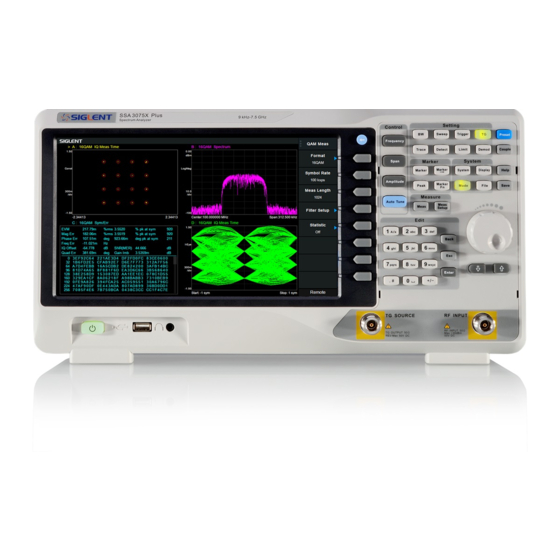
Table of Contents
Advertisement
Quick Links
Advertisement
Table of Contents

Summarization of Contents
Copyright and Declaration
Copyright Information
Details on the copyright holder and all rights reserved.
Trademark Information
Information regarding SIGLENT's registered trademark.
Declaration
Legal declarations concerning product protection, modifications, and liability.
Product Certification
Information on product conformance to national and international standards.
Safety Information
General Safety Summary
Overview of essential safety precautions to avoid injury or instrument damage.
Electrical Safety Precautions
Guidelines for power, grounding, overvoltage protection, and exposed circuits.
Environmental and Handling Precautions
Precautions for ventilation, static prevention, wet conditions, and covers.
Safety Terms and Symbols
Definitions of safety terms (Danger, Warning, Caution) and symbols used.
Measurement Categories
Information on measurement categories (CAT II, III, IV) for safe operation.
Working Environment
Operating Conditions
Specifies temperature, humidity, altitude, and degree of protection (IP20).
Installation Categories
Details on the product's installation overvoltage category (Category II).
General Care and Cleaning
Instrument Care Guidelines
Guidelines on general care, avoiding direct sunlight and liquids.
Cleaning Procedure
Step-by-step instructions for cleaning the instrument and probe.
Chapter 1 Quick Start
Initial Inspection and Preparation
Inspect instrument, accessories, and prepare for use (legs, power).
Front Panel Overview
Description of front panel controls, function keys, and connectors.
Rear Panel Connections
Description of rear panel interfaces: Handle, USB, LAN, REF IN.
User Interface and Operation
Overview of UI, touch operation, help system, and firmware management.
Firmware and System Management
Managing firmware, options, security lock, and system information.
Chapter 2 Spectrum Analyzer
Basic Settings
Configuring frequency, span, amplitude, and related parameters.
Sweep and Functions
Setting sweep parameters, bandwidths, trace types, and filters.
Detectors and Triggers
Selecting detector types and configuring trigger conditions for sweeps.
Limits and Tracking Generator
Using limit lines for Pass/Fail tests and configuring the tracking generator.
Markers and Peak Search
Using markers, advanced marker functions, and peak search capabilities.
Measurements
Performing specific measurements like Channel Power, ACPR, CNR, Harmonics.
Chapter 3 Modulation Analyzer
Basic Settings
Configuring carrier frequency, step, and modulation format.
Digital Modulation Analysis
Performing analysis for ASK, FSK, MSK, PSK, QAM modulation types.
Analog Modulation Analysis
Performing AM/FM modulation analysis using IFBW and EqLPF.
Sweep and Functions
Configuring trigger and sweep settings for modulation analysis.
Chapter 4 System Settings
System Configuration
Settings for language, power-on/preset, user config, and factory reset.
Interface and Communication
Configuring LAN, USB, GPIB interfaces and Web Server.
Calibration and System Info
Managing instrument calibration and viewing system information.
Display Settings
Adjusting grid brightness, screenshots, touch settings, annotations.
File Management
Browsing, loading, saving, and operating on files.
Shortcut Keys and Coupling
Using presets, shortcut keys, and parameter coupling features.
Chapter 5 Programming Overview
Remote Operation Setup
Connecting the analyzer via USB, LAN, or GPIB for remote control.
Communication Methods
Building communication using VISA, Sockets, or Telnet protocols.
Remote Control Capabilities
Using SCPI commands, NI MAX, and Easy Spectrum software for control.
Web Control
Controlling the analyzer via a web browser over the LAN interface.
Chapter 6 Service and Support
Service Summary and Warranty
Details on SIGLENT's warranty policy and service arrangements.
Troubleshooting Common Issues
Steps to diagnose and resolve common instrument problems.
System Messages and Error Codes
Explanations for system messages and error indicators.





Need help?
Do you have a question about the SSA3021X Plus and is the answer not in the manual?
Questions and answers