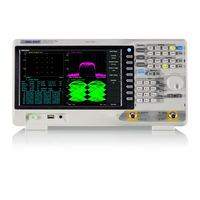SIGLENT TECHNOLOGIES SSA3021X Plus Manuals
Manuals and User Guides for SIGLENT TECHNOLOGIES SSA3021X Plus. We have 1 SIGLENT TECHNOLOGIES SSA3021X Plus manual available for free PDF download: User Manual
SIGLENT TECHNOLOGIES SSA3021X Plus User Manual (117 pages)
Spectrum Analyzer
Brand: SIGLENT TECHNOLOGIES
|
Category: Measuring Instruments
|
Size: 3 MB
Table of Contents
Advertisement
Advertisement
Related Products
- SIGLENT TECHNOLOGIES SSA3000X Series
- SIGLENT TECHNOLOGIES SSA3000X Plus
- SIGLENT TECHNOLOGIES SSA3000X-R
- SIGLENT TECHNOLOGIES SSA3075X Plus
- SIGLENT TECHNOLOGIES SSA3032X Plus
- SIGLENT TECHNOLOGIES SSA3015X Plus
- SIGLENT TECHNOLOGIES SSA3032X
- SIGLENT TECHNOLOGIES SSA5000 Series
- SIGLENT TECHNOLOGIES SSA5083A
- SIGLENT TECHNOLOGIES SSA5000A Series