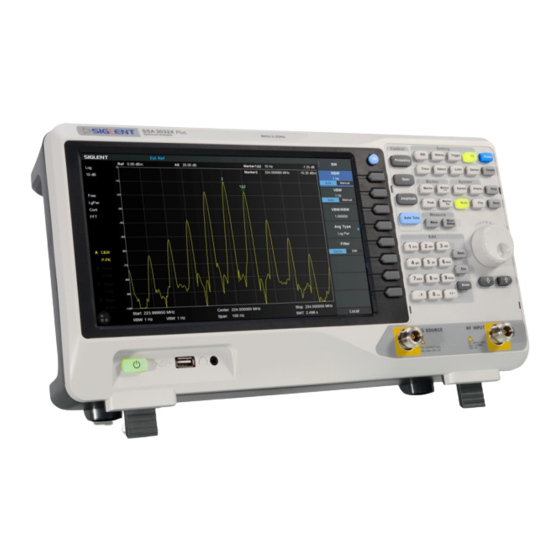
Advertisement
Quick Links
Advertisement

Summary of Contents for SIGLENT TECHNOLOGIES SSA3000X-R
- Page 1 SSA3000X SSA3000X Plus SSA3000X-R SVA1000X Spectrum Analyzer Quick Guide QG0703P-E02A Quick Guide...
-
Page 2: Trademark Information
Copyright SIGLENT TECHNOLOGIES CO., LTD All Rights Reserved. Trademark Information SIGLENT is the registered trademark of SIGLENT TECHNOLOGIES CO., LTD Declaration ⚫ SIGLENT products are protected by patent law worldwide ⚫ SIGLENT reserves the right to modify or change parts of or all the specifications or pricing policies at company’s sole decision. - Page 3 Carefully read the following safety precautions to avoid any personal injury or damage to the instrument and any products connected to it. To avoid potential hazards, please use the instrument as specified. Use Proper AC Power Line Only the power cord designed for the instrument and authorized by local country should be used. Ground the Instrument The instrument is grounded through the protective earth conductor of the power line.
- Page 4 proper Fuse. Use only the specified fuse. Keep Product Surfaces Clean and Dry. To avoid the influence of dust and/or moisture in the air, please keep the surface of the device clean and dry. Do Not Operate in Wet Conditions. In order to avoid short circuiting to the interior of the device or electric shock, please do not operate the instrument in a humid environment.
- Page 5 Inspect the shipping container Keep the damaged shipping container or cushioning material until the contents of the shipment have been completely checked and the instrument has passed both electrical and mechanical tests. The consigner or carrier will be responsible for damages to the instrument resulting from shipment. SIGLENT will not provide free maintenance or replacement.
- Page 6 Figure 2 Top View Adjust the supporting legs properly to use them as stands to tilt the analyzer upwards for stable placement as well as easier operation and observation of the instrument display. Figure 3 Before Adjusting Figure 4 After Adjusting The analyzer accepts 100-240V, 50/60Hz or 100-120V 400Hz AC power supply.
- Page 7 Figure 6 Front Panel Table 1 Front Panel Description Description Description User Graphical Interface, touch support RF Input, VNA port 2(SVA) Menu Control Keys TG Output, VNA port 1(SVA) Function Keys 3.5 mm Earphone interface Knob USB Host Numeric / Letter Keyboard Power Switch Arrow Keys Figure 7 Function Keys area...
- Page 8 Table 2 Function keys description (For Spectrum Analyzer Mode) Control Keys Description Set the parameters of frequency, and Peak→CF, CF→Step. Frequency Span Set the parameters of span, and X-scale (Log-Linear) setup. Amplitude Set the parameters of amplitude, including Ref Level, Attenuator, Preamp, etc.; and Correction setup.
- Page 9 The on/off state and the color of the backlights of some keys at the front panel indicate the working state of the analyzer. The states are as listed below. Power Switch Constant on: indicates the instrument is in normal operating state. Mode When the function is Spectrum Analyzer, the backlight turns off.
- Page 10 Back In parameter editing, press this key to delete the character to the left of the cursor. ◆ During the parameter editing process, press this key to clear the inputs in the active function area. Press again to exit parameter input mode. ◆...
- Page 11 Figure 10 Front Panel Connectors TG SOURCE, VNA PORT 1 ◆ The TG SOURCE can be connected to a device-under-test (DUT) through a cable with a male N-type male connector. ◆ In the VNA mode, this port is used as the single port of S11 and the output port of S21. CAUTION To avoid damage to the tracking generator, the reverse DC voltage cannot exceed 50 V...
- Page 12 Handle Pull up the handle vertically for easy carrying of the instrument. USB Device Interface Through this interface, the analyzer can be connected to PC for remote control. LAN Interface Through this interface, the analyzer can be connected to the LAN for remote control. REF IN 10 MHz The analyzer can use the internal or an external reference source.
- Page 13 23 22 Figure 12 User Interface of Spectrum Analyzer Mode Table 3 Spectrum Analyzer Mode User Interface labels Name Description SIGLENT SIGLENT logo Reference level UNCAL Instrument setup is out of measurement calibration. EXT REF Valid Ext 10 MHz reference clock detected indicator Attenuator Value Day and time System time...
- Page 14 LAN identification Displayed when a LAN cable is inserted Menu title Function of the current menu. Menu items Menu items of the current function. Front panel key menus may be different in different modes. Operation status Local is local mode, Remote is remote mode, Upgrade means the instrument is upgrading Sweep progress...
- Page 15 Figure 13 User Interface of Vector Network Analyzer Mode Table 4 Vector Network Analyzer Mode User Interface labels Name Description SIGLENT SIGLENT logo Calibration Status Cor: Calibrated; Off : Correction Off; C?: Need to re-calibrate; Port Extensions P: Port Extensions is On Marker Table Active Marker indication,every trace 6 markers Marker...
- Page 16 In this mode, the analyzer offers real-time spectrum analysis with d from multi-views and dimensions to monitor complex signals. This mode is only available on SSA3000X-R series. Front panel key menus may be different in different modes. Different modes have their own Preset function.
- Page 17 Users can get the system information by press System->“System Info”, including ◆ Product Model, Serial and Host ID ◆ Software Version and hardware Version ◆ Option Information Refer to the procedures below to activate the options you have purchased. Press System->“System Info”->“Load Option” Enter the license key in the onscreen window.
- Page 18 The analyzer supports communication with computers via USB, LAN, and GPIB-USB interfaces. By using these interfaces, in combination with programming languages and/or NI-VISA software, users can remotely control the analyzer based on a SCPI (Standard Commands for Programmable Instruments) compliant command set, Labview and IVI (Interchangeable Virtual Instrument), to interoperate with other programmable instruments.
- Page 19 SIGLENT warrants that the products that it manufactures and sells will be free from defects in materials and workmanship for a period of three years (accessories for a period of one year) from the date of shipment from an authorized Siglent distributor. If the product proves defective within the respective period, SIGLENT will provide repair or replacement as described in the complete warranty statement.
- Page 20 4. The traces on the screen do not update for a long period of time: (1) Check whether the traces are in View or other status; if so, change to Clear&Write to activiate it. (2) Verify whether all the trigger conditions have been met and whether there is a valid trigger signal inputting.
- Page 21 MRK_NDELT (12) The marker type is not Delta MRKRT_MBST (13) The marker read out type must be set time MATHT_UNDEF (14) Undefined math type XML_ANIE (15) Xml attribute node import error XSCA_MBSLIZS (16) X Scale must be set liner in zero span TG_AXIS_XSCA (17) The Scale type must be logarithm when normalize SCALE_TG_AXIS (18)
- Page 24 Quick Guide...





Need help?
Do you have a question about the SSA3000X-R and is the answer not in the manual?
Questions and answers