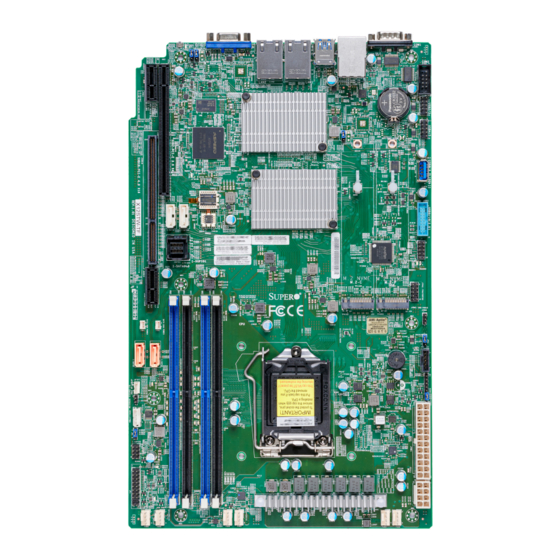
Table of Contents
Advertisement
Quick Links
Advertisement
Table of Contents

Summarization of Contents
Preface
About This Manual
Manual's purpose, audience, and scope.
About This Motherboard
Details on the Supermicro X12STW-F/TF motherboard's features.
Conventions Used in the Manual
Explains symbols for warnings and important information.
Chapter 1 Introduction
1.1 Checklist
Lists main parts included in the retail box for the motherboard.
Motherboard Features
Comprehensive overview of the motherboard's specifications and components.
1.2 Processor and Chipset Overview
Details the supported CPU and chipset capabilities.
1.4 System Health Monitoring
Describes onboard monitoring for voltage, fans, and temperature.
Chapter 2 Installation
2.1 Static-Sensitive Devices
Precautions and unpacking for handling static-sensitive components.
2.2 Processor and Heatsink Installation
Step-by-step instructions for installing the CPU and heatsink.
2.3 Motherboard Installation
Guide to installing the motherboard into the chassis.
2.4 Memory Support and Installation
Details memory compatibility and installation procedures.
2.5 Rear I/O Ports
Identifies and describes the various ports on the motherboard's rear panel.
2.6 Front Control Panel
Details front panel connectors for buttons and LEDs.
2.7 Connectors
Covers various motherboard connectors like power and fan headers.
2.8 Jumper Settings
Explains jumper configurations and their functions for system modification.
2.9 LED Indicators
Describes the status and meaning of various LEDs on the motherboard.
Chapter 3 Troubleshooting
3.1 Troubleshooting Procedures
General procedures to diagnose and resolve system issues.
No Power
Steps to troubleshoot issues where the system does not power on.
No Video
Steps to troubleshoot problems with video output.
System Boot Failure
Procedures to resolve failures during system boot-up.
Memory Errors
Steps to diagnose and fix memory-related errors.
3.2 Technical Support Procedures
Steps to follow before contacting technical support for assistance.
3.4 Battery Removal and Installation
Procedures for safely removing, disposing, and installing the CMOS battery.
Chapter 4 BIOS
4.2 Main Setup
Details the primary BIOS setup screen and its configurable options.
4.3 Advanced
Accesses and explains advanced BIOS configuration settings.
CPU Configuration
Displays CPU information and allows configuration of CPU-related features.
Power & Performance
Settings for optimizing system performance and power management.
4.6 Security
Configures system security settings like passwords and secure boot.
4.7 Boot
Configures boot device order and related settings.
4.8 Save & Exit
Options for saving BIOS settings and exiting the setup utility.
Appendix A BIOS Codes
A.1 BIOS Error POST (Beep) Codes
Lists common beep codes and their meanings for diagnosing POST errors.
Appendix B Software
B.1 Microsoft Windows OS Installation
Guide for installing the operating system and necessary drivers.
B.2 Driver Installation
Instructions for downloading and installing system drivers and utilities.
B.3 SuperDoctor® 5
Overview of SuperDoctor 5 software for system health monitoring.
Appendix D UEFI BIOS Recovery
D.2 Recovering the UEFI BIOS Image
Procedures to recover a corrupted UEFI BIOS image.
D.3 Recovering the BIOS Block with a USB Device
Method to recover BIOS using a USB-attached device.
















Need help?
Do you have a question about the X12STW-TF and is the answer not in the manual?
Questions and answers