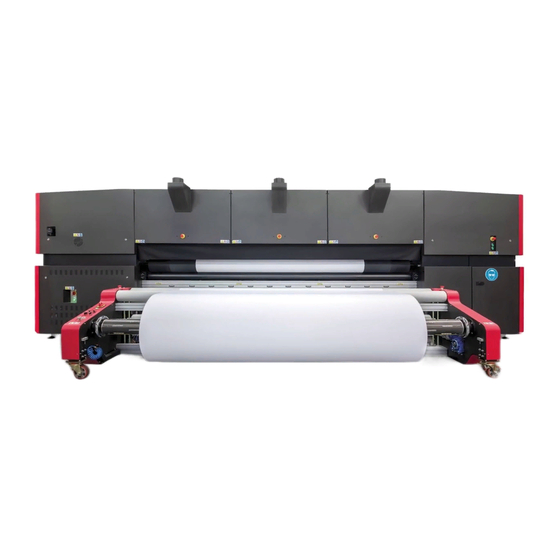
Advertisement
Quick Links
Advertisement

Summarization of Contents
Introduction to VUTEk Printer Maintenance
Welcome and Document Overview
Welcome to the EFI Printer Maintenance Guide and overview of related documents.
Before You Begin Printer Maintenance
Prerequisites and required training before performing printer maintenance procedures.
Printer Safety Precautions
Essential safety guidelines and warnings for performing maintenance tasks on the printer.
Using Retaining Pins for Hood Safety
Instructions on installing and using retaining pins to prevent accidental hood closure during maintenance.
Accessing Maintenance Videos
Information on where to find and how to access video guides for maintenance procedures.
Customer Support Contact Information
Contact details for customer care, technical support, and ordering parts for EFI products.
Performing and Logging Maintenance
Guidelines for efficient maintenance execution and the importance of the printer maintenance log.
Understanding Safety Labels
Explanation of safety labels and warnings related to printer components like the Printer Beam.
Handling Fluid Emergencies
Procedures for responding to emergencies involving inks or maintenance fluids.
First Aid for Ink and Solvent Exposure
First aid measures for eye contact, ingestion, skin contact, and inhalation of inks and solvents.
Scheduled Maintenance Procedures
Importance of Regular Maintenance
Benefits of routine maintenance for printer reliability, print quality, and productivity.
Maintenance Schedule Based on Production
Guidelines for maintenance intervals based on an eight-hour daily production schedule.
Four-Hour Maintenance Tasks
Cleaning Around the Print Head Area
Procedure to clean ink residue around the print head area and carriage bottom.
Cleaning Print Heads
Detailed steps for cleaning the printer's ink print heads using purge and wiping methods.
Cleaning Printer Carriage Components
Instructions for cleaning various components on the printer's carriage using IPA.
Eight-Hour Maintenance Tasks
Checking Air Compressor and Filter Systems
Ensuring the facility's compressed air system provides clean and dry air to the printer.
Cleaning the Print Platen
Procedure for cleaning the printer's platen surface using IPA and a scraper.
Cleaning the Measure Media Sensor
Steps to clean the underside of the measure media sensor using IPA.
Cleaning the Ink Sink
Procedure for wiping down the ink sink to remove ink deposits.
Cleaning the LED Lamp Glass
Instructions for cleaning the glass surfaces of the printer's LED lamps.
Cleaning the Ionizer Bars
Steps to clean the ionizer bars using IPA and a plastic cleaning brush.
Cleaning Carriage Crash Sensors
Procedure to clean the left and right carriage crash sensors using IPA.
Performing Print Head Care
Steps for print head care to recover poorly performing print heads.
Daily Maintenance Procedures
White Ink Maintenance Routine
Daily procedures for maintaining the white ink system, including purging and stirring.
Forty-Hour Maintenance Tasks
Cleaning Free-Fall Rollers
Procedure for cleaning the printer's free-fall rollers with roll conditioning fluid.
Cleaning Tension Rubber Roller
Steps to clean the T (Tension) rubber roller using roll conditioner.
Cleaning Y (Shaft) Rubber Roller
Procedure for cleaning the Y (Shaft) rubber roller with roll conditioning fluid.
Cleaning Input Feed, Press, and Collector Rollers
Instructions for cleaning various rollers in the media input, press, and collector systems.
Lubricating Carriage Bearings
Procedure for lubricating the printer carriage bearings using a grease gun.
Checking and Emptying Waste Container
Steps for checking the waste container level and emptying it.
Cleaning Carriage Rail Ends
Procedure for cleaning the ends of the printer's carriage rails.
Checking Chiller Fluid Level
Instructions for checking and refilling the chiller fluid level with distilled water.
Checking Air and Water Filters
Procedure for draining and checking the last chance air and water filters.
Monthly Maintenance Tasks
Cleaning Printer Exterior Covers
Steps to clean the printer's external covers and ventilation areas using isopropyl alcohol.
Cleaning Cable Carrier and Shelf
Procedure for vacuuming the lower and upper cable carrier shelves.
Cleaning Main Exhaust Vents
Instructions for cleaning the printer's three main exhaust vents and fans.
Wiping Linear Encoder Strip
Procedure for cleaning the linear encoder strip located on the printer beam.
Cleaning Carriage Home Sensor
Steps to clean the optical carriage home sensor using a foam swab and IPA.
Quarterly Maintenance Tasks
Inspect/Replace White Ink Degasser Tubes
Procedure for inspecting and replacing white ink degasser tubes and air tubes.
Creating a Printer Backup
Steps to export and save printer settings and status for backup purposes.
Semi-Annual Maintenance Tasks
Replacing Primary Ink Filters
Procedure for replacing primary ink filters in the printer's ink cabinet.








Need help?
Do you have a question about the VUTEk 5r Series and is the answer not in the manual?
Questions and answers