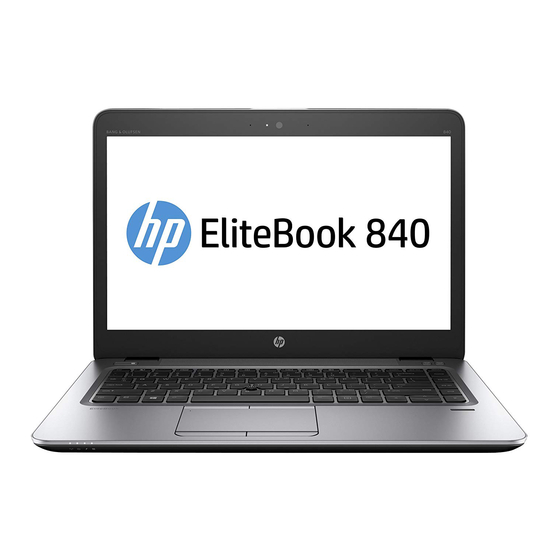
Summarization of Contents
1 Product Description
Processors, Chipset, and Graphics
Details on CPU options, chipset, and integrated graphics capabilities.
Display and Memory Features
Specifications for display panel options and system memory configurations.
Storage and Connectivity
Information on storage devices, audio, video, network interfaces, and wireless technologies.
Input Devices and System Features
Covers ports, input devices, security features, and operating system support.
2 External Component Identification
Right and Left Side Components
Identifies ports, connectors, and vents on the right and left sides of the computer.
Display, Top, and Bottom Components
Locates components on the display, top (keyboard area), and bottom of the laptop.
Indicator Lights and Buttons
Details power lights, status indicators, buttons, speakers, keyboard keys, and hot key functions.
Front Panel and Labels
Describes front panel indicators and identifies computer labels for service and regulatory information.
3 Illustrated Parts Catalog
Major Computer Components
Lists and identifies major internal hardware components and their spare part numbers.
Display and Plastic Parts
Details subcomponents of the display assembly and the plastics kit parts.
Storage, Cables, and Miscellaneous Parts
Lists storage devices, cable kits, AC adapters, power cords, and other miscellaneous spare parts.
4 Removal and Replacement Preliminary Requirements
Tools and Service Considerations
Outlines necessary tools and general considerations before performing disassembly.
Handling and Grounding Guidelines
Provides essential precautions for handling components, drives, and preventing electrostatic discharge.
Workstation and Packaging Procedures
Details best practices for packaging, transporting, and setting up a safe workstation.
5 Customer Self-Repair Procedures
Bottom Cover and Battery Replacement
Step-by-step instructions for removing and replacing the bottom cover and battery.
Storage Drive Replacement
Guides for removing and replacing the hard drive and solid-state drive.
Memory and Wireless Module Replacement
Instructions for replacing memory modules and wireless communication cards.
Keyboard and Other Component Replacement
Procedures for replacing the RTC battery and the keyboard.
6 Authorized Service Provider Procedures
Internal Base Plate and Heat Sink Replacement
Steps for removing and replacing the internal base plate and the heat sink/fan assembly.
Fingerprint Reader and Touchpad Replacement
Instructions for replacing the fingerprint reader assembly and the touchpad board.
NFC, Smart Card, USB/Audio, and Speaker Replacement
Procedures for replacing NFC module, smart card reader, USB/audio board, and speakers.
System Board and Display Replacement
Detailed steps for replacing the system board and the entire display assembly.
Power Button and Top Cover Replacement
Instructions for replacing the power button board and the top cover.
7 Interpreting Diagnostic Codes
BIOS and Hardware Error Codes
Explains how to interpret diagnostic LEDs and audible codes for BIOS and hardware errors.
8 Computer Setup and System Management
Computer Setup (BIOS) Navigation
Guide to accessing and navigating the Computer Setup (BIOS) utility.
BIOS Update and Configuration
Instructions for managing BIOS settings, updating, and configuring boot order.
TPM and HP Sure Start Features
Information on Trusted Platform Module (TPM) settings and HP Sure Start functionality.
9 HP PC Hardware Diagnostics (UEFI)
Running Hardware Diagnostics
Steps to initiate hardware diagnostic tests using the UEFI tool.
Downloading Diagnostics to USB
Instructions for creating a bootable USB drive with diagnostic tools.
10 Backup and Recovery
Creating Recovery Media
Methods for creating system recovery media and backups.
System Recovery Options
Explains different methods for restoring the system and recovering data.
Changing Boot Order and Partition Management
Procedures for altering boot sequence and managing recovery partitions.
11 Specifications
Computer and Display Specifications
Detailed technical specifications for the computer and its display.
Storage Device Specifications
Technical details for various solid-state and hard drive options.
12 Power Cord Set Requirements
Global and Regional Power Requirements
Specifies power cord requirements applicable worldwide and by region.
13 Statement of Memory Volatility
BIOS Data Restoration and Security
Instructions for restoring BIOS data, security settings, and handling memory volatility.
Nonvolatile Memory Usage
Details the types, purpose, and usage of nonvolatile memory within the system.
14 Recycling
Battery Disposal and Recycling Information
Guidelines for proper disposal and recycling of batteries.

















Need help?
Do you have a question about the ELITEBOOK 848 G4 and is the answer not in the manual?
Questions and answers