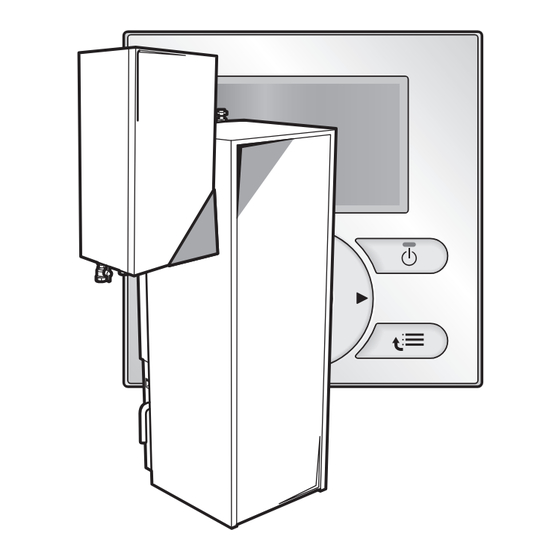
Table of Contents
Advertisement
User reference guide
Hoval BelariaSRM and Hoval Belaria compact SRM
Subject to change | 4 211 876 / 00 – 11/12
BelariaSRM (4) Inneneinheit
BelariaSRM (6,8) Inneneinheit
BelariaSRM (11-16) Inneneinheit
Belaria compact SRM (4/180) IE
Belaria compact SRM (6,8/260) IE
Belaria compact SRM (11-16/260) IE
Hoval BelariaSRM and Hoval Belaria compact SRM
User reference guide
English
Advertisement
Table of Contents

Summarization of Contents
1 General safety precautions
1.1 About the documentation
Information about the documentation's origin and translation.
1.1.1 Meaning of warnings and symbols
Explains the meaning of warning symbols used in the manual.
1.2 For the user
Provides advice for end-users operating the appliance.
2 About this document
3 About the system
Describes the system's capabilities based on its layout.
3.1 Components in a typical system layout
Illustrates and lists the components of a typical system setup.
4 Operation
4.1 Overview: Operation
Explains how to operate the system via the user interface.
4.2 The user interface at a glance
Provides an overview of the user interface elements and their functions.
4.3 Basic usage
Explains fundamental operations like using home pages and the menu structure.
4.4 Space heating/cooling control
Details how to control the space heating and cooling functions of the system.
4.5 Domestic hot water control
Covers the control of domestic hot water, including reheat and scheduled modes.
4.6 Advanced usage
Explains advanced features like quiet mode and holiday mode for system operation.
4.7 Preset values and schedules
Details how to define and use preset values and program schedules for system control.
4.8 Menu structure: Overview
Provides an overview of the system's menu structure for navigation and settings.
5 Energy saving tips
4.9 Installer settings: Tables to be filled in by installer
Lists settings for installers to configure the system during installation.
6 Maintenance and service
6.1 Overview: Maintenance and service
Outlines general maintenance tasks for end-users and installers.
6.2 To find the contact/helpdesk number
Guides users on how to locate contact information for support.
7 Troubleshooting
7.1 Overview: Troubleshooting
Introduces troubleshooting steps for common system issues.
7.2 To check the error history
Explains how to access and review the system's error log.
7.3 Symptom: You are feeling too cold (hot) in your living room
Addresses issues related to incorrect room temperature settings or performance.
7.4 Symptom: The water at the tap is too cold
Helps diagnose and resolve problems with domestic hot water temperature.
8 Relocation
8.1 Overview: Relocation
Provides guidance on relocating system components and contacting installers.
9 Disposal
9.1 Overview: Disposal
Advises on the proper disposal procedures for system components.
10 Glossary
DHW = Domestic hot water
Defines Domestic Hot Water as hot water used for domestic purposes.
LWT = Leaving water temperature
Defines Leaving Water Temperature as the water temperature at the heat pump outlet.
Authorized installer
Defines an Authorized Installer as a qualified technical person.
User
Defines a User as the owner or operator of the product.










Need help?
Do you have a question about the Belaria compact SRM 4/180 and is the answer not in the manual?
Questions and answers