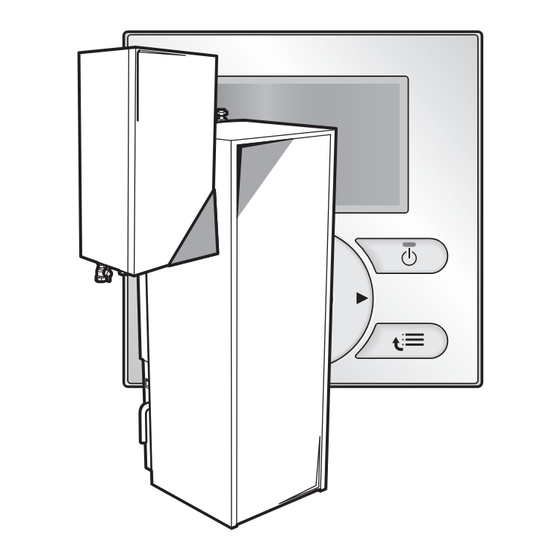
Table of Contents
Advertisement
User reference guide
Hoval BelariaSRM and Hoval Belaria compact SRM
Subject to change | 4 211 876 / 00 – 11/12
BelariaSRM (4) Inneneinheit
BelariaSRM (6,8) Inneneinheit
BelariaSRM (11-16) Inneneinheit
Belaria compact SRM (4/180) IE
Belaria compact SRM (6,8/260) IE
Belaria compact SRM (11-16/260) IE
Hoval BelariaSRM and Hoval Belaria compact SRM
User reference guide
English
Advertisement
Table of Contents

Summary of Contents for Hoval BelariaSRM 4
- Page 1 User reference guide Hoval BelariaSRM and Hoval Belaria compact SRM BelariaSRM (4) Inneneinheit BelariaSRM (6,8) Inneneinheit BelariaSRM (11-16) Inneneinheit Belaria compact SRM (4/180) IE Belaria compact SRM (6,8/260) IE Belaria compact SRM (11-16/260) IE User reference guide English Hoval BelariaSRM and Hoval Belaria compact SRM...
-
Page 2: Table Of Contents
User reference guide 4 211 876 / 00 – 11/12 BelariaSR04+08+16I3 + BelariaSRC04+08+16I3 Hoval BelariaSRM and Hoval Belaria compact SRM 4P330441-1 – 2012.11... -
Page 3: About This Document
Part Description Latest revisions of the supplied documentation may be available on At a glance ▪ Buttons the regional Hoval website or via your installer. ▪ Status icons Basic usage Information about: Available screens ▪ Home pages, where you can read out... -
Page 4: The User Interface At A Glance
▪ Navigates in the menu structure. Hot start mode is active. ▪ Changes settings. ▪ Selects a mode. User reference guide 4 211 876 / 00 – 11/12 BelariaSR04+08+16I3 + BelariaSRC04+08+16I3 Hoval BelariaSRM and Hoval Belaria compact SRM 4P330441-1 – 2012.11... -
Page 5: Basic Usage
If you turn ON… Then… Room temperature control Main (+ additional) leaving water temperature control is automatically turned ON. BelariaSR04+08+16I3 + BelariaSRC04+08+16I3 4 211 876 / 00 – 11/12 User reference guide Hoval BelariaSRM and Hoval Belaria compact SRM 4P330441-1 – 2012.11... -
Page 6: Controlling The Temperature
3 Select Heating only, Cooling only or Heating/Cooling, and press Go to next step to check leaving water set point and room temperature point linked. User reference guide 4 211 876 / 00 – 11/12 BelariaSR04+08+16I3 + BelariaSRC04+08+16I3 Hoval BelariaSRM and Hoval Belaria compact SRM 4P330441-1 – 2012.11... -
Page 7: Leaving Water Temperature Control
▪ Room temperature on the external thermostat control Define preset values that are used by the room temperature schedule, and when you ▪ Leaving water temperature on the user interface (Hoval) change the mode from scheduled to preset value. To control the leaving water temperature, you can do the following: See also: You can…... - Page 8 (17:20 => 20°C). 09:00 Eco You are away. Desired temperature preset value (Eco (heating)). User reference guide 4 211 876 / 00 – 11/12 BelariaSR04+08+16I3 + BelariaSRC04+08+16I3 Hoval BelariaSRM and Hoval Belaria compact SRM 4P330441-1 – 2012.11...
- Page 9 To adjust the leaving water temperature (additional) 1 Go to the additional leaving water temperature home page (LWT add). BelariaSR04+08+16I3 + BelariaSRC04+08+16I3 4 211 876 / 00 – 11/12 User reference guide Hoval BelariaSRM and Hoval Belaria compact SRM 4P330441-1 – 2012.11...
-
Page 10: Domestic Hot Water Control
In reheat mode ( ), the DHW tank continuously heats up to the desired temperature (example: 50°C). Example: User reference guide 4 211 876 / 00 – 11/12 BelariaSR04+08+16I3 + BelariaSRC04+08+16I3 Hoval BelariaSRM and Hoval Belaria compact SRM 4P330441-1 – 2012.11... -
Page 11: Scheduled + Reheat Mode
▪ "4.7 Preset values and schedules" on page 15 automatically calculates the corresponding DHW tank temperature based on installer settings. BelariaSR04+08+16I3 + BelariaSRC04+08+16I3 4 211 876 / 00 – 11/12 User reference guide Hoval BelariaSRM and Hoval Belaria compact SRM 4P330441-1 – 2012.11... -
Page 12: Using The Dhw Tank Booster Mode
Level 3 Least quiet. At colder ambient conditions, reduced performance can be happen. User reference guide 4 211 876 / 00 – 11/12 BelariaSR04+08+16I3 + BelariaSRC04+08+16I3 Hoval BelariaSRM and Hoval Belaria compact SRM 4P330441-1 – 2012.11... -
Page 13: Using Holiday Mode
First and last day of your holiday. Use day Day schedule used during your holiday. schedule Example: Saturday BelariaSR04+08+16I3 + BelariaSRC04+08+16I3 4 211 876 / 00 – 11/12 User reference guide Hoval BelariaSRM and Hoval Belaria compact SRM 4P330441-1 – 2012.11... -
Page 14: Reading Out Information
2 When you go away again, activate the holiday mode again. Go to [7.6]: > User settings > Unit of measurement. User reference guide 4 211 876 / 00 – 11/12 BelariaSR04+08+16I3 + BelariaSRC04+08+16I3 Hoval BelariaSRM and Hoval Belaria compact SRM 4P330441-1 – 2012.11... -
Page 15: Configuring User Profile And Home
Comfort ▪ Room temperature About locking and unlocking temperature schedules You can use the following locking modes: BelariaSR04+08+16I3 + BelariaSRC04+08+16I3 4 211 876 / 00 – 11/12 User reference guide Hoval BelariaSRM and Hoval Belaria compact SRM 4P330441-1 – 2012.11... -
Page 16: Using And Programming Schedules
1 Go to [7.3.1.1]: > User settings > Set schedules > Room temp. > Set heating schedule. User reference guide 4 211 876 / 00 – 11/12 BelariaSR04+08+16I3 + BelariaSRC04+08+16I3 Hoval BelariaSRM and Hoval Belaria compact SRM 4P330441-1 – 2012.11... -
Page 17: Predefined Schedules: Room Temperature + Leaving Water Temperature (Main)
20:00 Predefined 1 (cooling) Predefined 3 (cooling) Mon - Fri Mon - Sun 17:00 20:00 12:00 20:00 BelariaSR04+08+16I3 + BelariaSRC04+08+16I3 4 211 876 / 00 – 11/12 User reference guide Hoval BelariaSRM and Hoval Belaria compact SRM 4P330441-1 – 2012.11... -
Page 18: Predefined Schedules: Dhw Tank Temperature
Predefined 1 Mon - Sun Predefined 2 Mon - Sun Predefined 3 Mon - Fri Sat - Sun User reference guide 4 211 876 / 00 – 11/12 BelariaSR04+08+16I3 + BelariaSRC04+08+16I3 Hoval BelariaSRM and Hoval Belaria compact SRM 4P330441-1 – 2012.11... -
Page 19: Menu Structure: Overview
Booster heater permission Quiet mode DHW pump [7.4] Preset values Room temperature LWT main Tank temperature Quiet level BelariaSR04+08+16I3 + BelariaSRC04+08+16I3 4 211 876 / 00 – 11/12 User reference guide Hoval BelariaSRM and Hoval Belaria compact SRM 4P330441-1 – 2012.11... -
Page 20: Installer Settings: Tables To Be Filled In By Installer
Set weather-dependent cooling 18/22/35/20 convectors. Leaving water temperature: Delta T emitter [A.3.1.3] Heating 5°C User reference guide 4 211 876 / 00 – 11/12 BelariaSR04+08+16I3 + BelariaSRC04+08+16I3 Hoval BelariaSRM and Hoval Belaria compact SRM 4P330441-1 – 2012.11... -
Page 21: Maintenance And Service
To check the error history Go to [6.3.1]: > Information > Error handling > Error history. BelariaSR04+08+16I3 + BelariaSRC04+08+16I3 4 211 876 / 00 – 11/12 User reference guide Hoval BelariaSRM and Hoval Belaria compact SRM 4P330441-1 – 2012.11... -
Page 22: Glossary
Optional equipment Equipment made or approved by Hoval that can be combined with the product according to the instructions in the accompanying documentation. Field supply Equipment not made by Hoval that can be combined with product according instructions accompanying documentation. - Page 24 General Wille-Strasse 201, 8706 Feldmeilen Tel. 0848 848 363, Fax 0848 848 767 Tel. 0848 811 950, Fax 0848 811 951 crissier@hoval.ch klimatechnik@hoval.ch Österreich Hoval Gesellschaft mbH Marchtrenk Hohenems Hovalstrasse 11, 4614 Marchtrenk Franz-Michael-Felder-Strasse 6, 6845 Hohenems Hovalstrasse 11 Tel. 050 365 - 5550, Fax 050 365 - 5506 Tel.









Need help?
Do you have a question about the BelariaSRM 4 and is the answer not in the manual?
Questions and answers