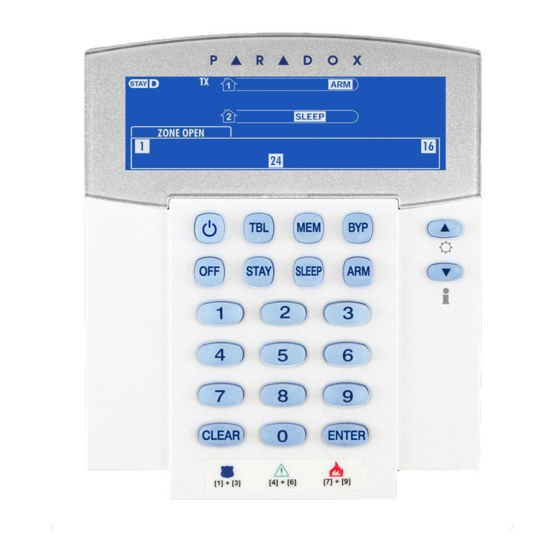
Table of Contents
Advertisement
Advertisement
Chapters
Table of Contents

Summarization of Contents
User Code Management
Adding and Modifying User Codes
Procedure for adding or changing user codes and their permissions.
Deleting User Codes
Procedure for removing user codes from the system.
Keypad Interface and Feedback
Keypad Muting and Backlight Control
How to adjust keypad sound muting and screen backlight levels.
StayD Arming Mode Operations
StayD Mode Activation and Deactivation
Procedure to turn StayD mode on or off.
Changing StayD Arming Levels
Switching between Stay, Sleep, and Full arming modes with StayD.
General Arming and Disarming
Regular Arming Procedure
How to arm all zones in a partition.
Sleep Arming Procedure
How to arm the system while allowing movement in specific areas.
One-Touch Arming and Auto-Arming
One-Touch Arming Functions
Arming the system quickly without entering a user code.
Auto-Arming Timer Programming
Programming the system to arm automatically at scheduled times.
Alarm System Management
Alarm Display and Memory Recall
How alarms are displayed and stored in memory.
Disarming and Deactivating Alarms
Steps to disarm the system and deactivate an active alarm.
Panic Alarm Activation
Using panic keys for emergency police, medical, or fire alerts.
SMS Communication (PCS100)
SMS Message Setup for Events
Configuring which events trigger text messages.
Voice-Guided Phone Control (VDMP3)
VDMP3 Operation and Interaction
How to call and interact with the VDMP3 for system control.
Advanced System Features
Programmable Outputs (PGMs)
Configuring outputs for specific system events and actions.
System Partitioning Configuration
Dividing the system into two distinct areas for zone and user management.
Quick Function Key Usage
Performing specific functions like test reports and communication calls.
Quick Programming Menus
User Setup and Partitioning
Programming user numbers, codes, and partition assignments.
Delay and Timer Settings
Setting entry/exit delays and bell cut-off times.
Time and Date Configuration
Setting the system's current time and date.
WinLoad Communication Management
Initiating or cancelling communication with WinLoad software.
Product Warranty and Limitations
System Limitations and Warnings
Important limitations, warnings for non-traditional telephony, and FCC compliance.
Legal and Patent Information
Copyright, patent, and trademark information for the product.
















Need help?
Do you have a question about the K32LED and is the answer not in the manual?
Questions and answers