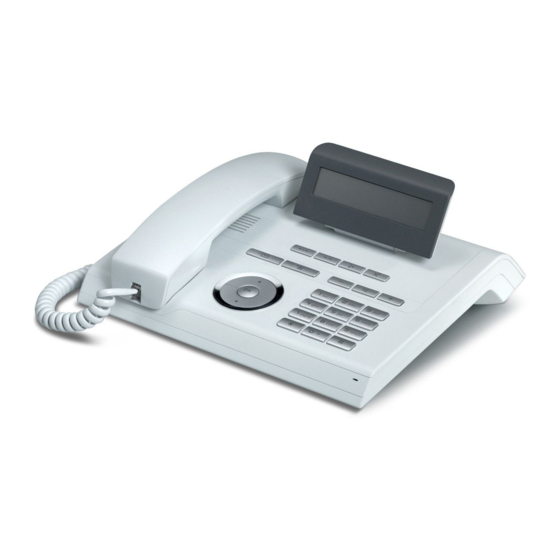
Summarization of Contents
Important Information
Safety, Compliance, and Disposal
Covers power, accessories, CE marking, and product disposal guidelines.
Important Information
Telephone Placement and Online Support
Optimal environmental conditions and resources for product assistance.
Basic Functions
Call Handling and Answering
Procedures for receiving, accepting, and picking up calls.
Making Calls and Redialing
Dialing methods, redialing, and hot/warm line functions.
Call Forwarding and Callbacks
Managing call redirection and callback requests.
Enhanced Phone Functions
Incoming Call Management
Features for call deflection, rejection, and waiting.
Mobility and Security Features
User mobility, privacy settings, and phone locking.
OpenScape Voice Functions
Anonymous and Selective Calling
Managing caller ID and call acceptance/rejection lists.
Hunt Groups, Intercom, and Call Parking
Managing hunt groups, intercom, and call parking features.
Individual Phone Configuration
Display, Date, Time, and Audio Settings
Configuring screen, time, date, volumes, and ringtones.
Language, Locality, and Network Settings
Adjusting language, country, and network information.
Web Interface
Accessing and Navigating the Web Interface
Instructions for using the phone's web interface for configuration.
General Information
Manual Overview and Symbols
Explains the manual's structure and used icons for navigation.
General Information
Service, Intended Use, and Phone Specifications
Information on service, authorized use, and phone model details.
Getting to Know Your OpenStage Phone
User Interface and Key Components
Identifies phone parts and their basic functions.
Getting to Know Your OpenStage Phone
Phone Ports and Specifications
Details physical connections and model specifications.
Getting to Know Your OpenStage Phone
Function and Audio Keys
Explains the purpose of various keys on the phone.
Getting to Know Your OpenStage Phone
3-Way Navigator Usage
How to use the navigation control for menu selections.
Getting to Know Your OpenStage Phone
Keypad Functions
Explains keypad usage for dialing and text input.
Getting to Know Your OpenStage Phone
Display, Idle Mode, and Idle Menu
Describes the display, idle state, and menu navigation.
Getting to Know Your OpenStage Phone
Call Functions and In-Call Icons
Dynamic functions and icons displayed during active calls.
Getting to Know Your OpenStage Phone
Call Records, Messages, and Lists
Accessing call history, voicemail, and call logs.
Getting to Know Your OpenStage Phone
Program/Service Menu and User Settings
Navigating settings menus for personalization.
Getting to Know Your OpenStage Phone
Network, Diagnostic, and Administration Features
Accessing network info, diagnostics, and admin functions.
Basic Functions
Secure Voice Transmission and Call Answering
Setting up secure calls and answering incoming calls.
Basic Functions
Answering Calls via Handset or Speakerphone
Step-by-step guide to answering calls using different modes.
Basic Functions
Directed Pickup Procedures
How to pick up calls from other extensions.
Basic Functions
Picking Up Held Calls
Retrieving calls placed on hold by colleagues.
Basic Functions
Switching Between Handset and Speakerphone Modes
Changing audio modes during a call.
Basic Functions
Switching Speakerphone to Handset and Open Listening
Moving between audio modes and enabling call listening.
Basic Functions
Microphone Control and Ending Calls
Muting microphone and terminating calls.
Basic Functions
Group Call Signaling and Handling
Explains how group calls are signaled and handled.
Basic Functions
Listening to Voicemail
Accessing and managing voicemail messages.
Basic Functions
Off-Hook and On-Hook Dialing
Methods for initiating calls using handset or speakerphone.
Basic Functions
Immediate Dialing and Hot/Warm Line Configuration
Activating automatic dialing and using pre-configured speed dial numbers.
Basic Functions
Redialing Calls and Call List Usage
Using call lists and idle menu for redialing.
Basic Functions
Consulting a Second Party and Ending Consultation
Adding a second person and concluding consultation calls.
Basic Functions
Switching to Held Party (Alternating)
Managing calls when alternating between two parties.
Basic Functions
Connecting Parties for Conferences
Merging calls to create a conference.
Basic Functions
Call Forwarding Overview and Types
Explains types and conditions for call forwarding.
Basic Functions
Immediate Call Forwarding Activation
Configuring immediate call forwarding.
Basic Functions
Saving and Editing Call Forwarding Destinations
Storing and managing numbers for call forwarding.
Basic Functions
Call Forwarding Assignment and Activation
Setting up and enabling call forwarding.
Basic Functions
Ring Duration for No Reply Forwarding
Setting the ring time before forwarding on no reply.
Basic Functions
Call Forwarding Chain Management
Understanding and managing call forwarding sequences.
Basic Functions
Callback Request Management
Requesting and deleting callback requests.
Basic Functions
Calling Back Missed Calls
Redialing numbers from the missed calls list.
Enhanced Phone Functions
Deflecting Incoming Calls
Rerouting incoming calls to another number.
Enhanced Phone Functions
Rejecting Incoming Calls
Blocking incoming calls.
Enhanced Phone Functions
Configuring Call Forwarding Settings
Accessing and modifying call forwarding options.
Enhanced Phone Functions
Call Forwarding Alerts and Call Hold
Configuring alerts and managing calls on hold.
Enhanced Phone Functions
Held Call Status and Hold Reminder Tones
Handling held calls and configuring reminder tones.
Enhanced Phone Functions
Hold and Hang-up Configuration
Configuring behavior when holding calls and hanging up.
Enhanced Phone Functions
Music on Hold Configuration
Enabling or disabling music playback for held calls.
Enhanced Phone Functions
Call Waiting (Second Call) Handling
Handling incoming calls while already on a call.
Enhanced Phone Functions
Managing Second Calls: Ignore or Reject
Options for managing a second incoming call.
Enhanced Phone Functions
Deflecting and Connecting Second Calls
Rerouting second calls and connecting multiple parties.
Enhanced Phone Functions
Allowing Call Waiting Feature
Configuring the feature for receiving second calls.
Enhanced Phone Functions
Toggling Associate Function for Call Connection
Enabling connection to second/pickup calls by hanging up.
Enhanced Phone Functions
Call Transfer Procedures
Procedures for blind and consultative call transfers.
Enhanced Phone Functions
Allowing Call Transfer Functionality
Configuring the ability to transfer calls.
Enhanced Phone Functions
Allowing 'Transfer on Ring' Feature
Enabling call transfer before the called party answers.
Enhanced Phone Functions
CTI Calls: Auto-Answer and Beep Settings
Configuring CTI call behavior and alerts.
Enhanced Phone Functions
Dialing from Call Lists
Making calls using entries from call lists.
Enhanced Phone Functions
Using Autodial Delay
Understanding and using automatic dialing delays.
Enhanced Phone Functions
Settings for Autodial Delay
Configuring the autodial delay duration.
Enhanced Phone Functions
Allowing 'Busy When Dialing'
Rejecting incoming calls during dialing.
Enhanced Phone Functions
Local Conference Setup and Conduct
Initiating and conducting three-party conferences.
Enhanced Phone Functions
Ending Local Conferences and Allowing Joining
Procedures for exiting conferences and allowing partners to join.
Enhanced Phone Functions
System-Based Conference Setup
Establishing large conferences with multiple participants.
Enhanced Phone Functions
Call List Operations: Viewing and Deleting
Procedures for managing entries in call lists.
Enhanced Phone Functions
Call Journal Activation and Deactivation
Managing call logging and its impact on features.
Privacy/Security
Ringer Control and Do Not Disturb
Deactivating ringer and managing DND status.
Privacy/Security
Allowing 'Do Not Disturb' Feature
Configuring the Do Not Disturb setting.
Privacy/Security
User Password Protection and Settings
Explains user password features and administrator configurations.
Privacy/Security
Changing User Password
Step-by-step guide to changing the user password.
Privacy/Security
Phone Locking Activation and Usage
Activating and using the phone lock feature.
Privacy/Security
Unlocking the Phone
Steps to unlock the phone using user or admin credentials.
Mobility
Mobility Scenarios and Logon/Logoff
Overview of logging on/off at same or different phones.
Mobility
Logging On to the Phone
Step-by-step guide for user logon.
Mobility
Logging Off from the Phone
Procedures for logging out as a mobility user.
Mobility
Logging On at Different Telephones
Scenarios for logging on at remote phones.
Mobility
Logging On with Forced, Delayed Logoff
Handling logoff with timeouts at remote phones.
OpenScape Voice Functions
Anonymous Calling Management
Managing caller ID suppression and its activation/deactivation.
OpenScape Voice Functions
Temporary Anonymous Calling Options
Options for temporary caller ID suppression or transmission.
OpenScape Voice Functions
Selective Call Acceptance and Rejection Lists
Setting up lists to accept or reject calls from specific numbers.
OpenScape Voice Functions
Anonymous Call Handling: Accept or Reject
Procedures for accepting or rejecting calls with suppressed caller ID.
OpenScape Voice Functions
Abbreviated Dialing and Call Tracing
Using speed dialing and tracing calls for identification.
OpenScape Voice Functions
Hunt Group Line Busy Settings
Setting phone status within a hunt group.
OpenScape Voice Functions
Serial and Parallel Call Management
Setting up and managing serial and parallel call lists.
OpenScape Voice Functions
Parallel Call Activation and Deactivation
Enabling or disabling parallel calls.
OpenScape Voice Functions
Call Parking and Unparking Procedures
Procedures for parking and retrieving calls.
OpenScape Voice Functions
Silent Monitoring: Active and Muted
Listening to calls with or without participant awareness.
OpenScape Voice Functions
Intercom Functions Overview
Explains one-way and two-way intercom usage.
OpenScape Voice Functions
One-Way and Two-Way Intercom Procedures
Procedures for one-way and two-way intercom calls.
OpenScape Voice Functions
Announcing Local Phone Number
Announcing the phone number for identification.
OpenScape Voice Functions
Dialing Last Caller Information
Retrieving and dialing last answered or dialed numbers.
OpenScape Voice Functions
Picking Up Out-of-Hours Calls
Handling calls when the office is closed.
OpenScape Voice Functions
OpenScape Voice Function Code Table
Reference for function codes used on the phone.
Individual Phone Configuration
Display Adjustment and Contrast Settings
Adjusting display angle and contrast for readability.
Individual Phone Configuration
Date and Time Configuration
Configuring time and date display.
Individual Phone Configuration
Daylight Saving Time Settings
Managing daylight saving time configurations.
Individual Phone Configuration
Automatic Daylight Saving and Time Format
Automatic DST and setting 12/24 hour time display.
Individual Phone Configuration
Date Display Format Configuration
Configuring how dates are displayed.
Individual Phone Configuration
Audio Volumes Adjustment
Adjusting volumes for speaker, ringer, handset, and handsfree.
Individual Phone Configuration
Ringtone and Pattern Melody Settings
Selecting ringtones from files or patterns.
Individual Phone Configuration
Pattern Melody Sequence and Room Character
Configuring ring melody sequence and speakerphone acoustics.
Individual Phone Configuration
Speakerphone Mode Country Settings
Configuring regional settings for speakerphone.
Individual Phone Configuration
Unsecured Voice Connection Alerts
Setting alerts for non-secure voice connections.
Individual Phone Configuration
Key Click Configuration and Volume
Adjusting audible feedback for key presses and volume.
Individual Phone Configuration
Language Selection for User Interface
Choosing the phone's user interface language.
Individual Phone Configuration
List of Available Languages
List of supported languages for the phone interface.
Individual Phone Configuration
Locality and Country Settings
Adapting phone settings to country-specific conditions.
Individual Phone Configuration
Network Information Details
Viewing IP address, web interface, and network activity.
Individual Phone Configuration
Resetting User Data to Factory Settings
Restoring user settings to factory defaults.
Call Recording
Call Recording Modes Overview
Explains manual, auto-start, and all calls recording modes.
Call Recording
Recordable vs. Non-Recordable Calls
Identifies which call types can be recorded.
Call Recording
Recording Functions, Tips, and Features
Supported features, unsupported features, and recording advice.
Call Recording
Automatic and Manual Call Recording Setup
Setting up and initiating call recording.
Call Recording
Controlling Call Recording: Start, Pause, End
Starting, pausing, and ending call recordings.
Call Recording
Call Recording During Consultations and Second Calls
Handling recordings during consultations and second calls.
Call Recording
Conference Recording Management
Setting up and adding participants to conferences during recording.
Call Recording
Diagnostic Information Overview
Overview of telephone configuration and parameters.
Web Interface
Accessing and Navigating the Web Interface
Instructions for opening the phone's web interface via browser.
Web Interface
User Pages and Button Functions
Navigating user settings and understanding button actions.
Web Interface
User Menu Configuration Options (Part 1)
Detailed list of settings for outgoing/incoming calls.
Web Interface
User Menu Configuration Options (Part 2)
Further settings for phone, locality, security, and diagnostics.
Fixing Problems
Telephone Care and Troubleshooting
Guidelines for maintaining and solving common phone issues.
Contacting Support Partners
Information on who to contact for unresolved issues.
Local User Menu
Opening and Navigating the Local User Menu
Steps to access and navigate the phone's user menu.
Local User Menu
User Configuration: Outgoing Calls Settings
Settings for outgoing calls like autodial and callbacks.
Local User Menu
User Configuration: Incoming Calls and Forwarding
Settings for call deflection, forwarding, and destinations.
Local User Menu
User Configuration: Handling and CTI Calls
Settings for call waiting, DND, busy dialing, and CTI.
Local User Menu
User Configuration: Connected Calls Settings
Settings for call transfer, joining, hold, and conferences.
Local User Menu
Phone and Locality Settings
Configuring display, key click, volume, language, and country.
Local User Menu
Security, Network, and Diagnostic Settings
Managing passwords, network info, and reset options.
















Need help?
Do you have a question about the OpenScape Voice OpenStage 20/20 G SIP and is the answer not in the manual?
Questions and answers