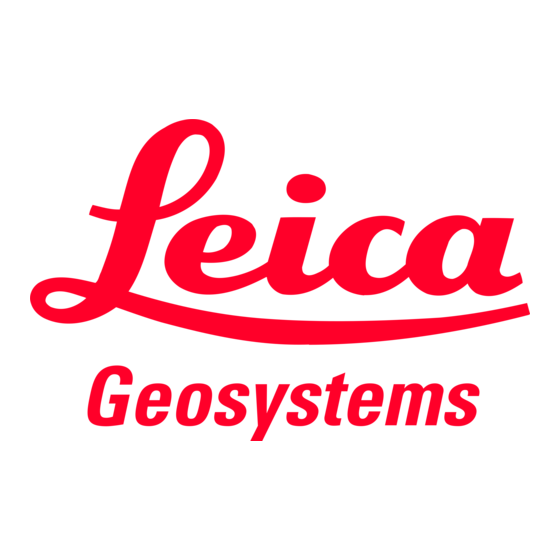
Subscribe to Our Youtube Channel
Summary of Contents for Leica Geosystems Leica Lino ML90
- Page 1 Leica Lino ML90, ML180 GlobalTestSupply www. .com Find Quality Products Online at: sales@GlobalTestSupply.com...
-
Page 2: Table Of Contents
User Manual Start up Version 785880b Inserting / replacing batteries English Lino ML90/180: Turn the release screw on the Congratulations on your purchase of the Leica Lino battery compartment a 1/4 turn (clock wise) with ML Series. the help of a coin or a flat head screw driver to Before starting up the instrument unlock the battery compartment. -
Page 3: Charging The Rechargeable Battery Pack / First-Time Use
Insert the battery compartment cover on the Charging the rechargeable battery bottom side first and then insert the compart- pack / first-time use ment completely until it is fully closed. Then lock the compartment by turning the release • In case that your Lino ML is equipped with a screw a 1/4 turn (counter clock wise). - Page 4 3 LED blinks: connected but not charging, online operation possible 4 Jack for battery charger WARNING: Using a battery charger not recommended by Leica Geosystems can destroy the batteries. This can cause fire or explosions. Precautions: Only use chargers recommended by Leica Geosystems to charge the batteries.
-
Page 5: Interface
Interface Keypad and control elements Lino ML90: Lino ML180: 1 LASER key 2 Horizontal MODE key 3 Vertical MODE key Display 4 LED 1 system indicator: Lino Lino • off: system off ML90 ML180 • permanent green: system on 5 LED 2 level indication: •... -
Page 6: Operation
Operation Switching on/off • ON: Briefly press the LASER key 1. • OFF: Briefly press the LASER key 1. Laser functions Pressing the MODE key 2 and 3 activates the following laser functions: ML90 ML180 horizontal vertical vertical (key 3) (key 3) (key 2) press... -
Page 7: Self-Levelling And Lock Functions
Self-levelling and Lock functions The instrument automatically levels itself within the specified leveling range (Refer to section "Technical data" on page 19) . Leveling process is indicated by the LEDs. See Inter- face desciption on page 4. Using the Laser with a receiver To be able to detect the laser lines over long distances (>... - Page 8 Applications Leica Lino ML series 785880c en Operation GlobalTestSupply www. .com Find Quality Products Online at: sales@GlobalTestSupply.com...
-
Page 9: Manual Fine Adjustment Of Vertical Lines
Manual fine adjustment of vertical lines The Lino ML90 and ML180 lasers feature the possi- bility to manually turn the unit 360° around its center axis and the possibility to fine adjust the unit by ± 4° turning around the plumb axis. On the ML180 the fine adjustment can be set to its 0°... -
Page 10: Working With Receivers
Display status symbols Working with receivers Leica RVL100 The Leica RVL100 is a robust and easy to use laser receiver and can be used with all Leica Lino line lasers. Keypad RVL100 RVL100 1 Sensitivity : fine ±1 mm (default) 2 Sensitivity : coarse ±3 mm 3 Battery status: full 4 Battery status: low... -
Page 11: Leica Xcr Catch
Leica XCR Catch The Leica XCR Catch is a combined laser receiver and remote control for the Leica Lino ML180. Keypad 1 ON/OFF key 2 Beeper key 3 Sensitivity key 4 Auto alignment key - Press 2 sec 5 Direction key down 6 Direction key up XCR Catch Working with receivers... - Page 12 Display status symbols 1 Sensitivity: fine ±1 mm 2 Sensitivity: medium ±3 mm (default) 3 Sensitivity: coarse ±5 mm 4 Remote arrows and direction keys 5 Alignment activated 6 Battery: empty 7 Battery status: medium 8 Battery status: full 9 Beep high AT Beep low AK Beep off AL Move receiver down...
- Page 13 Pairing the Leica XCR Catch with the Leica Lino ML180: XCR Catch: ML180 Laser The Leica XCR Catch remote/receiver works exclu- sively with the Leica Lino ML180 line laser. The receiver that is included in the package is already paired with the laser and only communicates with this specific laser.
- Page 14 Leica XCR Catch alignment features Manual alignment Set up the laser unit at the initial position. Switch off the horizontal laserbeam with key 2. Pre-align the laser (V line) within ± 4° of the XCR Catch desired final alignment position. Remotely align the laser with the direction ±...
- Page 15 Automatic alignment (single mode) Set up the laser unit at the initial position. Pre-align the laser (V line) within ± 4° of the desired In single alignment mode the Leica XCR Catch will automatically align the Leica Lino ML180 laser once final alignment position.
- Page 16 Automatic alignment (continuous mode) Repeat steps 1-3 from section "Automatic align- In continuous alignment mode the Leica XCR Catch ment (single mode)" on page 14. will automatically align the Leica Lino ML180 laser and Press auto alignment key 2 and sensitivity key 1 will then monitor and readjust the alignment contin- together for 2 sec.
-
Page 17: Checking The Accuracy
Checking the accuracy Checking the accuracy of the Leica Lino ML90 and ML180 laser unit Check the accuracy of your Leica Lino regu- larly and particularly before important measuring tasks. Checking the accuracy of the levelling Then place the instrument at the same elevation as close as possible to wall A and again mark the hori- zontal laser line on wall A (->... - Page 18 Checking the accuracy of the horizontal line Checking the accuracy of the vertical line 1.5 m Set up the instrument on an even and flat surface. Set up the instrument on an even and flat surface or Allow the instrument to level. on a stable tripod.
- Page 19 Allow the instrument to level. Should your Leica Lino be outside of the spec- ified tolerance, please contact an authorised dealer- Checking the upper plumbing point: ship or Leica Geosystems. max. 2 mm 1.5 m Checking the lower plumbing point: 1.5 m max.
-
Page 20: Technical Data
Technical data Leica Lino ML90 and ML180 Lino ML90 Lino ML180 Operation range * (with receiver at up to 100 m 328 ft up to 100 m 328 ft the center of the line) Self leveling accuracy 0.7 mm @10 m 1/32 inch @30 ft 0.7 mm @10 m 1/32 inch @30 ft (@25°C/77°F) -
Page 21: Leica Rvl100 And Xcr Catch
Leica RVL100 and XCR Catch RVL100 XCR Catch Reception range up to 80 m 265 ft up to 100 m 328 ft Smart Targeting range* up to 50 m 160 ft ±1 mm/±3 mm/ ±0,04/±0.12/ Sensitivity (switchable) ±1 mm/±3 mm ±0,04/±0,12 inch ±5 mm ±0,2 inch... -
Page 22: Care And Transport
Remove batteries from the product and the When transporting the product by rail, air or sea, charger before storing. always use the complete original Leica Geosystems • After storage recharge batteries before using. packaging, transport container and cardboard box, or •... -
Page 23: Cleaning And Drying
Cleaning and Drying Product and Accessories • Blow dust off optical parts. • Never touch the glass with your fingers. • Use only a clean, soft, lint-free cloth for cleaning. If necessary, moisten the cloth with water or pure alcohol. •... -
Page 24: Safety Instructions
Responsibilities of the manufacturer of the original and laser dots equipment Leica Geosystems AG, CH-9435 Heerbrugg (for short Leica Geosystems): Leica Geosystems is responsible for supplying the product, including the User Manual in a completely safe condition. Leica Lino ML series 785880c en... -
Page 25: Noise Emissions
Geosystems dealer. Do not hold the laser receiver directly to your WARNING ear! Using a battery charger not recommended by Leica Geosystems can destroy the batteries. This can Hazards in use cause fire or explosions. Precautions: CAUTION: Only use chargers recommended by Leica Watch out for erroneous measurements if the Geosystems to charge the batteries. -
Page 26: Fcc Statement, Applicable In U.s
Yet, the possibility of it causing interference in WARNING other devices cannot be totally excluded. Changes or modifications not expressly approved by Leica Geosystems for compliance could FCC Statement, Applicable in U.S. void the user's authority to operate the equipment. WARNING... -
Page 27: Laser Classification
It is a Class 2 laser product in accordance with: Laser classification • IEC 60825-1: 2014-03 "Radiation safety of laser The Leica Lino produces visible laser beams, which are products" emitted from the instrument: Laser Class 2 products: Lino ML90 Do not stare into the laser beam or direct it towards other people unnecessarily. -
Page 28: Warranty
Labeling Warranty This product comes with a three* year warranty from Lino ML90 Leica Geosystems. More detailed information can be found at: All rights reserved for changes (drawings, descrip- tions and technical specifications). *) To receive the three year warranty, the product must be registered on our website within eight weeks of the purchase date.












Need help?
Do you have a question about the Leica Lino ML90 and is the answer not in the manual?
Questions and answers