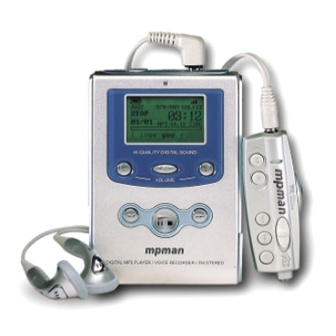
Table of Contents
Advertisement
Quick Links
Advertisement
Table of Contents

Summary of Contents for MPMan MP-F60
- Page 1 *mp-man MP-F60¿ „ fi 01.7.4 11:46 AM ˘ ` 53...
-
Page 2: Table Of Contents
What is MPMan ? 2. Contents .................... 4 MPMan is a palm size audio device that uses no moving parts for playback and lets 3. Precautions ..................5 you enjoy a high quality sound product that uses MPEG1 Layer 3, a standard 4. -
Page 3: System Requirements
*mp-man MP-F60¿ „ fi 01.7.4 11:34 AM ˘ ` 3 1.System Requirements Chapter 1 The MP-F60 manager software requires the following systems: ¥ Windows 98, Windows 98 SE, Windows ME or Windows 2000 ¥ Pentium 200MHz MMX or faster Preparation before Use ¥... -
Page 4: Precautions
A fire may result as the metal and batteries collide. Impact ¥ If you drop the unit and accessories on the ground or expose it to shock, the MPMan Player could suffer a severe damage. When you listen to music using an earphone or a headphone ¥... -
Page 5: Display Window
*mp-man MP-F60¿ „ fi 01.7.4 11:35 AM ˘ ` 7 5.Display Window Top / Bottom Displays the amount of battery power remaining. Indicates that the HOLD switch is set to the HOLD position. Indicates the playback repeat mode. Indicates that the A<->B Repeat is set. -
Page 6: Using The Battery Compartment & Battery Status
*mp-man MP-F60¿ „ fi 01.7.4 11:35 AM ˘ ` 9 6.Using the Battery Compartment & Battery Status 7.SmartMedia Card Installation If the flash memory in the player is not enough, you may use a SmartMedia card to store Inserting A battery more mp3 files. -
Page 7: Software Installation And Player Connection
1. Put the Installation CD into CD-ROM Drive and open the CD-ROM Drive Folder. ¥ Installing Under Windows 2000 Operating System The setup file for the English version of the MPMan Manager software is located in the 2. Notes to the USB Controller Set-up ÒENGLISH VersionÓ... - Page 8 *mp-man MP-F60¿µ¹® 01.7.4 11:36 AM Æ ä À Ì Á ö 13 6. Windows will detect the MPMan device 1. When you connect the USB cable to the player automatically when USB cable is initially and PC, the PC discovers new Hardware and...
- Page 9 10. Put the Installation CD into CD-ROM Drive and open the CD-ROM drive. MPMan USB Driver. The setup file for the English version of the MPMan Manager software is located in the ÒENGLISH VersionÓ folder. Please note that ÒKOREAN VersionÓ folder is for Click the ÒNextÓ...
- Page 10 1. Put the Installation CD into CD-ROM Drive and open CD-ROM Drive Folder. player, ÒMPMan F60 USB DriverÓ disappears. The setup file for the English version of the MPMan Manager software is located in the If USB cable is connected, it appears again ÒENGLISH VersionÓ...
- Page 11 *mp-man MP-F60¿ „ fi 01.7.4 11:37 AM ˘ ` 19 2. Select the ÒDriver list selectionÓ section in the 5. If you have not inserted the Installation CD into lower part, and click on ÒnextÓ. your CD-ROM drive, insert the Installation CD.
- Page 12 10. Put the Installation CD into CD-ROM Drive and open the CD-ROM Drive. The setup file for the English version of the MPMan Manager software is located in 2. Then ÒUniversal Serial Bus(USB) ControllerÓ item should be displayed as shown in the ÒENGLISH VersionÓ...
- Page 13 As soon as rebooting the system, press the ÒDELÓ, ÒF2Ó, ÒESCÓ or other key as it was displayed on the monitor to run the CMOS BIOS Setup Utility. 2. Connect the other end of the cable (Type B) to the USB port of the MPMan player. T Note : If the Windows logo is displayed, you are too late to get in the CMOS BIOS setup utility.
-
Page 14: How To Use Mpman Manager
Windows menu. 1. How to Use MPMan Manager Note DonÕt connect or disconnect the USB cable while MPMan Manager is running. 2. To Prepare for MP3 File After closing the MPMan Manager software, connect or disconnect the USB cable. 3. Sending File from PC to MPMan MPMan-F60 Manager Description 4. - Page 15 SmartMedia Card ÒInitialize Flash MemoryÓ Button Sets up the MP3/WAV software player. Initializes the SmartMedia Card added to the MPMan Player, and deletes all files stored If you double click MP3 or WAVE files, the file will in the SmartMedia Card. This button can be used when the SmartMedia Card is not be played through the established software player.
- Page 16 Use MusicMatch software in the Ò Ú CD Ripper Ú MusicMatch JukeboxÓ folder of the Ò*.mp3Óextension is changed to Ò*.mpmÓ. installation CD. Sample music provided ¥ Sample MP3 files are included in the installation CD. ¥ After preparing MP3 files, run the MPMan Manager software, download songs to the player, and enjoy the music.
-
Page 17: How To Use The Mpman Player
*mp-man MP-F60¿ „ fi 01.7.4 11:39 AM ˘ ` 31 4.Sending File from MPMan to the PC Chapter 4 To Upload Data or PCM File (Voice Recording) to the PC 1. Select files in the Player Window. How to Use the MPMan Player 1. -
Page 18: Mp3 Functions
Ó You can switch to the MP3 function by pressing the ÒFUNCÓ button. When you press the Ò PREV Ó button while the music is being played, the MPMan Player You will go through a succession of MP3 function Voice Recording function function, respectively, each time you press this button. - Page 19 *mp-man MP-F60¿ „ fi 01.7.4 11:41 AM ˘ ` 35 EQ Mode (Tuning the sound of music) To Delete MP3 File 1. Move to a track to be deleted by using button. You can select various tones of music such as Rock, Pop, Jazz and so on with the EQ button.
-
Page 20: Voice Recording Functions
T Notes: ¥ Record and save important contents such as lecture, conference, and interview. ¥ The recorded voice file can be checked with the MPMan Manager and the file can be uploaded to a PC. ¥ When you record, please adjust the volume accordingly. -
Page 21: Fm Functions
*mp-man MP-F60¿ „ fi 01.7.4 11:42 AM ˘ ` 39 6. Recording Mode (REC MODE) Switching Method 3.FM Functions When you press the ÒEQÓ button, a change will be made as the following: Mic Gain : LP/MP/SP ALC off /on VOS off/on. - Page 22 *mp-man MP-F60¿ „ fi 01.7.4 11:42 AM ˘ ` 41 2. Storing searched FM frequencies Selecting FM Stereo / Mono After locating a frequency, press the ÒRECÓ button. When it asks if you wish to save If you press the ÒMODEÓ button for longer than one second, the DISPLAY part will be it, press the ÒRECÓ...
-
Page 23: How To Use The Remote Control
If you wish to power off, press and hold the button for longer than one second. 5. HOLD (Locking Switch) 6. FUNC If you press button repeatedly while in the stop mode, the MPMan Player will go through the following cycle of MP3 VOICE FM. -
Page 24: What Is Mpman
¨ to your to store not only MP3 files but also any data files such as doc, gif, txt, bmp, wav, etc. PC! You can copy only the data files except the MP3 files from the MPMan to the ¨... -
Page 25: Product Specifications
*mp-man MP-F60¿ „ fi 01.7.4 11:45 AM ˘ ` 47 10. Copy protection Chapter 6 MPMan will allow you to copy only the data files from the MPMan player to your ¨ ¨ PC. MP3 files will not be copied from the MPMan player to the PC. -
Page 26: Memory Upgrade
1.Trouble shooting HOW MANY MINUTES OF MP3 FILES CAN THE MPMAN PLAYER HOLD? ¥ It depends on the memory size of the MPMan. 1MB of memory will take about 1 THE BUTTONS ARE NOT WORKING minute of the near CD quality sound playback. Thus the MPMan player with 64MB or 32MB memory can hold approximately for 64 minutes, or 32 minutes of the near CD ¥... -
Page 27: Warranty Conditions
*mp-man MP-F60¿ „ fi 01.7.4 11:45 AM ˘ ` 51 This Exclusive Limited Warranty excludes all incidental and consequential damages. 3.Warranty Conditions Some states do not allow the exclusion of incidental and consequential damages, so the Who is Protected above exclusion may not apply to you.








Need help?
Do you have a question about the MP-F60 and is the answer not in the manual?
Questions and answers