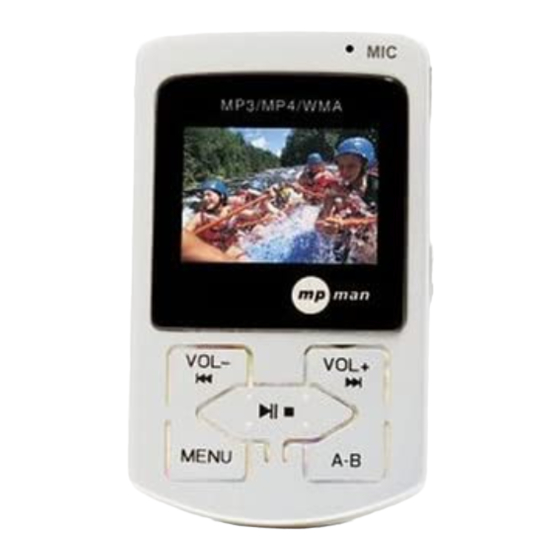
Advertisement
Quick Links
DIGITAL VIDEO / MUSIC PLAYER
MP3/WMA/AMV / JPEG / REC
USER MANUAL
MP-CS120
www.mpmaneurope.com
___________________________________________________________________
Before connecting, operating or adjusting this product please read these
instructions completely.
Advertisement

Summary of Contents for MPMan MP-CS120
- Page 1 DIGITAL VIDEO / MUSIC PLAYER MP3/WMA/AMV / JPEG / REC USER MANUAL MP-CS120 www.mpmaneurope.com ___________________________________________________________________ Before connecting, operating or adjusting this product please read these instructions completely.
- Page 2 UP TILL 99 SONGS IN ONE DIRECTORY YOUR MP-CS155 ACCEPTS UPTILL 99 SONGS IN ONE DIRECTORY IF YOU WANT MORE THEN 99 SONGS, STORE THEM IN A NEW DIRECTORY IN PLAY MODE, YOU CAN CHANGE THE DIRECTORY IN THE MENU. DON’T FORGET: MAXIMUM 99 SONGS IN EACH DIRECTORY...
- Page 3 1.1The player characteristics ♠ MP3 / WMA music format. ♠ AMV movie format ♠ JPEG picture format ♠ 65K full color display ♠ Voice recorder ♠ GUI (graphical user interfaces). The box: (1) MP3 player 1Pcs (2) Stereo earphone 1Pcs (3) CD ROM 1Pcs (4) Quick guide...
- Page 4 1.2 The player appearance interface...
-
Page 5: Power On/Off
1.3 Figure & Keys 1) Earphone jack, 2) USB Port 3) Power ON/OFF, 4) 65 K color display 5) Previous, Vol- 6) Next, Vol+ 7) Menu 8) A-B recording 9) Play/pause 10) Microphone 1.4 Display 65000 colors OLED display 1.5 Battery The screen shows a battery indicator with nine levels. - Page 6 2 Operating instruction 2.1 Turning on/off the MP3 player Slide ON/OFF switch to the right. The OLED display will light up. Slide ON/OFF switch to the left. The MP3 player will shut off. 2.2 Changing volume (available only in play mode) Press and hold “A-B”...
- Page 7 MUSIC Select “Music” mode in the main menu, by pressing once the “menu” button. To enter any music submenu options press once the “menu button” There are 2 different types of submenu A/ In stop mode (not available in playback) B/ In play mode (during playback) 2.4.1 In stop mode (not available during playback) Press "Menu"...
- Page 8 2.4.1.2 Delete (not available during playback) Select a song and push menu button. Select “Delete”/”Delete all” and confirm with menu button once more 2.4.1.3 Repeat (available in both modes) All songs are played once Normal Repeats the current song Repeat One Plays all the music of a specific folder Folder Repeats the music of a specific folder...
- Page 9 2.4.2.1 Repeat All songs are played once Normal Repeats the current song Repeat One Plays all the music of a specific folder Folder Repeats the music of a specific folder Repeat Folder Repeats all the music. Repeat All Plays music at random. Random First 10 seconds of each song is played.
- Page 10 2.4.2.3 Tempo Rate The music can be played faster or slower from -8 to +8 (only with MP3 files) Change the rate by Pressing “Next/Vol+” or “Prev/Vol-” button . Confirm your choice by pushing menu button. 2.4.2.4 Replay A-B replay When replay mode is selected, the A-B icon is visible Select the start point A (flashing) by pressing “Next/vol+”...
- Page 11 MOVIE In this mode you can view your AMV movies. Don’t forget to convert your movie files into AMV format so your MP-CS120 can play it! A converter is available on the CDROM Simply copy the movie files to the unit (cfr music files).
- Page 12 2.6.1 Record submenu In the Record mode, press Menu button once to see the following 3 options: - Local folder (root folder or any other folder) - REC type - Exit 2.6.1.1 Local folder cfr 2.4.1.1 2.6.1.2 REC type Four options: - “Fine REC”: high quality recording, wav format, good quality.
- Page 13 2.7.1.1 Local folder (Stop submenu) cfr 2.4.1.1 2.7.1.2 Delete (Stop submenu) Select a file and push menu button. Select Delete/Delete all and confirm with menu button once more, or select Exit to cancel 2.7.2 Voice play submenu During playback, press “Menu” button to enter the Voice play submenu. 4 options: - Repeat - Tempo rate - Replay...
- Page 14 SETTINGS Select “System” in the main menu - Clock - LCD set - Language - Power off - Replay mode - Memory info - Firmware version - Exit Press menu button to select. 2.9.1 Clock Enter here the correct date and time. Change the year number by using “Next/Vol+”...
- Page 15 - Sleeping mode With this function the device will always shut down after a preset time (0-120 min). If time is set at 0, the function is cancelled. When the device is powered off, sleeping mode is set at 0. 2.9.5 Replay mode Manual replay or auto replay 2.9.6 Memory info...
-
Page 16: Specifications
SPECIFICATIONS (1) FLASH Memory 256MB, 512MB, 1GB, 2GB (2) Formats supported MP3, WMA, JPEG, AMV (3) Languages English, French, German, Italian, Spanish, Dutch, Portuguese. (6) Power supply 3.8v Rechargeable Lithium battery (7) USB2.0 Read 1033K Byte/S Write 955K Byte/S (8) recording WAV(32K bps), ACT (8K bps) (9) frequency response 20Hz~20KHz...










Need help?
Do you have a question about the MP-CS120 and is the answer not in the manual?
Questions and answers