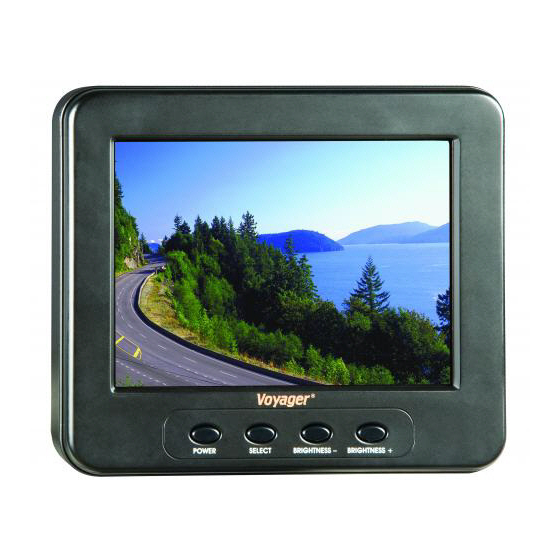
Advertisement
AOM562
1.
POWER
Press this button to turn the AOM562 on or off.
2.
SELECT
This control toggles the active display image back and forth between AV1 and AV2.
3.
BRIGHTNESS –
Press BRIGHTNESS (–) button to darken the picture.
3.
BRIGHTNESS +
Press BRIGHTNESS (+) button to brighten the picture.
Note:
For Brightness and Source Select setting change, require t
to stay the condition under last memory setting .
®
1
2
3
4
he Power button to be pressed off then on
Advertisement
Table of Contents

Summary of Contents for Voyager AOM562
- Page 1 ® AOM562 POWER Press this button to turn the AOM562 on or off. SELECT This control toggles the active display image back and forth between AV1 and AV2. BRIGHTNESS – Press BRIGHTNESS (–) button to darken the picture. BRIGHTNESS + Press BRIGHTNESS (+) button to brighten the picture.
- Page 2 WIRING DIAGRAM WHEN AOM562 INSTALLED IN SUN VISOR Sun Visor 4 Pin Female Power Cable BLACK Power Ground +12V Power BROWN +12V Camera 2 Trigger BLUE +12V Camera 1 Trigger CAMERA Extension Cable BLACK BROWN BLUE Extension Cable CAMERA Visit us at http://www.asaelectronics.com...














Need help?
Do you have a question about the AOM562 and is the answer not in the manual?
Questions and answers