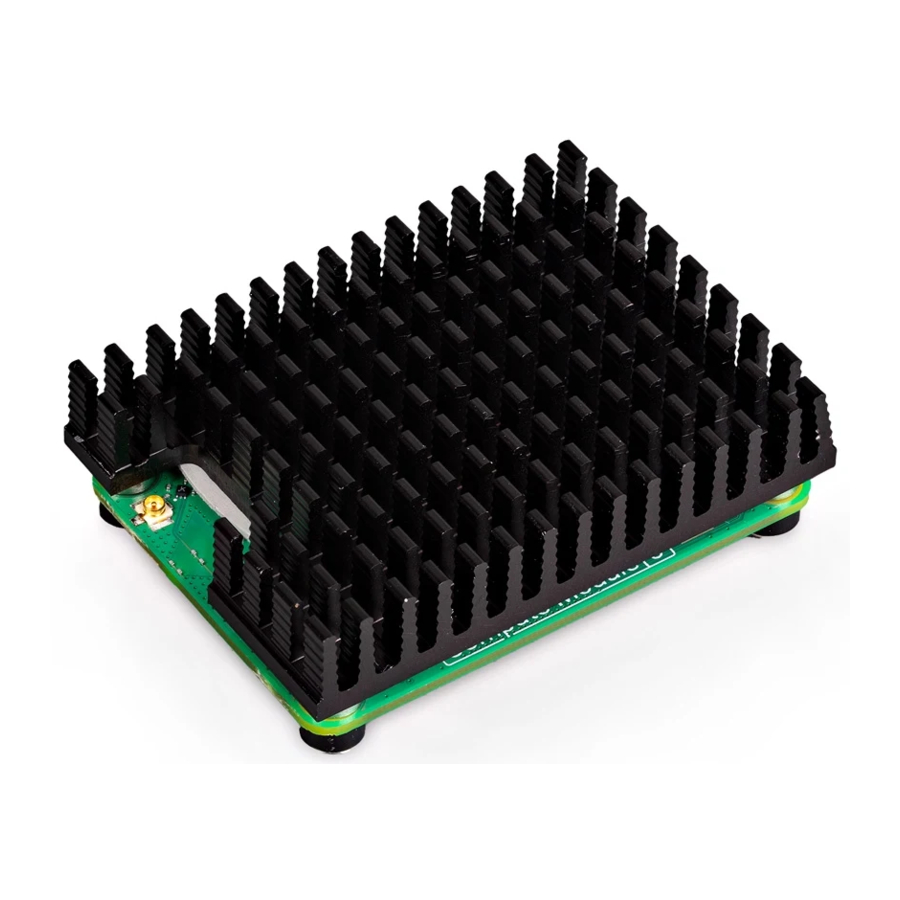
Advertisement
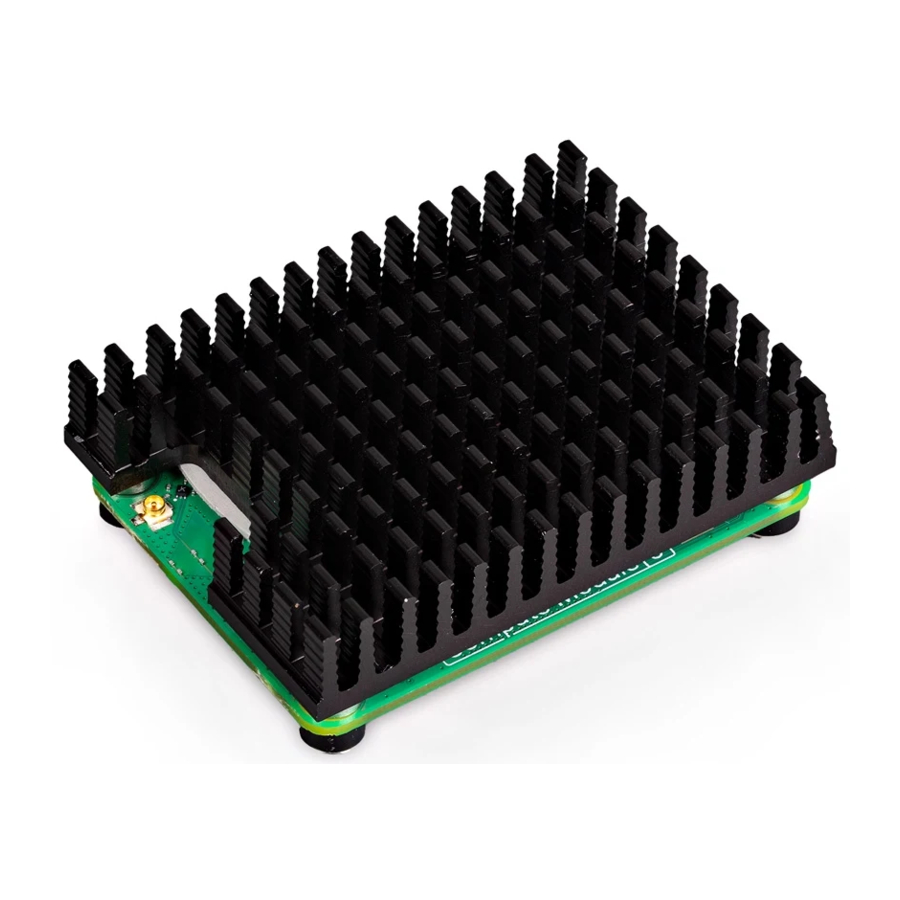
Overview

The Raspberry Pi Cooler for Raspberry Pi Compute Module 5 is a passive heatsink that helps Compute Module 5 dissipate heat, improving CPU performance, and protects it from mechanical damage.
Thermally conductive silicone on the underside of the Cooler effectively couples it to the surface of the Compute Module 5 CPU, wireless module, and power management chip for optimal heat dissipation.
Specification
| Form factor: | 56 56 mm × 41 mm × 12.7 mm |
| Product material: | Aluminium profile, thermally conductive silicone |
| Production lifetime: | The Raspberry Pi Cooler for Raspberry Pi Compute Module 5 will remain in production until at least January 2036 |
| Compliance: | For a full list of local and regional product approvals, please visit pip.raspberrypi.com |
| List price: | $5 |
Assembly instructions

Before installing, please remove the protective white paper from the thermal silicone.

- Install Compute Module 5 onto the Compute Module 5 IO Board (or other carrier board), if using.
- Place four M2.5 × H1.5 or M2.5 × H3 nylon washers (supplied) between Compute Module 5 and the IO Board, around the four mounting holes.
- A s shown in the diagram below, place the Cooler onto Compute Module 5, align the mounting holes, insert four M2.5 × 8 screws (supplied) upwards from beneath the IO Board, and tighten.
Physical specification

Note:
All dimensions in mm
All dimensions are approximate and for reference purposes only. The dimensions
shown should not be used for producing
production data
The dimensions are subject to part and
manufacturing tolerances
Dimensions may be subject to change
- This product should only be used with Raspberry Pi Compute Module 5.
- This product should be operated in a well-ventilated environment, and if used inside a case, the case should not be covered.
- Make sure the metal cooler does not touch any electronic components on Compute Module 5 or any accessories, to avoid the risk of unwanted electrical contact and shorting.
- Ensure the thermal pads are present and undamaged before use. If the pads are missing or damaged, you will need to replace them before using the Cooler.
- Ensure the screws are undamaged and can screw into the Cooler securely before use. Discontinue use of the Cooler and replace the screws if they are damaged or deformed, or if they do not screw in securely.
- Take care when using the Cooler, as the metal parts of the product may become hot during operation.
SAFETY INSTRUCTIONS
To avoid malfunction or damage to this product, please observe the following:
- Do not expose to water or moisture, or place on a conductive surface whilst in operation.
- Do not expose to heat from any source; the Raspberry Pi Cooler for Raspberry Pi Compute Module 5 is designed for reliable operation at normal ambient temperatures.
Documents / Resources
References
Download manual
Here you can download full pdf version of manual, it may contain additional safety instructions, warranty information, FCC rules, etc.
Advertisement









Need help?
Do you have a question about the Cooler and is the answer not in the manual?
Questions and answers