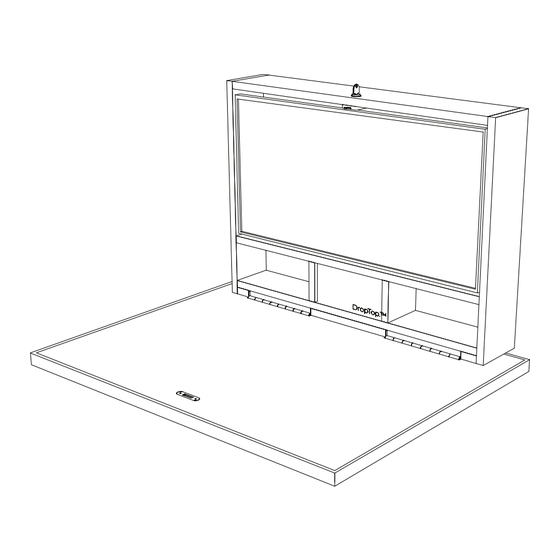
PITH & STEM DropTop Single Classic Installation Instructions Manual
Hide thumbs
Also See for DropTop Single Classic:
- Mounting instructions (20 pages) ,
- Instructions manual (29 pages)
Advertisement
Quick Links
Advertisement

Summary of Contents for PITH & STEM DropTop Single Classic
- Page 1 DropTop™Single Classic Installation Instructions. © 2025 Pith & Stem ltd. All rights...
- Page 2 DropTop™Single Classic Installation Guidelines Please read and follow these instructions carefully to ensure the correct installation of your DropTop™ wall-mounted desk. Failure to adhere to the instructions may result in product damage, personal injury, or voiding of the product warranty. Before You Begin: •...
- Page 3 DropTop.™ Single Classic Instructions Fixings Packs Plasterboard Wall Brick/Concrete Wall Fixings Fixings Cable Management Grommet Power cable supplied with your DropTop 2 x M4 Bolt - d will vary based on your order. 1 x VESA Plate-b 2 x M6 Bolt UK PLUG EU PLUG USA PLUG...
- Page 4 DropTop™ Single Classic Parts. No Monitor Optional Integrated Monitor: 24-inch Monitor 29-inch Ultrawide Monitor...
- Page 5 DropTop.™ Single Classic dimensions. 1 3 c m Exterior dimensions when Closed: Height: 68cm Width: 75cm Depth: 16.5cm Worktop Dimensions: Width: 88cm Depth: 58cm 1 1 c m The Single Classic supports 10cm up to 75kg in weight 3.5cm Weight - 35kg It is recommended to have two people for safely mounting your DropTop.
- Page 6 1 1 c m Depth should not exceed 6 cm. 35cm In choosing a monitor for your DropTop Single Classic, it is important to consider both the depth of your monitor and the depth of the mount bracket to ensure that they do not exceed 11cm in total depth.
- Page 7 Extendable Arm Monitor Mount One extendable monitor mounts is included with your DropTop Single Classic, providing tilt, swivel, and rotation functionality. 180º Swivel 180º Swivel 180º Swivel 75mm 100mm Ensure your monitor is VESA compatible with 75x75mm or 100x100mm. Tilt 15º...
- Page 8 DropTop.™ Single Classic Wall Plate dimensions. 2.3 cm 2 . 1 c m 10.4cm...
- Page 9 DropTop Electrical Wiring Electrical wiring is embedded into the back of your desk. Take care not to drill or damage any embedded wires while installing your desk.
- Page 10 Installing your own monitor. 4 x M4 Bolt-f a -Wall Plate & b-VESA Plate(1) c-Wrench(1) Articulating Arms(1) This way up. This way up. d-Bolt(2) f- M4 ×12Bolt Carefully place your monitors face down on a l-Cable Tie(3) clean, flat surface. Attach the VESA Plate-b to the back of your monitor using the M4 Bolts-f provided.
- Page 11 Front View Fully extend the articulating arms out. Wall Plate & Articulating Arms-A Back View 2 x M6 Bolt Attach the Wall Plate & Articulating Arms-A to the VESA slot on the back of the DropTop, using the 2 x M6 bolts provided.
- Page 12 2 x M4 Bolt - d Secure the VESA Plate-b to the articulating arm using the 2x M4 Bolt- d provided. Use the wrench provided to adjust the tilting angle of the VESA Plate-b. Hook the VESA Plate-b to the Socket on the fully extended arms.
- Page 13 Back View To adjust the height of the mount along the VESA slot, slightly loosen the M6 bolts on the back, then reposition the mount to the desired height and tighten the bolts again. The mount bracket should be positioned as indicated in the diagram to ensure proper and mounting of the monitors.
-
Page 14: Cable Management
Cable Management The central cable housing contains the electrical Before mounting your DropTop onto the wall, cable that powers your DropTop. connect any cables to your monitor and feed them through the oval cable management To access it, on the back remove the screws from grommet to keep them tidy. - Page 15 The central cable housing can be used to hide To re-attach the wood cover, screw in the extra cables or pass through a wired Ethernet screws. cable, if needed.
-
Page 16: Mounting The Wall Plate
Mounting the Wall plate. DropTop.™ Single Wall plate height. Wall plate Height 49cm Worktop Height Your preferred desk 49cm height. Floor Your DropTop.™ desk can be installed at any height that best suits your needs and The height to install the wall plate should be preferences. - Page 17 Installing on a brick and concrete wall. 49cm Wall Use the wall plate as a guide and mark the position of the fixing holes with a pencil. The height to install the wall plate should be measured from the top of the desired desk height to the top of the recessed area of the wall plate.as previously explained.
- Page 18 Wall Fixings Pack To safely mount the desk, ensure that the DropTop.™ is locked before lifting it onto the wall plate. The DropTop.™ should fit snugly in the recess of the wall plate. 18 18...
- Page 19 The detachable power cable is connected to the base of your desk. UK PLUG EU PLUG USA PLUG AU / NZ PLUG 19 19...
- Page 20 Installing on Plasterboard/Drywall. *Not included Recommended tools 25mm hole saw or a 25mm Spade bit 49cm Wall Use the wall plate as a guide and mark the position of the fixing holes with a pencil. Using a hole saw, cut 3 holes of 25mm The height to install the wall plate should be diameter centred on the top row of your measured from the top of the desired desk...
- Page 21 GeeFix Fixings Assemble your GeeFix wall anchor system by threading the supplied pullcord through the round wall plug, the curved back plate, and back through the wall plug. While holding onto the pullcord, feed the curved back plate into the hole and centre Wall on the 1″...
- Page 22 The detachable power cable is connected to the base of your desk. To safely mount the desk , make sure that the DropTop is locked before lifting it onto the wall plate. UK PLUG EU PLUG USA PLUG AU / NZ PLUG...
- Page 23 DropTop Artwork The Artwork is attached to the DropTop using green buttons that fit into the black oval securing clips embedded in the worktop. Lock your DropTop To attach the artwork, make sure the green buttons are securely slotted Green buttons are Black oval into the black oval securing clips.
- Page 24 Lock your DropTop To remove the artwork, gently push up from the base of the frame to dislodge the green buttons.
- Page 25 DropTop™Single Classic Thank you for choosing to purchase your DropTop™ wall-mounted desk. We are delighted to have you as part of our community. You're taking a wonderful step towards improving your workspace and achieving a better work-life balance. We couldn't be more thrilled to support you in this journey.










Need help?
Do you have a question about the DropTop Single Classic and is the answer not in the manual?
Questions and answers