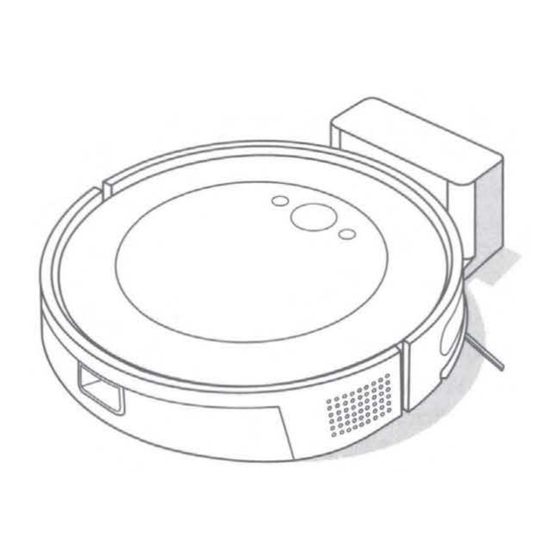
Advertisement
Quick Links
Roomba·Vac
Essential
robot
Quick Start
&
Safety Guide
Guide de demarrage rapide et guide de securite
Gufa de inicio r6pido y de seguridad
aobof
0
Roomba·
Vac
Essential
robot
Quick Start & Safety Guide
Guide de demarrage rapide et guide de securite
Guia de inicio r6pido y de seguridad
aobot
Advertisement

Summary of Contents for iRobot Roomba Vac RVG-Y1
- Page 13 Owner's Guide Owner's Guide Owner's Guide...
- Page 14 Safety information Safety information Safety information Safety information Important safety information Important safety information Important safety information Important safety information This owner’s guide includes information for Regulatory Model(s): Robot: RVG-Y1 | Dock: ADN-N1 | Battery: ABL-G | Robot This owner’s guide includes information for Regulatory Model(s): Robot: RVG-Y1 | Dock: ADN-N1 | Battery: ABL-G | Robot This owner’s guide includes information for Regulatory Model(s): Robot: RVG-Y1 | Dock: ADN-N1 | Battery: ABL-G | Robot This owner’s guide includes information for Regulatory Model(s): Robot: RVG-Y1 | Dock: ADN-N1 | Battery: ABL-G | Robot Radio Module: ESP32-S3-WROOM-1...
- Page 15 For more information, visit global.irobot.com For more information, visit global.irobot.com For more information, visit global.irobot.com For more information, visit global.irobot.com...
- Page 16 4 feet (1.2 metres) away from stairs. charging station is placed at least 4 feet (1.2 metres) away from stairs. your local authorised iRobot Service Center for disposal. your local authorised iRobot Service Center for disposal.
- Page 17 For battery recycling go to call2recycle.org or call 1-800-822-8837. For battery recycling go to call2recycle.org or call 1-800-822-8837. For battery recycling go to call2recycle.org or call 1-800-822-8837. For more information, visit global.irobot.com For more information, visit global.irobot.com For more information, visit global.irobot.com For more information, visit global.irobot.com...
- Page 18 Getting started Getting started Getting started Getting started Getting started Getting started Getting started Position the Charging dock Position the Charging dock Position the Charging dock Position the Charging dock Position the Charging dock Position the Charging dock Position the Charging dock Plug in the Charging dock Plug in the Charging dock Plug in the Charging dock...
- Page 19 Download the iRobot Home App Download the iRobot Home App Scan the QR code with the camera on your mobile device or find the iRobot Home Scan the QR code with the camera on your mobile device or find the iRobot Home...
- Page 20 About your robot About your robot About your robot About your robot About your robot About your robot Top view Top view Top view Top view Top view Top view Bottom view Bottom view Bottom view Bottom view Bottom view Bottom view Cliff sensor Cliff sensor...
- Page 21 4 hours prior to starting the first cleaning job. cleaning job. cleaning job. cleaning job. For more information, visit global.irobot.com For more information, visit global.irobot.com For more information, visit global.irobot.com For more information, visit global.irobot.com...
- Page 23 To keep your robot at optimal performance, make sure you periodically perform the following basic care & maintenance. There are additional instructional videos in the iRobot Home App. If you notice the robot picking maintenance. There are additional instructional videos in the iRobot Home App. If you notice the robot picking maintenance.
- Page 25 Remove the Multi-Surface Brush Remove the Multi-Surface Brush Remove the Multi-Surface Brush Remove the Multi-Surface Brush For more information, visit global.irobot.com For more information, visit global.irobot.com For more information, visit global.irobot.com For more information, visit global.irobot.com For more information, visit global.irobot.com For more information, visit global.irobot.com...
- Page 26 Cleaning the front caster wheel Cleaning the front caster wheel Cleaning the front caster wheel Cleaning the front caster wheel Use the cleaning brush to remove hair and debris Use the cleaning brush to remove hair and debris Use the cleaning brush to remove hair and debris Use the cleaning brush to remove hair and debris from the front caster from the front caster...
- Page 27 If you are unsure if the robot is finished or paused, consult the iRobot Home App to If you are unsure if the robot is finished or paused, consult the iRobot Home App to If you are unsure if the robot is finished or paused, consult the iRobot Home App to...
- Page 28 (Roomba robot). person and the host device (Roomba robot). Changes or modifications not expressly approved by iRobot Corporation could Changes or modifications not expressly approved by iRobot Corporation could Changes or modifications not expressly approved by iRobot Corporation could...
- Page 29 APA-AG APA-AG ©2023 iRobot Corporation, 8 Crosby Drive, Bedford, MA 01730 USA. All rights reserved. iRobot ©2023 iRobot Corporation, 8 Crosby Drive, Bedford, MA 01730 USA. All rights reserved. iRobot and Roomba are registered trademarks of iRobot Corporation. Wi-Fi and the Wi-Fi logo are and Roomba are registered trademarks of iRobot Corporation.
- Page 30 Roomba® Vac Essential robot Owner’s Guide...
- Page 31 USA Customer Care Hours iRobot USA Customer Care Hours Download the iRobot Home app or visit global.irobot.com for product support or to contact Download the iRobot Home app or visit global.irobot.com for product support or to contact Download the iRobot Home app or visit global.irobot.com for product support or to contact Monday to Friday, 9AM —...
















Need help?
Do you have a question about the Roomba Vac RVG-Y1 and is the answer not in the manual?
Questions and answers