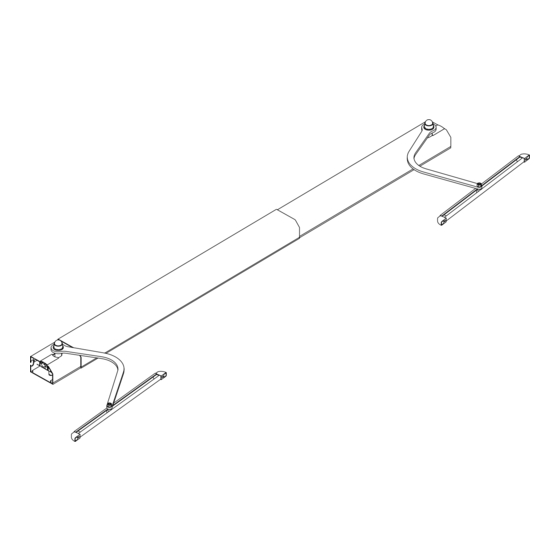
Table of Contents
Advertisement
Quick Links
Advertisement
Table of Contents

Summary of Contents for FAAC ND2 SENSO KIT
- Page 1 ND2 SENSO KIT Translation of the original instructions...
- Page 2 Nessuna parte di questo manuale può essere riprodotta, archiviata, distribuita a terzi né altrimenti copiata, in qualsiasi formato e con qualsiasi mezzo, sia esso elettronico, meccanico o tramite fotocopia, senza il preventivo consenso scritto di FAAC SpA Tutti i nomi e i marchi citati sono di proprietà dei rispettivi fabbricanti.
- Page 3 19. Do not modify the components of the automation system in any way. 8. FAAC is not responsible for failure to observe the rules of good tech- 20. The device must always be visible when in operation. nical practice during construction of motorised gates or closure 21.
-
Page 4: Required Tools
18. N°4 Screws for guides (5x35) 8. N°2 Tie rods (8x80) 19. N°2 Nuts 9. Fast transmission (grey) 20. N°2 safety screws 10. Slow transmission (yellow) 21. N°2 Reversible rollers 11. Transmission shaft 22. N°2 Screws (6x50) Fig. 2 ND2 SENSO KIT 532282 - Rev.B... - Page 5 1100 2 Leaves 960 (* 880) 1600 3.2 SHUTTER OPERATION CHECK First, make sure that the shutters open and close properly. If necessary, lubricate the hinges and level the shutters. (Fig. 3.1) Fig. 3.1 ND2 SENSO KIT 532282 - Rev.B...
-
Page 6: Reference Mark
Arm ND1 150 mm min. Arm ND4 110 mm min. Fig. 3.3 The frame must be installed with the bevelled edge facing towards the outside. (Fig. 3.4 and Fig. 3.5) Fig. 3.5 Fig. 3.4 ND2 SENSO KIT 532282 - Rev.B... -
Page 7: Selecting The Configuration
Right cable outlet. Left cable outlet Windowsill mounted Windowsill mounted Windowsill mounted Windowsill mounted Right delay Right delay Left delay Left delay Right cable outlet Left cable outlet Right cable outlet Left cable outlet ND2 SENSO KIT 532282 - Rev.B... - Page 8 Right cable outlet Left cable outlet Windowsill mounted Windowsill mounted Windowsill mounted Windowsill mounted Right shutter Right shutter Left shutter Left shutter Right cable outlet Left cable outlet Right cable outlet Left cable outlet ND2 SENSO KIT 532282 - Rev.B...
- Page 9 A = Length of architrave - 760 mm Remove any burrs from the area in which the transmission shaft was cut. Insert the transmission shaft in the hexagonal profile of the motor frame. 1. Motor frame 2. Transmission shaft Fig. 6 ND2 SENSO KIT 532282 - Rev.B...
- Page 10 Insert the transmission shaft into the motor frame and fully tighten the grub screw A (Fig. 8) To make this easier, turn the hexagonal trans- mission insert using an Allen key 10. Fig. 8 ND2 SENSO KIT 532282 - Rev.B...
-
Page 11: Mounting Holes
Make sure that the frames are aligned. Use a spirit level to make sure that the device is perfectly level. Use the toothed washers supplied with the 8x80 screws. Tighten the screws. Proceed as indicated in section 9. Fig. 10 ND2 SENSO KIT 532282 - Rev.B... - Page 12 A = Length of architrave - 760 mm Remove any burrs from the area in which the transmission shaft was cut. Insert the transmission shaft in the hexagonal profile of the motor frame 1. Motor frame 2. Transmission shaft Fig. 12 ND2 SENSO KIT 532282 - Rev.B...
- Page 13 Insert the shaft into the motor frame and fully tighten the grub screw A (Fig. 14) To make this easier, turn the hexagonal transmis- sion insert using an Allen key 10. Fig. 14 ND2 SENSO KIT 532282 - Rev.B...
- Page 14 Make sure that the frames are aligned. Use a spirit level to make sure that the device is perfectly level. Use the toothed washers supplied with the 8x80 screws. Tighten the screws. Proceed as indicated in section 9. Fig. 16 ND2 SENSO KIT 532282 - Rev.B...
-
Page 15: Preparing The Frame
For windows with a width of 660 to 760mm, cut the frame as indicated in fig. 18 CAUTION: Protect the cable when doing this. External Installation on windowsill as seen from ABOVE Internal Installation on ARCHITRAVE as seen from BELOW External min 660 mm 760 mm Fig. 18 ND2 SENSO KIT 532282 - Rev.B... - Page 16 Insert the right transmission unit, making sure that the reinforcement is installed correctly. Position the frame. A. Motor frame. B. Fast transmission (grey). External Internal External To make this easier, turn the hexagonal transmission insert using an Allen key 10. Fig. 20 ND2 SENSO KIT 532282 - Rev.B...
- Page 17 Make sure that the frames are aligned. Use a spirit level to make sure that the device is perfectly level. Use the toothed washers supplied with the 8x80 screws. Tighten the screws. Proceed as indicated in section 9. Fig. 22 ND2 SENSO KIT 532282 - Rev.B...
- Page 18 For windows with a width of 660 to 760mm, cut the frame as indicated in fig. 24 CAUTION: Protect the cable when doing this. External Installation on windowsill as seen from ABOVE Internal Installation External on ARCHITRAVE as seen from BELOW min 660 mm 760 mm Fig. 24 ND2 SENSO KIT 532282 - Rev.B...
- Page 19 Insert the left transmission unit , making sure that the reinforcement is installed correctly. Position the frame. A. Motor frame. B. Slow transmission (yellow). External Internal External To make this easier, turn the hexagonal transmission insert using an Allen key 10. Fig. 26 ND2 SENSO KIT 532282 - Rev.B...
- Page 20 Make sure that the frames are aligned. Use a spirit level to make sure that the device is perfectly level. Use the toothed washers supplied with the 8x80 screws. Tighten the screws. Proceed as indicated in section 9. Fig. 28 ND2 SENSO KIT 532282 - Rev.B...
-
Page 21: Routing The Cable
9.2 INSTALLING THE CASING 1. Install the casing and the cover profiles on the frames. 2. Push them upwards until you hear them “click” into place. “CLICK” Casing “CLICK” Cover profi les Fig. 30 ND2 SENSO KIT 532282 - Rev.B... - Page 22 Nut M6 D. Arm Drive ring Spring washer G. Screws 12x20 H. Reversible roller Do not tighten the screw CAUTION: the concave side of the washer must face towards the motor. Fig. 31 ND2 SENSO KIT 532282 - Rev.B...
- Page 23 Insert the plugs into the guides and fasten them to the shutter using the 5x35 screws. Make sure that the shutters are resting firmly against the façade. Fully tighten the 12x20 screws of the arms (Fig.33 ref. A). Fig. 33 ND2 SENSO KIT 532282 - Rev.B...
- Page 24 Yellow green Fig. 38 Blue Fig. 34 Brown Blue Yellow green White or black White or black Brown Yellow green Fig. 39 Blue Fig. 35 White or black Brown Yellow green Blue Fig. 36 ND2 SENSO KIT 532282 - Rev.B...
- Page 25 28 mm thick and Shutter closed 500 mm wide. The recess could be on the shutter rather than External Depth P on the wall. Internal Wall Use an articulated arm for “Padua” type (hinged) shutters. Window ND2 SENSO KIT 532282 - Rev.B...
- Page 26 28 mm thick and Shutter closed 500 mm wide. The recess could be on the shutter rather than External Depth P on the wall. Internal Wall Use an articulated arm for “Padua” type (hinged) shutters. Window ND2 SENSO KIT 532282 - Rev.B...
- Page 27 28 mm thick and 500 mm wide. External The recess could be on the shutter rather than Depth P on the wall. Internal Wall Use an articulated arm for “Padua” type (hinged) shutters. Window ND2 SENSO KIT 532282 - Rev.B...
- Page 28 2. Open the leaf. 3. Carry out the same procedure for the other leaf (if present). 4. To restore normal operation, close the leaves and put the pin back in the guide. Fig. 40 ND2 SENSO KIT 532282 - Rev.B...
- Page 29 Incomplete sequence example: repeat the > 4 sec sequence step 1 repeat the > 4 sec sequence step 1 step 2 ND2 SENSO KIT 532282 - Rev.B...
- Page 30 30 sec. OPZIONE 2 Remove a battery and wait 5 seconds or press any button. 2 sec. Program the device as per the instructions manual. 15.3 DISABLING PROGRAMMING Open or after 30 sec. ND2 SENSO KIT 532282 - Rev.B...
- Page 31 FIRST REMOTE CONTROL AUTOMATIC MEMORISATION DISABLE FUNCTION. Each time the motor is switched on, you have up to 3 hours in which to memorise the first remote control. Once this time has elapsed, it is no longer possible to memorise the remote control. To reset the timer of the function, simply switch the motor off and on again. ND2 SENSO KIT 532282 - Rev.B...
-
Page 32: Adjusting The Limit Stops
At the end of the procedure, the motor will have automatically memorised the limit stops. Simply press A or C button briefly to start the motor. Tn: Memorised remote control Tn (2 sec) open close ND2 SENSO KIT 532282 - Rev.B... - Page 33 The A / C buttons can be used to accurately adjust the closed position. To memorise the closed position, keep button B (stop) pressed for approximately 2 seconds, until the motor performs a brief opening movement. Tn: Memorised remote control close Tn (2 sec) ND2 SENSO KIT 532282 - Rev.B...
- Page 34 Tn: Memorised remote control Tn (4 sec) Even if the limit stops are deleted, the closing and obstacle detection force settings are maintained, while the default direction of rotation of the motor is restored. ND2 SENSO KIT 532282 - Rev.B...
- Page 35 Before deleting the intermediate position, first move the leaves to the intermediate position by pressing button B (stop) for 2 seconds. Then press button B (stop) again for approximately 4 seconds, until the motor issues a confirm signal. Tn: Memorised remote control intermediate position Tn (4 sec) Tn (2 sec) ND2 SENSO KIT 532282 - Rev.B...
- Page 36 2 sec. ND2 SENSO KIT 532282 - Rev.B...
- Page 37 It is possible to delete each memorised remote control individually. When the last one is deleted, the motor returns to its initial condition. The same applies to the individual channels of the multichannel remote control. Just select the channel to be deleted before carrying out the sequence. Tn: Memorised remote control Tn (2 sec) ND2 SENSO KIT 532282 - Rev.B...
- Page 38 7. Separate the white or black wire from the brown or blue wire. Insulate the white or black wire before turning the power on. It is now possible to start to memorise the first remote control. 4 sec. 4 sec. ND2 SENSO KIT 532282 - Rev.B...
-
Page 39: Special Functions
5 minutes, while the motor is powered. After 5 minutes have elapsed, or if you switch off the power to the motor, the remote control will be deleted. T1: First remote control to be memorised ND2 SENSO KIT 532282 - Rev.B... - Page 40 - OPEN-CLOSE (for 2 independent buttons) - OPEN-CLOSE in “DEAD-MAN” mode (for 2 independent buttons) To switch from one setting to another, repeat the sequence as many times as necessary to reach the required setting. ND2 SENSO KIT 532282 - Rev.B...
-
Page 41: Eu Declaration Of Conformity
EU DECLARATION OF CONFORMITY DECLARATION OF INCORPORATION FOR PARTLY COMPLETED MACHINERY FAAC S.p.A. Soc. Unipersonale hereby declares that the ND2 SENSO KIT motor complies (2006/42/EC ANNEX II P.1, B) with the European Union’s applicable harmonisation regulations: Directive 2014/53/ EU, Directive 2011/65/EU. - Page 42 FAAC S.p.A. Soc. Unipersonale Via Calari, 10 - 40069 Zola Predosa BOLOGNA - ITALY Tel. +39 051 61724 - Fax +39 051 09 57 820 www.faac.it - www.faacgroup.com ND2 SENSO KIT 532282 - Rev.B...










Need help?
Do you have a question about the ND2 SENSO KIT and is the answer not in the manual?
Questions and answers