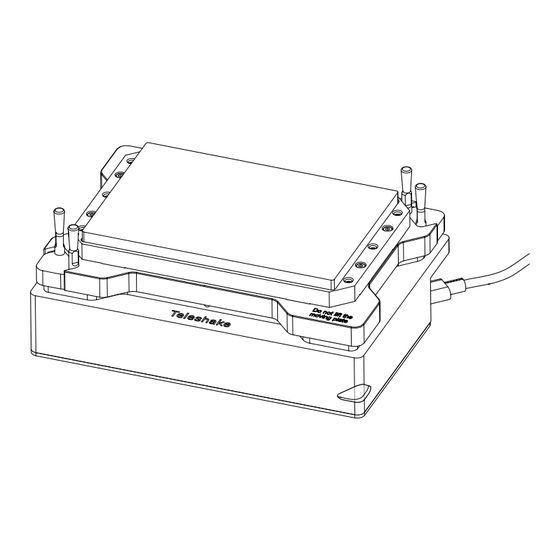
INHECO Teleshake 95 AC USB User And Installation Manual
Hide thumbs
Also See for Teleshake 95 AC USB:
- User manual (28 pages) ,
- User and installation manual (34 pages) ,
- User and installation manual (36 pages)
Subscribe to Our Youtube Channel
Summary of Contents for INHECO Teleshake 95 AC USB
- Page 1 User and Installation Manual Teleshake (95) AC USB Devices Shaker with Clamping Mechanism Part No.: 7100180 | 7100181 | 7100182 | 7100183 Doc ID: 901768-000 06/2024...
- Page 2 Technical Support & Trouble www.inheco.com/tech-support.html Shooting Instructions: INHECO Industrial Heating and Cooling GmbH reserves the right to modify their products for quality improvement. Please note that such modifications may not be documented in this manual. This manual and the information herein have been assembled with due diligence.
- Page 3 INHECO Table of Contents Table of Contents Company information ............................1 About this manual ............................1.1 General information............................ 1.2 Contact information ............................ 1.3 Abbreviations and glossary ........................1.4 Warranty..............................2 Safety instructions ............................2.1 Product-specific risks ..........................2.2 Technical alterations ..........................
- Page 4 – This manual is part of the device and must be retained until the device is disposed of or must be passed on with the device to new users. – Contact INHECO if there are any uncertainty in operation or handling of the device.
- Page 5 Broken seals on INHECO devices lead to the loss of warranty as well. INHECO will only accept parts / devices for return that do not pose a threat to the health of our staff. In particular, the devices may not have been used in Biosafety Level 3 and 4 environments or have been exposed to radioactive or radiation materials.
- Page 6 INHECO Safety instructions | 2 2 Safety instructions 2.1 Product-specific risks WARNING WARNING Follow the safety instructions given below in order to avoid danger to the user. General – The device needs maintenance on a regular basis → Maintenance, page 23. – The device must be placed in an upright position. On non-observance, it will eventually overheat, causing the temperature fuse to blow.
- Page 7 Safety instructions | 2 2.2 Technical alterations – Do not alter the product. Any modification or change not approved by INHECO leads to the loss of warranty and INHECO´s liability. – Use only original parts provided by INHECO. Parts provided by other suppliers can impair the functionality of the unit.
- Page 8 INHECO Safety instructions | 2 2.5 Information symbols The information symbols listed here may appear in this document. General Information Symbols Information symbol Description IMPORTANT NOTE This information symbol indicates important instructions that should be observed in order to avoid problems with the product.
- Page 9 The devices are offering a shaking amplitude of 2 mm oder 3 mm. All AC devices have compact size. The Teleshake 95 AC USB can be placed on the deck of liquid handling systems with the lowest possible usage of space. The devices offer excellent control of temperature and fluid mixing according to their temperature needs.
- Page 10 In case of parcel or product damages, take photos of the damaged boxes and products and email them to techhotline@inheco.com immediately. Transportation damages must be reported to INHECO within 7 days of delivery. The following components should be included in each shipment: Illustration 2: Scope of Supply...
- Page 11 INHECO Product description | 3 3.3 Functional elements 3.3.1 Clamping Mechanism The automated clamping mechanism is suited for ANSI / SLAS standard plates and it will make sure that the plates will keep in position during shaking. After shaking is stopped the clamp mechanism will automatically open.
- Page 12 While the clamp mechanism is closing you might pinch your finger or your glove. Closing or opening takes about 2-5 sec. 3.3.3 Temperature controlled area (Only for Teleshake 95 AC USB) Illustration 6: Heated area of the device. Teleshake (95) AC USB...
- Page 13 INHECO Product description | 3 3.4 Status LED The device has a built-in status LED which indicates the device status. Illustration 7: Status LED Color of LED State Description Blue Continous (longer than Device is missing two Seconds) Firmware Green Blinking...
- Page 14 New labels can be ordered at INHECO. In case the label is missing and you do not know the part number and serial number, they can also be read out with the software (Device Manager) which can be downloaded from INHECO´s customer area on www.inheco.com.
- Page 15 INHECO Product description | 3 3.6 Technical data Teleshake AC Teleshake AC Teleshake 95 Teleshake 95 USB 2 mm USB 3 mm AC USB 2 mm AC USB 3 mm Product 7100180 7100181 7100182 7100183 number Height (bottom 47.3 mm to contact [1.862 in]...
- Page 16 → Removal of fixation pins, page 17. Visit www.inheco.com to find the custom- fit adapter for your microplate and contact sales@inheco.com in case you need a custom-fit holder.
- Page 17 Access for open-end wrench (3 mm) Step 1: Use the open-end wrench to screw the new pins back in position. In case the standard fixation pins don’t work with your plate please contact Info INHECO (sales@inheco.com) for customized fixation pins. Teleshake (95) AC USB...
- Page 18 / assay. The adapter may facilitate accurate positioning for easy robotic handling plate. Visit www.inheco.com to find the adapter which fits your tube, reservoir or plate. In case you do not find your microplate on the list of adapters, ask sales@inheco.com for a custom design.
- Page 19 INHECO Installation | 4 4.1.5 Cable connection The device must be connected to a power source and a USB host. The device needs a +24 V DC power supply. The cable must be AWG 18..16 or wire end sleeve 1mm ..1,5mm...
- Page 20 INHECO Installation | 4 4.1.6 Mechanical integration The device is usually integrated into liquid handling workstations. The way of fixation depends on the hardware provided by the automation platform manufacturer. When the devices are placed on a bench top, they must be fixed to the ground with two M4 screws via the thread holes of the units.
- Page 21 Refer to the Software Integration Guide, which can be downloaded from the customer area on www.inheco.com. INHECO also offers files to help with integration such as jsonfiles etc. Please contact techhotline@inheco.com to receive a download link. Information for teaching your robotic system...
- Page 22 All software products as well as the documentation are provided online in the “Inheco Customer Area”. The device can be operated by software via two different solutions: 1.
- Page 23 6.3 Decontamination Decontamination is required before return of a device to INHECO in case it has been exposed to human or animal blood / fluid / tissue or has been exposed to biological, chemical, or radioactive materials.
- Page 24 INHECO for return. Ask techhotline@inheco.com or visit www.inheco.com/service/returns-rma.html for the return procedure before you return a device to INHECO. Do not return any devices without INHECO’s RMA number. INHECO’s RMA number must be shown on the outside of the return package.
- Page 25 INHECO Failures | 7 7 Failures If you receive a failure message without clear remedy instructions, please contact the support of your workstation provider. Ask a technical skilled user (e.g. service technician) to follow the instructions below. 7.1 Opening the device manually The clamping mechanism can be opened manually by using the lever: Illustration 16: Clamp mechanism "Open"...
- Page 26 – INHECO product number of the device (shown on device label) – INHECO product name of the device (shown on device label) – INHECO serial number of the device (shown on device label or via software) – Detailed error description –...
- Page 27 Accessoires | 9 9 Accessoires Power supply Product name Description Part number TS USB +24Vdc Power supply 2400260 Thermal Adapter A list of adapters (inserts, nests) can be downloaded from INHECO´s webpage www.inheco.com or requested from sales@inheco.com. Teleshake (95) AC USB...







Need help?
Do you have a question about the Teleshake 95 AC USB and is the answer not in the manual?
Questions and answers