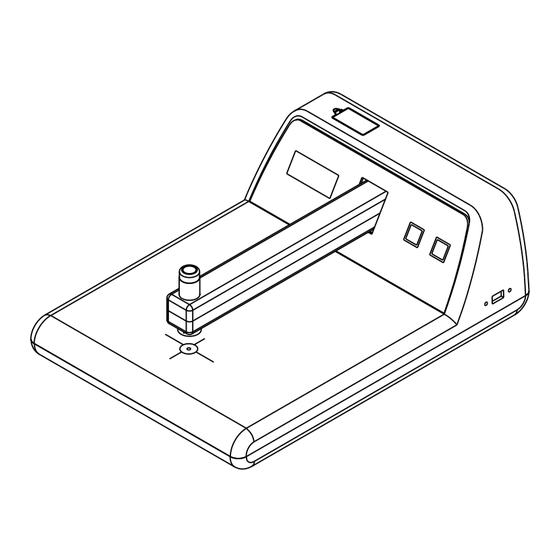
Advertisement
Quick Links
How to connect DT-300 PLUS with PC
1) Download CH341SER.zip and DT-Utility.zip from our website.
(http://www.Lcndt.net/en/DT.html)
You can also get instruction Video by this link.
2) Extract DT-Utility.zip. (Support Win7/Win8/Win10 X86/X64 and higher)
3)Use Cable connect DT-300 PLUS with PC USB Port.
4) For the first time connect DT-300 PLUS, your PC may need to Setup
"CH341SER.zip". You will no need to Setup it again for future.
5) Open the DT-Utiltiy software to calibration.
CALIBRATION FREQUENCY:
Self-calibrate to a certified density step tablet prior to use.
Under normal operating conditions, the instrument calibration
should be verified once a year.
NDT Supply.com, Inc.
7952 Nieman Road
Lenexa, KS 66214-1560 USA
Phone: 913-685-0675, Fax: 913-685-1125
e-mail: sales@ndtsupply.com,
www.ndtsupply.com
Black and White
Transmission Densitometer
DT-300 PLUS
Advertisement

Summary of Contents for NDT LCNDT DT-300 PLUS
- Page 1 CALIBRATION FREQUENCY: Self-calibrate to a certified density step tablet prior to use. Under normal operating conditions, the instrument calibration should be verified once a year. NDT Supply.com, Inc. 7952 Nieman Road Lenexa, KS 66214-1560 USA Phone: 913-685-0675, Fax: 913-685-1125 e-mail: sales@ndtsupply.com,...
- Page 2 Null Button. It means you have entered into Program Mode. " " 2. Press & Hold Dimmer button until display P0.00 " " 3. Reboot the unit. NDT Supply.com, Inc. 7952 Nieman Road Lenexa, KS 66214-1560 USA Phone: 913-685-0675, Fax: 913-685-1125 e-mail: sales@ndtsupply.com, www.ndtsupply.com...





Need help?
Do you have a question about the LCNDT DT-300 PLUS and is the answer not in the manual?
Questions and answers