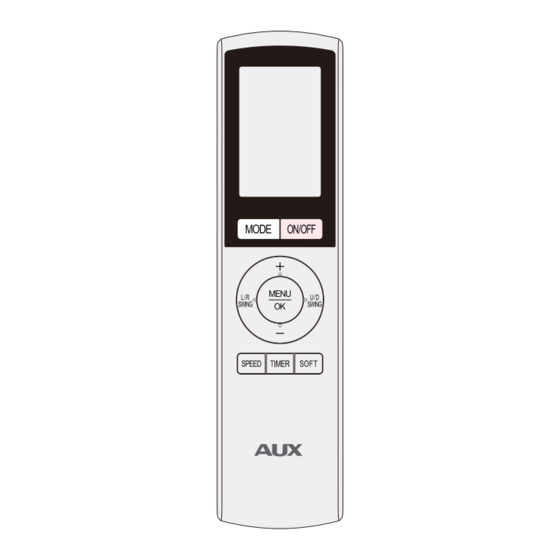
Summary of Contents for AUX C/121E
-
Page 1: Table Of Contents
OPERATION MANUAL Split Type Air Сonditioner Model: C/121E CONTENTS Safety Precautions Preparation before Operation Selecting Operation Modes Fan Speed and Airflow Direction Adjustment ON/OFF TIMER Operation DISPLAY / SLEEP / I-FEEL / ICLEAN / HEALTH / ECO / ELE.H / ANTI-F Operation... -
Page 2: Safety Precautions
Safety Precautions Incorrect installation or operation by not following these instructions may cause harm or damage to people, properties, etc. The seriousness is classified by the following indications: WARNING CAUTION This This symbol indicates the possibility symbol indicates the possibility of injury or damage to properties. -
Page 3: Preparation Before Operation
Preparation before Operation Operating Range Emergency Operation Operating the unit outside the recommended temperature If the remote controller is lost or broken, use force switch ● ● button to operate the air conditioner. range may have an impact on the system performance. When the temperature is too high, the air conditioner may trip If this button is pushed with the unit OFF, the air conditioner ●... - Page 4 Preparation before Operation Signal transmitter Distance of signal: About ● MODE selector button Selects the operation mode. ● Page 4 Operation display section ON/OFF button Press this button once to start operation. ● Press once again to stop it. MENU button TEMPERATURE button Enter the function selection mode.
-
Page 5: Selecting Operation Modes
Selecting Operation Modes The air conditioner operates in the mode you choose. The next time you turn it on, it will operate in the same mode. Start Operation 1.Press to start the operation. 2.Press to select operation mode. Each press changes mode in the following order: Note: Heat mode is not available for single cool model. -
Page 6: Fan Speed And Airflow Direction Adjustment
Fan Speed and Airflow Direction Adjustment When the air conditioner is on or the air conditioner is shutdown but the timer is on. You can adjust the airflow rate to increase your comfort. Fan Speed Press to select fan speed. Each press changes fan speed in the following order:... -
Page 7: On/Off Timer Operation
ON/OFF TIMER Operation Timer functions are useful for automatically switching the air conditioner on or off. ON TIMER Operation When the unit is turned off. 1.press will enter the timer function setting. Then “ ” icon and “ON” character will light up, and “ ”... -
Page 8: Display / Sleep / I-Feel / Iclean /Health / Eco /Ele.h / Anti-F Operation
DISPLAY / SLEEP / I-FEEL / ICLEAN /HEALTH / ECO /ELE.H / ANTI-F Operation Mode Selection 1.Press to enter the function selection mode. 2.Then press button to choose the function which you want. 3.After press button, turn on this function. In function selection mode, the character in LCD will be flashing when the function be selected. -
Page 9: Special Operation Functions
Special Operation Functions Special Operation ℃ ℉ 1. / function The default display unit for temperature is based on the actual product. Press the buttons at the same time above 3 seconds, you can set the “ ” or “ ”. -
Page 10: Care And Cleaning
Care and Cleaning Note: WARNING Do not throw away the filter frame. Reuse the filter frame when replacing the health Do not expose electrical connections or electronics to ● filter screen. moisture which can cause an electric shock. When attaching the filter, check that the filter is properly set in the tabs. -
Page 11: Troubleshooting
Troubleshooting Ineffective operation Troubleshooting There might be power outages. → Wait until power is restored. ● Power plug may be loose out from the socket. →The plug in the plug tightly. ● The air conditioner does Power switch fuse may blow. → Replace the fuse. ●... - Page 12 DE-COMMISSIONING,DISMANTLING&DISPOSAL This product contains refrigerant under pressure, rotating parts, and electrical connections which may be a danger & cause injur. All work must only be carried out by competent persons using suitable protective clothing and safety precautions. Unit is Remotely controlled Read the Manual Risk of Electric Shock &...















Need help?
Do you have a question about the C/121E and is the answer not in the manual?
Questions and answers