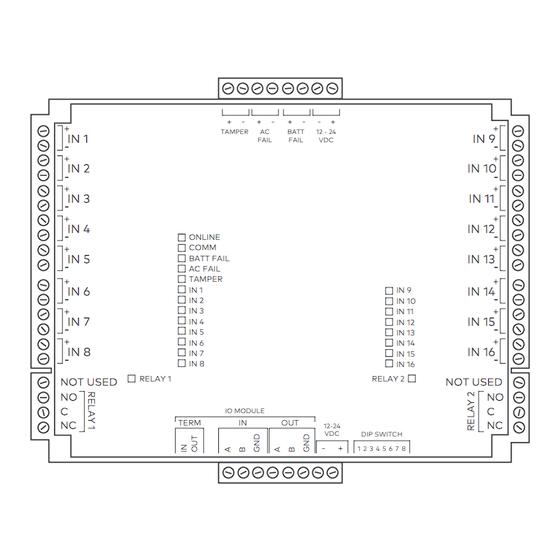
Summary of Contents for Alarm.Com ADC-AC-X200
- Page 1 X200 Input Monitor Expansion Module Installation Guide Only compatible with HID Aero Series ADC-AC-X200 controllers...
- Page 2 Service Provider before Access Control hardware can be added to QR code above in MobileTech. an Alarm.com account. The course should be completed at least 48 hours before the first customer installation begins.
- Page 3 X200 Input Monitor Expansion Module The ADC-AC-X200 expansion module provides a solution TAMPER BATT 12 - 24 IN 1 IN 9 FAIL FAIL for controlling sixteen additional inputs. Two Form-C IN 2 IN 10 relay outputs may be used to control locking hardware or other devices.
- Page 4 Wiring TB4-3 TB6-1 NOT USED Connections INPUT 10 Input 10 TB4-4 Relay 2 Normally TB6-2 Open Contact TB1-1 TB2-3 TB4-5 INPUT 7 Input 7 INPUT 1 Input 1 INPUT 11 Input 11 TB6-3 RELAY 2 Relay 2 Common Contact TB2-4 TB1-2 TB4-6 Relay 2 Normally...
-
Page 5: Status Leds
Status LEDs OFF = Inactive, OFF = Inactive, AC FAIL ON then OFF ON = Active, IN 6 ON then OFF ON = Active, Flash = Fault* Flash = Fault* OFF = Inactive, OFF = Inactive, TB8-1 LED Label Represents Initialization Normal Operation TAMPER... -
Page 6: Communication Wiring
IN15 IN 15 ON then OFF ON = Active, If the ADC-AC-X200 is the last device on the Flash = Fault* communication bus, jumper J1 must be set to “IN”. OFF = Inactive, IN16... -
Page 7: Relay Wiring
To minimize premature contact failure and to increase system reliability, a contact protection circuit may be Flip the DIP switches on the the ADC-AC-X200 expansion Two Form-C contact relays are provided for controlling used. The following circuit is recommended. Locate module according to the “Jumpers/Switches ON”... -
Page 8: Diode Selection
Diode Selection Specifications Certifications The input circuit wiring configurations shown are UL 294 and UL1076 recognized supported but may not be typical. ∙ The interface is for use in low voltage, Class 2 CE compliant Diode current rating: 1x strike current circuits only. - Page 9 Warranty Alarm.com warrants the product is free from defects in material and workmanship This device complies with part 15 of the FCC Rules. Operation is subject under normal use and service with proper maintenance for one year from the date to the following two conditions: of factory shipment.
- Page 10 Notes Notes...
- Page 11 8281 Greensboro Drive Suite 100 210406 Tysons, VA 22102 © 2021 Alarm.com. All rights reserved. Designed in the USA. Made in USA.






Need help?
Do you have a question about the ADC-AC-X200 and is the answer not in the manual?
Questions and answers