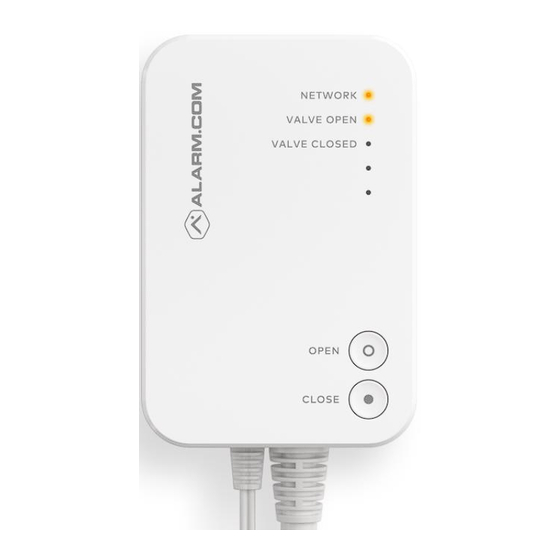
Table of Contents
Advertisement
Quick Links
Caution:
•
Adhere to all relevant local codes and ordinances as they pertain to the Smart Water
Valve. You are required to consult local plumbing codes and have appropriate licensing
for the installation of this device.
It is recommended to test valve functionality prior to installation.
•
•
Never insert fingers or any other item into the valve. Inserting objects into the valve may
result in damage or injury.
•
The Smart Water Valve should only be powered using the supplied power adapter
(Supports mains voltage: 100-240 VAC ~50/60 HZ). DO NOT APPLY POWER TO THE
SMART WATER VALVE UNTIL THE UNIT IS FULLY ASSEMBLED.
Smart Water Valve
Product Manual
Advertisement
Table of Contents

Summary of Contents for Alarm.Com Building36 Smart Water Valve
- Page 1 Smart Water Valve Product Manual Caution: • Adhere to all relevant local codes and ordinances as they pertain to the Smart Water Valve. You are required to consult local plumbing codes and have appropriate licensing for the installation of this device. It is recommended to test valve functionality prior to installation.
- Page 2 Box Contents: • Smart Water Valve Control Unit • Valve Actuator • • Power Adapter • Wall Bracket • Wall Anchors and Screws (x2) • Cable Ties (x3) Additional Parts Requirements: Installation of the Smart Water Valve will require additional fittings to connect the ends of the valve to the pipe.
- Page 3 Location: The Smart Water Valve must be installed: NOTE: Water shutoff valves and leak detection devices should NEVER be installed on a fire suppression system. • In a dry, indoor location. • Downstream from the main shut-off valve on the desired water supply line. •...
-
Page 4: Troubleshooting
10. Add the Smart Water Valve to the Z-Wave network (see “Adding the Valve to the Z- Wave Network”). Adding the Smart Water Valve to the Z-Wave Network: TIP: For best results, we recommend bringing the Z-Wave controller into the area where the Smart Water Valve is installed. - Page 5 Resetting the Smart Water Valve to Factory Default Settings: Caution: Resetting the Smart Water Valve to its factory default settings will cause the device to remove itself from the network and restore all user settings to their default values. Local Reset: Press and hold the Networking [Insert Radio Icon] button for 15 seconds. All three LEDs will blink for five seconds and the device will restart.
- Page 6 Notices: This device complies with part 15 of the FCC Rules. Operation is subject to the following two conditions: 1. This device may not cause harmful interference. –and– 2. This device must accept any interference received, including Interference that may cause undesired operation.
- Page 7 Radiation Exposure Statement The device has been found to be compliant to the requirements set forth in CFR 47 Sections 2.1091 and Industry Canada RSS-102 for an uncontrolled environment. The antenna(s) used for this transmitter must be installed to provide a separation distance of at least 20 cm from all persons and must not be co-located or operating in conjunction with any other antenna or transmitter.





Need help?
Do you have a question about the Building36 Smart Water Valve and is the answer not in the manual?
Questions and answers