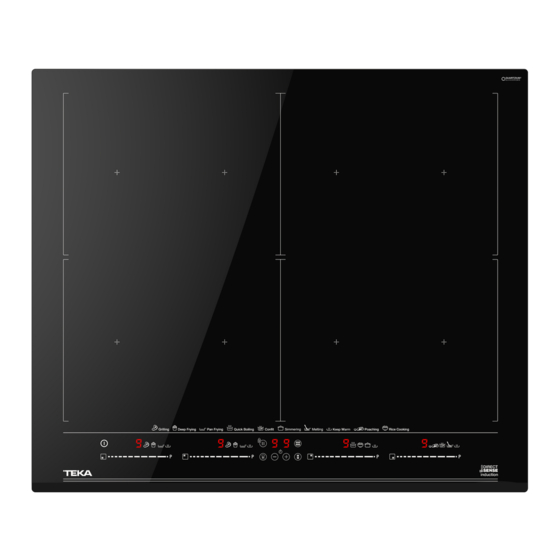
Table of Contents
Advertisement
Quick Links
Advertisement
Table of Contents

Subscribe to Our Youtube Channel
Summary of Contents for Teka IZF 68700 MST BK
- Page 1 User Manual Australian Variation E E N N www.teka.com...
-
Page 2: Installation
Instalación / Instalação / Installation / Montage / Installation / Kurulum / Montaż / Instalace / Inštalácia / Instalare /Installazione / Installatie Installation Distancias mínimas / Distâncias mínimas / Minimum distances / Mindestabstände / Distances minimales /Minimum mesafeler / Minimum distances Minimalne odległości / Minimální... - Page 3 Horno Teka / Forno TEKA / TEKA Oven /TEKA-Herd / Four TEKA / TEKA /Piekarnik TEKA / TEKA sütő / Trouba TEKA / Rúra na Four TEKA / TEKA /Piekarnik TEKA / TEKA sütő / Trouba TEKA / Rúra na pečenie TEKA / TEKA Cuptor /TEKA Ugn / TEKA Ovn / TEKA-ovn / Teka-uuni...
- Page 4 Safety warnings: occur if inadver- by unsupervised tently another pot or children. Warning. If the pan is placed on it ceramic glass bre- within the detection Children must not aks or cracks, imme- period. Prevent pos- play with the device. diately unplug the sible accidents! stovetop to avoid...
-
Page 5: Electrical Connection
Touch Control Electrical connection Only the TEKA official techni- HANDLING ELEMENTS (fig. 2) cal service can handle or repair the appliance, including replacement Before you connect the stovetop to of the power cable. -
Page 6: Block Function
Fig.2 Each action is verified by a beep. indicator and its decimal dot (4) will keep light up during 10 seconds. If a pan is taken off the zone while it Use the cursor slider (2) to adjust is running, the plate will automatically power levels (0 - 9) by sliding your 2 Use the cursor slider (2) to choose stop supplying energy and it will... -
Page 7: Stop&Go Function
for durations ranging from 1 to 90 (6) simultaneously for three Touch Stop&Go sensor (6) again. minutes. seconds, the beep that accompanies The cooking is resumed under the each action will be deactivated. The same power and timer settings that Setting a timer on a plate. - Page 8 cursor ”slider” of another timed zone again after a few seconds. Thus you 2 Now click on the CHEF sensor is pressed, the timer will show the will again be able to enter the power (16). The sequentially successive remaining time of that zone for a few limiting menu.
- Page 9 supplied in order to maintain a gentle After the food is boiled, enable the (16) until the led (20) located on the and continuous boil. The timer will plate by selecting it, and press the icon lights up. remain active until the end of cooking. CHEF sensor (16) until the led (19) located on the icon...
- Page 10 Fig. 8 phase of the vessel. Once this phase Fig. 7 is finished, the sign will appear on the power indicator (3) and a beep will be heard, indicating to the user that he must add the food. You can override the function at any time by turning off the plate by changing the power level or by choosing a different special function.
-
Page 11: Safety Switch Off Function
(see ‘’Technical Data Sheet’’ appliance will be automatically discon- supplied with the product). TEKA INDUSTRIAL S.A. reserves the nected after a set amount of time (see right to make changes to its manuals table 2). - Page 12 * Use the correct lid for each pot The sound of a fan is heard while cooking, which continues whenever is possible. Cooking without lid uses more energy. even after cooking has ended: * Use pans with flat bases and The induction zones have a fan to appropriate base diameters in keep the electronics cool.
















Need help?
Do you have a question about the IZF 68700 MST BK and is the answer not in the manual?
Questions and answers