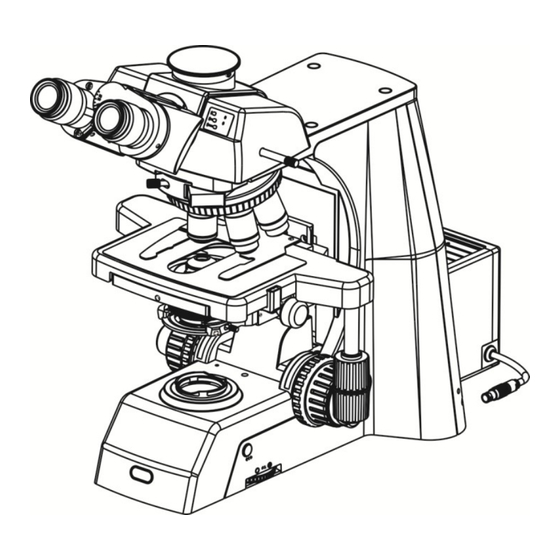
Table of Contents
Advertisement
Quick Links
STM-2081 Scientific Microscope
Instruction Manual
This manual is for users of STM- 2081 Scientific Microscope in laboratory . To ensure your safety, obtain optimum
performance , and to familiarize yourself fully with the use of this microscope , we recommended that you study the
instruction manual carefully.
Advertisement
Table of Contents

Subscribe to Our Youtube Channel
Summary of Contents for Stalwart STM-2081
- Page 1 STM-2081 Scientific Microscope Instruction Manual This manual is for users of STM- 2081 Scientific Microscope in laboratory . To ensure your safety, obtain optimum performance , and to familiarize yourself fully with the use of this microscope , we recommended that you study the...
-
Page 2: Table Of Contents
Contents Notice For Use ........................ 3 1.Components Name ..................... 5 2.Structure Overview ..................... 6 3.Adjustment And Operation ..................8 3.1Open Power Source....................8 3.2Adjust Lighting And Switch Light Source ............... 8 3.3Light Source Socket ....................8 3.4Mount Specimen And Adjust Stage ..............9 3.5Adjust Interpupillary Distance ................ - Page 3 4-2-6Install Objective ..................19 4-2-7Install The Pendulum Type Condenser ............19 4-2-8Replace The Camera Interface ..............19 4-2-9Install The LED Lamp Chamber ..............20 5.Technical Specification ................... 21 6.Troubleshooting guide ....................23 6.1 Optical Part ......................23 6.2 Mechanical System .................... 25 6.3 Electrical System ....................
-
Page 4: Notice For Use
Notice For Use STM-2081 I. Safety Precaution Symbol Description During use, the power box of microscope become very hot, so should not be touched with bare hands. Before using, please read the user manual carefully. If can not use inappropriately, it will cause an accident that harm operators or damage instrument Power switch is open. -
Page 5: Maintenance And Storage
III. Maintenance and Storage All camera lenses are proofread and adjusted. Please tear open outfit Revolving nosepiece and coarse micro focusing mechanism, which structure are precise. Please don’t remove easily. Instruments shall be kept clean, always remove dust. Please care about that don’t contaminate optic components. -
Page 6: Components Name
1.Components Name STM-2081 Eyepiece Viewing head Nosepiece Objective Stage Condenser Mainframe... -
Page 7: Structure Overview
2.Structure Overview STM-2081 1.Filter switching knob 8.”ECO”infrared sensor 2.Coarse and fine focusing handwheel 9.Coaxial pinion for X stage movement 3.Focusing limiting and locking 10.Coaxial pinion for Y stage movement Handwheel 11.Condenser disk 4.Condenser height adjustment wheel 12.Biopsy clip 5.Lighting switching button 13.Screw for fastening extensional board... - Page 8 STM-2081 8.Focusing limiting and locking 1.pushing rod for switching light path handwheel 2.Condenser fastening screw 3.Condenser height adjustment 9.Screw for fastening lamp chamber 10.Socket of lamp chamber wheel 11.Grounding bar 4.”ECO”button 5.Aperture size adjustment knob 12.Plug of lamp chamber 13.Lamp chamber 6.Fine focusing handwheel...
-
Page 9: Adjustment And Operation
3.Adjustment And Operation STM-2081 3.1 Open Power Source(fig.1) Plug power source, toggle the main switch in ‘-’state, which on the back of microscope. 3.2 Adjust Lighting And Switch Light Source (fig 2) 1. Rotating the handwheel according to the direction... -
Page 10: Mount Specimen And Adjust Stage
STM-2081 ★ when switching light button, if found the button is not matched with the shown in the figure, please check that 3.4 Mount Specimen And Adjust Stage(fig 4,fig 5) Push the cover glass slowly into the jaw, then clamp Fig 4 glass gently. -
Page 11: Adjust Interpupillary Distance
Lable of switching light path 3.5 Adjust Interpupillary Distance(fig 6) The range of interpupillary distance is 47mm~78mm. when Pushing rod observing with binocular, holding the prism table and pivoting to adjust the interpupillary distance, until two sides of field roll into one and observe with binocular comfortably. 3.6 Three Light Path Switching(fig 7) Fig 7 Icon... -
Page 12: The Limit Of Focusing
Handwheel for limiting and On both sides of the fine focusing handwheels are locking focusing removable. According to the direction of arrow, hold one end of handwheel and make another cock. Then stir it from the cock end. About install it, only need to align the center of handwheel and assemble it. -
Page 13: Using Nd Filter
Condenser centering: 1. Rotating the focusing handwheel of condenser① and rising the condenser to the top position. 2. Focusing the specimen with the objective 10x. 3. Rotating the field diaphragm ②, shrinking image of field diaphragm to view. 4. Rotating the focusing handwheel ① to focus the image of field diaphragm. -
Page 14: The Using Of Extensional Function Board
As shown in figure 13, the state of using filter is push in the rod. When push out the rod, filter is in an empty state. LBD is a filter of increasing color temperature. ND25 is a filter of 25% light transmittance. -
Page 15: Replace Fuse
3-14 Replace The Fuse (fig 16, fig17) As shown in the figure 16, first using the general wrench push aside the drawer of fuse. Then referencing figure 17, through the square hole under of the fuse drawer gently drag the fuse upward. -
Page 16: Installation
4.Installation STM-2081 4.1 Installation Diagram The diagram as below shows the order of each component’s installation. The figures in the diagrams show the installation steps. ★Before installing, please ensure that all components are clean. Don’t cut any component or surface of glass. -
Page 17: Procedure
4-2Procedure STM-2081 4-2-1 Install the Mechanical Slide Bracket (fig 1, fig 2) ★ Install the platform bracket according to the path of ① in figure 1. The dovetail slot needs to align with the slot of platform bracket, sliding Fig 1 it until the screw fix it. -
Page 18: 4-2-1Install The Mechanical Slide Bracket
4-2-3 Install Nosepiece (fig 5) Connect the plug of nosepiece with socket, then Ⅲ inset the dovetail groove of microscope according to the path ③ shown in figure 5. At last, use hex Fig 5 wrench tight up the bolt shown as Ⅲ. 4-2-4 Install Camera Lens And Photo Acc /0.5X C-mount (fig 1. -
Page 19: 4-2-3Install Nosepiece
★ If not use the ternary camera lens and the photo accessories, please use the corresponding dust cover to cover the ternary attachment interface and eyepiece interface, to prevent into ashes. Fig 7 4-2-5 Install Eyepiece(fig 7) 1.Inset eyepiece into eyepiece sleeve according to the path ⑥... -
Page 20: 4-2-6Install Objective
★ when operating, first under of the objective 10x search the sample and focus, then switching to other ratio of objective lens. ★ When switching objectives, turn the objective nosepiece. It does not ensure the objective lens into the heart of the light path until hear the “click” Fig 9 sound 4-2-7 Install the Electric... -
Page 21: 4-2-9Install The Led Lamp Chamber
★ In order to ensure the appropriate position of camera interface, first use eyepiece to observe and adjust the sample to a clean imaging position. Then install the camera and observe. At the same time, accordingly adjust the position of camera interface until to the clearest position, then screw the number Ⅺ... -
Page 22: 5.Technical Specification
5.Technical Specification STM-2081 (1) Main Technical Specification Optical System NIS60 Infinite optical system STM-2081 Seidentopf Trinocular Head, 30° inclined, interpupillary distance: 47mm-78mm; splitting ratio Eyepiece: Standard Trinocular =100:0 or 20:80 or 0:100 Viewing Head Ergo Tilting Trinocular Head, adjustable 0-35° inclined, interpupillary distance 47mm-78mm;... - Page 23 C Mount 0.5× Optional Polarization Kit Simple Polarizing kit with polarizer and analyzer Optional DIC Attachment Optional Phase contrast Kit Turret Phase Contrast Attachment Optional Dark-field Condenser (Dry) Optional Dark field device Dark-field Condenser (Oil) Optional Fluorescence device Optional Note: Standard Standard Outfit, Optional Optional (3) Objective Parameters Cover glass Conjugate...
-
Page 24: Troubleshooting Guide
6.Trouble shooting guide 6.1 Optical Part TROUBLE CAUSE SOLUTION The edge of the field The nosepiece is not in the located position Locate the nosepiece of view is dark or (objective and light path are not coaxial) properly where it clicks the brightness is not The image of filament is not centered Center the filament... - Page 25 There was bleb in the oil Eliminate the bleb Have used the unsuitable oil Use standard immerse The size of the aperture diaphragm is too Minify it large There are stains on the incident lens of the Clean up binocular tube The size of the aperture diaphragm is too Open it up small...
-
Page 26: Mechanical System
6.2 Mechanical System TROUBLE CAUSE SOLUTION The image can not focus The specimen is placed Turn inversely when using high inversely Use the standard coverslip magnification objective The coverslip is too thick (0.17mm) The objective touches the The specimen is placed Turn inversely specimen when... -
Page 27: Electrical System
6.3 Electrical System TROUBLE CAUSE SOLUTION Check the connection of the No power power cord The lamp can’t light when the switch is turned on The bulb is not inserted Insert it correctly The bulb burns out Replace it Use the specified lamp to The lamp burns out Use a substandard lamp replace, if the problem is not...




Need help?
Do you have a question about the STM-2081 and is the answer not in the manual?
Questions and answers