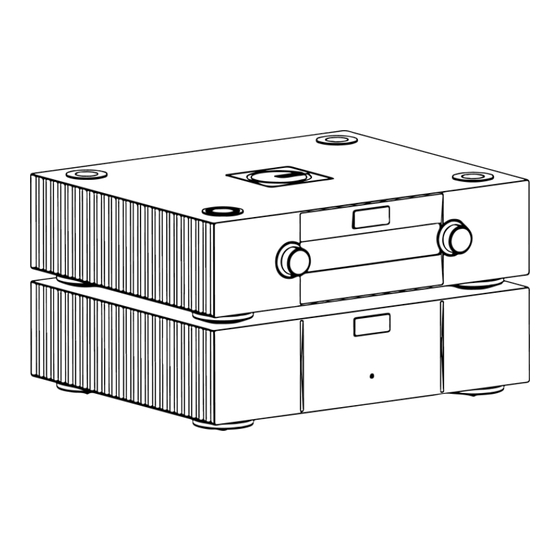
Table of Contents
Advertisement
Quick Links
Advertisement
Table of Contents

Summary of Contents for Goldmund MIMESIS EXCELLENCE
- Page 1 USER MANUAL MIMESIS EXCELLENCE Digital / Analogue Preamplifier...
- Page 2 MIMESIS EXCELLENCE Digital / Analogue Preamplifier Goldmund was founded in 1978 and has ever since been dedicated to the accurate reproduction of sound and image. Since 1978, Goldmund has been dedicated to developing audio equipment of the highest quality and accuracy to immerse you in the most realistic audio experience possible.
- Page 3 MIMESIS EXCELLENCE is quite simple and convenient. IMPORTANT PLEASE DO NOT CONNECT ANY CABLES OR MOVE ANY PARTS BEFORE READING THE FOLLOWING INSTRUCTIONS. User Manual - MIMESIS EXCELLENCE – Digital / Analogue Preamplifier -...
-
Page 4: Table Of Contents
REV A TABLE OF CONTENTS PRELIMINARIES UNPACKING CHOICE OF LOCATION & COOLING POWER SUPPLY LINE VOLTAGE ADJUSTMENTS CONNECTIONS CONTROLS & USE SOUND QUALITY OPTIMIZATION SAFETY FEATURES & MAINTENANCE TECHNICAL SPECIFICATIONS User Manual - MIMESIS EXCELLENCE – Digital / Analogue Preamplifier -... -
Page 5: Preliminaries
Please unpack the components with care. CAUTION Should you need to return the MIMESIS EXCELLENCE to the factory or your local representative for warranty repair, please be aware that it must be repacked using the original packaging. This packaging has been designed to specifically safeguard your MIMESIS EXCELLENCE during transit. -
Page 6: Choice Of Location & Cooling
POWER SUPPLY The main POWER switch is located on the rear panel of the MIMESIS EXCELLENCE power supply unit. For regular use, keep this switch permanently ON, and use the STANDBY ON/OFF function to activate or deactivate the preamplifier circuits. -
Page 7: Line Voltage Adjustments
If the provided line voltage is not suitable, please consult your dealer. ATTENTION For the 230V version, the MIMESIS EXCELLENCE operates correctly with a main line voltage of 230V ±10%. For the 115V version, the main line voltage must be 115V ±10%. If your main line voltage typically falls outside these tolerances, please contact your GOLDMUND dealer. -
Page 8: Connections
Connect the power supply output cable to the preamplifier input labeled "Power." ! WARNING ! The next step in setting up your MIMESIS EXCELLENCE is to connect your source devices, power amplifiers, and other peripherals. Before proceeding, ensure all devices are disconnected from mains power. Connect the preamp analog output interconnects to the power amplifier using the RCA female sockets labeled "analogue... -
Page 9: Controls & Use
REV A CONTROLS & USE The MIMESIS EXCELLENCE is designed to capture, control, shape, and nurture fragile source inputs, allowing for volume and balance adjustments to deliver your desired output signal. The primary control functions are outlined below. STANDBY To activate standby mode, long press the “STDBY/MUTE” key on the remote control or short press both front panel knobs simultaneously. - Page 10 USB-C PORT Control of the MIMESIS EXCELLENCE preamplifier can be achieved through a conventional computer USB-C port. For additional details, kindly reach out to your Goldmund representative. User Manual - MIMESIS EXCELLENCE – Digital / Analogue Preamplifier -...
-
Page 11: Sound Quality Optimization
SAFETY FEATURES & MAINTENANCE MAINTENANCE To clean your MIMESIS EXCELLENCE, use only a soft, clean, dry, or slightly damp cloth. Avoid using domestic cleaning products. ! WARNING ! Always turn the power off before cleaning your preamplifier. -
Page 12: Technical Specifications
• THD unbalanced digital input to unbalanced output: 0.00085 % (-6dBFS) flat with frequency SPEED • Slew rate of the amplification stages: 15 V/us CROSSTALK • Separation: > 85 dB between channels (20 Hz – 20 kHz) User Manual - MIMESIS EXCELLENCE – Digital / Analogue Preamplifier -... - Page 13 • Maximum power consumption: 20 W GROUNDING • Separated ground and earth signal. FRONT PANEL CONTROLS • VOLUME control • BALANCE control • MUTE & STANDBY control • VOLUME MEMO control User Manual - MIMESIS EXCELLENCE – Digital / Analogue Preamplifier -...
- Page 14 • 17.3 W x 4.7 H x 15.9 D (inch) contained in this manual are subject to change • 13 Kg without prior notice. Visit our website at www.goldmund.com User Manual - MIMESIS EXCELLENCE – Digital / Analogue Preamplifier -...














Need help?
Do you have a question about the MIMESIS EXCELLENCE and is the answer not in the manual?
Questions and answers