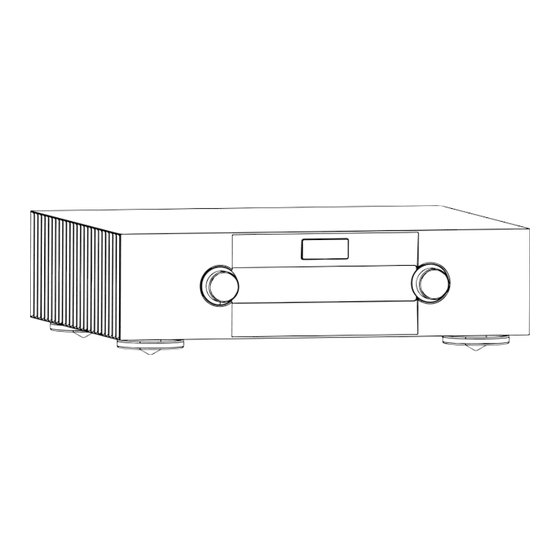
Table of Contents
Advertisement
Quick Links
Advertisement
Table of Contents

Summary of Contents for Goldmund MIMESIS SIGNATURE
- Page 2 MIMESIS SIGNATURE to unprecedented heights. Goldmund was founded in 1978 and has ever since been dedicated to the accurate reproduction of sound and image.
- Page 3 MIMESIS SIGNATURE is quite simple and convenient. IMPORTANT PLEASE DO NOT CONNECT ANY CABLES OR MOVE ANY PARTS BEFORE READING THE FOLLOWING INSTRUCTIONS. User Manual – MIMESIS SIGNATURE - Analogue & Digital Preamplifier - 3 -...
- Page 4 User Manual – MIMESIS SIGNATURE - Analogue & Digital Preamplifier - 4 -...
- Page 5 The MIMESIS SIGNATURE preamplifier, • The remote control and batteries (to be inserted before use), • The power cord, • This owner's manual. Please unpack the components with care. User Manual – MIMESIS SIGNATURE - Analogue & Digital Preamplifier - 5 -...
- Page 6 CAUTION Should you need to return the MIMESIS SIGNATURE to the factory or your local representative for warranty repair, please be aware that it must be repacked using the original packaging. This packaging has been designed to specifically safeguard your MIMESIS SIGNATURE during transit.
- Page 7 For detailed information regarding the acceptable range of main line voltage, please refer to the Technical Specifications section at the end of this manual. Should the nominal line voltage prevalent in your region fall outside this range, please reach out to your local Goldmund dealer for assistance.
- Page 8 To achieve optimal audio performance from the preamplifier, abstain from utilising multi-way plugs or extension cords. Connect a computer, CD/DVD player, or Blu-ray player to the rear panel of the Goldmund MIMESIS SIGNATURE preamplifier, employing either the RCA Analogue (inputs 1 to 3), XLR (input 4) RCA Digital, Toslink Optical connector (inputs 5 to 7) or USB Audio (input 8).
-
Page 9: Volume Adjustment
The MIMESIS SIGNATURE preamplifier can be powered on using the switch located on the rear panel. For regular use, it is advisable to keep this switch in the ON position at all times (please refer to the sound quality optimization guidelines). To safely disconnect cables, utilize the standby function on the remote control to mute the signal. -
Page 10: Input Selector
SERIAL PORT Control of the MIMESIS SIGNATURE preamplifier can be achieved through a conventional computer serial port. For additional details, kindly reach out to your Goldmund representative. User Manual – MIMESIS SIGNATURE - Analogue & Digital Preamplifier - 10 -... -
Page 11: Warm-Up Sonic Effect
(such as products containing sodium carbonate). The identification plate is coated with a precious metal. Simply clean it using a soft cloth, without the need for any chemical solutions. User Manual – MIMESIS SIGNATURE - Analogue & Digital Preamplifier - 11 -... - Page 12 • Maximum input level (unbalanced): 4V RMS • Maximum input level (balanced): 2V RMS OUTPUT • 1 x pair of RCA • 1 x pair XLR balanced User Manual – MIMESIS SIGNATURE - Analogue & Digital Preamplifier - 12 -...
-
Page 13: Frequency Response
44 W x 40 D x 13.2 H (cm) – 17.32 W x 15.75 D x 5.20 H (inch) • • 15 kg Information and product specifications contained in this manual are subject to change without prior notice. Visit our website at www.goldmund.com User Manual – MIMESIS SIGNATURE - Analogue & Digital Preamplifier - 13 -...















Need help?
Do you have a question about the MIMESIS SIGNATURE and is the answer not in the manual?
Questions and answers