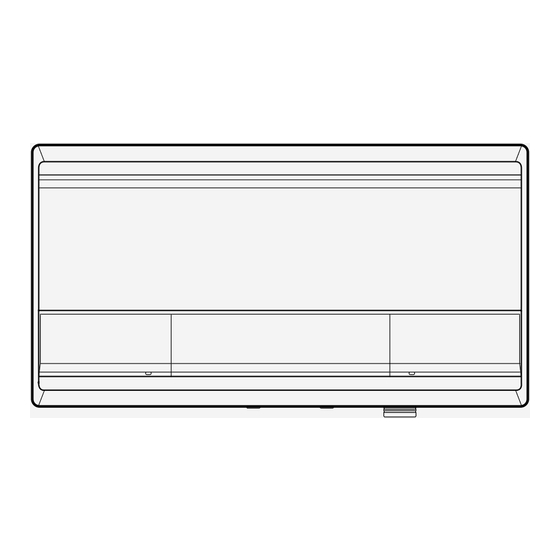
Table of Contents

Subscribe to Our Youtube Channel
Summary of Contents for Ariston SLIM3 20 TOP WIFI VN
- Page 1 The home of sustainable comfort ELECTRIC WATER HEATERS BÌNH NƯỚC NÓNG GIÁN TIẾP SLIM3 20 TOP WIFI VN SLIM3 30 TOP WIFI VN SLIM3 20 LUX VN SLIM3 30 LUX VN Complies with IMDA Standards DA 108251...
-
Page 2: General Safety Instructions
GENERAL SAFETY INSTRUCTIONS 1. Read the instructions and warning in this manual carefully, they contain important information regarding safe installation, use and maintenance. This manual is an integral part of the product. Hand it on to the next user/owner in case of change of property. 2. - Page 3 9. If the appliance is equipped with a power cord, the latter may only be replaced by an authorised service centre or professional tech- nician. 10. It is mandatory to screw or the water inlet pipe of the unit a safety valve in accordance with national regulations.
-
Page 4: Technical Characteristics
Product can’t work in “off peak” installation. Made by Ariston Group Safety Mark Service Tel. PRODUCT INFORMATION SLIM3 20 TOP WIFI VN SLIM3 30 TOP WIFI VN SLIM3 20 LUX VN SLIM3 30 LUX VN PRODUCT RANGE POWER SUPPLY 230V, 50HZ, Single Phase NOMINAL WEIGHT 11.6... -
Page 5: Hydraulic Connection
INSTALLING NORMS (for the installer) This product, excluding horizontal models, is a device that must be installed vertically in order to op- erate correctly. Once installation is complete, and before any water is added or the power supply is connected, use a measuring instrument (i.e. a spirit level) to check that the device has been installed perfectly vertical. -
Page 6: Electrical Connection
“GRAVITY DRAIN” CONNECTION Specific taps must be used for this type of installation and the connection must be implemented as shown in the diagram in (Fig.2) . With this solution, the water heater can work at any mains pressure and no type of tap must be connected on the outlet pipe, which acts as a vent. - Page 7 MAINTENANCE (FOR QUALIFIED PERSONNEL) All interventions and maintenance operations must be carried out by qualified personnel(in possession of qualification required by the regulations in force on the subject). Before calling your Technical Servicing Centre, check that the fault is not due to lack of water or power failure. WARNING: DISCONNECT THE APPLIANCE FROM THE MAINS BEFORE CONDUCTING ANY MAINTENANCE WORK.
-
Page 8: Anti-Freeze Function
USER INSTRUCTIONS THERMAL DISINFECTION FUNCTION (Anti-Legionella) The Anti-Legionella function is activated by default. It consists of a water heating/60°C temperature maintenance cycle for 1 hour which has a thermal disinfection action on the relative bacteria. The cycle starts when the product is started up and when it is restarted after a power outage. If the prod- uct always functions at temperatures lower than 60°C, the cycle is repeated after 30 days. -
Page 9: Auto Power Off
Once finished, the display will show again the average internal temperature of the water. In the event of a power failure, or if the product is turned off using the ON/OFF « » button the last set temperature is stored. If the water temperature drops, for example after a withdrawal, the heating function will be automatically activated. - Page 10 MODELS WITH INTERFACE SHOWN IN FIG. 7a LED & BUTTONS FUNCTIONALITIES Press to switch ON/OFF the product BUTTON Press to regulate the desired temperature from 40°C to 80°C, BUTTON Press to select desired timing of AUTO POWER OFF function (15, 30, 60, 90 minutes). Press the button to Activate (Light ON) or Deactivate (Light OFF) the Auto Power OFF function.
-
Page 11: Weekly Program Function
ECO function o Auto Power OFF is active, the WEEKLY PROGRAM function will be deactivated. WI-FI FUNCTION For further information about Wi-Fi configuration and the product registration procedure, refer to the enclosed quick start guide dedicated to connectivity, or visit the website: https://discover.ariston-net.remotethermo.com Connection status description Slow flashing The Wi-Fi module is ON... - Page 12 DIAGNOSTICS The type of malfunction is indicated on the display, which will show “Er” flashing, alternating with the relevant error code, according to the following Table: ERROR CODE FOR USER FOR TECHNICAL ASSISTANCE Perform reset. HMI MEMORY If the error is still present, change HMI board. Wait until the temperature of water is less to 75°C and perform reset.
-
Page 13: Useful Information
USEFUL INFORMATION Before you clean the unit, make sure you have turned it off by setting its external switch to OFF. Do not use insecticides, solvents or aggressive detergents: these can damage the unit’s painted and plastic parts. If the water delivery is cold, have the following checked: - that the device is connected to the power supply and the external switch is in the ON position;... - Page 14 CÁC CHỈ DẪN AN TOÀN CHUNG 1. Hãy đọc kỹ các hướng dẫn và cảnh báo có trong sách hướng dẫn này. Các hướng dẫn và cảnh báo bao gồm những thông tin quan trọng liên quan đến việc lắp đặt, sử dụng và bảo trì an toàn. Tài liệu hướng dẫn này là...
- Page 15 8 Trước khi sử dụng thiết bị và sau khi bảo trì định kỳ hoặc đột xuất, chúng tôi khuyến nghị nên đổ đầy nước vào bình chứa của thiết bị và xả hết nước để loại bỏ mọi tạp chất còn sót lại.. 9.
-
Page 16: Đặc Điểm Kỹ Thuật
Để biết thông số kỹ thuật, hãy tham khảo nhãn thông số (nằm cạnh vị trí ống dẫn nước vào/ra). THÔNG TIN SẢN PHẨM SLIM3 20 TOP WIFI VN SLIM3 30 TOP WIFI VN SLIM3 20 LUX VN SLIM3 30 LUX VN DÒNG SẢN PHẨM... - Page 17 HƯỚNG DẪN LẮP ĐẶT (dành cho người lắp đặt) Ngoại trừ các thiết kế nằm ngang, sản phẩm phải được lắp đặt theo chiều dọc để hoạt động chính xác. Sau khi quá trình lắp đặt hoàn tất và trước khi thêm nước hoặc kết nối nguồn điện, hãy sử...
- Page 18 KẾT NỐI ĐƯỜNG XẢ NƯỚC Phải sử dụng các đường ống chuyên dụng để lắp đặt, và việc kết nối phải được thực hiện như minh họa trong sơ đồ ở (Hình 2). Với giải pháp này, bình nước nóng có thể hoạt động ở bất kỳ áp lực nào và...
- Page 19 HƯỚNG DẪN BẢO TRÌ (DÀNH CHO NGƯỜI CÓ CHUYÊN MÔN) Tất cả các hoạt động can thiệp và bảo trì phải được thực hiện bởi người có chuyên môn (có chứng nhận chuyên môn theo yêu cầu của các quy định hiện hành về lĩnh vực này). Trước khi gọi cho Trung tâm Dịch vụ...
-
Page 20: Hướng Dẫn Sử Dụng
HƯỚNG DẪN SỬ DỤNG CHỨC NĂNG KHÁNG KHUẨN (Anti-Legionella) Chức năng Anti-Legionella được kích hoạt mặc định. Nó bao gồm một chu trình làm nóng nước/duy trì nhiệt độ 60°C trong vòng 1 giờ, có tác dụng khử trùng bằng nhiệt đối với vi khuẩn tương ứng. Chu kỳ... - Page 21 Sau khi hoàn tất, màn hình sẽ hiển thị lại nhiệt độ trung bình của nước bên trong . Trong trường hợp mất điện hoặc nếu sản phẩm bị tắt bằng nút BẬT/TẮT « » thì mức nhiệt độ cài đặt cuối cùng sẽ...
- Page 22 CÁC MODEL CÓ GIAO DIỆN HIỂN THỊ TRONG HÌNH. 7a ĐÈN LED VÀ CHỨC NĂNG Nhấn để BẬT/TẮT sản phẩm NÚT Nhấn để điều chỉnh mức nhiệt độ mong muốn từ 40°C đến 80°C, NÚT Nhấn để chọn thời gian mong muốn cho chức năng TỰ ĐỘNG TẮT NGUỒN (15, 30, 60, 90 phút). Nhấn nút để...
- Page 23 Để biết thêm thông tin về cấu hình Wi-Fi và quy trình đăng ký sản phẩm, hãy tham khảo hướng dẫn bắt đầu nhanh kèm theo dành riêng cho việc kết nối hoặc truy cập trang web: https://discover.ariston-net.remotethermo.com Connection status description Nhấp nháy chậm...
- Page 24 CHẨN ĐOÁN Loại sự cố sẽ được chỉ định trên màn hình, màn hình sẽ hiển thị “Er” nhấp nháy, kèm theo mã lỗi liên quan, theo như Bảng sau: LỖI MÃ DÀNH CHO NGƯỜI DÙNG DÀNH CHO THỢ KỸ THUẬT Thực hiện cài đặt lại (reset).
- Page 25 THÔNG TIN HỮU ÍCH Trước khi vệ sinh thiết bị, hãy đảm bảo bạn đã tắt thiết bị bằng cách đặt công tắc bên ngoài ở vị trí TẮT. Không sử dụng thuốc trừ sâu, dung môi hoặc chất tẩy rửa mạnh: những chất này có thể làm hỏng các bộ phận sơn và nhựa của thiết bị.
- Page 26 Hot water outlet Đư ng c p nư c nóng Cold water Inlet Đư ng vào nư c l nh Hot water tap / Vòi nư c nóng Cold water tap / Vòi nư c l nh Lever Tay c m 1.
- Page 27 HEATING AUTO OFF 27 /...
- Page 28 Product Hanging bracket Móc treo s n ph m INSTRUCTIONS FOR OPEN/CLOSE THE SIDE PANEL AND THE BOTTOM PANEL HƯỚNG DẪN MỞ/ĐÓNG TẤM ỐP BÊN VÀ TẤM ỐP DƯỚI / CÁC KHE SLOTS 1. Unscrew & open left side panel 2.
- Page 29 ELECTRICAL DIAGRAM / SƠ ĐỒ MẠCH ĐIỆN SLIM 3 TOP Wi-Fi TBSE-RL ELCB 1. NTC Sensor 1. Cảm biến NTC 2. Thermal Cut-Out 2. Cầu chì nhiệt 3. Thermostat 3. Rơ le nhiệt 4. Heatin Element 4. Thanh đốt 5. HMI - user interface 5.
- Page 30 INSTRUCTIONS FOR WATER PIPES ASSEMBLY H ƯỚNG DẪN LẮP ĐẶT ỐNG NƯỚC Shrinkage tube / ng co 1. Inlet and outlet pipes are covered by a protective lm to avoid rust ng d n nư c vào và ra đư c b c màng b o v đ tránh r sét Remove shrinkage tube around the thread Tháo b ng co xung quanh ren...
- Page 31 DIMENSION / KÍCH THƯỚC 2 " MODEL SLIM 3-20 L SLIM 3-30 L 31 /...
- Page 32 Produced by: Ariston S.p.A. Viale Aristide Merloni, 45 60044 Fabriano (AN) - ITALY ariston.com 420011329300 - 0724...














Need help?
Do you have a question about the SLIM3 20 TOP WIFI VN and is the answer not in the manual?
Questions and answers