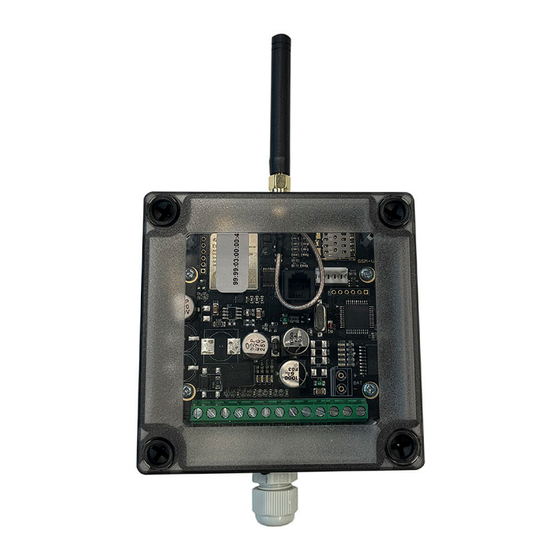
Advertisement
Quick Links
CONTENTS:
Installation .................................. 2
Concise information ................... 2
Indication of status ..................... 2
Connection ................................. 3
SMS commands ......................... 4
Example ...................................... 4
Edition 1.0 - 24-02-21
Save this manual for
future reference!
Afriso Ema AB
Kilvägen 2 • SE-232 37 Arlöv
Sweden
+46-(0)40-92 20 50
www.afriso.se
SMS-Alarm 4G
Advertisement

Summary of Contents for AFRISO SMS-Alarm 4G
- Page 1 SMS-Alarm 4G CONTENTS: Installation ........2 Concise information ....2 Indication of status ..... 2 Connection ......... 3 SMS commands ......4 Example ........4 Edition 1.0 - 24-02-21 Save this manual for future reference! Afriso Ema AB Kilvägen 2 • SE-232 37 Arlöv...
- Page 2 SMS-Alarm 4G Installation Installation Concise information Normally, all settings of the device are made via the website, ses-access.se. Some set- tings can also be made via SMS commands. It is therefore important that the password is changed, even if the device will only be managed via the web page. See the chapter SMS commands.
- Page 3 SMS-Alarm 4G Installation Blink Felbeskrivning Blink Error description Låg signalstyrka Fel på SIM-kort eller SIM-kort skyddat med kod Low signal strength Ej nät Error on SIM card or SIM card protected by code Fel på LTE-modemet (ej initialiserat) No network Kort för utökade I/O saknas/ej kontakt...
- Page 4 SMS-Alarm 4G • Installation SMS commands Monitoring and control of the device is primarily intended to be done via the web page, but it is also possible to manage certain functions via SMS. A command SMS is made up of 4 parts as follows: [password] [command] [parameter 1] [parameter 2] Parameters 1 &...













Need help?
Do you have a question about the SMS-Alarm 4G and is the answer not in the manual?
Questions and answers