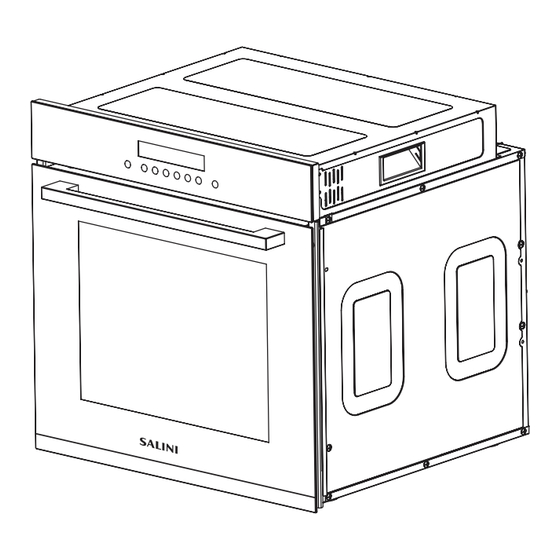
Table of Contents
Advertisement
Quick Links
Advertisement
Table of Contents

Summary of Contents for Salini SOF-2002B
- Page 1 BUILT IN OVEN User Manual & Installation SOF-2002B W W W.SALINI.COM.AU...
-
Page 3: Table Of Contents
TABLE OF CONTENTS IMPORTANT SAFETY INFORMATION INSTALLATION APPLIANCE OVERVIEW 10-13 ACCESSORIES 11-12 OPERATION CONTROLS APPLIANCE OPERATION 14-19 PREPARING FOR FIRST USE OVEN USE & COOKING GUIDELINES OVEN FUNCTIONS PROGRAMS AND MODES 16-19 CLEANING & MAINTENANCE 20-23 CLEANING REMOVING SHELF SUPPORT REMOVING DOOR REMOVING GLASS PANELS FROM DOOR CHANGING THE LIGHT GLOBE... -
Page 4: Important Safety Information
IMPORTANT SAFETY INFORMATION IMPORTANT INFORMATION • Carefully read the following important information regarding installation, safety and maintenance. Keep this information booklet accessible for further consultations. • This appliance is designed for domestic household use and designed be built into a standard kitchen cabinet or housing unit. - Page 5 away from children. • Cleaning & Maintenance should be carried out in accordance with the “CLEANING AND MAINTENANCE” section to avoid possible hazards or potential damage to the appliance. WARNING AND SAFETY FOR USE • CAUTION: During use the appliance becomes hot. Care should be taken to avoid touching heating element inside the oven.
- Page 6 WARNING AND SAFETY FOR CLEANING AND MAINTENANCE CAUTION! Cleaning & Maintenance operations must only be carried out when the appliance is cool and disconnected from the power supply. • Check that the appliance is cold. There is a risk that the glass panels might break if not cool. •...
- Page 7 • Heat, steam and moisture will be created during use of the appliance, take care to avoid injury and ensure that the room is adequately ventilated. If the appliance is going to be used for pro- longed periods of time, then additional ventilation may be required. •...
-
Page 8: Installation
INSTALLATION WARNING! This product must be installed & serviced by a suitably qualified person. • Any work on electric equipment and systems may only be carried out by a qualified electrician. • Before obtaining access to terminals, all supply circuits must be disconnected. •... - Page 9 VENTILATION REQUIREMENTS Ensure that the housing unit you will F I G U R E be fitting the oven into is of the specified size and that meets the ventilation requirements. Ventilation spacing Figure (1) shows the minimum required for rear of unit, top, base &...
-
Page 10: Appliance Overview
APPLIANCE OVERVIEW OVEN OVERVIEW Control Panel Air Fry Basket Shelf Support (Each Side) Tray Wire Rack Door (Open) Fan Motor Door Handle OVEN ACCESSORIES The accessories suppled with your oven are designed to help you make the most of your oven and the various functions and methods that can be used for cooking. - Page 11 OVEN ACCESSORIES INCLUDED WIRE RACK The wire rack installed in the correct shelf level will enable you to position the food in the oven for optimal cooking. Once the rack is installed, the food and oven ware can be placed on top of the rack.
- Page 12 OVEN ACCESSORIES USAGE The accessories can be inserted into 5 different levels of the shelf supports, place them according to your cooking requirement as shown in the figure below. Refer to the ‘OVEN FUNCTIONS’ table for recommendations on which shelf level is best suited to the cooking functions of the oven. The accessories can be pulled out half way to allow seamless removal of cook ware, after half way the accessories will lock in position.
-
Page 13: Operation Controls
OVEN CONTROL PANEL BUTTON ICONS Refer to below table for a description of each touch button and their functions. Power (Press & hold for 2 seconds Time/Temperature Decrease to turn off the power) Time/Temperature Increase Selection for Function Time/Temperature Switch Lamp Start/Pause Reservation... -
Page 14: Appliance Operation
APPLIANCE OPERATION PREPARING FOR FIRST USE CAUTION! Read the important safety information before proceeding with use. • Before operating this appliance, please read all the safety warnings and recommendations listed in the “IMPORTANT SAFETY INFORMATION” section at the beginning of this book. •... -
Page 15: Oven Functions
OVEN FUNCTIONS Function Application Temp Default Range Temp Defrost The fan runs without heat to reduce the defrosting time of frozen foods. The time required to defrost the food will depend on the room temperature, the quantity and type of food. Check food packaging. Rapid Both the inner and outer top elements, bottom and rear heating 50-250... -
Page 16: Programs And Modes
PROGRAM AND FUNCTION INSTRUCTION 1. POWER ON After the oven is powered on, the display board is fully lit, and the buttons light up from left to right for 4 seconds, accompanied by a “beep” sound. The oven completes its self check and during this time the clock is displayed. - Page 17 When selecting function, the temperature displays the default temperature of the corresponding function and the unit flashes the temperature in °C. At this time,the cooking temperature can be adjusted by using the “+” or “-” buttons. Temperature adjustment is adjusted by 5°C increments. After setting the cooking temperature, switch to adjusting the cooking time by tapping the time/tem- perature switch button At this time,the clock displays the default cooking time of the correspond-...
- Page 18 4. RESERVATION FUNCTION Before setting the cooking parameters and starting the work, lightly press the reservation button to switch the clock status to the setting of cooking end time. The cooking end time icon flashes and the minute position of the clock flashes. Icon flashes The cooking end time can be adjusted by using the “+”...
- Page 19 • The oven will be locked during the following conditions: 1) When the temperature inside the oven cavity exceeds 300 °C in all function, the door lock will auto- matically lock and the cooling motor will operate in high speed. 2) When the self-cleaning function is activated, the door lock is locked;When selecting function, the temperature displays the default temperature of the corresponding function and the unit flashes the temperature in °C.
-
Page 20: Cleaning & Maintenance
CLEANING & MAINTENANCE CAUTION! Cleaning & Maintenance operations must only be carried out when the appliance is cool and disconnected from the power supply. Ensure that you have read and understood the important safety information before proceeding. • Check that the appliance is cool and safe to touch after use before attempting to clean. •... -
Page 21: Removing Shelf Support
DETACHING PARTS FOR CLEANING IMPORTANT! If your appliance appears not to be operating correctly, please contact the service center. Do not attempt to repair the appliance yourself. REMOVING THE SHELF SUPPORTS To clean the oven thoroughly, remove the shelf supports following below instructions: Remove the side racks but pulling and lifting them away from the holders. -
Page 22: Removing Glass Panels From Door
REMOVING THE GLASS FROM THE OVEN DOOR Before removing the glass panels from the door, the oven door should be removed from the oven (see “DETACHING THE DOOR FROM THE OVEN” section). After removing the oven door from the oven, you can remove the glass panels by following below: Place the door on a clean and level surface F I G U R E with the inner glass facing toward you, see... -
Page 23: Changing The Light Globe
REPLACING THE OVEN LAMP GLOBE CAUTION! Ensure that the appliance is switched off before replacing the lamp to avoid the possibility of electric shock. Before proceeding with changing the light globe, read all of the “IMPORTANT SAFETY INFORMATION” at the beginning of manual. To replace the light globe: Disconnect the power supply from the power socket or disconnect mains power. - Page 24 The appliance must be accessible to perform any necessary repair. If your appliance is installed in such a way that an engineer is concerned that damage will be caused to the appliance or your kitchen, then they will not complete a repair. This includes situations where appliances have been tiled in, sealed in with sealant, have wooden obstructions placed in front of the appliance, like plinths.
- Page 25 ERROR CODES & PROTECTIVE MODE When the oven is in operation and it detects a fault, the display screen will show an error code in the temperature indicator section of the display. Error Code Display When any of the error code faults occur, the power button flashes and the alarm will sound for 10 seconds.
-
Page 26: Cooking Guide
COOKING GUIDE ENERGY SAVING By using your new appliance with some considerations, you can save energy during everyday cooking. Below are some other tips to help with reduce energy consumption when cooking: • Ensure that the oven door is closed properly when the appliance is in operation and keep it closed as much as possible during cooking. -
Page 27: Technical Data & Specification
TECHNICAL DATA & SPECIFICATION Specification Model SOF-2002B Appliance Type Pyrolytic Oven with Air Fryer (Fan Forced) Oven Dimension 595 x 595 x 579mm Oven Capacity Oven Lamp 25W/350°C G9 Rated Voltage / Frequency 220-240V / 50Hz Max Rated Inputs (Total power) -
Page 28: Declaration Of Conformity
DECLARATION OF CONFORMITY AUSTRALIAN STANDARDS This product has been designed and manufactured to comply with all relevant Australian and New Zealand Standards. AS/NZS 60335.1 General Requirements for Domestic Electrical Appliances AS/NZS 60335.2.6 Specific Requirements for Domestic Electrical Cooking Appliances This appliance is SAA certified. Installation of the appliance must be only be undertaken by a licensed electrician who can provide a compliance certificate. - Page 29 Copyright (C) SALINI Appliances 2024. All rights reserved. The product specifications in this booklet apply to the specific products and models described at the date of issue, these specifications or recommendations may change at any time. You should check with your Dealer for the latest issue, or visit our website for more information.



Need help?
Do you have a question about the SOF-2002B and is the answer not in the manual?
Questions and answers