Advertisement
Quick Links
Software Update Procedure
PXE-X121-12EV
12-Channel High-Resolution Audio Processor Ampli er
Introduction
This installation manual is designed to take you through the step-by-step installation of updated tesla sound tuning.
1.05 of the PXE-X121-12EV Please familiarize yourself with the owners manual (found at www.alpine-usa.com/
support) and if you still have additional questions please call 1-800-TECH-101.
This update corrects issues with the following:
Updated Tesla Sound Tuning
Caution!
Do NOT turn o vehicle's ignition or accessory power switch while updating. Some modern vehicles may
shut down the ignition (ACC) if the vehicle is not on.
Do NOT press any buttons while updating.
Do NOT update while driving.
Failing to follow any of these cautions could cause damage to the equipment.
Step 1: Unzip The Downloaded File
1-1
Extract the downloaded files using a program like WinZip to your computer. If you don't have a program
that handles zip files on your computer you will need to install one. Take note of where you save this to.
You will need to find the file in the PC software.
Software Update
PXE-X121-12EV
1/3
Advertisement

Subscribe to Our Youtube Channel
Summary of Contents for Alpine PXE-X121-12EV
- Page 1 This installation manual is designed to take you through the step-by-step installation of updated tesla sound tuning. 1.05 of the PXE-X121-12EV Please familiarize yourself with the owners manual (found at www.alpine-usa.com/ support) and if you still have additional questions please call 1-800-TECH-101.
- Page 2 PXE-X121-12EV Step 2: Copy The Update Files To The Processor Connect a Windows based laptop to the USB of the PXE-X121-12EV and launch the PXE-X121-12EV.exe software. Go to File -> Load All Preset Locate and Open “Tesla Tuning All Models Vx.jsah”...
- Page 3 Software Update PXE-X121-12EV Step 2: Continued Wait for data processing dialog box to nish Under Preset sound e ect Left click the preset based on your desired vehicle model and left click “Call” Wait for Data processing to nish Disconnect the USB, you have successfully updated your Tesla DSP Tuning.
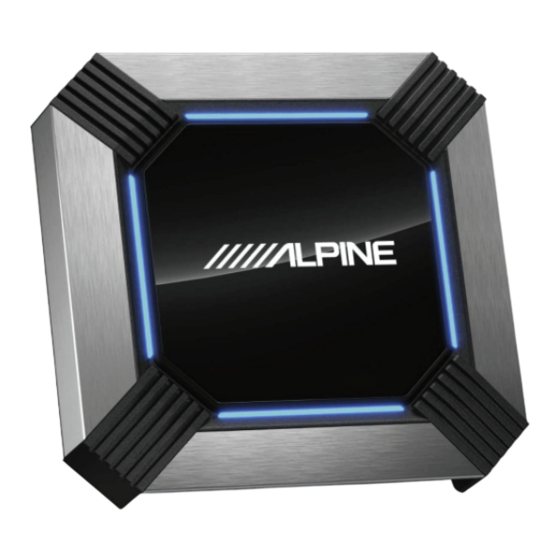















Need help?
Do you have a question about the PXE-X121-12EV and is the answer not in the manual?
Questions and answers