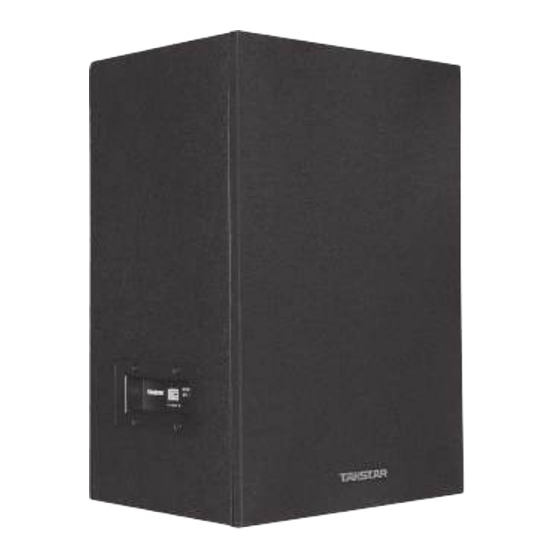
Advertisement
Quick Links
Advertisement

Subscribe to Our Youtube Channel
Summary of Contents for Takstar SP-14
- Page 1 SP-14 教室壁挂音箱 Classroom Wall Speaker...
- Page 2 教室壁挂音箱 SP-14 前言 感谢您选购得胜电教系统SP-14教室壁挂音箱, 为了您能够更好地了解使用本产品, 建议您在使 用前仔细阅读本说明书。 若存在有疑问或者您有宝贵的建议, 可通过拨打得胜官方服务热线400 6828 333 或微信扫描二维码关注得胜官方公众号与我们联系。 产品特性 • 搭配红外人体感应对频连接的对频器主机, 有效绑定音箱与麦克风, 不串频、 不干扰; • 音箱单元由一只4寸纸盆低音和一只球顶高音组成, 声音通透, 穿透力强; • 设有1组RCA立体声音频输入, 方便播放教学音频以及背景音乐; • 箱体采用9mm MDF木质结构, 稳定而厚实, 有效减少谐振, 声音更干净; • 前置导向设计, 紧贴墙壁安装也不影响音箱声音的厚度; • 侧控面板, 提升使用便捷性, 方便用户操作。 适用范围 适用于教学、 会议室等场合...
- Page 3 教室壁挂音箱 SP-14 技术参数 • 输出功率: 2*30W • 频率响应: 112Hz-11kHz • 灵敏度: 90dB • 额定阻抗: 4Ω • 低音喇叭: 1*4寸 4Ω • 高音喇叭: 13芯PEI膜片球顶高音 • 箱体板材: 9mm中纤板 • 安装方式: 壁挂/吊挂 • 表面处理: 聚氯乙烯 黑色/灰白色 • 最大声压级: 105dB • 主箱重量: 约3.4Kg • 副箱重量: 约3.2Kg •...
- Page 4 教室壁挂音箱 SP-14 功能示意 主音箱侧面板 产品名称: 教室壁挂音箱 产品型号: SP-14 额定功率: 2x30W 制 造 商: 广东得胜电子有限公司 产 地: 中国 ① POWER ② L IN R ③ ④ ⑥ STATUS SYNC R OUT ⑤ 主音箱 ⑦ 100-240V~50/60Hz 2A ① 电源开关: 轻触开关, 开启或关闭音箱电源。 ② IR红外接收窗口: 可通过此窗口与红外对频主机无线同步系统设置 (同步频率和地址码, 需正对,...
- Page 5 教室壁挂音箱 SP-14 副箱面板 副音箱 型号: SP-14 R INPUT ① ① R IN输入: 副音箱音频信号输入口, 用于接收来自外部音频设备的音频信号。 使用说明 系统操作指引 步骤一: 系统设置 1. 通过连接电源线给音箱通电并开机。 2. 使用USB转Type-C连接线连接音箱与红外对频主机 (此时红外对频主机自动开机) 。 3. 点按对频主机面板上的 “SET” 按键, 进入系统设置界面, 再次按动” SET” 键可切换到下一项, 选择 “ 频率” 或者 “地址码” 选项后, 按动面板上的 “<” 或 “>” 按键可对系统频率以及地址码进行调节 (可调...
- Page 6 教室壁挂音箱 SP-14 4. 音箱音量调节 (出厂默认最大音量) : 用户可根据使用环境需求, 对音箱输出音量进行设置, 共31级 音量大小可调节。 先点按红外对频主机 “<” 按键, 进入音箱音量设置界面, 再次按动 “<” 或 “>” 按键, 可对音箱音量进行调节, 点按逐级加减1级, 长按连续变化到最大或者最小值。 音量 注: 音箱输出音量只能在线连接红外对频主机时才能调节, 所以需在红外对频主机安装施工前设置完成。 步骤二: 麦克风对频连接 1. 红外对频主机对频方式有两种: 一种是红外人体感应自动对频, 另一种是手动对频操作。 2. 对频主机在通电开机状态下, 无线头戴或手持麦克风开机, 麦克风将自动进入对频状态, 同时显示 屏中绿灯闪烁。 3. 人体正对靠近红外对频器, 距离需保持在2米范围以内, 此时对频主机主界面左上角出现红色指示...
- Page 7 注: 上述操作完成后, 若在使用中存在干扰现象, 可更换对频主机频率或者地址码并退出回到主界面, 然后将对频主机正面 “IR” 口对准音箱红外接收窗口 (1.5米以内) , 进行更换系统频率和地址码 (无需有 线连接) , 当音箱红外接收 “STATUS” 指示灯闪烁红灯, 表示系统信息更换成功, 这样来系统避开干扰。 安装操作说明 一、 平板音箱系统连接示意 音频线 音箱线 多媒体音频 副箱选配 无线 无线 SP-16P SP-16H 红外对频主机 头戴麦克风 手持麦克风 注: 系统搭配方式: SP-14D红外对频主机1只、 SP-14壁挂音箱一套、 无线麦克风若干 (含SP-16P无线头 戴麦克风/SP-16H无线手持麦克风两种选择) 。...
- Page 8 教室壁挂音箱 SP-14 二、 壁挂音箱安装示意 1. 选择6mm的合金冲击钻头, 将钻头安装在冲击电钻上对准音箱壁架安装点位进行钻孔, 钻孔深度 25mm (与壁挂胶塞长度一致) , 用胶锤把咬合胶塞敲打进孔位里直至与墙平整, 接着通过螺丝刀把 5mm的平头自攻不锈钢螺丝装入胶塞里面, 螺丝头平面离墙壁平面5mm左右, 将音箱背部挂钩处对 准壁挂螺丝露头处进行安装紧扣。 手动检查音箱背部挂钩与螺丝之间的配合度是否坚固。 请参考如 下示意图: 5mm自攻螺丝 胶塞 25mm孔深 壁挂对接点 墙体 音箱背部挂钩 注: 主音箱与副音箱的安装方式相同, 此处不再赘述。 2. 连接主音箱和副音箱的线缆长度为5米, 主音箱电源线长度为1.5米。 安装时, 建议将主音箱和副音 箱的间距宽度定位在4.8米, 以达到合适空间布局。...
- Page 9 教室壁挂音箱 SP-14 三、 壁挂音箱安装完成检查 墙体 注: 音箱安装紧固后在重力作用下检查音箱是否挂牢固, 确保壁挂螺丝头卡入音箱背部的挂钩槽内, 再整理连接线、 电源线、 音频输入线 (音频线需客户根据实际需求另行购买) 至合理位置。 四、 安装注意事项 1. 主音箱和副音箱在面板上有贴纸标注 “主音箱” 或 “副音箱” 字样, 方便用户识别。 2. 主音箱安装方位建议在左边, 副音箱安装方位在右边, 安装时请注意面板贴纸上的标注, 主副音箱 的连接线和音频输入线, 电源线要注意合理走线, 避免外露。...
- Page 10 教室壁挂音箱 SP-14 五、 对频主机安装示意 明盒或暗盒 1. 红外对频主机为标准86*86mm隐藏式插座尺寸。 2. 选定好需要安装的位置 (建议安装高度在1.2米左右) , 如需明装, 需先固定好明盒 (需自行购买) 。 3. 安装方式与墙面隐藏式电源插座安装方式相同, 安装时先取下对频主机面板, 将220V交流电接入 凤凰接口 (注意L/N不要接反) , 安装板通过附带螺丝锁到暗盒或者明盒对应的螺丝柱, 最后扣上面板 完成安装。 注: 对频主机供电方式分为220V交流供电 (凤凰接口) 和5V直流 (Type-C) 两种供电方式。 Type-C接口 主要用于与音箱连接设置系统参数以及音箱的输出音量; 凤凰接口用于墙面安装接220V交流电源供 电时使用。...
- Page 11 教室壁挂音箱 SP-14 安全警示 为避免电击、 高温、 着火、 辐射、 爆炸、 机械危险以及使用不当等可能造成的人身伤害或财产损失, 使 用本产品前, 请仔细阅读并遵守以下事项: 1. 使用产品时请确认所连设备与本产品是否匹配以及合理调整音量大小, 不要在超过产品功率及大音 量下长时间使用, 以免造成产品异常; 2. 使用中若发现有异常 (如冒烟、 异味等) , 请立即关闭电源开关并拔掉电源插头, 然后将产品送售后服 务网点检修; 3. 消费者若使用电源适配器供电, 则应购买配套使用获得CCC认证并满足标准要求的电源适配器; 4. 本产品及附件都应放置在室内干燥通风处, 请勿长期存放在潮湿、 灰尘多的环境, 使用中避免靠近火 源、 雨淋、 进水、 过度碰撞、 抛掷、 振动本机及覆盖通风孔, 以免损坏其功能;...
- Page 12 教室壁挂音箱 SP-14 关于图标含义解释 此符号表示, 根据WEEE指令(2012/19/EU)和国家法律, 由于这种类型的废弃物会有潜在的 有害物质, 可能对环境和人类健康产生负面影响, 所以本产品不应与您的家庭垃圾一起处置, 应将本产品应交由授权的电气和电子设备 (WEEE) 回收站回收。 同时, 您在正确处理本产品 的同时将有助于自然资源的有效利用。 如需了解更多有关您可以在何处放置废物回收设备的信息, 请联系您当地的城市办事处、 废物管理局或家庭废物处理服务部门。 关于本说明书 本说明书中内容符合截止印刷之日的技术规格。 由于得胜公司会不断改进产品, 本说明书可能不符 合您的特定产品的技术规格。 要获取最新版说明书, 请访问得胜官网, 然后下载说明书文件。 技术规格、 设备或另售的附件在各个地区可能有所不同, 如有问题请与当地得胜销售网点确认。 如需更多支持和 深层产品信息, 请浏览得胜官方网站: https://www.takstar.com 版权所有 ©2024 得胜。 得胜、 TAKSTAR及其各自标志是广东得胜电子有限公司在中国和/或其他国家/ 地区的注册商标或商标。 所有其它商标均是其各自所有者的财产。...
-
Page 13: Package Contents
Classroom Wall Speaker SP-14 Preface Dear Customer, Thank you for purchasing Takstar SP-14 Classroom Wall Speaker. To better understand and use the product, please read this manual thoroughly. If you have any questions or suggestions, please contact our local sales outlet. Features •... -
Page 14: Specifications
• Maximum Sound Pressure Level: 105dB • Main Speaker Weight: Approx. 3.4Kg • Secondary Speaker Weight: Approx. 3.2Kg • Cabinet Dimensions (W*D*H): 230*183*340mm • Power Supply: 100-240V~50/60Hz 2A Note: The above data are measured by Takstar laboratory which has the final interpretation right! -
Page 15: Function Descriptions
Classroom Wall Speaker SP-14 Function Descriptions Main Speaker Side Panel 产品名称: 教室壁挂音箱 产品型号: SP-14 额定功率: 2x30W 制 造 商: 广东得胜电子有限公司 产 地: 中国 ① POWER ② L IN R ③ ④ ⑥ SYNC STATUS R OUT ⑤ 主音箱 ⑦ 100-240V~50/60Hz 2A ①... - Page 16 Classroom Wall Speaker SP-14 Secondary Speaker Panel 副音箱 型号: SP-14 R INPUT ① ① R IN Input: Audio signal input port for receiving audio from external audio devices. Operating Instructions System Operation Guide I. System Setup 1. Connect the speaker to power using the provided power cord and turn it on.
- Page 17 Classroom Wall Speaker SP-14 4. Speaker Volume Adjustment (factory default maximum volume): Users can adjust the output volume of the speaker according to their use cases. There are 31 levels of volume adjustable. Press the < button on the IR synchronizer to enter the speaker volume setting interface.
- Page 18 Classroom Wall Speaker SP-14 Wall Headset Mic Synchronizer Within 2 meters Front-Facing Recommended Install Height 1.2m 4. Once sync is complete, the green light on the mic display screen will turn steady. The red light on the synchronizer's display screen will go off, and the mic symbol, signal strength indicator, and speaker symbol will all be displayed in steady green.
- Page 19 Wireless Wireless SP-16P SP-16H IR Synchronizer Headset Mic Handheld Mic Note: The typical configuration includes one SP-14D infrared synchronizer, one set of SP-14 wall speakers, and several wireless mics (choose between SP-16P wireless headset mic or SP-16H wireless handheld mic).
- Page 20 Classroom Wall Speaker SP-14 II. Wall Mount Speaker Installation Guide 1. Select a 6mm alloy impact drill bit and install it onto the impact drill. Align the drill bit with the mounting points on the speaker bracket and drill holes to a depth of 25mm (matching the length of the wall anchor).
- Page 21 Classroom Wall Speaker SP-14 2. The cable length for connecting the main speaker and secondary speaker is 5 meters, while the power cord for the main speaker is 1.5 meters in length. During installation, it is recom- mended to position the main speaker and secondary speaker with a distance of 4.8 meters between them, to achieve an optimal spatial layout.
- Page 22 Classroom Wall Speaker SP-14 V. IR Synchronizer Installation Overview Surface or Recessed Box 1. The infrared frequency synchronizer is designed to fit a standard 86*86mm recessed socket. 2. Choose an appropriate installation location (recommended height around 1.2 meters). If surface-mounted, install a suitable surface-mount electrical box (to be purchased separate- ly) first.
-
Page 23: Safety Instructions
Classroom Wall Speaker SP-14 Safety Instructions To avoid electric shock, overheat, fire, radiation, explosion, mechanical risk and injury or property loss due to improper use, please read and observe the following items before use: 1. Please check if the power of the connected equipment matches with that of this product before operation. - Page 24 About This Manual This manual contains up-to-date technical specifications as of printing. However, specifica- tions contained herein may not conform to your particular product since Takstar is constantly improving its products. Also, specifications, devices or accessories available may vary from region to region.














Need help?
Do you have a question about the SP-14 and is the answer not in the manual?
Questions and answers