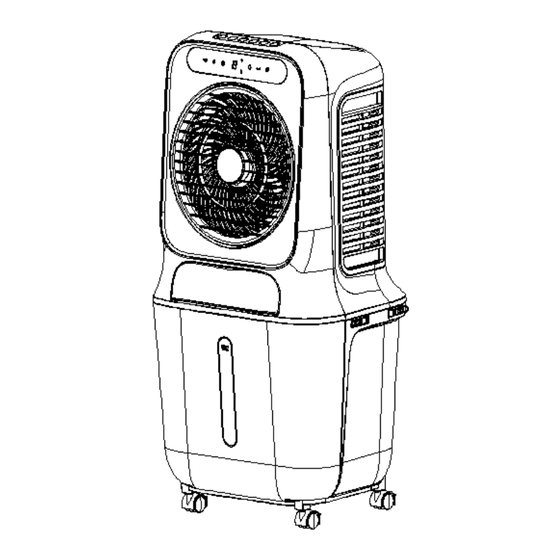
Advertisement
CSi-504
.
For After-sales service:
Berton's Place #46 Sta. Rosa St. Barangay Manresa Quezon City, Philippines.
Tel Nos. 8442-3856; 8442-3866; 3448-7674; 3412-6155; 3413-9503; 8282-5049;
8282-5098
Email: iwata@colentco.com, iwata2@colentco.com,
Iwata3@colentco.com, sales_mktg@colentco.com
Website: www.colentco.com
.
INSTRUCTIONAL MANUAL
.
Advertisement
Table of Contents

Summary of Contents for Iwata COOLSTREAM CSi-504
- Page 1 CSi-504 For After-sales service: Berton’s Place #46 Sta. Rosa St. Barangay Manresa Quezon City, Philippines. Tel Nos. 8442-3856; 8442-3866; 3448-7674; 3412-6155; 3413-9503; 8282-5049; 8282-5098 Email: iwata@colentco.com, iwata2@colentco.com, Iwata3@colentco.com, sales_mktg@colentco.com Website: www.colentco.com INSTRUCTIONAL MANUAL...
- Page 2 I、Safety Warnings and Precautions Thank you for your trust and support, and buying our latest multifunctional air cooler. In order to avoid the danger caused by operation errors and to use the machine For your better use of this product, please read the User Guide carefully before use, in order to play the best performance of the device;...
- Page 3 insert the plug completely. in the environment. 14. Abnormal handling. When the product has peculiar smell and abnormal sound during 28. Do not permit the area around the humidifier to become damp or wet. If dampness use, please stop using it immediately and unplug the power supply. occurs, turn the output of the humidifier down.
-
Page 4: Table Of Contents
Operation panel diagram ON/OFF Speed (Hi/Mid/Low) Timer (1H-12H) Mode Cooler/Humidifier 1. Touch button 2. Control panel 3.Rotating blade 4. Air outlet grill 5. Front cover 6. Front shell Swing 7. Inlet gate 8. Water tank 9. water gauge 10. side filter 11. -
Page 5: On/Off
four fixing buckles are fastened, it can be used directly. Usage of various function buttons After plugging in the power supply, it enters the standby state, and all the function indicators are off. Except for the ON/OFF, pressing other keys is invalid. “... -
Page 6: Timer (1H-12H)
2) Dry air function: mode wind button to switch the mode wind. The switching sequence is: normal wind→natural wind→sleep wind→normal wind..., and the corresponding indicator lights a. In the power-on state, press and hold the " " button for 3s to enter the dry air show its function. -
Page 7: Cooler/Humidifier
with the switching of the normal wind mode. (For example: when the sleep wind is turned on off-screen state, press the " "off-screen button or any button for the first time, the at the mid-range wind speed, the mid-range normal wind will automatically switch to the low-grade normal wind after running for 30 minutes. - Page 8 Figure 5 (3) When adding water, please pay attention to the water level display on the front of the water tank. (Figure 5) When adding water, please be careful not to exceed the maximum water level. Figure 1 Figure 2 Be sure to use clean tap water.
- Page 9 Usage of the remote control: (1) First open the battery cover on the back of the remote control, install a 3V CR2032 (1) After taking out the fuselage, please pay attention to check the bottom prompt (Figure 6, battery, and it can be used. Figure 7).
- Page 10 Ⅵ . Specification ■ When cleaning, do not use gasoline, thinner, thinner and any substances that can easily damage the outer surface Product Model CSi-504 Rated voltage 230V ● Water Tank cleaning Rated frequency 60Hz (1) Unplug the power supply, turn the bobbin lock knob to the horizontal direction, and Rated power pull out the water tank.










Need help?
Do you have a question about the COOLSTREAM CSi-504 and is the answer not in the manual?
Questions and answers