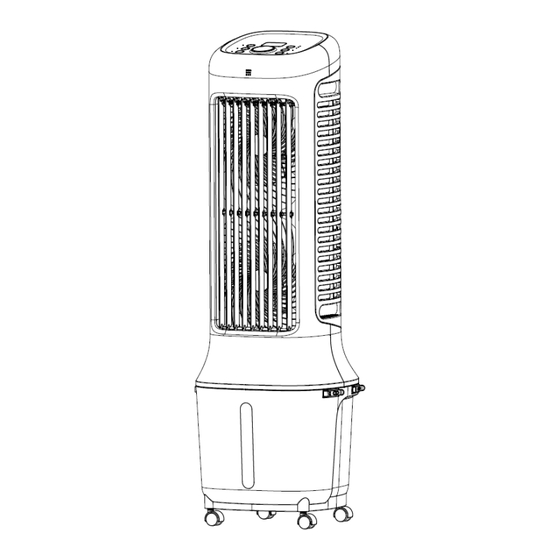
Advertisement
Quick Links
For After-sales service:
Berton's Place #46 Sta. Rosa St. Barangay Manresa Quezon City, Philippines.
Tel Nos. 8442-3856; 8442-3866; 3448-7674; 3412-6155; 3413-9503; 8282-5049;
8282-5098
Email: iwata@colentco.com, iwata2@colentco.com,
Iwata3@colentco.com, sales_mktg@colentco.com
Website: www.colentco.com
.
CSi-505
INSTRUCTIONAL MANUAL
Advertisement

Summary of Contents for Iwata COOLSTREAM CSi-505
- Page 1 For After-sales service: Berton’s Place #46 Sta. Rosa St. Barangay Manresa Quezon City, Philippines. Tel Nos. 8442-3856; 8442-3866; 3448-7674; 3412-6155; 3413-9503; 8282-5049; 8282-5098 Email: iwata@colentco.com, iwata2@colentco.com, Iwata3@colentco.com, sales_mktg@colentco.com Website: www.colentco.com CSi-505 INSTRUCTIONAL MANUAL...
- Page 2 Thank you for your trust and support, and buying our latest multifunctional air cooler. I、Safety Warnings and Precautions For your better use of this product, please read the User Guide carefully before use, in order to play the best performance of the device; and keep this User Guide properly for future In order to avoid the danger caused by operation errors and to use the machine reference.
- Page 3 insert the plug completely. occurs, turn the output of the humidifier down. If the humidifier output volume cannot be 14. Abnormal handling. When the product has peculiar smell and abnormal sound during turned down, use the humidifier intermittently. Do not allow absorbent materials, such as use, please stop using it immediately and unplug the power supply.
- Page 4 Operation panel diagram 1、Display window 2、Top cover 3、Button 4、Front cover 5、Side filter 6、Air outlet grill 7、Vertical blade 8、Water tank buckle 9、Water tank 10、Remote control 11、Back filter 12、Back cover 13、Power cord 14、Water filling gate 1、Power on & off button “ ” Spare part: 2、Wind mode button “...
- Page 5 temperature in the water tank will be lower than the ambient temperature. 4、Timer button “ ” 3. The appliance is equipped with two ice packs to ensure continuous use. 4. Do not open the cover of the ice box or swallow its contents. 5、Wind oscillation button “...
- Page 6 The specific program waveform of natural wind mode is as follows: Attention: During the operation of the dry air function, except for the “ ” on/off button, (1) Normal wind levels 1 to 8 are switched to natural wind and run at low speed in natural wind mode.
-
Page 7: Refilling Water
following is the set gear and sleep wind. Operation after opening. under constant power supply condition, the cooler will keep the setting after it rework, except timing, sleep wind and dry air function. ③ The indicator light dim automatically: Within 1 minute after any indicator light is on, In the normal wind mode, when the normal wind from 6-24 levels shifts to the sleep wind, this air cooler will lower 1 level every 5 minutes automatically, and keep running at 5 if there is no action on the button at this time, the indicator light will be dimmed. - Page 8 harmless, and will not affect your health. Usage of the water pump: Direction unlocking buckle prompt Water pump buckle Figure 3 Figure 4 prompt When adding water, please pay attention to the water level display on the front of the water tank.
- Page 9 children. from the storage tank (the water pipe is fixed by two buckles), so that the water pump can naturally drop to the bottom of the water. (5) Even used cells may cause harm. Ⅴ. Cleanness and Maintenance ● Reminder Don’t use chemicals during cleaning.
- Page 10 1. Assemble the water tank in order to ensure the correct installation. 2. Connect to the power supply to confirm the normal operation of the product. ● Maintenance 1. When the product is not in use for a long time, the power plug should be unplugged to package the product and prevent dust from entering the body.










Need help?
Do you have a question about the COOLSTREAM CSi-505 and is the answer not in the manual?
Questions and answers