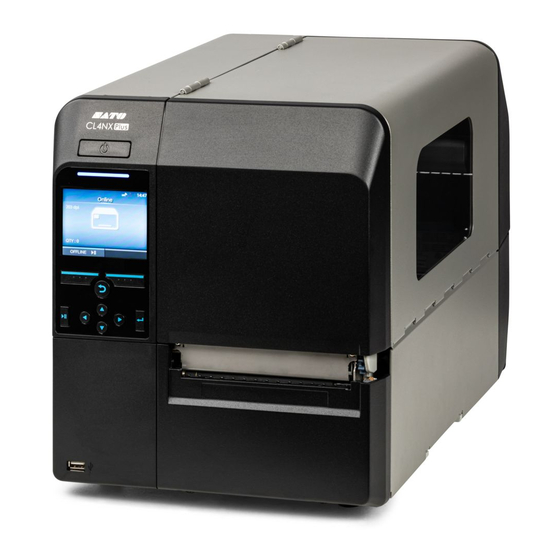
SATO CL4NX Plus Programming Reference Manual
Hide thumbs
Also See for CL4NX Plus:
- Quick start manual ,
- Operator's manual (889 pages) ,
- Driver manual (106 pages)
Summary of Contents for SATO CL4NX Plus
- Page 1 ...
- Page 2 Table of Contents Introduction..............11 Part 1 SBPL Commands........... 12 Command list........................12 Font list..........................19 Example of Command reference..................22 Control Commands....................... 25 [ESC+A] Start Code..........................25 [ESC+Z] Stop Code..........................26 [ESC+Q] Print Quantity........................... 27 [ESC+ID] Job ID Number........................28 [ESC+WK] Job Name..........................30 [ESC+CR] Status 5 reply check setting....................
- Page 3 [ESC+KS] Kanji Set..........................65 [ESC+AL] Field alignment........................66 Font Commands........................71 [ESC+X20] X20 Font (Basic size 5 x 9 dots)..................71 [ESC+X21] X21 Font (Basic size 17 x 17 dots)..................73 [ESC+X22] X22 Font (Basic size 24 x 24 dots)..................75 [ESC+X23] X23 Font (Basic size 48 x 48 dots)..................
- Page 4 [ESC+kB] 32 x 32 dots Kanji in Vertical Line with 1-byte Character............ 160 [ESC+kD] 40 x 40 dots Kanji in Vertical Line with 1-byte Character............ 162 [ESC+T1] 16 x 16 dots External Font Registration................164 [ESC+T2] 24 x 24 dots External Font Registration................167 [ESC+K1(K2)] Horizontal Writing External Font Call................
- Page 5 [ESC+G] Graphic Print.......................... 319 [ESC+GM] BMP File Print........................321 [ESC+GP] PCX File Print........................322 System Commands......................323 [ESC+CS] Print Speed.......................... 323 [ESC+#F] Print Darkness........................325 [ESC+#E] Print Darkness (Compatible command)................327 [ESC+A1] Media Size..........................329 [ESC+A3] Base Reference Point......................332 [ESC+EP] Print End Position........................ 334 [ESC+~] Multiple Cut..........................337 [ESC+CT] Cut Number Unit........................
- Page 6 [ESC+&S] Form Overlay Registration....................379 [ESC+&R] Form Overlay Call........................382 [ESC+YS] Format Registration......................383 [ESC+/N] Registration of Field......................386 [ESC+YR] Format Call.......................... 388 [ESC+/D] Print of Field..........................389 [ESC+GI] Registration of Graphic......................390 [ESC+GR] Graphic Call.........................392 [ESC+GT] BMP File Registration......................393 [ESC+GC] BMP File Call........................394 [ESC+PI] PCX File Registration......................
- Page 7 [ESC+/G] Get Print Template Information..................... 516 [ESC+/A] Air Protocols Management....................518 Common commands for all languages................520 [DC2+PA] Printer Setting Command..................... 521 [DC2+PB] Printer Setting Information Acquisition.................557 [DC2+PC] Printer Device Information Acquisition.................560 [DC2+PD] Each Sensor Information Acquisition...................566 [DC2+PG] Printer Status Information Acquisition................. 568 [DC2+PH] Cancel Request........................573 [DC2+PI] Application Change........................574 [DC2+PJ] RFID Read (UHF M6e)......................576...
- Page 8 Status3..............................651 Status4..............................655 Status5..............................658 RS-232C..........................662 Basic Specifications..........................662 READY/BUSY............................664 Connection diagram........................664 I/O signal............................664 Timing Chart of Multiple Receive....................665 XON/XOFF.............................666 Connection diagram........................666 I/O signal............................666 Timing Chart of Multiple Receive....................667 Status5 Return............................668 Connection diagram........................668 I/O signal............................
- Page 9 Specifications of LPR..........................700 Specifications of FTP..........................700 NTP (Network Time Protocol)....................... 701 Specifications of HTTP/HTTPS......................701 Wireless LAN setting..........................703 802.1x authentication and certification...................703 Socket Communication..........................704 Connection and Disconnection of Session................... 705 TCP Connection Queue........................707 Printer Status............................709 Switching LAN and WLAN........................
- Page 10 Basic Specifications..........................743 Tag Mode............................... 745 Data Format............................746 Transmission Sequence......................... 747 Pass-through Mode..........................748 Data Format............................749 Transmission Sequence......................... 750 Handover Mode............................. 757 Notes about the Interface....................758...
- Page 11 Specifications and contents in this document are subject to change without notice. ◦ Be sure to perform a virus check for the USB memory before connecting it to the printer. SATO Corporation shall not be held responsible for any printer malfunctions caused by a virus spread via USB memory.
- Page 12 Part 1 SBPL Commands Command list Yes: Available / No: Not available Control Command Function CL4NX CL6NX Plus Plus ESC+A <A> Start Code ESC+Z <Z> Stop Code ESC+Q <Q> Print Quantity ESC+ID <ID> Job ID Number ESC+WK <WK> Job Name ESC+CR <CR>...
- Page 13 Command Function CL4NX CL6NX Plus Plus ESC+J <J> Journal Print ESC+RF <RF> Recall Font & Logo ESC+RM <RM> Mirror Image ESC+KS <KS> Kanji set ESC+AL <AL> Field alignment Font Command Function CL4NX CL6NX Plus Plus ESC+X20 <X20> X20 Font (Basic size 5 x 9 dots) ESC+X21 <X21>...
- Page 14 Command Function CL4NX CL6NX Plus Plus ESC+KB <KB> 32 x 32 dots Kanji in Horizontal Line with 1-byte Character ESC+KD <KD> 40 x 40 dots Kanji in Horizontal Line with 1-byte Character ESC+k1 <k1> 16 x 16 dots Kanji in Vertical Line ESC+k2 <k2>...
- Page 15 2D Code Command Function CL4NX CL6NX Plus Plus ESC+2D10 <2D10> PDF417 ESC+2D12 <2D12> Micro PDF417 ESC+2D20 <2D20> MaxiCode ESC+2D30 <2D30> QR Code (Model 2) ESC+2D31 <2D31> QR Code (Model 1) ESC+2D32 <2D32> Micro QR Code ESC+2D34 <2D34> GS1 QR Code (Model 2) ESC+2D50 <2D50>...
- Page 16 Command Function CL4NX CL6NX Plus Plus ESC+* <*> Clear ESC+@ <@> Offline ESC+C <C> Reprint ESC+E <E> Auto Line Feed ESC+PO <PO> Offset ESC+IG <IG> Sensor Type ESC+PH <PH> Print Method ESC+PM <PM> Specify operation mode ESC+KM <KM> Mincho (Kanji) ESC+KG <KG>...
- Page 17 Command Function CL4NX CL6NX Plus Plus ESC+GR <GR> Graphic Call ESC+GT <GT> BMP File Registration ESC+GC <GC> BMP File Call ESC+PI <PI> PCX File Registration ESC+PY <PY> PCX File Call ESC+* <*> Memory Card Clear ESC+T1 <T1> Memory Card 16 x 16 dots External Font Registration ESC+T2 <T2>...
- Page 18 Command Function CL4NX CL6NX Plus Plus ESC+/Y </Y> Register Print Template Name ESC+/X </X> Set XML Variable Name ESC+/R </R> Remove Print Template ESC+/S </S> Set Print Template Name ESC+/G </G> Get Print Template Information ESC+/A </A> Air Protocols Management Common commands for all languages Command Function...
- Page 19 Bitmap [Kanji font] 40 x 40 dots Fixed $(shape) Outline font Fixed / Proportional $=(print) Kanji Outline font Fixed CG font [SATO CG Sleek] Fixed / Proportional CG font [SATO CG Stream] Fixed / Proportional Multiple language font Fixed / Proportional Scalable font Fixed / Proportional Expanded font Font can be expanded by a factor of 1 to 36.
- Page 20 Internal bitmap fonts can also be expanded with a factor of 1 to 36. Example: When a font in a size of 5 dots of width and 9 dots of height is expanded by a factor of 3, the resulting font has a width of 15 dots and a height of 27 dots. The input of enlargement ratio (height x enlargement ratio, width x enlargement ratio) for characters to be printed is done as described below: Width x expansion factor = width parameter setting value...
- Page 21 Command Command name The range of Eurocode Code Page <S> S font <M> M font <WB> WB font <WL> WL font <$=> Outline Font Print DOS 858 <RD> CG font Eurocode shall be 00H-FFH DOS 857 considering the use of GID (Glyph DOS 858 Index).
- Page 22 Example of Command reference [ESC+L] Enlargement Hexadecimal code Parameter <1B> <4C> aabb Initial value aa=01, bb=01 Valid range and term of When the power is OFF The set parameter is not maintained. command Valid range within items The set parameter is valid until the next valid setting. Valid range between items The set parameter becomes initial value at the next item <A>.
- Page 23 1. Indicates command code. 2. Indicates command name. 3. Indicates command in Hexadecimal code. 4. Indicates parameter to be described in command. 5. Indicates initial value for command. 6. Indicates valid range of command. ◦ When the power is OFF ▪...
- Page 24 10. Provides the supplemental information of command function and parameter. 11. Provides notes and restriction for the use of command. 12. Shows the commands that come under the influence of used commands.
- Page 25 Control Commands [ESC+A] Start Code Hexadecimal code Parameter <1B> <41> None Initial value None Valid range and term of When the power is OFF The set command is not maintained. command Valid range within items The set command becomes invalid. Valid range between items The set command becomes invalid.
- Page 26 [ESC+Z] Stop Code Hexadecimal code Parameter <1B> <5A> None Initial value None Valid range and term of When the power is OFF The set command is not maintained. command Valid range within items The set command becomes invalid. Valid range between items The set command becomes invalid.
- Page 27 [ESC+Q] Print Quantity Hexadecimal code Parameter <1B> <51> aaaaaa Initial value aaaaaa=1 Valid range and term of When the power is OFF The set parameter is not maintained. command Valid range within items The set parameter becomes invalid. Valid range between items The set parameter becomes invalid.
- Page 28 [ESC+ID] Job ID Number Hexadecimal code Parameter <1B> <49> <44> aaaaa Initial value a=<20> Valid range and term of When the power is OFF The set parameter is not maintained. command Valid range within items The set parameter is valid until the next specification is made.
- Page 29 In status return communication protocol, if status request (ENQ) is received when printing is not in progress (QTY=0, No received data when power is ON), space (20H) will be set to status and returned. When Job ID Number <ID> is used more than twice within the items of Start Code <A> and Stop Code <Z>, the last specified value becomes valid.
- Page 30 The set parameter becomes invalid. [Function] Specifying job name for status return. [Format] <WK>aaaaaaaaaaaaaaaa Parameter a [Job Name] = ASCII code 16-digit, Shift JIS Kanji 8-digit [Coding Example] Job name: SATO <A> <ID>01 <WK>SATO <V>200<H>100<P>0<$>B,100,100,6 <$=>SATOPRINTER <Q>2 <Z> [Supplementary Explanation] When Status4 is used for interface protocol, specified job name can be set to the telegraphic status.
- Page 31 [ESC+CR] Status 5 reply check setting Hexadecimal code Parameter <1B> <43> <52> a(,b) Initial value Valid range and term of When the power is OFF The set parameter is maintained. command Valid range within items The set parameter is valid until the next specification is made.
- Page 32 Any contents such as text, barcode, graphic exceed printing area will not be printed. [Initial Value and Valid Range of Parameter] Model Head density Initial value Valid range (dots) CL4NX Plus 203 dpi 1 to 832 305 dpi 1 to 1248 609 dpi...
- Page 33 Model Head density Initial value Valid range (dots) 305 dpi 1 to 1984 1 to 2010 *1 Valid range when "Head Base Position" is set to "Standard." *2 Valid range when "Head Base Position" is set to "Left-justify."...
- Page 34 Any contents such as text, barcode, graphic exceed printing area will not be printed. [Initial Value and Valid Range of Parameter] Model Head density Initial value Valid range (dots) CL4NX Plus 203 dpi 1 to 20000 305 dpi 1 to 18000 609 dpi...
- Page 35 Modification Commands [ESC+P] Character Pitch Hexadecimal code Parameter <1B> <50> Initial value aa=02 Valid range and term of When the power is OFF The set parameter is not maintained. command Valid range within items The set parameter is valid until the next valid setting. Valid range between items;...
- Page 36 [Valid Commands] Font <XU> <XS> <XM> <XB> <XL> <OA> <OB> <RD> <$=> <K1> <K2> <K3> <K4> <K5> <K8> <K9> <KA> <KB> <KD> <k1> <k2> <k3> <k4> <k5> <k8> <k9> <kA> <kB> <kD> <U> <S> <M> <WB> <WL> <X20> <X21> <X22>...
- Page 37 [ESC+L] Enlargement Hexadecimal code Parameter <1B> <4C> aabb Initial value aa=01, bb=01 Valid range and term of When the power is OFF The set parameter is not maintained. command Valid range within items The set parameter is valid until the next specification is made.
- Page 38 [ESC+PS] Proportional Pitch Hexadecimal code Parameter <1B> <50> <53> None Initial value None Valid range and term of When the power is OFF The set command is not maintained. command Valid range within items The set command is valid until the next specification is made.
- Page 39 [ESC+PR] Release Proportional Pitch Hexadecimal code Parameter <1B> <50> <52> None Initial value None Valid range and term of When the power is OFF The set command is not maintained. command Valid range within items The set command is valid until the next specification is made.
- Page 40 [ESC+%] Rotation Hexadecimal code Parameter <1B> <25> Initial value Valid range and term of When the power is OFF The set parameter is not maintained. command Valid range within items The set parameter is valid until the next specification is made.
- Page 41 [Supplementary Explanation] Position specification of Vertical Print Position <V> and Horizontal Print Position <H> are the absolute value from its base reference point. When the value of parameter "a" is between 4 and 9, it will be processed as a command error and ignored.
- Page 42 [ESC+F] Sequential Number Hexadecimal code Parameter <1B> <46> aaaabcccc(,dd,ee,f) Initial value None Valid range and term of When the power is OFF The set parameter is not maintained. command Valid range within items The set parameter becomes invalid. Valid range between items The set parameter becomes invalid.
- Page 43 Digit number of sequential number should correspond to that of font/barcode data command. If the digit number of sequential number is larger, sequential number printing will not be performed. If the print data immediately after the Sequential Number <F> becomes the sequential number invalid command, the sequential number will be invalid.
- Page 44 [ESC+FW] Ruled / Grid Line Print Hexadecimal code <FW> Parameter <1B> <46> <57> Rule aabccccc Grid aabbVcccccHddddd Initial value None Valid range and term of When the power is OFF The set parameter is not maintained. command Valid range within items The set parameter becomes invalid.
- Page 45 If setting the grid line wider, it will be widened inward. [Valid Range] Model Head density Valid range: Valid range: Horizontal (dots) Vertical (dots) CL4NX Plus 203 dpi 1 to 832 1 to 20000 305 dpi 1 to 1248 1 to 18000 609 dpi...
- Page 46 [ESC+FC] Print Circle Hexadecimal code Parameter <1B> <46> <43> ,aaa,bbb(,c,d) Initial value None Valid range and term of When the power is OFF The set parameter is not maintained. command Valid range within items The set parameter becomes invalid. Valid range between items The set parameter becomes invalid.
- Page 47 [Supplementary Explanation] When the value outside of the range is specified for sectional number, it will be processed as "0." (This will not be a command error.) When the value outside of the range is specified for the designation of pattern, it will be processed as "0."...
- Page 48 [ESC+FT] Print Triangle Hexadecimal code Parameter <1B> <46> <54> ,aaaa,bbbb(,cccc,d) Initial value None Valid range and term of When the power is OFF The set parameter is not maintained. command Valid range within items The set parameter becomes invalid. Valid range between items The set parameter becomes invalid.
- Page 49 <V>100 a : Side length <H>200 b : Base length This command can be registered to the format. If setting the line wider, it will be widened inward. If the base length is odd number, +1 will be added automatically to make even number.
- Page 50 [ESC+(] Reverse Color Print Hexadecimal code Parameter <1B> <28> aaaa,bbbbb Initial value None Valid range and term of When the power is OFF The set parameter is not maintained. command Valid range within items The set parameter becomes invalid. Valid range between items The set parameter becomes invalid.
- Page 51 For setting, keep the black print area under 30% of overall label. [Valid Range] Model Head density Valid range: Area in Valid range: Area in horizontal direction (dots) vertical direction (dots) CL4NX Plus 203 dpi 8 to 832 8 to 20000 305 dpi 8 to 1248 8 to 18000 609 dpi...
- Page 52 [ESC+KC] Kanji Code Hexadecimal code Parameter <1B> <4B> <43> Initial value Valid range and term of When the power is OFF The set parameter is not maintained. command Valid range within items The set parameter is valid until the next specification is made.
- Page 53 <KC>2 <V>100<H>200<P>2<L>0202 <K1>HFF08682AFF0930B530C830FC <Q>2 <Z> [Supplementary Explanation] There is no necessity to specify this command in the normal label printing. To set Shift JIS as initial value, use settings mode of this product. It is possible to specify multiple Kanji codes within 1 item. Please use the appropriate Kanji code according to the Kanji set specified in Kanji Set <KS>.
- Page 54 [ESC+&] Store Form Overlay Hexadecimal code & Parameter <1B> <26> (aab...b) Initial value None Valid range and term of When the power is OFF The set command is not maintained. command Valid range within items The set command is valid until the next specification is made.
- Page 55 [Valid Commands] Print Position <V> <H> Font <XU> <XS> <XM> <XB> <XL> <OA> <OB> <RD> <$=> <K1> <K2> <K3> <K4> <K5> <K8> <K9> <KA> <KB> <KD> <k1> <k2> <k3> <k4> <k5> <k8> <k9> <kA> <kB> <kD> <U> <S> <M> <WB> <WL>...
- Page 56 [ESC+/] Recall Form Overlay Hexadecimal code Parameter <1B> <2F> (aa) Initial value None Valid range and term of When the power is OFF The set command is not maintained. command Valid range within items The set command is valid until the next specification is made.
- Page 57 [ESC+0] Partial Edit Hexadecimal code Parameter <1B> <30> None Initial value None Valid range and term of When the power is OFF The set command is not maintained. command Valid range within items The set command becomes invalid. Valid range between items The set command becomes invalid.
- Page 58 [ESC+WD] Partial Copy Hexadecimal code Parameter <1B> <57> <44> VaaaaaHbbbbYcccccXdddd Initial value None Valid range and term of When the power is OFF The set parameter is not maintained. command Valid range within items The set parameter becomes invalid. Valid range between items The set parameter becomes invalid.
- Page 59 Horizontal dot size of Vertical dot size of original data (dots) original data (dots) CL4NX Plus 203 dpi 1 to 832 1 to 20000 305 dpi 1 to 1248 1 to 18000...
- Page 60 [ESC+J] Journal Print Hexadecimal code Parameter <1B> <4A> a...a+CR<0D> Initial value None Valid range and term of When the power is OFF The set parameter is not maintained. command Valid range within items The set parameter becomes invalid. Valid range between items The set parameter becomes invalid.
- Page 61 [ESC+RF] Recall Font & Logo Hexadecimal code Parameter <1B> <52> <46> aabbbb,n...n Initial value aa=01, bbbb=1 Valid range and term of When the power is OFF The set parameter is not maintained. command Valid range within items The set parameter becomes invalid. Valid range between items The set parameter becomes invalid.
- Page 62 [ESC+RM] Mirror Image Hexadecimal code Parameter <1B> <52> <4D> aaaa,bbbbb Initial value None Valid range and term of When the power is OFF The set parameter is not maintained. command Valid range within items The set parameter becomes invalid. Valid range between items The set parameter becomes invalid.
- Page 63 Model Head density Valid range (dots) Horizontal range Vertical range of mirror of mirror rotation rotation specification specification CL4NX Plus 203 dpi 1 to 832 1 to 20000 305 dpi 1 to 1248 1 to 18000 609 dpi 1 to 2498...
- Page 64 Model Head density Valid range (dots) Horizontal range Vertical range of of mirror rotation mirror rotation 8 to 1340 305 dpi 8 to 18000 8 to 1984 8 to 2010 *1 Valid range when "Head Base Position" is set to "Standard." *2 Valid range when "Head Base Position"...
- Page 65 [ESC+KS] Kanji Set Hexadecimal code Parameter <1B> <4B> <53> Initial value Valid range and term of When the power is OFF The set parameter is maintained. command Valid range within items The set parameter is valid until the next specification is made.
- Page 66 [ESC+AL] Field alignment Hexadecimal code Parameter <1B> <41> <4C> Initial value Valid range and term of When the power is OFF The set parameter is not maintained. command Valid range within items The set command is valid until the next specification is made.
- Page 67 [Coding example] Font's alignment position: Top Right, barcode alignment position: Bottom left <A> <AL>3 <V>100<H>700<P>3<L>0403<X22>,ABCD <AL>7 <V>400<H>200<BD>103160*123* <Q>2 <Z> <V>100<H>700 ABCD <V>400<H>200 [Supplementary Explanation] The alignment position will ignore anything that was set, and sets the default "Top left" if the value for parameter a was 0 or a non-numeric value.
- Page 68 There are cases where the rendered field may run off from printing area depending on "Alignment position" and print position commands <H> and <V>. Command error (Position Error) may occur depending on the conditions as described below. In this case, command error will The characters will not be printed not occur but the characters that because it runs over from printable...
- Page 69 Top left Middle left Bottom left Notes: Human readables are included in the field of "Field Alignment" for barcode. This product works as below if the printing runs off printing area as a result of "Alignment position." ◦ Position Error will occur and will not print if the top left of the barcode runs off. ◦...
- Page 70 [Valid Commands] Font <XU> <XS> <XM> <XB> <XL> <OA> <OB> <U> <S> <M> <WB> <WL> <X20> <X21> <X22> <X23> <X24> <$=> <RD> <RH> <RG> <K1> <K2> <K3> <K4> <K5> <K8> <K9> <KA> <KB> <KD> <k1> <k2> <k3> <k4> <k5> <k8> <k9>...
- Page 71 Font Commands [ESC+X20] X20 Font (Basic size 5 x 9 dots) Hexadecimal code Parameter <1B> <58> <32> <30> ,n...n Initial value None Valid range and term of When the power is OFF The set parameter is not maintained. command Valid range within items The set parameter becomes invalid.
- Page 72 X20 font character set Basic size is 5 x 9 dots (width x height) The print sample shown above is issued with a head density of 8 dots/mm and an enlargement ratio of 3 (vertical/horizontal). 00H to 1FH are control code and not available.
- Page 73 [ESC+X21] X21 Font (Basic size 17 x 17 dots) Hexadecimal code Parameter <1B> <58> <32> <31> ,n...n Initial value None Valid range and term of When the power is OFF The set parameter is not maintained. command Valid range within items The set parameter becomes invalid.
- Page 74 X21 font character set Basic size is 17 x 17 dots (width x height) The print sample shown above is issued with a head density of 8 dots/mm and an enlargement ratio of 2 (vertical/horizontal). 00H to 1FH are control code and not available.
- Page 75 [ESC+X22] X22 Font (Basic size 24 x 24 dots) Hexadecimal code Parameter <1B> <58> <32> <32> ,n...n Initial value None Valid range and term of When the power is OFF The set parameter is not maintained. command Valid range within items The set parameter becomes invalid.
- Page 76 X22 font character set Basic size is 24 x 24 dots (width x height) The print sample shown above is issued with a head density of 8 dots/mm and an enlargement ratio of 2 (vertical/horizontal). 00H to 1FH are control code and not available.
- Page 77 [ESC+X23] X23 Font (Basic size 48 x 48 dots) Hexadecimal code Parameter <1B> <58> <32> <33> ,an...n Initial value None Valid range and term of When the power is OFF The set parameter is not maintained. command Valid range within items The set parameter becomes invalid.
- Page 78 X23 font character set Basic size is 48 x 48 dots (width x height) The print sample shown above is issued with a head density of 8 dots/mm and an enlargement ratio of 1 (vertical/horizontal). 00H to 1FH are control code and not available.
- Page 79 [ESC+X24] X24 Font (Basic size 48 x 48 dots) Hexadecimal code Parameter <1B> <58> <32> <34> ,an...n Initial value None Valid range and term of When the power is OFF The set parameter is not maintained. command Valid range within items The set parameter becomes invalid.
- Page 80 X24 font character set Basic size is 48 x 48 dots (width x height) The print sample shown above is issued with a head density of 8 dots/mm and an enlargement ratio of 1 (vertical/horizontal). 00H to 1FH are control code and not available.
- Page 81 [ESC+XU] XU Font (Basic size 5 x 9 dots) Hexadecimal code Parameter <1B> <58> <55> n...n Initial value None Valid range and term of When the power is OFF The set parameter is not maintained. command Valid range within items The set parameter becomes invalid.
- Page 82 XU font character set Basic size is 5 x 9 dots (width x height) The print sample shown above is issued with a head density of 8 dots/mm and an enlargement ratio of 3 (vertical/horizontal) and DOS 858. 00H to 1FH are control code and not available.
- Page 83 [ESC+XS] XS Font (Basic size 17 x 17 dots) Hexadecimal code Parameter <1B> <58> <53> n...n Initial value None Valid range and term of When the power is OFF The set parameter is not maintained. command Valid range within items The set parameter becomes invalid.
- Page 84 XS font character set Basic size is 17 x 17 dots (width x height) The print sample shown above is issued with a head density of 8 dots/mm and an enlargement ratio of 2 (vertical/horizontal) and DOS 858. 00H to 1FH are control code and not available.
- Page 85 [ESC+XM] XM Font (Basic size 24 x 24 dots) Hexadecimal code Parameter <1B> <58> <4D> n...n Initial value None Valid range and term of When the power is OFF The set parameter is not maintained. command Valid range within items The set parameter becomes invalid.
- Page 86 XM font character set Basic size is 24 x 24 dots (width x height) The print sample shown above is issued with a head density of 8 dots/mm and an enlargement ratio of 2 (vertical/horizontal) and DOS 858. 00H to 1FH are control code and not available.
- Page 87 [ESC+XB] XB Font (Basic size 48 x 48 dots) Hexadecimal code Parameter <1B> <58> <42> an...n Initial value Valid range and term of When the power is OFF The set parameter is not maintained. command Valid range within items The set parameter becomes invalid. Valid range between items The set parameter becomes invalid.
- Page 88 XB font character set Basic size is 48 x 48 dots (width x height) The print sample shown above is issued with a head density of 8 dots/mm and an enlargement ratio of 1 (vertical/horizontal) and DOS 858. 00H to 1FH are control code and not available.
- Page 89 [ESC+XL] XL Font (Basic size 48 x 48 dots) Hexadecimal code Parameter <1B> <58> <4C> an...n Initial value None Valid range and term of When the power is OFF The set parameter is not maintained. command Valid range within items The set parameter becomes invalid.
- Page 90 XL font character set Basic size is 48 x 48 dots (width x height) The print sample shown above is issued with a head density of 8 dots/mm and an enlargement ratio of 1 (vertical/horizontal) and DOS 858. 00H to 1FH are control code and not available.
- Page 91 [ESC+OA] OCR-A Font Hexadecimal code Parameter <1B> <4F> <41> n...n Initial value None Valid range and term of When the power is OFF The set parameter is not maintained. command Valid range within items The set parameter becomes invalid. Valid range between items The set parameter becomes invalid.
- Page 92 OCR-A font character set OCR-A font specification. The print sample shown above is issued with a head density of 8 dots/mm, a font size of 15 x 22, and an enlargement ratio of 2 (vertical/horizontal). 00H to 1FH are control code and not available.
- Page 93 [ESC+OB] OCR-B Font Hexadecimal code Parameter <1B> <4F> <42> n...n Initial value None Valid range and term of When the power is OFF The set parameter is not maintained. command Valid range within items The set parameter becomes invalid. Valid range between items The set parameter becomes invalid.
- Page 94 OCR-B font character set OCR-B font specification. The print sample shown above is issued with a head density of 8 dots/mm, a font size of 20 x 24, and an enlargement ratio of 2 (vertical/horizontal). 00H to 1FH are control code and not available.
- Page 95 [ESC+U] U Font (Basic size 5 x 9 dots) Hexadecimal code Parameter <1B> <55> n...n Initial value None Valid range and term of When the power is OFF The set parameter is not maintained. command Valid range within items The set parameter becomes invalid. Valid range between items The set parameter becomes invalid.
- Page 96 U font character set Basic size is 5 x 9 dots (width x height) The print sample shown above is issued with a head density of 8 dots/mm, an enlargement ratio of 3 (vertical/horizontal) and DOS 858. 00H to 1FH are control code and not available.
- Page 97 [ESC+S] S Font (Basic size 8 x 15 dots) Hexadecimal code Parameter <1B> <53> n...n Initial value None Valid range and term of When the power is OFF The set parameter is not maintained. command Valid range within items The set parameter becomes invalid. Valid range between items The set parameter becomes invalid.
- Page 98 S font character set Basic size is 8 x 15 dots (width x height) The print sample shown above is issued with a head density of 8 dots/mm, an enlargement ratio of 3 (vertical/horizontal) and DOS 858. 00H to 1FH are control code and not available.
- Page 99 [ESC+M] M Font (Basic size 13 x 20 dots) Hexadecimal code Parameter <1B> <4D> n...n Initial value None Valid range and term of When the power is OFF The set parameter is not maintained. command Valid range within items The set parameter becomes invalid. Valid range between items The set parameter becomes invalid.
- Page 100 M font character set Basic size is 13 x 20 dots (width x height) The print sample shown above is issued with a head density of 8 dots/mm, an enlargement ratio of 2 (vertical/horizontal) and DOS 858. 00H to 1FH are control code and not available.
- Page 101 [ESC+WB] WB Font (Basic size 18 x 30 dots) Hexadecimal code Parameter <1B> <57> <42> an...n Initial value None Valid range and term of When the power is OFF The set parameter is not maintained. command Valid range within items The set parameter becomes invalid.
- Page 102 WB font character set Basic size is 18 x 30 dots (width x height) The print sample shown above is issued with a head density of 8 dots/mm, an enlargement ratio of 1 (vertical/horizontal) and DOS 858. 00H to 1FH are control code and not available.
- Page 103 [ESC+WL] WL Font (Basic size 28 x 52 dots) Hexadecimal code Parameter <1B> <57> <4C> an...n Initial value None Valid range and term of When the power is OFF The set parameter is not maintained. command Valid range within items The set parameter becomes invalid.
- Page 104 WL font character set Basic size is 28 x 52 dots (width x height) The print sample shown above is issued with a head density of 8 dots/mm, an enlargement ratio of 1 (vertical/horizontal) and DOS 858. 00H to 1FH are control code and not available.
- Page 105 8 : Normal italic font 9 : White italic characters with shadow on black background *1 Will specify Kanji outline font. [Coding Example] Font type: A, font width: 100 dots, font height: 100 dots, font design: 1 <A> <V>100<H>100<P>2 <$>A,100,100,1<$=>SATO <Q>2 <Z>...
- Page 106 [Supplementary Explanation] Italic characters are tilt in an angle of 15-degree, within their specified width. The outline font printing command <$=> shall be executed after the outline font design selection < $>. For the font design 1 through 9, if the specified dot setting is irregularly small, the font cannot be identified.
- Page 107 [Function] Specifying printing command of outline font. [Format] <$=>n...n Parameter n [Print data] = Data [Coding Example] Print data: SATO <A> <V>100<H>100<P>2 <$>A,100,100,1<$=>SATO <Q>2 <Z> [Supplementary Explanation] The outline font printing command <$=> shall be executed after the outline font design <$>.
- Page 108 Calendar <WA> *1 This command requires optional RTC (Real Time Clock) Kit. Outline Font Character Set Characters consists of Helvetica bold (fixed pitch), 50 x 50 dots, Standard font (Black) The print sample shown above is issued with a head density of 8 dots/mm. 00H to 1FH are control code and not available.
- Page 109 Valid range between items The set parameter becomes invalid. [Function] Specifying CG font type, font style, font size, and print data. [Format] <RD>abc,ddd,eee,n...n Parameter a [Font type] A [SATO CG Sleek] B [SATO CG Stream] Symbol Parameter name Setting Character set value Character encoding Character set specified by <CE>...
- Page 110 [Height] Valid Range: 004 to 999 (dots) Valid Range: P02 to P99 (points) n [Print data] = Data [Coding Example] Font type: SATO CG Sleek, Width: 10 pts, Height: 10 pts <A> <V>100<H>100<P>2 <RD>A00,P10,P10,SATO <Q>2 <Z> [Supplementary Explanation] The font size is set by [dot number] or [point number].
- Page 111 [Font size range] Head density Valid range: Valid range: Width range (dots) Height range (dots) 203 dpi 4 to 832 4 to 999 305 dpi 5 to 999 5 to 999 609 dpi 9 to 999 9 to 999 [Valid Commands] Print Position <V>...
- Page 112 SATO CG Sleek font character set SATO CG Sleek font settings The print sample shown above is issued with a head density of 8 dots/mm, 40 × 40 points and DOS 858. 00H to 1FH are control code and not available.
- Page 113 SATO CG Stream font character set SATO CG Stream Font settings The print sample shown above is issued with a head density of 8 dots/mm, 40 × 40 points and DOS 858. 00H to 1FH are control code and not available.
- Page 114 [ESC+RG] Multiple Language Hexadecimal code Parameter <1B> <52> <47> a,b,c,ddd,eee,ffff…fff Initial value [aa] None Valid range and term of When the power is OFF The set parameter is not maintained. command Valid range within items The set parameter becomes invalid. Valid range between items The set parameter becomes invalid.
- Page 115 [Font set list] Parameter Font name Font set Font type Character code range (UTF-16BE) SATO Hebe Sans WGL4 Hebe Serif 0020-FB02 SATO Hebe Sans Arabic Arabic(Farsi) Hebe Serif 0020-00FF, +ISO8859-1 0600-06FF, FE70-FEFC SATO Hebe Sans Thai Thai+ISO8859-1 Hebe Serif 0020-00FF, 0E01-0E5B...
- Page 116 Mincho SATO Roman Arabic Arabic+ISO8859-1 Roman 0020-00FF, 0600-06FF, FDF2, FE70-FEFC SATO Hebe Sans Hebrew Hebrew+ISO8859-1 Hebe Serif 0020-00FF, 05B0-05F4, FB1D-FB4F [Coding Example] Character code = UTF16, Font set = SJIS, Modification = Standard, Width = 20 dots, Height = 20 dots, Print data = SATO...
- Page 117 UNICODE (UTF-16BE), GB18030, UNICODE (UTF-8) KSX1001 (EUC-KR) UNICODE (UTF-16BE), KSX1001 (EUC-KR), UNICODE(UTF-8) SATO Roman Arabic does not correspond to Farsi. Recommended fonts if you specify "-" in parameter a and print character set of <CE> <CE> <RG> Parameter a Official name...
- Page 118 [Valid Commands] Print position <V> <H> Modification <P> <%> <F> <PS> <PR> Multiple language sample The print sample shown above is issued with a head density of 8 dots/mm and 28 x 28 point. (vertical/ horizontal).
- Page 119 [ESC+RH] Scalable Font Hexadecimal code Parameter <1B> <52> <47> a,b…b,c,ddd,eee,f…f Initial value [aa] None Valid range and term of When the power is OFF The set parameter is not maintained. command Valid range within items The set parameter becomes invalid. Valid range between items The set parameter becomes invalid.
- Page 120 SATO Vica SATOWING.ttf SATO WingBats [Coding Example 1] Printing of the built-in (scalable) font Character code = UTF16BE, Font set = SATO CG Stream, Modification = Standard, Width = 20 dots, Height = 20 dots, Print data = SATO <A> <V>100<H>100<P>2 <RH>1,SATOCGStream.ttf,0,20,20,<FF33>...
- Page 121 Recommended fonts if you specify "-" in parameter a and print character set of <CE> <CE> <RH> Parameter a Official name Parameter b Font name DOS 858 SATOCGSleek.ttf SATO CG Sleek SATOCGStream.ttf SATO CG Stream 88591 ISO 8859/1 88592 ISO 8859/2 88599 ISO 8859/9...
- Page 122 Complex script languages (Arabic, Hindi, Thai), Hebrew are printed with proportional fonts, regardless of setting of font type in order to use formatter function and ligature function. The linefeed code cannot be inserted among one word or one character code forming one character for the complex script languages (Arabic, Hindi, Thai), Hebrew.
- Page 123 Scalable font sample The print sample shown above is issued with a head density of 8 dots/mm and 30×30 point. (vertical/ horizontal).
- Page 124 [ESC+K1] 16 x 16 dots Kanji in Horizontal Line Hexadecimal code Parameter <1B> <4B> <31> an...n Initial value None Valid range and term of When the power is OFF The set parameter is not maintained. command Valid range within items The set parameter becomes invalid.
- Page 125 [Supplementary Explanation] HEX characters = Kanji Code 4 bytes ASCII / 1 Kanji character (Ex.Shift JIS code) Binary code = Kanji Code 2 bytes / 1 Kanji character (Ex.Shift JIS code) Smoothing function validity range = Horizontal/vertical valid range: factor 3 to 12 Highlighting function validity range = Horizontal/vertical valid range: factor 1 to 5 When the language setting of this product is Japanese or Simplified Chinese or Traditional Chinese or Korean, printing follows the language setting.
- Page 126 [ESC+K2] 24 x 24 dots Kanji in Horizontal Line Hexadecimal code Parameter <1B> <4B> <32> an...n Initial value None Valid range and term of When the power is OFF The set parameter is not maintained. command Valid range within items The set parameter becomes invalid.
- Page 127 [Supplementary Explanation] HEX characters = Kanji Code 4 bytes ASCII / 1 Kanji character (Ex.Shift JIS code) Binary code = Kanji Code 2 bytes / 1 Kanji character (Ex.Shift JIS code) Smoothing function validity range = Horizontal/vertical valid range: factor 3 to 12 Highlighting function validity range = Horizontal/vertical valid range: factor 1 to 5 When the language setting of this product is Japanese or Simplified Chinese or Traditional Chinese or Korean, printing follows the language setting.
- Page 128 [ESC+K3] 22 x 22 dots Kanji in Horizontal Line Hexadecimal code Parameter <1B> <4B> <33> an...n Initial value None Valid range and term of When the power is OFF The set parameter is not maintained. command Valid range within items The set parameter becomes invalid.
- Page 129 [Supplementary Explanation] HEX characters = Kanji Code 4 bytes ASCII / 1 Kanji character (Ex.Shift JIS code) Binary code = Kanji Code 2 bytes / 1 Kanji character (Ex.Shift JIS code) Smoothing function validity range = Horizontal/vertical valid range: factor 3 to 12 Highlighting function validity range = Horizontal/vertical valid range: factor 1 to 5 Some JIS213 Kanji (JISX213) characters have values between U+10000 to U+10FFFF.
- Page 130 [ESC+K4] 32 x 32 dots Kanji in Horizontal Line Hexadecimal code Parameter <1B> <4B> <34> an...n Initial value None Valid range and term of When the power is OFF The set parameter is not maintained. command Valid range within items The set parameter becomes invalid.
- Page 131 [Supplementary Explanation] HEX characters = Kanji Code 4 bytes ASCII / 1 Kanji character (Ex.Shift JIS code) Binary code = Kanji Code 2 bytes / 1 Kanji character (Ex.Shift JIS code) Smoothing function validity range = Horizontal/vertical valid range: factor 3 to 12 Highlighting function validity range = Horizontal/vertical valid range: factor 1 to 5 Some JIS213 Kanji (JISX213) characters have values between U+10000 to U+10FFFF.
- Page 132 [ESC+K5] 40 x 40 dots Kanji in Horizontal Line Hexadecimal code Parameter <1B> <4B> <35> an...n Initial value None Valid range and term of When the power is OFF The set parameter is not maintained. command Valid range within items The set parameter becomes invalid.
- Page 133 [Supplementary Explanation] HEX characters = Kanji Code 4 bytes ASCII / 1 Kanji character (Ex.Shift JIS code) Binary code = Kanji Code 2 bytes / 1 Kanji character (Ex.Shift JIS code) Smoothing function validity range = Horizontal/vertical valid range: factor 3 to 12 Highlighting function validity range = Horizontal/vertical valid range: factor 1 to 5 Some JIS213 Kanji (JISX213) characters have values between U+10000 to U+10FFFF.
- Page 134 [ESC+K8] 16 x 16 dots Kanji in Horizontal Line with 1-byte Character Hexadecimal code Parameter <1B> <4B> <38> an...n Initial value None Valid range and term of When the power is OFF The set parameter is not maintained. command Valid range within items The set parameter becomes invalid.
- Page 135 [Points] With the highlighting function the character width enlarges proportional with the expansion factor. Using the highlighting function, depending on the type of font, characters become squeezed. This command is not available for JIS code print data. For the half size character (1-byte character code), printing will be performed in W8 x H16 dots. For the full size character (2-byte character code), printing will be performed in W16 x H16 dots.
- Page 136 [ESC+K9] 24 x 24 dots Kanji in Horizontal Line with 1-byte Character Hexadecimal code Parameter <1B> <4B> <39> an...n Initial value None Valid range and term of When the power is OFF The set parameter is not maintained. command Valid range within items The set parameter becomes invalid.
- Page 137 [Points] With the highlighting function the character width enlarges proportional with the expansion factor. Using the highlighting function, depending on the type of font, characters become squeezed. This command is not available for JIS code print data. For the half size character (1-byte character code), printing will be performed in W12 x H24 dots. For the full size character (2-byte character code), printing will be performed in W24 x H24 dots.
- Page 138 [ESC+KA] 22 x 22 dots Kanji in Horizontal Line with 1-byte Character Hexadecimal code Parameter <1B> <4B> <41> an...n Initial value None Valid range and term of When the power is OFF The set parameter is not maintained. command Valid range within items The set parameter becomes invalid.
- Page 139 [Points] With the highlighting function the character width enlarges proportional with the expansion factor. Using the highlighting function, depending on the type of font, characters become squeezed. This command is not available for JIS code print data. For the half size character (1-byte character code), printing will be performed in W11 x H22 dots. For the full size character (2-byte character code), printing will be performed in W22 x H22 dots.
- Page 140 [ESC+KB] 32 x 32 dots Kanji in Horizontal Line with 1-byte Character Hexadecimal code Parameter <1B> <4B> <42> an...n Initial value Shift-JIS シフト JIS Valid range and term of When the power is OFF The set parameter is not maintained. command Valid range within items The set parameter becomes invalid.
- Page 141 Both UTF-8 and UTF-16 encodings are supported. Characters are encoded as surrogate pairs in UTF-16, and as a 4 byte code in UTF-8. Some encoding processes use CESU-8, which converts a surrogate pair to UTF-8. [Points] With the highlighting function the character width enlarges proportional with the expansion factor. Using the highlighting function, depending on the type of font, characters become squeezed.
- Page 142 [ESC+KD] 40 x 40 dots Kanji in Horizontal Line with 1-byte Character Hexadecimal code Parameter <1B> <4B> <44> an...n Initial value Shift-JIS Valid range and term of When the power is OFF The set parameter is not maintained. command Valid range within items The set parameter becomes invalid.
- Page 143 [Points] With the highlighting function the character width enlarges proportional with the expansion factor. Using the highlighting function, depending on the type of font, characters become squeezed. For the half size character (1-byte character code), printing will be performed in W20 x H40 dots. For the full size character (2-byte character code), printing will be performed in W40 x H40 dots.
- Page 144 [ESC+k1] 16 x 16 dots Kanji in Vertical Line Hexadecimal code Parameter <1B> <6B> <31> an...n Initial value None Valid range and term of When the power is OFF The set parameter is not maintained. command Valid range within items The set parameter becomes invalid.
- Page 145 [Supplementary Explanation] HEX characters = Kanji Code 4 bytes ASCII / 1 Kanji character (Ex.Shift JIS code) Binary code = Kanji Code 2 bytes / 1 Kanji character (Ex.Shift JIS code) Smoothing function validity range = Horizontal/vertical valid range: factor 3 to 12 Highlighting function validity range = Horizontal/vertical valid range: factor 1 to 5 Print result of two bytes under bar "_"...
- Page 146 [ESC+k2] 24 x 24 dots Kanji in Vertical Line Hexadecimal code Parameter <1B> <6B> <32> an...n Initial value None Valid range and term of When the power is OFF The set parameter is not maintained. command Valid range within items The set parameter becomes invalid.
- Page 147 [Supplementary Explanation] HEX characters = Kanji Code 4 bytes ASCII / 1 Kanji character (Ex.Shift JIS code) Binary code = Kanji Code 2 bytes / 1 Kanji character (Ex.Shift JIS code) Smoothing function validity range = Horizontal/vertical valid range: factor 3 to 12 Highlighting function validity range = Horizontal/vertical valid range: factor 1 to 5 Print result of two bytes under bar "_"...
- Page 148 [ESC+k3] 22 x 22 dots Kanji in Vertical Line Hexadecimal code Parameter <1B> <6B> <33> an...n Initial value None Valid range and term of When the power is OFF The set parameter is not maintained. command Valid range within items The set parameter becomes invalid.
- Page 149 [Supplementary Explanation] HEX characters = Kanji Code 4 bytes ASCII / 1 Kanji character (Ex.Shift JIS code) Binary code = Kanji Code 2 bytes / 1 Kanji character (Ex.Shift JIS code) Smoothing function validity range = Horizontal/vertical valid range: factor 3 to 12 Highlighting function validity range = Horizontal/vertical valid range: factor 1 to 5 Print result of two bytes under bar "_"...
- Page 150 [ESC+k4] 32 x 32 dots Kanji in Vertical Line Hexadecimal code Parameter <1B> <6B> <34> an...n Initial value None Valid range and term of When the power is OFF The set parameter is not maintained. command Valid range within items The set parameter becomes invalid.
- Page 151 [Supplementary Explanation] HEX characters = Kanji Code 4 bytes ASCII / 1 Kanji character (Ex.Shift JIS code) Binary code = Kanji Code 2 bytes / 1 Kanji character (Ex.Shift JIS code) Smoothing function validity range = Horizontal/vertical valid range: factor 3 to 12 Highlighting function validity range = Horizontal/vertical valid range: factor 1 to 5 Print result of two bytes under bar "_"...
- Page 152 [ESC+k5] 40 x 40 dots Kanji in Vertical Line Hexadecimal code Parameter <1B> <6B> <35> an...n Initial value None Valid range and term of When the power is OFF The set parameter is not maintained. command Valid range within items The set parameter becomes invalid.
- Page 153 [Supplementary Explanation] HEX characters = Kanji Code 4 bytes ASCII / 1 Kanji character (Ex.Shift JIS code) Binary code = Kanji Code 2 bytes / 1 Kanji character (Ex.Shift JIS code) Smoothing function validity range = Horizontal/vertical valid range: factor 3 to 12 Highlighting function validity range = Horizontal/vertical valid range: factor 1 to 5 Print result of two bytes under bar "_"...
- Page 154 [ESC+k8] 16 x 16 dots Kanji in Vertical Line with 1-byte Character Hexadecimal code Parameter <1B> <6B> <38> an...n Initial value None Valid range and term of When the power is OFF The set parameter is not maintained. command Valid range within items The set parameter becomes invalid.
- Page 155 Both UTF-8 and UTF-16 encodings are supported. Characters are encoded as surrogate pairs in UTF-16, and as a 4 byte code in UTF-8. Some encoding processes use CESU-8, which converts a surrogate pair to UTF-8. [Points] With the highlighting function the character width enlarges proportional with the expansion factor. Using the highlighting function, depending on the type of font, characters become squeezed.
- Page 156 [ESC+k9] 24 x 24 dots Kanji in Vertical Line with 1-byte Character Hexadecimal code Parameter <1B> <6B> <39> an...n Initial value None Valid range and term of When the power is OFF The set parameter is not maintained. command Valid range within items The set parameter becomes invalid.
- Page 157 Both UTF-8 and UTF-16 encodings are supported. Characters are encoded as surrogate pairs in UTF-16, and as a 4 byte code in UTF-8. Some encoding processes use CESU-8, which converts a surrogate pair to UTF-8. [Points] With the highlighting function the character width enlarges proportional with the expansion factor. Using the highlighting function, depending on the type of font, characters become squeezed.
- Page 158 [ESC+kA] 22 x 22 dots Kanji in Vertical Line with 1-byte Character Hexadecimal code Parameter <1B> <6B> <41> an...n Initial value None Valid range and term of When the power is OFF The set parameter is not maintained. command Valid range within items The set parameter becomes invalid.
- Page 159 Both UTF-8 and UTF-16 encodings are supported. Characters are encoded as surrogate pairs in UTF-16, and as a 4 byte code in UTF-8. Some encoding processes use CESU-8, which converts a surrogate pair to UTF-8. [Points] With the highlighting function the character width enlarges proportional with the expansion factor. Using the highlighting function, depending on the type of font, characters become squeezed.
- Page 160 [ESC+kB] 32 x 32 dots Kanji in Vertical Line with 1-byte Character Hexadecimal code Parameter <1B> <6B> <42> an...n Initial value Shift-JIS Valid range and term of When the power is OFF The set parameter is not maintained. command Valid range within items The set parameter becomes invalid.
- Page 161 Both UTF-8 and UTF-16 encodings are supported. Characters are encoded as surrogate pairs in UTF-16, and as a 4 byte code in UTF-8. Some encoding processes use CESU-8, which converts a surrogate pair to UTF-8. [Points] With the highlighting function the character width enlarges proportional with the expansion factor. Using the highlighting function, depending on the type of font, characters become squeezed.
- Page 162 [ESC+kD] 40 x 40 dots Kanji in Vertical Line with 1-byte Character Hexadecimal code Parameter <1B> <6B> <44> an...n Initial value Shift-JIS Valid range and term of When the power is OFF The set parameter is not maintained. command Valid range within items The set parameter becomes invalid.
- Page 163 Both UTF-8 and UTF-16 encodings are supported. Characters are encoded as surrogate pairs in UTF-16, and as a 4 byte code in UTF-8. Some encoding processes use CESU-8, which converts a surrogate pair to UTF-8. [Points] With the highlighting function the character width enlarges proportional with the expansion factor. Using the highlighting function, depending on the type of font, characters become squeezed.
- Page 164 [ESC+T1] 16 x 16 dots External Font Registration Hexadecimal code Parameter <1B> <54> <31> abbn...n Initial value None Valid range and term of When the power is OFF The set parameter is not maintained. command Valid range within items The set parameter becomes invalid. Valid range between items The set parameter becomes invalid.
- Page 165 <KC>0 <CC>0 <V>100<H>200<K1>H9021 <Q>2 <Z> [Coding Example 2] Registration data in Shift JIS binary code. <A> <KS>0 <KC>1 <CC>0 <T1>B<40> <00FF.....FF00> <Z> <A> <KS>0 <KC>1 <CC>0 <V>100<H>200<K1>B<90> <40> <Q>2 <Z> [Coding Example 3] Registration data in Unicode binary code. <A>...
- Page 166 [Supplementary Explanation] Registering 16 x 16 dots external fonts in the internal memory or user registration memory. The code to specify in the registration font code address needs to match the Kanji Set <KS> and Kanji Code <KC>. Overwriting registration data is available. The order of data registration is as follows.
- Page 167 [ESC+T2] 24 x 24 dots External Font Registration Hexadecimal code Parameter <1B> <54> <32> abbn...n Initial value None Valid range and term of When the power is OFF The set parameter is not maintained. command Valid range within items The set parameter becomes invalid. Valid range between items The set parameter becomes invalid.
- Page 168 <KC>0 <CC>0 <V>100<H>200<K2>H9021 <Q>2 <Z> [Coding Example 2] Registration data in Shift JIS binary code. <A> <KS>0 <KC>1 <CC>0 <T2>B<40> <00FF.....FF00> <Z> <A> <KS>0 <KC>1 <CC>0 <V>100<H>200<K2>B<90> <40> <Q>2 <Z> [Coding Example 3] Registration data in Unicode binary code. <A>...
- Page 169 [Supplementary Explanation] Registering 24 x 24 dots external fonts in the internal memory or user registration memory. The code to specify in the registration font code address needs to match the Kanji Set <KS> and Kanji Code <KC>. Overwriting registration data is available. The order of data registration is as follows.
- Page 170 [ESC+K1(K2)] Horizontal Writing External Font Call Hexadecimal code K1(K2) Parameter <1B> <4B> <31> ab...b (<4B> <32> Initial value None Valid range and term of When the power is OFF The set parameter is not maintained. command Valid range within items The set parameter becomes invalid.
- Page 171 [Coding Example 1] Invokes 16 x 16 dots external character, Registration data in JIS HEX character <A> <KS>0 <KC>0 <T1>H21 00FF.....FF00 <Z> <A> <KS>0 <KC>0 <V>100<H>200<K1>H9021 <Q>2 <Z> [Coding Example 2] Invokes 24 x 24 dots external character, Registration data in Shift JIS binary code <A>...
- Page 172 [ESC+k1(k2)] Horizontal Writing External Font Call Hexadecimal code k1(k2) Parameter <1B> <6B> <31> ab...b (<6B> <32> Initial value None Valid range and term of When the power is OFF The set parameter is not maintained. command Valid range within items The set parameter becomes invalid.
- Page 173 [Coding Example 1] Invokes 16 x 16 dots external character, Registration data in JIS HEX character <A> <KS>0 <KC>0 <T1>H21 00FF.....FF00 <Z> <A> <KS>0 <KC>0 <V>100<H>200<k1>H9021 <Q>2 <Z> [Coding Example 2] Invokes 24 x 24 dots external character, Registration data in Shift JIS binary code <A>...
- Page 174 Barcode Commands In barcode specification, print of various barcodes, change of bar width ratio, and print of guard bar or human-readable information can be performed by the specification (B, D, BD) after ESC. The contents may vary depending on the specification. This and next page should be read closely and followed.
- Page 175 Intercharacter Gap Intercharacter gap is the space between two adjacent barcode characters in a discrete barcode. To specify and enable intercharacter gap, insert Character Pitch <P> right before barcode specification such as <B>, <D> and <BD> or Print of Barcode with Registered Ratio <BW>. If not, initial value (2 dots) will be set.
- Page 176 ◦ HRI is printable specifying <Character Type> data subsequently to <D>. ◦ For more information, refer to Barcode Specification (Selection of HRI) <D>~<d>. Specification of <BD> (HRI and guard bar available) If specifying <BD>, following barcode will be printed. HRI(JAN/EAN 13) HRI(JAN/EAN 8) HRI(UPC-A) [Barcode Specification Only]...
- Page 177 Barcode Barcode Input digit No. Print digit number and contents specification specification parameter CODE128 C/D is calculated by modulus103. UPC-A 11-digit only 12-digit (Input data of barcode + C/D) C/D is calculated by modulus10. UCC/EAN128 for 17-digit only C/D is calculated by modulus103. standard carton ID UCC/EAN128 Barcode Rotation Print...
- Page 178 Example of printing UPC-A (with HRI) exceeding the area of media size Media size area Printing of barcode and HRI.
- Page 179 [ESC+B] Barcode (Ratio 1:3) Hexadecimal code Parameter <1B> <42> abbcccn...n Initial value None Valid range and term of When the power is OFF The set parameter is not maintained. command Valid range within items The set parameter becomes invalid. Valid range between items The set parameter becomes invalid.
- Page 180 Barcode type Descriotion Ratio For print data, refer to the Matrix 2of5 code table. Print data can be specified up to 13-digit. Fixed Refer to the code list of the MSI for the print data. CODE93 Refer to CODE93 <BC>. Fixed UPC-E Specify 6-digit number for print data.
- Page 181 [Supplementary Explanation] The inter-character pitch of the barcode is valid at CODABAR (NW-7), CODE39, Industrial 2of5 and Matrix 2of5. The barcode inter-character pitch is set by specifying the character pitch <P> immediately before. If not set, the inter-character pitch will be of the same size as a narrow space and will become multiples of a narrow bar.
- Page 182 [ESC+D] Barcode (Ratio 1:2) Hexadecimal code Parameter <1B> <44> abbcccn...n Initial value None Valid range and term of When the power is OFF The set parameter is not maintained. command Valid range within items The set parameter becomes invalid. Valid range between items The set parameter becomes invalid.
- Page 183 Barcode type Contents Ratio For print data, refer to the UPC-A code table. [Coding Example 1] Barcode type: CODABAR(NW-7), Narrow bar width: 03, Height of barcode: 120, Print data: A1234A <A> <V>100<H>100<D>003120A1234A <Q>2 <Z> [Coding Example 2] Barcode type: ITF, Narrow bar width: 02, Height of barcode: 080, Print data: 98002345678163 <A>...
- Page 184 For print data of each barcode type, refer to the code tables of barcode. [Notes] If the value other than valid range is set, command error will occur and barcode will not be printed. Barcode will be printed even if the data exceed the printable area. Increasing narrow bar width may exceed the printing area.
- Page 185 [ESC+D] ~ [ESC+d] Barcode (with HRI) Hexadecimal code D ~ d Parameter <1B> <44> ~ Character type abbcccn...n ~ <d>n...n Initial value None Valid range and term of When the power is OFF The set parameter is not maintained. command Valid range within items The set parameter becomes invalid.
- Page 186 [Coding Example] Barcode type: JAN/EAN13, Narrow bar width: 03, Barcode height: 120, Barcode data: 4902471000793, Character type: XU, HRI data: 4902471000793 <A> <V>100<H>200<D>3031204902471000793 <XU>4902471000793 <Q>2 <Z> [Supplementary Explanation] Adds HRI characters with specified font. When the data other than specified value is set, printing will not be performed. When barcode enlargement ratio is small and character type is large, HRI text may be overlapped with each other.
- Page 187 [ESC+BD] Barcode (Ratio 2:5) Hexadecimal code Parameter <1B> <42> <44> abbcccn...n Initial value None Valid range and term of When the power is OFF The set parameter is not maintained. command Valid range within items The set parameter becomes invalid. Valid range between items The set parameter becomes invalid.
- Page 188 Barcode type Contents Ratio UPC-A This barcode has guard bars and human-readable characters. Fixed For print data, refer to the UPC-A code table. [Coding Example 1] Barcode type: CODABAR(NW-7), Narrow bar width: 03, Height of barcode: 120, Print data: A1234A <A>...
- Page 189 [Supplementary Explanation] The inter-character pitch of the barcode is valid at CODABAR (NW-7), CODE39, Industrial 2of5 and Matrix 2of5. The barcode inter-character pitch is set by specifying the character pitch <P> immediately before. If not set, the inter-character pitch will be of the same size as a narrow space width. Command Ratio Narrow...
- Page 190 [ESC+BT] Barcode Ratio Registration Hexadecimal code Parameter <1B> <42> <54> abbccddee Initial value None Valid range and term of When the power is OFF The set parameter is not maintained. command Valid range within items The set parameter is valid until the next specification is made.
- Page 191 [ESC+BW] Barcode Print by Specified Ratio Hexadecimal code Parameter <1B> <42> <57> aabbbn...n Initial value None Valid range and term of When the power is OFF The set parameter is not maintained. command Valid range within items The set parameter becomes invalid. Valid range between items The set parameter becomes invalid.
- Page 192 [Supplementary Explanation] The inter-character pitch of the barcode is valid at CODABAR (NW-7), CODE39, Industrial 2of5 and Matrix 2of5. The barcode inter-character pitch is set by specifying the character pitch <P> immediately before. If not set, the inter-character pitch will be of the same size as a narrow space and will become multiples of a narrow bar.
- Page 193 CODABAR (NW-7) Code table B8 0 B4 B3 B2 B1 . As a standard, 0x20 (SP) is not available, and no error will occur to this product and space will be printed due to the specification. Characters which can be used as Start/Stop characters are [A, B, C, D, E, N, T, a, b, c, d, e, n, t, *] in the code table.
- Page 194 CODE39 Code table B4 B3 B2 B1 SP 0 ....
- Page 195 [ESC+BC] CODE93 Barcode Hexadecimal code Parameter <1B> <42> <43> aabbbccn...n Initial value None Valid range and term of When the power is OFF The set parameter is not maintained. command Valid range within items The set parameter becomes invalid. Valid range between items The set parameter becomes invalid.
- Page 196 CODE93 Code table B4 B3 B2 B1 SP 0 ` ! ” & ’ ; [ { < , | M ] m } > . ^ ? O _ [00H to 7FH] can be available for CODE93.
- Page 197 [ESC+BF] UPC Add-on (Bookland) Hexadecimal code Parameter <1B> <42> <46> aabbbn...n Initial value None Valid range and term of When the power is OFF The set parameter is not maintained. command Valid range within items The set parameter becomes invalid. Valid range between items The set parameter becomes invalid.
- Page 198 UPC Add-on Barcode Code table B4 B3 B2 B1...
- Page 199 [ESC+BG] CODE128 (128A, 128B, 128C) Barcode Hexadecimal code Parameter <1B> <42> <47> aabbbn...n Initial value None Valid range and term of When the power is OFF The set parameter is not maintained. command Valid range within items The set parameter becomes invalid. Valid range between items The set parameter becomes invalid.
- Page 200 ▪ Prints with 0 (zero) added to the last digit of the print data when Settings menu -> [Application] menu -> [SBPL] menu -> [Compatible] -> [CODE128(C) Zero Fill] is enabled from menu. ▪ A command error will occur and the barcode will not be printed whenSettings menu -> [Application] menu ->...
- Page 201 V V A A L L U U E E C C o o d d e e A A C C o o d d e e B B C C o o d d e e C C [...
- Page 202 [ESC+BI] GS1-128 (UCC/EAN128) (Standard Carton ID Only) Hexadecimal code Parameter <1B> <42> <49> aabbbcn...n Initial value None Valid range and term of When the power is OFF The set parameter is not maintained. command Valid range within items The set parameter becomes invalid. Valid range between items The set parameter becomes invalid.
- Page 203 [Supplementary Explanation] UCC128 code is exclusive to Standard Carton ID. When printing in EAN128, designed for the markets in the medical, fresh food, or flowers and plants, use CODE128 Barcode <BG> to specify print data with application identification or separator that matches each specification. Start character code, function character, end character code, and identification code (corresponds to [00] only) are added automatically.
- Page 204 [ESC+BP] POSTNET Hexadecimal code Parameter <1B> <42> <50> n...n Initial value None Valid range and term of When the power is OFF The set parameter is not maintained. command Valid range within items The set parameter becomes invalid. Valid range between items The set parameter becomes invalid.
- Page 205 POSTNET Code table B4 B3 B2 B1...
- Page 206 [ESC+BS] USPS Barcode Hexadecimal code Parameter <1B> <42> <53> aabbbccccccddddddddd(e...e) Initial value None Valid range and term of When the power is OFF The set parameter is not maintained. command Valid range within items The set parameter becomes invalid. Valid range between items The set parameter becomes invalid.
- Page 207 USPS Code table B4 B3 B2 B1...
- Page 208 [ESC+EU] Composite Symbol Hexadecimal code Parameter <1B> <45> <55> aabbccn...n aabbcccn...n Initial value None Valid range and term of When the power is OFF The set parameter is not maintained. command Valid range within items The set parameter becomes invalid. Valid range between items The set parameter becomes invalid.
- Page 209 ◦ Check digit is automatically calculated and added. ◦ To specify the print of composite symbol, delimit one-dimensional data and two-dimensional data with ‘|’ (7Ch). Data = One-dimensional data | Two-dimensional data ◦ Data of GS1 DataBar Composite (CC-A/CC-B) are needed to be specified between the 1st and 16th digit of GS1 DataBar Expanded Composite (CC-A/CC-B) data.
- Page 210 ◦ Barcode part of GS1-128 Composite is GS1-128 (UCC/EAN128). ◦ When 2D data of GS1-128 (UCC/EAN128) with CC-A/B are less than 56 digits, it is identified as CC-A, and identified as CC-B when data size is between 57 digits and 338 digits automatically.
- Page 211 <A> <V>100<H>100 <EU>04040341234567890|17010200 <Q>1 <Z> [Coding Example 5] GS1 DataBar Limited Composite (CC-A/CC-B) <A> <V>100<H>100 <EU>05040351234567890|21ABCDEFGHIJKLMNOPQRSTUV <Q>1 <Z> [Coding Example 6] GS1 DataBar Expanded Composite(CC-A/CC-B) <A> <V>100<H>100 <EU>0605220104912345678904 <Q>1 <Z> [Coding Example 7] GS1 DataBar Expanded Stacked(CC-A/CC-B) <A> <V>100<H>100 <EU>0605020104912345678904 <Q>1 <Z>...
- Page 212 <Q>1 <Z> [Coding Example 9] UPC-E Composite (CC-A/CC-B) <A> <V>100<H>100 <EU>08041200000123|15021231 <Q>1 <Z> [Coding Example 10] EAN13 Composite (CC-A/CC-B) <A> <V>100<H>100 <EU>0904331234567890|991234-abcd <Q>1 <Z> [Coding Example 11] EAN8 Composite (CC-A/CC-B) <A> <V>100<H>100 <EU>10041234567|21A12345678 <Q>1 <Z> [Coding Example 12] GS1-128 Composite (CC-A/CC-B) <A>...
- Page 213 <V>100<H>100 <EU>11040260103212345678906|21A1B2C3D4E5F6G7H8 <Q>1 <Z> [Coding Example 13] GS1-128 Composite (CC-C) <A> <V>100<H>100 <EU>120402600030123456789012340|02130123456789 093724#101234567ABCDEFG <Q>1 <Z> [Supplementary Explanation] Parameter varies depending on one-dimensional barcode type. Segment width can be specified only for DataBar Expanded Composite (CC-A/CC-B) (EU06). Barcode height can be specified only for GS1-128 (UCC/EAN-128) (EU11, EU12).
- Page 214 Code table for Composite Symbol 2D Barcode B4 B3 B2 B1 SP 0 ! 1 ” 2 & ’ 7 + ; K < . > ? O _ o * Use ‘#’(23H) for specifying FNC1.
- Page 215 [ESC+BL] UPC-A Barcode (Without HRl) Hexadecimal code Parameter <1B> <42> <4C> abbcccn...n Initial value None Valid range and term of When the power is OFF The set parameter is not maintained. command Valid range within items The set parameter becomes invalid. Valid range between items The set parameter becomes invalid.
- Page 216 [Supplementary Explanation] This command supports UPC-A only. When barcode type is specified other than "H," command error occurs. Setting of Guard bar, HRI and ratio is described as follows. Guard bar: Available HRI: Nil Ratio: Fix When the parameter value exceeds the range, operation is not supported. When printing UPC-A with <D>, all character barcodes have the same height.
- Page 217 [ESC+BL] ~ [ESC+d] UPC-A Barcode (Specifying HRl) Hexadecimal code BL ~ d Parameter <1B> <42> <4C> ~ character abbcccn...n ~ <d>n...n type Initial value None Valid range and term of When the power is OFF The set parameter is not maintained. command Valid range within items The set parameter becomes invalid.
- Page 218 [Supplementary Explanation] This command supports UPC-A only. When barcode type is specified other than "H," command error occurs. Recommended to specify [02] or [03] for the narrow bar width. Check digit (12th digit) for HRI data should be set the calculation result of modulus 10. Setting of Guard bar, HRI and ratio is described as follows.
- Page 219 [ESC+BM] UPC-A Barcode (With HRl) Hexadecimal code Parameter <1B> <42> <4D> abbcccn...n Initial value None Valid range and term of When the power is OFF The set parameter is not maintained. command Valid range within items The set parameter becomes invalid. Valid range between items The set parameter becomes invalid.
- Page 220 [Supplementary Explanation] This command supports UPC-A only. When barcode type is specified other than "H," command error occurs. HRI needs following conditions; 203 dpi (8 dots /mm) : Set Narrow bar width to [02] or [03] 305 dpi (12 dots/mm) : Set Narrow bar width to [03] or [04] 609 dpi (24 dots/mm) : Set Narrow bar width to [06] or [07] or [08] HRI will not be printed if the value other than the listed above is specified.
- Page 221 2D Codes [ESC+2D10] PDF417 Hexadecimal code 2D10 Parameter <1B> <32> <44> <31> <30> ,aa,bb,c,dd,ee(,f) Initial value None Valid range and term of When the power is OFF The set parameter is not maintained. command Valid range within items The set parameter becomes invalid. Valid range between items The set parameter becomes invalid.
- Page 222 [Coding Example 1] Minimum module width: 03 dots, Minimum module height: 09 dots, Security level: 3, Number of data code words per line: 03, Number of line per symbol: 18 <A> <V>100<H>200<2D10>,03,09,3,03,18 <DN>0010,0123456789 <Q>2 <Z> [Coding Example 2] Minimum module width: 03 dots, Minimum module height: 09 dots, Security level: 3, Number of data code words per line: 03, Number of line per symbol: 18, Code type: Truncated <A>...
- Page 223 [Points] Sequential number is not available. Specifying print position by automatic line feed is not available. Print 00H to FFH is available. Format registration is available. Enlarging minimum module size improves print quality. Increasing security level improves read rate. Print height varies depending on the character such as numeric only, alphabet only or mixture of numeric and alphabets.
- Page 224 [ESC+2D12] Micro PDF417 Hexadecimal code 2D12 Parameter <1B> <32> <44> <31> <32> ,aa,bb,c,dd(,e) Initial value None Valid range and term of When the power is OFF The set parameter is not maintained. command Valid range within items The set parameter becomes invalid. Valid range between items The set parameter becomes invalid.
- Page 225 [Supplementary Explanation] Number of row per symbol is decided by number of data code words per row. For details, refer to "Micro PDF417 – symbol size and number of data" below. Recommended to specify 2 dots or more for 8 dots/mm and 12 dots/mm printhead and 4 dots or more for 24 dots/mm printhead because the minimum module width and minimum module height of QR code may not be read by the scanner.
- Page 226 Symbol size Maximum number of data Cols (c) Rows (d) Alphabet (A-Z) Numeric only Binary mode Way of mixing alphabets (Capital, lower case), numeric characters and control codes differs by combination of number of characters. Micro PDF417 Code table B B 8 8 B B 7 7 B B 6 6...
- Page 227 [ESC+2D20] MaxiCode Hexadecimal code 2D20 Parameter <1B> <32> <44> <32> <30> ,a(,bbb,ccc,d...d) Initial value None Valid range and term of When the power is OFF The set parameter is not maintained. command Valid range within items The set parameter becomes invalid. Valid range between items The set parameter becomes invalid.
- Page 228 [Coding Example] Mode: Transportation (Numeric only), Service class: 003, Country code: 081, Postal code: 123456789 <A> <V>100<H>200<2D20>,2,003,081,123456789 <DN>0010,0123456789 <Q>2 <Z> [Supplementary Explanation] Size of MaxiCode are not changed by number of data for printing. If the parameter other than the description is specified or number of print data does not match, printing is not performed.
- Page 229 MaxiCode Code table B B 8 8 B B 7 7 B B 6 6 B B 5 5 B B 4 4 B B 3 3 B B 2 2 B B 1 1 " & < > o DEL MaxiCode can specify from 01H to FFH.
- Page 230 [ESC+2D30] QR Code (Model 2) Hexadecimal code 2D30 Parameter <1B> <32> <44> <33> <30> ,a,bb,c,d(,ee,ff,gg) Initial value None Valid range and term of When the power is OFF The set parameter is not maintained. command Valid range within items The set parameter becomes invalid. Valid range between items The set parameter becomes invalid.
- Page 231 [Format] (Data part) Manual setup (Data setup mode) <DS>k,n...n : Use when input mode specification is Numeric mode, Alphanumeric mode and Kanji mode. <DN>mmmm,n...n : Use when specifying by binary. Automatic setup (Data setup mode) <DN>mmmm,n...n : Change input mode automatically according to input data. Parameter k [Input mode] ...
- Page 232 Data specification command in data part varies according to parameter setup or specified data. [Coding Example 2] Error correction level: 7%, Size of one side of cell: 04, Mixed specification of Manual setup (Data setup mode) In Manual setup, you can proceed specifying data in specified input mode (Numeric, Alphanumeric, Kanji, Binary).
- Page 233 QR Code data size list (Model 2) Version Error Numeric Alpha- Kanji Binary Version Error Numeric Alpha- Kanji Binary Correction Numeric Correction Numeric 21×21 61×61 25×25 65×65 1022 29×29 69×69 1101 33×33 73×73 1250 37×37 77×77 1408 1082 41×41 81×81 1548 1212 45×45...
- Page 234 Version Error Numeric Alpha- Kanji Binary Version Error Numeric Alpha- Kanji Binary Numeric Correction Numeric Correction 2232 1352 4417 2677 1132 1840 1708 1035 3486 2113 1452 101×101 1224 141×141 2473 1499 1030 1897 1150 2409 1460 1003 4686 2840 1201 1952 1872...
- Page 235 [ESC+2D31] QR Code (Model 1) Hexadecimal code 2D31 Parameter <1B> <32> <44> <33> <31> ,a,bb,c,d(,ee,ff,gg) Initial value None Valid range and term of When the power is OFF The set parameter is not maintained. command Valid range within items The set parameter becomes invalid. Valid range between items The set parameter becomes invalid.
- Page 236 <DS>k,n...n : Use when input mode specification is Numeric mode, Alphanumeric mode and Kanji mode. <DN>mmmm,n...n : Use when specifying by binary. Automatic setup (Data setup mode) <DN>mmmm,n...n : Change input mode automatically according to input data. Parameter k [Input mode] ...
- Page 237 [Coding Example 2] Error correction level: 7%, Size of one side of cell: 04, Mixed specification of Manual setup (Data setup mode) In Manual setup, you can proceed specifying data in specified input mode (Numeric, Alphanumeric, Kanji, Binary). <A> <V>100<H>200 <2D31>,L,04,0,0 <DS>3, サトー...
- Page 238 QR Code data size list (Model 1) Error Alpha- Error Alpha- Version Kanji Binary Version Kanji Binary Numeric Numeric Correction Correction numeric numeric 21×21 57×57 25×25 61×61 29×29 65×65 1030 33×33 69×69 1167 37×37 73×73 41×41 45×45 49×49 53×53...
- Page 239 [ESC+2D32] Micro QR Code Hexadecimal code 2D32 Parameter <1B> <32> <44> <33> <32> ,a,bb,c Initial value None Valid range and term of When the power is OFF The set parameter is not maintained. command Valid range within items The set parameter becomes invalid. Valid range between items The set parameter becomes invalid.
- Page 240 [Format] (version) <QV>pp : Specify when specifying the version. Parameter pp [Version] = 00 to 04 (MicroQR M1 to M4) * This setting is used when fixing the size of QR symbol with the version command. When not specified, it becomes Auto. Specifying 00 also becomes Auto. ...
- Page 241 [Supplementary Explanation3] Parameter part to be followed by Data part. Data part and data part should be specified in a row. When do not specify in a row, print result may not be secured. Micro QR Code Data size list Version Error correction Numeric...
- Page 242 [ESC+2D34] GS1 QR Code (Model 2) Hexadecimal code 2D34 Parameter <1B> <32> <44> <33> <34> ,a,bb Initial value None Valid range and term of When the power is OFF The set parameter is not maintained. command Valid range within items The set parameter becomes invalid.
- Page 243 <A> <V>100<H>200<2D34>,L,05 <QV>5 <DN>0036,010491234512345910ABC123@19611022888 <Q>1 <Z> [Coding example 2] Error correction level: 7%, Size of one side of cell: 5, Concentration mode: Normal, Version5 Data : (01)04993191000019(8200)www.sato.co.jp <A> <V>100<H>200<2D34>,L,05 <QV>5 <DN>0034,01049931910000198200www.sato.co.jp <Q>1 <Z> [Supplementary Explanation2] Specify QR Code Version <QV> command between <2Dxx> and <DN>.
- Page 244 List of QR code data size (for GS1 QR) Error Chinese Error Chinese Version Number Alphanumeric Binary Version Number Alphanumeric Binary Correction characters Correction characters 21×21 61×61 25×25 65×65 1021 29×29 69×69 1100 33×33 73×73 1249 99 0 37×37 77×77 1407 1081 41×41...
- Page 245 Error Chinese Error Chinese Version Number Alphanumeric Binary Version Number Alphanumeric Binary Correction characters Correction characters 2230 1352 4416 2676 1132 1840 1707 1035 3485 2112 1452 1222 2472 1498 1030 101×101 141×141 1896 1149 2408 1459 1003 4685 2839 1201 1952 1870...
- Page 246 List of QR code data size (for Model 2) Error Chinese Erro r Chine se Bina ry Bina ry Version Version Number Number Correction chara cter s Correction character s Alphanumeric Alphanumeric 21 x 21 61 x 61 25 x 25 65 x 65 102 2 29 x 29...
- Page 247 Error Chinese Error Chinese Binary Binary Version Version Number Number Correction characters Correction characters Alphanumeric Alphanumeric 2232 1352 4417 2677 1132 1840 1708 1035 3486 2113 1452 1224 2473 1499 1030 101 x 101 141 x 141 1897 1150 2409 1460 1003 4686...
- Page 248 QR Code (Numeric mode) Code table B B 8 8 B B 7 7 B B 6 6 B B 5 5 B B 4 4 B B 3 3 B B 2 2 B B 1 1 QR Code (Alphanumeric mode) Code table B B 8 8 B B 7 7 B B 6 6...
- Page 249 QR Code (Binary mode) Code table B B 8 8 B B 7 7 B B 6 6 B B 5 5 B B 4 4 B B 3 3 B B 2 2 B B 1 1 " & <...
- Page 250 QR Code (Kanji mode) Code table...
- Page 270 [ESC+2D50] DataMatrix (ECC200) Hexadecimal code 2D50 Parameter <1B> <32> <44> <35> <30> ,aa,bb,ccc,ddd Initial value None Valid range and term of When the power is OFF The set parameter is not maintained. command Valid range within items The set parameter becomes invalid. Valid range between items The set parameter becomes invalid.
- Page 271 [Supplementary Explanation] If the parameter other than the description is specified or number of print data does not match, printing is not performed. When specifying print format, secure more than 2 mm blank space in four sides of the DataMatrix for read margin for the scanner.
- Page 272 Symbol size of DataMatrix (ECC200) is following 30 types. Symbol size and number of data of DataMatrix (ECC200) Symbol size Maximum data digits Numeric Alphanumeric Binary Number of cell Number of Number of in one line(c) cell line(d) block 1152 1392 1042...
- Page 273 DataMatrix Code table B4 B3 B2 B1 SP 0 ` ! ” & ’ ; K [ { < , | M ] m } > N ^ . ? O _ [00H to FFH] can be available for DataMatrix. When print 7EH, specify "7EH, 7EH."...
- Page 274 [ESC+2D51] GS1 DataMatrix Hexadecimal code 2D51 Parameter <1B> <32> <44> <35> <31> ,aa,bb,ccc,ddd Initial value None Valid range and term of When the power is OFF The set parameter is not maintained. command Valid range within items The set parameter becomes invalid. Valid range between items The set parameter becomes invalid.
- Page 275 [Supplementary Explanation] If Parameter other than above is specified or print data do not match, printing is not performed. When specifying print format, secure more than 2 mm blank space in four sides of the DataMatrix for read margin for the scanner. When print data is 7EH, specify "7EH, 7EH."...
- Page 276 * The symbol size of DataMatrix(ECC200) is fixed to the following 30 types. Symbol size and number of data of GS1 DataMatrix Symbol size Maximum data digits Number of cell Number of Number of Numeric Alphanumeric Binary in one line(c) cell line(d) block 1152...
- Page 277 GS1 DataMatrix Code table B8 0 B7 0 B6 0 B5 0 B4 B3 B2 B1 SP 0 " & < > o D EL Data n Data n+1 FNC1 GS1 DataMatrix can specify from 00H to FFH. When print 7EH, specify "7EH, 7EH." When print 1BH, specify "1BH, 1BH."...
- Page 278 [ESC+2D70] Aztec Code Hexadecimal code 2D70 Parameter <1B> <32> <44> <37> <30> ,a,bb,cc,dd,e,f...f Initial value [aa] None Valid range and term of When the power is OFF The set parameter is not maintained. command Valid range within items The set parameter becomes invalid. Valid range between items The set parameter becomes invalid.
- Page 279 [Coding Example] Symbol Type: Compact, ECC Percentage: Default, Symbol Size: 2 layer, Structured Append: Without append, Message ID: No, Message ID for structured bound symbol: None, Barcode Data: THIS IS TEST. <A> <V>0100<H>0100<L>0404 <2D70>,1,0,2,0,N,<DS>THIS IS TEST <Q>1 <Z> Generated Label [Supplementary Explanation] When parameters other than the description are specified, symbol may not print.
- Page 280 Parameter c Format Digit Text Binary data 105x105 1801 1442 109x109 1956 1566 113x113 2116 1694 1056 117x117 2281 1826 1138 121x121 2452 1963 1224 125x125 2632 2107 1314 131x131 2818 2256 1407 135x135 3007 2407 1501 139x139 3205 2565 1600 143x143 3409...
- Page 281 Aztec Code Table b b 8 8 b b 7 7 b b 6 6 b b 5 5 B B 4 4 b b 3 3 b b 2 2 b b 1 1 ` ” & ’ < \...
- Page 282 [ESC+BQ] QR CodeQR Code (Compatible command) Hexadecimal code Parameter <1B> <42> <51> Manual setup: abcc,(ddeeff,)g(hhhh)n Auto setup: abcc,(ddeeff,)gn Initial value None Valid range and term of When the power is OFF The set parameter is not maintained. command Valid range within items The set parameter becomes invalid.
- Page 283 [Coding Example] Error correction level: 30%, Concatenation mode: Normal, Size of one side of cell: 10 <A> <V>100<H>200<BQ>3010,112345 <Q>2 <Z> [Supplementary Explanation] Carry out XOR logic operation of all the partitioned print data of the QR code and then, specify this operation data in hexadecimal character.
- Page 284 QR Code data size list (Model 1) Error Alpha- Error Alpha- Version Kanji Binary Version Kanji Binary Numeric Numeric Correction Correction numeric numeric 21×21 53×53 25×25 57×57 29×29 61×61 33×33 65×65 1030 37×37 69×69 1167 41×41 73×73 45×45 49×49...
- Page 285 QR Code (Numeric mode) Code table B B 8 8 B B 7 7 B B 6 6 B B 5 5 B B 4 4 B B 3 3 B B 2 2 B B 1 1 QR Code (Alphanumeric mode) Code table B B 8 8 B B 7 7 B B 6 6...
- Page 286 QR Code (Binary mode) Code table B B 8 8 B B 7 7 B B 6 6 B B 5 5 B B 4 4 B B 3 3 B B 2 2 B B 1 1 " & <...
- Page 287 QR Code (Kanji mode) Code table...
- Page 307 [ESC+BV] MaxiCode (Compatible command) Hexadecimal code Parameter <1B> <42> <56> a,b,c,ddddddddd,eee,fff,n...n Initial value None Valid range and term of When the power is OFF The set parameter is not maintained. command Valid range within items The set parameter becomes invalid. Valid range between items The set parameter becomes invalid.
- Page 308 If the parameter other than the description is specified or number of print data does not match, printing is not performed. When specifying mode 4 and mode 6, number of print data must be specified over 12. When number of print data is specified less than 11, scanner cannot read printed MaxiCode. [Precautions during use] This is the command of the old specification.
- Page 309 [ESC+BK] PDF417 (Compatible command) Hexadecimal code Parameter <1B> <42> <4B> aabbcddeeffffg...g(,h) Initial value None Valid range and term of When the power is OFF The set parameter is not maintained. command Valid range within items The set parameter becomes invalid. Valid range between items The set parameter becomes invalid.
- Page 310 When Micro PDF is specified by PDF type, number per symbol is specified by number of data codeword per line, and accordingly maximum number of data digit is specified. For details, refer to "Symbol size and number of data of MicroPDF417" below. When specifying Micro PDF by PDF code type, security level is disabled.
- Page 311 Note: Symbol size of Micro PDF417 has 34 types and shown in the table below. Micro PDF417 – symbol size and number of data Symbol size Maximum number of data Cols (c) Rows (d) Alphabet (A-Z) Numeric only Binary mode Mix of Alphabet (Capital letter, small letter), Numeric and Control code varies depending on number of combined characters.
- Page 312 PDF417 Code table B B 8 8 B B 7 7 B B 6 6 B B 5 5 B B 4 4 B B 3 3 B B 2 2 B B 1 1 " & < > o DEL PDF417 can specify from 00H to FFH.
- Page 313 [ESC+BX] DataMatrix (ECC200) (Compatible command) Hexadecimal code Parameter <1B> <42> <58> aabbccddeeefffghh Initial value None Valid range and term of When the power is OFF The set parameter is not maintained. command Valid range within items The set parameter becomes invalid. Valid range between items The set parameter becomes invalid.
- Page 314 [ESC+DC] DataMatrix (ECC200) Data Specify (Compatible command) Hexadecimal code Parameter <1B> <44> <43> n...n Initial value None Valid range and term of When the power is OFF The set parameter is not maintained. command Valid range within items The set parameter becomes invalid. Valid range between items The set parameter becomes invalid.
- Page 315 [ESC+FX] DataMatrix (ECC200) Sequential Number (Compatible command) Hexadecimal code Parameter <1B> <46> <58> aaabcccdddeee Initial value None Valid range and term of When the power is OFF The set parameter is not maintained. command Valid range within items The set parameter becomes invalid. Valid range between items The set parameter becomes invalid.
- Page 316 GS1 DataMatrix (ECC200) Code table (<DC>) B B 8 8 B B 7 7 B B 6 6 B B 5 5 B B 4 4 B B 3 3 B B 2 2 B B 1 1 " & <...
- Page 317 [ESC+QV] QR code version Hexadecimal code Parameter <1B> <51> <56> Initial value aa=00 Valid range and term of When the power is OFF The set parameter is not maintained. command Valid range within items The set command is valid until the next specification is made.
- Page 318 [Coding Example 3] MicroQR, Error correction: L, Cell size font: 05, Manual setting, Version M3 <A> <V>100<H>100<2D32>,L,05,0 <QV>3 <DN>005,01234 <Q>1 <Z> [Supplementary Explanation] MODEL 1: up to 14, MODEL 2 up to 40, MicroQR: up to 4 The valid parameter range is from 0 to 40 and it varies depending on the QR code type. For MicroQR, 1 to 4 correspond with M1 to M4.
- Page 319 Graphic Commands [ESC+G] Graphic Print Hexadecimal code Parameter <1B> <47> aabbbcccn...n Initial value None Valid range and term of When the power is OFF The set parameter is not maintained. command Valid range within items The set parameter becomes invalid. Valid range between items The set parameter becomes invalid.
- Page 320 [Initial value for parameter and Valid range] Model Head density Maximum byte in Maximum byte in horizontal direction vertical direction CL4NX Plus 203 dpi 305 dpi 609 dpi CL6NX Plus 203 dpi 305 dpi *1 Valid range when "Head Base Position" is set to "Standard."...
- Page 321 [ESC+GM] BMP File Print Hexadecimal code Parameter <1B> <47> <4D> aaaaa,n...n Initial value None Valid range and term of When the power is OFF The set parameter is not maintained. command Valid range within items The set parameter becomes invalid. Valid range between items The set parameter becomes invalid.
- Page 322 [ESC+GP] PCX File Print Hexadecimal code Parameter <1B> <47> <50> aaaaa,n...n Initial value None Valid range and term of When the power is OFF The set parameter is not maintained. command Valid range within items The set parameter becomes invalid. Valid range between items The set parameter becomes invalid.
- Page 323 System Commands [ESC+CS] Print Speed Hexadecimal code Parameter <1B> <43> <53> Initial value Refer to [Parameter Initial Value and Specified Range] section below. Valid range and term of When the power is OFF The set parameter is maintained. command Valid range within items The set parameter is valid until the next specification is made.
- Page 324 Head density Initial Parameter Print speed corresponding value valid range to parameter CL4NX Plus 203dpi 2, 3, 4, 5, 6, 7, 8, 9, 2: 2 (inch/s) 50.8 (mm/s) 10, 11, 12, 13, 14 3: 3 (inch/s) 76.2 (mm/s) 305dpi 2, 3, 4, 5, 6, 7, 8, 9, 4: 4 (inch/s) 101.6 (mm/s)
- Page 325 [ESC+#F] Print Darkness Hexadecimal code Parameter <1B> <23> <46> ab or aab Initial value Refer to [Print darkness level range] and [Print darkness range] section below. Valid range and term of When the power is OFF The set parameter is maintained. command Valid range within items The set parameter is valid until the next specification is...
- Page 326 [Print darkness level range] Initial value Parameter valid range When setting outside of valid range 1, 2, 3, 4, 5, 6, 7, 8, 9, 10 Command error will occur when other values than parameter valid range in the left is specified. [Print darkness range] Initial value Parameter valid range...
- Page 327 This command is for the compatibility with previous one. The print darkness level obtained by DC2+PB, and the print darkness level on the display screen becomes twice the value set by this command. (CL4NX Plus) Darkness levels 1, 2 and 3 will be 1, 5 and 10 each in CL6NX.
- Page 328 [Print darkness level range] Model Parameter valid range When setting outside of valid range CL4NX Plus 1, 2, 3, 4, 5 Command error will occur when other values than parameter valid range in the left is specified. CL6NX Plus 1, 2, 3 Command error will occur when other values than parameter valid range in the left is specified.
- Page 329 [Width of label] = Valid range : Refer to [Valid Range] section below. [Valid Range] Model Head density Width of label (dots) Height of label (dots) CL4NX Plus 203 dpi 1 to 832 1 to 20000 305 dpi 1 to 1248...
- Page 330 <A> <A1>V800H640 <Z> [Coding Example 3] Label length: 1200 dots, label width: 40 dots <A> <A1>12000040 <Z> [Coding Example 4] Label length: 1200 dots, label width: 40 dots <A> <A1>V1200H40 <Z> [Coding Example 5] Label length: 11200 dots, label width: 240 dots <A>...
- Page 331 Start point 100mm Label 800dots (1200dots) 80mm×100mm 600mm 80mm 4800dots 640dots (7200dots) (960dots) 112mm 896dots (1344dots) Value inside ( ) is 12 dots/mm...
- Page 332 [ESC+A3] Base Reference Point Hexadecimal code Parameter <1B> <41> <33> VabbbbbHcdddd Initial value a=+,b=00000,c=+,d=0000 Valid range and term of When the power is OFF The set parameter is not maintained. (with the start point command correction) The set parameter is maintained. (without the start point correction) Valid range within items The set parameter is valid until the next specification is...
- Page 333 When changing start point correction through multiple label formats, correction will affect all of the formats. [Points] This command is effective prior to the "Settings" mode settings of this product. The offset value specified by Base Reference Point <A3> with the start point correction sign is not saved.
- Page 334 <EP>[,aaaaa] Parameter a [print stop position] = Refer to [Range of specification] section below. [Specified Range] Model Head density Height of label (dots) CL4NX Plus 203 dpi 0 to 20000 305 dpi 0 to 18000 609 dpi 0 to 9600...
- Page 335 Example) 8 dots/mm, 12 dots/mm Start point Stop position without 1249mm command <EP> 9992 dots (14988 dots) ABCD Stop position with command <EP> 104mm 832 dots (1248 dots) Value inside( ) is 12 dots/mm [Coding Example 2] <A> <V>100<H>200<P>2<L>0202<XS>ABCD <Q>2 <EP>,128 <Z>...
- Page 336 The label stop position depends on the following combination. The table below shows which commands will be adopted by the combination of <A1>, <EP> and settings in [Setting] menu. <A1> <EP> Settings in Adopted Remarks [Settings] command / Without With menu Setting...
- Page 337 [ESC+~] Multiple Cut Hexadecimal code Parameter <1B> <7E> aaaa Initial value aaaa=1 Valid range and term of When the power is OFF The set parameter is not maintained. command Valid range within items The set parameter is valid until the next specification is made.
- Page 338 [ESC+CT] Cut Number Unit Hexadecimal code Parameter <1B> <43> <54> aaaa Initial value aaaa=1 Valid range and term of When the power is OFF The set parameter is not maintained. command Valid range within items The set parameter is valid until the next specification is made.
- Page 339 [ESC+NC] Eject and Cut Hexadecimal code Parameter <1B> <4E> <43> None Initial value None Valid range and term of When the power is OFF The set command is not maintained. command Valid range within items The set command becomes invalid. Valid range between items The set command becomes invalid.
- Page 340 [Notes] This command is used to cut remaining label in printer after the commands <CT>0 or <~>0 is executed.
- Page 341 [ESC+~A] Cut Number Unit Hexadecimal code Parameter <1B> <7E> <41> aaaa Initial value aaaa=1 Valid range and term of When the power is OFF The set parameter is not maintained. command Valid range within items The set parameter is valid until the next specification is made.
- Page 342 [ESC+~B] Eject and Cut Hexadecimal code Parameter <1B> <7E> <42> None Initial value None Valid range and term of When the power is OFF The set command is not maintained. command Valid range within items The set command becomes invalid. Valid range between items The set command becomes invalid.
- Page 343 [Notes] This command is used to cut remaining label in printer after the commands <~A>0 or <~>0 is executed.
- Page 344 [ESC+*] Memory Clear Hexadecimal code Parameter <1B> <2A> a[bbb...b] Initial value None Valid range and term of When the power is OFF The set parameter is not maintained. command Valid range within items The set parameter becomes invalid. Valid range between items The set parameter becomes invalid.
- Page 345 [Points] After the command <*> is executed, have an interval of more than 100 ms before sending next print data. The job in printing will not be terminated by the command <*>.
- Page 346 [ESC+@] Offline Hexadecimal code Parameter <1B> <40> None Initial value None Valid range and term of When the power is OFF The set command is not maintained. command Valid range within items The set command becomes invalid. Valid range between items The set command becomes invalid.
- Page 347 [ESC+C] Reprint Hexadecimal code Parameter <1B> <43> None Initial value None Valid range and term of When the power is OFF The set command is not maintained. command Valid range within items The set command becomes invalid. Valid range between items The set command becomes invalid.
- Page 348 [ESC+E] Auto Line Feed Hexadecimal code Parameter <1B> <45> Initial value None Valid range and term of When the power is OFF The set parameter is not maintained. command Valid range within items The set parameter becomes invalid. Valid range between items The set parameter becomes invalid.
- Page 349 [Print sample] <A><E>0 <V>100<H>100 <XM>ABC <V>100<H>150 <XM>ABC+CR <Z> Font data to specify the base Font data to specify the base reference point reference point <V>100<H>100<XM>ABC <V>100<H>150<XM>ABC+CR Line Feed Font data include line feed...
- Page 350 [ESC+PO] Offset Hexadecimal code Parameter <1B> <50> <4F> abcc Initial value a=0, b=+, cc=00 Valid range and term of When the power is OFF The set parameter is not maintained. command Valid range within items The set parameter is valid until the next specification is made.
- Page 351 [ESC+IG] Sensor Type Hexadecimal code Parameter <1B> <49> <47> Initial value Valid range and term of When the power is OFF The set parameter is maintained. command Valid range within items The set parameter is valid until the next specification is made.
- Page 352 [ESC+PH] Print Method Hexadecimal code Parameter <1B> <50> <48> Initial value Valid range and term of When the power is OFF The set parameter is maintained. command Valid range within items The set parameter is valid until the next specification is made.
- Page 353 [ESC+PM] Print mode Hexadecimal code Parameter <1B> <50> <4D> Initial value [aa] Valid range and term of When the power is OFF The set parameter is maintained. command Valid range within items The set parameter is valid until the next specification is made.
- Page 354 Continuous This product stays still after printing. Tear-off The media will be fed up to the tear-off edge after printed. Then this product, after receiving next print data, will back feed the next label to the print head position. Cutter (Head position) This product will back feed the label up to the print head position immediately after the last label is cut.
- Page 355 [ESC+KM] Mincho (Kanji) Hexadecimal code Parameter <1B> <4B> <4D> None Initial value None Valid range and term of When the power is OFF The set parameter is maintained. command Valid range within items The set parameter is valid until the next specification is made.
- Page 356 [ESC+KG] Gothic (Kanji) Hexadecimal code Parameter <1B> <4B> <47> None Initial value None Valid range and term of When the power is OFF The set parameter is maintained. command Valid range within items The set parameter is valid until the next specification is made.
- Page 357 <Q>2 <Z> [Code page parameter] Parameter a Official name Supplementary explanation DOS 858 Multilingual Latin 1 + Euro character Default Code page proprietary to SATO. 88591 ISO 8859/1 ISO 8859-1 Latin 1 88592 ISO 8859/2 ISO 8859-2 Latin 2 88599...
- Page 358 Parameter a Official name Supplementary explanation DOS 737 Greek DOS 866 Cyrillic II 1250 Win 1250 Central Europe 1251 Win 1251 Cyrillic 1252 Win 1252 Western Latin 1 1253 Win 1253 Greek 1254 Win 1254 Turkish 1257 Win 1257 Baltic IBM 869 IBM 869 Greek X0201...
- Page 359 [ESC+TK] Forced Tear Off Hexadecimal code Parameter <1B> <54> <4B> None Initial value None Valid range and term of When the power is OFF The set parameter is not maintained. command Valid range within items The set parameter becomes invalid. Valid range between items The set parameter becomes invalid.
- Page 360 [ESC+TW] Option Waiting Time Hexadecimal code Parameter <1B> <54> <57> Initial value aaa=000 Valid range and term of When the power is OFF The set parameter is maintained. command Valid range within items The set parameter becomes invalid. Valid range between items The set parameter becomes invalid.
- Page 361 [ESC+CL] Delete CR/LF Hexadecimal code Parameter <1B> <43> <4C> Initial value None Valid range and term of When the power is OFF The set parameter is maintained. command Valid range within items The set parameter is valid until the next specification is made.
- Page 362 [ESC+VB] Barcode Checker Hexadecimal code Parameter <1B> <56> <42> a,b,c,d,e,f,g Initial value None Valid range and term of When the power is OFF The set parameter is maintained. command Valid range within items The set parameter is valid until the next specification is made.
- Page 363 [Coding Example 2] Mode: Readable, Start Position: 30, VOID print: Disabled, (Retry Count: omitted), Host Notification: Disabled, Specify the number of barcode: Command, (the number of barcode: omitted) <A> <VB>1,30,0,,0,0, <Z> [Coding Example 3] Mode: Readable, Start Position: 30, VOID print: Enabled, Retry Count: 3, Host Notification: Disable, Specify the number of barcode: Setting, the number of barcode: 2 <A>...
- Page 364 [ESC+#] Base Reference Point Hexadecimal code Parameter <1B> <23> (a)bbb Initial value None Valid range and term of When the power is OFF The set parameter is maintained. command Valid range within items The set parameter is valid until the next specification is made.
- Page 365 Specifying a value within the valid range for parameter [bbb] and entering [0] before that value will not result in a command error. Example: <#>+00000200 -> 200dot is reflected.
- Page 366 Calendar Commands [ESC+WT] Calendar Setup Hexadecimal code Parameter <1B> <57> <54> aabbccddee Initial value None Valid range and term of When the power is OFF The set parameter is not maintained. command Valid range within items The set parameter is valid until the next specification is made.
- Page 367 [ESC+WP] Calendar Arithmetic (Add) Hexadecimal code Parameter <1B> <57> <50> abbb Initial value None Valid range and term of When the power is OFF The set parameter is not maintained. command Valid range within items The set parameter is valid until the next specification is made.
- Page 368 [ESC+WA] Calendar Print Hexadecimal code Parameter <1B> <57> <41> Initial value None Valid range and term of When the power is OFF The set parameter is not maintained. command Valid range within items The set parameter becomes invalid. Valid range between items The set parameter becomes invalid.
- Page 369 In the [Parameter] above, count the initiation of WW (Week) as [0], and ww (Week) as 1 . WW/ww command example Ex.1) January in 2008, The year of Jan 1 begins with Mon, Tue, Wed, and Thu. ◦ 2007/12/31: WW (week) prints week 0. (ww (week) prints week 1.) ◦...
- Page 370 [Valid Commands] Print Position <V> <H> Modification <P> <L> <%> Font <XU> <XS> <XM> <XB> <XL> <OA> <OB> <U> <S> <M> <WB> <WL> <X20> <X21> <X22> <X23> <X24>...
- Page 371 [ESC+WU] Expanded Calendar Print Hexadecimal code Parameter <1B> <57> <55> Initial value None Valid range and term of When the power is OFF The set parameter is not maintained. command Valid range within items The set parameter becomes invalid. Valid range between items The set parameter becomes invalid.
- Page 372 <A> <V>100<H>200 <OB><WU>DATE:>ZDD/MM/YY hh:mm>Z <Q>2 <Z> [Supplementary Explanation] This command requires optional RTC (Real Time Clock) Kit. Calender error will occur whenRTC Kit is not used. This command must be specified at the top of the text data part or the barcode data part. When specifying QTY>2, real-time printing will be performed per label.
- Page 373 wk52 wk53 wk 0 wk 1 wk 1 wk 2 wk 2 wk 3 wk 3 wk 4 ◦ 2010/01/01: WW (week) prints week 52. (ww (week) prints week 53.) ◦ 2010/01/14: WW (week) prints week 0. (ww (week) prints week 1.) Note: The year Jan 1 begins with Fri, Sat and Sun, the second week of January is set as week 0 (ww(week): week1).
- Page 374 Memory Card Commands [ESC+CC] Card Slot for Use Hexadecimal code Parameter <1B> <43> <43> Initial value None Valid range and term of When the power is OFF The set parameter is not maintained. command Valid range within items The set parameter is valid until the next specification is made.
- Page 375 [ESC+FM] Memory Card Initialization Hexadecimal code Parameter <1B> <46> <4D> aaaaaaaa Initial value None Valid range and term of When the power is OFF The set parameter is not maintained. command Valid range within items The set parameter becomes invalid. Valid range between items The set parameter becomes invalid.
- Page 376 [ESC+BJF] Memory Card Initialization Hexadecimal code Parameter <1B> <42> <4A> <46> aaaaaaaa Initial value None Valid range and term of When the power is OFF The set parameter is not maintained. command Valid range within items The set parameter becomes invalid. Valid range between items The set parameter becomes invalid.
- Page 377 [ESC+FP] Memory Card Status Print Hexadecimal code Parameter <1B> <46> <50> None Initial value None Valid range and term of When the power is OFF The set command is not maintained. command Valid range within items The set command becomes invalid. Valid range between items The set command becomes invalid.
- Page 378 [ESC+BJS] Memory Card Status Print Hexadecimal code Parameter <1B> <42> <4A> <53> None Initial value None Valid range and term of When the power is OFF The set parameter is not maintained. command Valid range within items The set parameter becomes invalid. Valid range between items The set parameter becomes invalid.
- Page 379 [ESC+&S] Form Overlay Registration Hexadecimal code &S Parameter <1B> <26> <53> ,aa(,bbbb,ccccc) Initial value None Valid range and term of When the power is OFF The registered data become valid. command Valid range within items The registered data is valid until the next specification is made.
- Page 380 Model Head density Horizontal size Vertical size of the window of the window Valid range (dots) Valid range (dots) CL4NX Plus 203 dpi 50 to 832 50 to 20000 305 dpi 50 to 1248 50 to 18000 609 dpi 50 to 2496...
- Page 381 When print is specified after the command <&S> <A> <V>100<H>100<P>2<L>0202 <X23>0ABCD <V>60<H>60 <FW>0808V800H400 Anything specified prior to the <V>320<H>60 command <&S> will be registered <FW>04H400 as form overlay. <CC>1 <&S>,1 <V>200<H>100<OB>12345 Printing out this part <Z> When window size is specified Label Size <A1>08000400, Window width [200], Window height [200] <A>...
- Page 382 [ESC+&R] Form Overlay Call Hexadecimal code &R Parameter <1B> <26> <52> Initial value None Valid range and term of When the power is OFF The set parameter is not maintained. command Valid range within items The set parameter becomes invalid. Valid range between items The set parameter becomes invalid.
- Page 383 [ESC+YS] Format Registration Hexadecimal code Parameter <1B> <59> <53> ,aaa Initial value None Valid range and term of When the power is OFF The set parameter is not maintained. command Valid range within items The set parameter is valid until the next specification is made.
- Page 384 [Points] Details of Format Registration A group of commands can be registered to a memory card (option). Once registered, it saves time to specify the identical command group. The registration also allows a change of print data when invoking the format. Such function is called "Format Registration." One item consists of different command groups necessary for printing, and such groups are called "Field."...
- Page 385 Calling Example Format registration number to invoke Field number of print data to be changed <A> <YR>,1 Data to be changed </D>,2,ABCDE <Q>2 <Z> Label feed direction ABCDE Changed data 123456 Available registration commands are as follows. [Available registration commands] Print Position <V>...
- Page 386 [ESC+/N] Registration of Field Hexadecimal code Parameter <1B> <2F> <4E> ,aa,bb Initial value None Valid range and term of When the power is OFF The set parameter is not maintained. command Valid range within items The set parameter is valid until the next specification is made.
- Page 387 [Notes] Do not power off this product when accessing to the memory. When this product is turned off while memory accessing, the data in the accessed media may be corrupted. [Designable Commands for the Change of Print] Font <XU> <XS> <XM>...
- Page 388 [ESC+YR] Format Call Hexadecimal code Parameter <1B> <59> <52> ,aaa Initial value None Valid range and term of When the power is OFF The set parameter is not maintained. command Valid range within items The set parameter is valid until the next specification is made.
- Page 389 [ESC+/D] Print of Field Hexadecimal code Parameter <1B> <2F> <44> ,aa,n...n Initial value None Valid range and term of When the power is OFF The set parameter is not maintained. command Valid range within items The set parameter is valid until the next specification is made.
- Page 390 [ESC+GI] Registration of Graphic Hexadecimal code Parameter <1B> <47> <49> abbbcccdddn...n Initial value None Valid range and term of When the power is OFF The set parameter is not maintained. command Valid range within items The set parameter becomes invalid. Valid range between items The set parameter becomes invalid.
- Page 391 [Specified Range] Model Head density Maximum byte in Maximum byte in horizontal direction vertical direction CL4NX Plus 203 dpi 305 dpi 609 dpi CL6NX Plus 203 dpi 305 dpi *1 Valid range when "Head Base Position" is set to "Standard."...
- Page 392 [ESC+GR] Graphic Call Hexadecimal code Parameter <1B> <47> <52> Initial value None Valid range and term of When the power is OFF The set parameter is not maintained. command Valid range within items The set parameter becomes invalid. Valid range between items The set parameter becomes invalid.
- Page 393 [ESC+GT] BMP File Registration Hexadecimal code Parameter <1B> <47> <54> aaa,bbbbb,n...n Initial value None Valid range and term of When the power is OFF The set parameter is not maintained. command Valid range within items The set parameter becomes invalid. Valid range between items The set parameter becomes invalid.
- Page 394 [ESC+GC] BMP File Call Hexadecimal code Parameter <1B> <47> <43> Initial value None Valid range and term of When the power is OFF The set parameter is not maintained. command Valid range within items The set parameter becomes invalid. Valid range between items The set parameter becomes invalid.
- Page 395 [ESC+PI] PCX File Registration Hexadecimal code Parameter <1B> <50> <49> aaa,bbbbb,n...n Initial value None Valid range and term of When the power is OFF The set parameter is not maintained. command Valid range within items The set parameter becomes invalid. Valid range between items The set parameter becomes invalid.
- Page 396 [ESC+PY] PCX File Call Hexadecimal code Parameter <1B> <50> <59> Initial value None Valid range and term of When the power is OFF The set parameter is not maintained. command Valid range within items The set parameter becomes invalid. Valid range between items The set parameter becomes invalid.
- Page 397 [Registration No.] = Valid range : 000 to 999 (Omissible) TrueType font 001 to 999 (Omissible) Except TrueType font (When omitting Registration No., all the registered data will be cleared.) [Coding Example 1] Clearing 001 of SATO graphic <A> <CC>1 <*>G,001 <Z>...
- Page 398 [Coding Example 3] Clearing Form Overlay entirely <A> <CC>1 <*>R <Z> [Supplementary Explanation] Delimit Start Code <A> and Stop Code <Z> with this command <*> for use. Specify slot number registered with Card Slot for Use <CC> prior to this command <*> by all means.
- Page 399 [ESC+T1] Memory Card 16 x 16 dots External Font Registration Hexadecimal code Parameter <1B> <54> <31> abbn...n Initial value None Valid range and term of When the power is OFF The registered data become valid. command Valid range within items The set parameter becomes invalid.
- Page 400 [Supplementary Explanation] Overwriting registration data is available. Specify slot registered with Card Slot for Use <CC> prior to this command <T1> by all means. The code to specify in the registration font code address needs to match the Kanji set (<KS>) and Kanji code (<KC>).
- Page 401 [ESC+T2] Memory Card 24 x 24 dots External Font Registration Hexadecimal code Parameter <1B> <54> <32> abbn...n Initial value None Valid range and term of When the power is OFF The registered data become valid. command Valid range within items The set parameter becomes invalid.
- Page 402 [Supplementary Explanation] Overwriting registration data is available. Specify slot registered with Card Slot for Use <CC> prior to this command <T2> by all means. The code to specify in the registration font code address needs to match the Kanji set (<KS>) and Kanji code (<KC>).
- Page 403 [ESC+K1(K2)] Horizontal Writing External Font Call Hexadecimal code K1(K2) Parameter <1B> <48> <31> an...n ( <48> <32> Initial value None Valid range and term of When the power is OFF The registered data is not maintained. command Valid range within items The set parameter becomes invalid.
- Page 404 [Coding Example] <A> <KS>0 <KC>0 <CC>1 <V>100<H>100 <K1>H9021 <Q>2 <Z> [Supplementary Explanation] Specify slot registered with Card Slot for Use <CC> prior to this command <K1> by all means. Valid data of registration code vary according to the Kanji set command <KS>. [Notes] Do not power off this product when accessing to the memory.
- Page 405 [ESC+k1(k2)] Vertical Writing External Font Call Hexadecimal code k1(k2) Parameter <1B> <6B> <31> an...n ( <6B> <32> Initial value None Valid range and term of When the power is OFF The registered data is not maintained. command Valid range within items The set parameter becomes invalid.
- Page 406 [Coding Example] <A> <KS>0 <KC>0 <CC>1 <V>100<H>100 <k1>H9021 <Q>2 <Z> [Supplementary Explanation] Specify slot registered with Card Slot for Use <CC> prior to this command <k1> by all means. Valid data of registration code vary according to the Kanji set command <KS>. [Notes] Do not power off this product when accessing to the memory.
- Page 407 [ESC+BJ ESC+BJD] TrueType Font Registration (Compatible command) Hexadecimal code Parameter <1B> <42> <4A> (a...ab...b c ...cdddde...e <42> <4A> <44> Initial value None Valid range and term of When the power is OFF The set parameter is not maintained. command Valid range within items The set parameter becomes invalid.
- Page 408 [ESC+BJT] TrueType Font Call (Compatible command) Hexadecimal code Parameter <1B> <42> <4A> <54> ,aa,bb,cc,dd,ee,ffff,n...n Initial value None Valid range and term of When the power is OFF The set parameter is not maintained. command Valid range within items The set parameter becomes invalid. Valid range between items The set parameter becomes invalid.
- Page 409 Intelligent Command [ESC+IK] Label Feed Control Hexadecimal code Parameter <1B> <49> <4B> a(,bbbb) Initial value None Valid range and term of When the power is OFF The set parameter is not maintained. command Valid range within items The set parameter becomes invalid. Valid range between items The set parameter becomes invalid.
- Page 410 When print data is received without returning to the original position with <IK>1,120, printing will start from the current stop position. [Coding Example 2] When feeding one label <A> <IK>0 <Z> Head position Before receiving command Command received After receiving command Feeds one label [Supplementary Explanation] Delimit Start Code <A>...
- Page 411 Head density Media feed direction Media feed direction = Forward direction = Backward direction feed length (dots) feed length (dots) CL4NX Plus 203 dpi 48 to 1600 48 to 480 305 dpi 72 to 2400 72 to 720 609 dpi...
- Page 412 RFID Commands RFID commands can be used only in printers equipped with the RFID option. A command error occurs if the RFID option is not provided. The continuous mode, cutter mode, dispense mode and tear-off mode are available when the printer is operated in the RFID mode. Reading and return of data cannot be performed with other than <RU>...
- Page 413 RFID print items which do not have print objects Only perform writing to tag and not feed labels if the items include RFID print command (writing) <IP0> and <RK> but not print objects. In this case, short buzzer sound twice when writing to tag is succeeded, and short buzzer sound 6 times when writing to tag is failed.
- Page 414 * Typical parameters are shown in the format examples above. Refer to the table below for details on the parameters. [Conventional format] is solely for maintaining compatibility with models before CL4NX Plus. For commands newly created for the CL4NX Plus and later models, please create with the [Standard Format]. Parameter...
- Page 415 EPC encode type parameter [Conventional format] SSCC96 code conversion Use the “one-character parameter identifier.” When the Company prefix/Serial reference/ Filter value are received, and then converted to an SSCC96 compliant code, and written to the tag. [Conventional format] SGTIN96 code conversion Use the “one-character parameter identifier.”...
- Page 416 Gen 2 basic operation parameters (can be omitted) The digits should be a multiple of 2. The numbers should be specified within 2- 62 digits, but the maximum number of digits depends on the tag in use. Specifying odd number digits will cause a parameter error. Specifying digits exceeding the maximum number of digits will cause RFID write error.
- Page 417 Standard format operation parameters (can be omitted) 01: Permanent Unlock 10: Password Lock/Password Read Lock 11: Permanent Lock XX: Mask The display order is USER, TID, ACCESS, KILL, EPC, from the top. Note ・ Impinj Monza R6 is an IC chip for which EPC permanent lock is only an available feature.
- Page 418 Feed control parameters (can be omitted) Specified value Oepration The label is not fed for the item without print data, and the operation is the same as when fsw: is not specified. If labels are not fed, short buzzer will sound 2 times when write is successful. Short buzzer will the sound 6 times when writing fails.
- Page 419 <IP0>e:h,epc:01234567890123456789012345678901,usr:012345678..567678901234 5678901,lck:10001; <Q>1 <Z> [Coding Example 3] When data is written in EPC by specifying the SSCC96 standard code conversion in the Gen2 tag, and permanent locking is performed <A> <V>50<H>50<XM>SECURE RFID SSCC96 DATA WRITE <IP0>e:h,enc:a,flt:0,com:12345678,srl:012345678,lck:00001; <Q>1 <Z> [Coding Example 4] When data is written in EPC by specifying the SGTIN96 standard code conversion in the Gen2 tag <A>...
- Page 420 <IP0>e: Write these parameters after specifying *. Conventional format: One-character parameter identifier (SSCC96 code conversion / SGTIN96 code conversion / free mapping) EPC data parameter EPC data Specify the EPC data. The restrictions on the number of digits based on each EPC encoding type are as follows: When SSCC96 code conversion is A 17-digit decimal number sequence...
- Page 421 Parameters related to feed control (omissible) Valid Range: 0 to 2 Gen 2 memory bank operation parameters (can be omitted) User Memory HEX Specify numbers to write to USER area in hexadecimals. It must be specified in digits that are multiples of 4. The numbers should be within 4-128 digits, but the maximum number of digits depends on the tag in use.
- Page 422 [Coding example 1] Country code 49 /Company code 12345 / Serial no. 789 When SSCC 96 data is written to a Gen2 corresponding tag <A> <V>50<H>50<XM>49123450000000789 <IP0>e:a,c:7,s:10,f:1,d:49123450000000789; <Q>1 <Z> [Coding example 2] Country code 49 /Company code 12345 / Item 67890 / Serial no. 789 When SGTIN96 data is written to a Gen2 corresponding tag <A>...
- Page 423 [Example 1] If print data is included, the QTY can be specified. <A> <V>50<H>50<XM>0123456789ABCDEF01234567 <IP0>e:z,d:0123456789ABCDEF01234567; <Q>1 <Z> [Example 2] If you specify EPC code write without print data, the media is not fed, and QTY cannot be specified. <A> <IP0>e:z,d:0123456789ABCDEF01234567; <Z>...
- Page 424 Filter value: 0 (Select the filter value from the filter value standard table described earlier according to the purpose of use. In this example, the filter value is 0 from “All Others”) According to the standard, the company prefix and serial reference are combined together to result in 17 digits.
- Page 425 According to the standard, the company prefix and item reference are combined together to result in 13 digits. Of these 13 digits, the proportion of the company prefix and the item reference can be selected from the seven combinations described in the table below. Partition Number of digits of the company prefix Number of digits of the item reference...
- Page 426 [ESC+F] EPC Sequential Number Command Parameter Hexadecimal code <1B> <46> aaaabccc(,dd,ee,f) Initial value None Valid range and term of When the power is OFF The registered command is not maintained. command Valid range within items The set parameter becomes invalid. Valid range between items The set parameter becomes invalid.
- Page 427 [ESC+IP5] Antenna Output Power Command Parameter Hexadecimal code <1B> <49> <50> <35> aaa(,bbb) Initial value aaa=150 (x0.1dBm), bbb=150 (x0.1dBm) Valid range and term of When the power is OFF The registered command is maintained. command Valid range within items The set parameter becomes valid. Valid range between items The set parameter becomes valid.
- Page 428 The antenna output power is changed to 17.0 dBm without restarting the printer. This value is maintained even when the printer is turned OFF. <A> <IP5>120,090 <Z> The antenna output power of the write command is changed to 12.0 dBm, and the antenna output power of the read command is changed to 9.0 dBm without restarting the printer.
- Page 429 Example: Even when 199 is specified, actually, 19.0 dBm is set.
- Page 430 [ESC+TM] Trademark Print (UHF) Command Parameter Hexadecimal code <1B> <54> <4D> Initial value None Valid range and term of When the power is OFF The set parameter is maintained. command Valid range within items The set parameter becomes invalid. Valid range between items The set parameter becomes invalid.
- Page 431 [Valid Commands] Modification <V> <H> <L> <%> Command [Supplementary Explanation] The specification of coordinates <V><H>, Rotation <%>, and Enlargement <L> is enabled. To perform Enlargement <L>, the command must be specified immediately before the Trademark print <TM>. The image size of trade mark is (Image 1: W143 x H101 dots, Image 2: W202 x H101 dots) (when magnification is not specified).
- Page 432 [ESC+TU] Printing Tag Data (UHF) Command Parameter Hexadecimal code <1B> <54> <55> a (,bbcccdddn...n) Initial value None Valid range and term of When the power is OFF The set command is not maintained. command Valid range within items The set command is valid until the next specification is made.
- Page 433 <Z> [Coding Example 2] A sample specifying 16 digits from start address 02h to end address 05h in the USER area (03) on Gen2 tag, using SATO as ID. (Amount of information per 1 address: 4 characters) <A> <TU>1, 03002005SATO <%>0...
- Page 434 <H>0520 <D>102060*SATO* <TU>0 <Q>00001 <Z> [Valid Commands] Font <X20> <X21> <X22> <X23> <X24> <XM> <XS> <XU> <XB> <XL> <RH> <$> <RD> <U> <S> <M> <WB> <WL> <OA> <OB> <$=> Barcode <B> <BC> <BG> <BZ> <D> <BD> <2D10> <2D12> <2D20> <2D30> <2D31> <2D50> <DN>...
- Page 435 RFID tag, supplementary digits must be padded to create a valid command. e.g.) <TU>1, 01000003SATO <BC>020517SATO0 The available type of ANK character font with <RH> are as follows under the current specification: SATO CG Sleek SATO CG Stream SATO OCRA SATO 0 SATO ALPHABC SATO BETABI...
- Page 436 [ESC+RU] EPC/TID Return (UHF) Command Parameter Hexadecimal code <1B> <52> <55> Initial value None Valid range and term of When the power is OFF The set command is not maintained. command Valid range within items The set command is valid until the next specification is made.
- Page 437 Symbol Parameter name Valid range * Specified in text format [Format of EPC/TID return data] “Specify memory” + “:” + “Data” + “Line feed(0DH, 0AH)” ee:f …f(,gg:h…h)[CR][LF] Specifying the memory to be record [DC2]PA-printer setting IF:RFID setting section parameter DATA_TO_RECORD: read data depends on RFID data record as below.
- Page 438 [Coding example] <A> <RU>,01 <IP0>e:h,epc:E0123456789ABCDEF0123456; <XM>E0123456789ABCDEF0123456 <Z> [Return status example] When only the return of TID is specified, the E200680612345678 tag is used in the TID, and [DC2]PK is received Write success (TID read success) [STX]25,1,N,ID:E200680612345678[CR][LF][ETX] Write success (TID read failure) [STX]9,1,T,ID:[CR][LF][ETX] Write failure (EPC write failure) [STX]9,0,E,ID:[CR][LF][ETX]...
- Page 439 Host This product <RU>,01 *1 Return based on [DC2]PK The settings of return based on [DC2]PK are retained <IP0>e:h,epc:E0123456789ABCDEF0123456; Write command Acquire TID immediately after successful write, and store it in the memory with the success status. [DC2]PK Return the write status (write success) and TID data [STX]25,1,N,ID:E200680612345678 [CR][LF][ETX] *1 Most common commands such as Start Code <A>, Stop Code <Z>...
- Page 440 [Format of [DC2]PK return data when RFID data log is enabled (normal state)] Total number of data byte [STX]xxxxx, 1,N,EP:30352BD364424C8000000315,ID:E2801130 2000297A672B000B 1,N,EP:30352BD364424C800000032A,ID:E2801130 Return TID. Return Space(20 h) if read 2000297A672B00AC Return 1’ (31h) if tag is successful. is not successful. Return 0’...
- Page 441 <RK>a,(b,)Dmmmm,n...n(,Ws:sss)(,Ls:xxx,Ln:yyy)(,Ea:v)(,Af:ww)(,Ds:xx)(,Al:h)(,Dl:i)(,Fs:f) [Conventional format] is meant for the compatibility with models prior to . For commands newly created for the CL4NX Plus and later models, please create with the [Standard Format]. Parameter Specification of inlet type Valid range for models with Takaya module: 2,3,5 2: ICODE Maximum number of bytes for products are followings;...
- Page 442 Specification of inlet type Note that a command error occurs when the number of bytes exceeds the maximum number of bytes for each product category. Ignore RFID tag error (omissible) Valid Range: 0 to 9 0: Unspecified This mode stops every time a tag error occurs. 1-9: Specify how many labels to ignore for RFID tag error When tag error occurs, retries with next label up to the maximum number of labels to ignore.
- Page 443 IC chip type ( If this parameter is omitted, 00 (disabled) is assigned to IC chip type) ict: Specify an IC chip type into which data is written. Always specify the chip type when the following chip is used. Please note that the max memory size of “ICODE SLIX2” is 316 bytes. IC chip type Product Maximum number of bytes...
- Page 444 Parameters related to specifying block to start writing (omissible) wsb: Specify block to start Specifies the block to start writing the data. The 0th block is writing specified if omitted. (former Ws:) Block is a unit to write to user memory. The following values in the table are allowed based on the type of inlets.
- Page 445 Parameters related to option flag data control (omissible) afi: AFI operation Writes value to AFI (Application Family Identifier). (former Af:) Inlets that do not support AFI cannot be operated. Valid range: 00-FF (HEX) dsf: DSFID operation Writes value to DSFID (Data Storage Format Identifier). (former Ds:) Inlets that do not support DSFID cannot be operated.
- Page 446 Parameters related to passwords to access ICODE (omissible) aw2: Authentication to set/ Authenticates with password to access tags that are in Privacy release Privacy mode mode by pw2:. Valid range: 00000000-FFFFFFFF, 8-digit hexadecimal aw4: Authentication to release Authenticates with password to access tags that are protected EAS protect by pw4:.
- Page 447 Parameters related to feed control (omissible) fsw: Feed without printing Usually, for RFID write item without print data, only writing of RFID data is performed, and the label is not fed. (former Fs:) When “1” is specified in this parameter, the label is fed even if the item does not contain print data.
- Page 448 Tag-it HF-I tag data after executing the command Block No. 9....63 Data 4912 3456 7890 4XXX The data is maintained for the non-write block Note: XXX is the data that was there before write Specify the block to start writing with wsb: [Coding sample 5](When data format is set to ASCII) When writing 13-byte data “4912345678904”...
- Page 449 <V>50<H>50<XM>4912345678904 by ISO15693 command <RK>5,D13,4912345678904,iso:1 <Q>1 <Z> [Supplementary Explanation] This command allows printing for continuous printing, cutter printing, dispenser printing and tear- off. This command can be used only once between Start Code <A> to Stop Code <Z>. Neither can it be specified together with <IP0>...
- Page 450 = ID converted to a UID in the data area of each UID command (only when a = 1). Character size: 4-16 bytes Character type: Any (excluding line feed and cancel codes) (All parameters should be in the ASCII format) [Coding example] A sample using SATO as ID. <A> <RK>4,D0,,df2:FFE0 <TU>1,SATO <%>0 <V>0410...
- Page 451 <V>0595 <H>0035 <P>00 <L>0101 <XM>SATO <Q>00001 <Z> [UID format] UID(UID) 16-digit hexadecimal sequence is the following configuration. UID(16-digit) E0123456789ABCDE The above numeric is an example. [Valid Commands] Font <X20> <X21> <X22> <X23> <X24> <XM> <XS> <XU> <XB> <XL> <RH> <$>...
- Page 452 20. Avoid exceeding this maximum. When exceeded, the exceeded print element may become erroneous data. The available type of ANK character font with <RH> are as follows under the current specification: SATO CG Sleek SATO CG Stream SATO OCRA...
- Page 453 [ESC+RU] UID Return (ISO/IEC15693) Command Parameter Hexadecimal code <1B> <52> <55> Initial value Valid range and term of When the power is OFF The set command is not maintained. command Valid range within items The set command is valid until the next specification is made.
- Page 454 [Format of UID return data] “Specify memory” + “:” + “Data” + “Line feed(0DH, 0AH)” ee:f…f[CR][LF] [UID return data] Symbol Parameter name Valid range Specify memory UI: UID Data Max. 16 digits [Return data format (when a command error occurs)] [NAK]<15>...
- Page 455 [Supplementary Explanation] The write status and UID is returned when [DC2]PK is received after RFID write. Although write is successful status will be returned without data if you fail to read UID since UID read will be done separately from write. Return data remains the same when code write is specified without print data.
- Page 456 When RFID data log (Log RFID Data) is enabled, the log data is returned in chronological order when it receives [DC2]PK. After the log data returns, the buffer is thoroughly cleared. When RFID data log (Log RFID Data) is disabled, it returns 1 log. It does not get cleared after the data is returned with [DC2]PK.
- Page 457 [ESC+RK] RFID Write (ISO/IEC14443 TypeA) Command Parameter Hexadecimal code <1B> <52> <4B> Refer to the tables in "・ Parameter" below. Initial value None Valid range and term of When the power is OFF The set command is not maintained. command Valid range within items The set parameter becomes invalid.
- Page 458 Data input format + number of data to write in bytes in bytes, so the number specified for this field does not Capital "D" indicates that the change regardless of data format, whether ASCII or data is in ASCII, lower-case "d” HEX.
- Page 459 IC chip type (The default is, IC chip type become 00 "NTAG203") IC chip Product Maximum type number of bytes NTAG213 NTAG215 NTAG216 MIFARE MIFARE Ultralight MIFARE Ultralight (EV1) (MF0UL11) MIFARE Ultralight C My-d (NFC support) my-d move NFC Note ・...
- Page 460 IC chip type Product NTAG NTAG NTAG NTAG NTAG MIFARE MIFARE MIFARE my-d Ultra light Ultra light Ultra move (EV1) light C (MF0UL × × ○ ○ ○ × ○ × × × × ○ ○ ○ × × × ×...
- Page 461 IC chip type Product Capacity Number of Total capacity Valid range of of 1 block overall blocks number of blocks MIFARE 4 bytes 36 blocks 144 bytes 0 to 35 Ultralight C my-d move NFC 4 bytes 32 blocks 128 bytes 0 to 31 Parameters for Block Lock (omissible) lck:...
- Page 462 Bit image of dynamic block lock byte byte byte 4th byte Chip Product type NTAG203(*1) NTAG213 NTAG215 NTAG216 MIFARE Ultralight-C (*1) my-d move NFC (*2) ---: Unused *1 Note: There is no bit image of the 3rd byte for NTAG203 and MIFARE Ultralight-C. *2 There is bit image of the 4th byte for my-d move NFC only.
- Page 463 Parameters related to NFC(NDEF) support (omissible) spl: Specify format of detailed Furthermore, specify the user data format in the case of NFC:3. record Valid Range: 1 to 4 1: treats user data as URI record 2: treats user data as title (TEXT) record 3: treats user data as action record 4: treats user data as icon record * For smart poster, make sure to specify the URI record.
- Page 464 Parameters related to NFC(NDEF) support (omissible) hma: MAC Address for For NFC:4-6, specify the MAC address to a fixed 12-digit hexadecimal. handover * Note: It is possible to specify 2 versions when NFC:6. One will be reflected to Bluetooth record, and the other will be reflected to Wi-Fi record. The version will not be reflected to Wi-Fi record if you have specified only one.
- Page 465 Parameters related to NFC(NDEF) support (omissible) " & < > * Space cannot be used. Note that size information of the data area separated with comma is required in front of the data. For example, if the data size is 8, specify such as nky:8,AbCdEfGh.
- Page 466 Format (spl:) Title Action Icon Parameter ○ ○ ○ ○ ○ ○ ○ ○ Various setting value for each parameter 1. Setting value of protocol (ptl:) Setting Protocol Setting Protocol value value http://www. https://www. http:// https:// tel: mailto: ftp://anonymous:anonymous@ ftp://ftp. ftps:// sftp:// smb://...
- Page 467 Major Device Classes Minor Device Classes Code Data type name Code Data type name Computer (desktop, Desktop workstation notebook, PDA, Server-class computer organizer, ... ) Laptop Handheld PC/PDA (clamshell) Palm-size PC/PDA Wearable computer (watch size) Tablet Uncategorized, code for device not assigned Phone (cellular, cordless, Cellular pay phone, modem, ...)
- Page 468 Major Device Classes Minor Device Classes Code Data type name Code Data type name Gamepad Remote control Sensing device Digitizer tablet Card Reader (e.g. SIM Card Reader) Digital Pen Handheld scanner for bar-codes, RFID, etc. Handheld gestural input device (e.g., "wand" form factor) Keyboard (above mentioned 0x04-0x24 plus) Pointing device (above mentioned 0x04-0x24 plus)
- Page 469 Major Device Classes Minor Device Classes Code Data type name Code Data type name Generic Health Manager Personal Mobility Device Uncategorized, code for device not assigned Uncategorized: device Undefined code not specified All other reserved All other reserved values values 4.
- Page 470 Code Service Class name Code Service Class name 1300 ESDP_UPNP_IP_PAN 1301 ESDP_UPNP_IP_LAP 1302 ESDP_UPNP_L2CAP 1303 VideoSource 1304 VideoSink 1305 VideoDistribution 1400 1401 HDP Source 1402 HDP Sink All other reserved values 5. Setting value of Authentication Type (atp:) Setting value Authentication Type 0001 Open (When omitted)
- Page 471 Payload(1) Record Record Record Payload for Payload for ID for header header for header for Version Bluetooth handover Bluetooth handover Bluetooth Address for OOB option data Bluetooth Data EIR data EIR data EIR data EIR data EIR data(1) . . . EIR data(n) length device...
- Page 472 Parameters related to ASCII mirroring (omissible) IC chip type Product Valid range NTAG216 0 to 221 -: No ASCII mirroring amb: Specify ASCII mirroring start Specify start byte to reflect the page specified in ams. byte Valid Range: 0 to 3 When specifying these parameters, it is necessary to consider the character number reflected by the user data.
- Page 473 Parameters related to configuration for authentication (omissible) IC chip type Product Valid range NTAG215 0 to 123 NTAG216 0 to 221 MIFARE Ultralight MIFARE Ultralight 0 to 11 (EV1) (MF0UL11) MIFARE Ultralight C my-d move NFC -: No password *: my-d move NFC is excluded because it is applied to a fixed area. prt: Set protection format Sets the type of restriction.
- Page 474 Parameters related to feed control (omissible) fsw: Feed without printing Usually, for RFID write item without print data, only writing of RFID data is performed, and the label is not fed. When “1” is specified in this parameter, the label is fed even if the item does not contain print data.
- Page 475 [Coding sample 1] (When setting NFC(NDEF) format user data) Registering “http://www.sato.com” in URI format to NTAG210 RFID tag, omitting the ignore RFID tag error parameter Syntax omitting the ignore RFID tag error parameter <A> <V>50<H>50<BD>3020654912345678904 <RK>1,NFC:1,ict:01,ptl:1,ndd:8,sato.com <Q>1 <Z> Memory data after execution...
- Page 476 [Coding sample 2] (When setting NFC(NDEF) format user data) When recording the URI ”https://www.sato2.co.jp” and text “OMP” in smart poster format to MIFARE Ultralight RFID tag in UTF-8 English(en), Syntax omitting the ignore RFID tag error parameter <A> <V>50<H>50<BD>3020654912345678904 <RK>1,NFC:3,ict:30,spl:1,ptl:2,ndd:11,sato2.co.jp,spl:2,ecd:0,lgc:2,en,ndd:3,OMP |←...
- Page 477 [Coding sample 3] (When setting NFC(NDEF) format user data) When recording the following data in handover format (Bluetooth) in NTAG215 RFID tag, omitting the ignore RFID tag error parameter: Version: 2.1 MAC address: 01:02:03:04:05:06 Device name: “DeviceName” Device class: Phone / Smartphone Service class: Telephony Syntax omitting the ignore RFID tag error parameter...
- Page 478 <A> <V>50<H>50<BD>3020654912345678904 <RK>1,NFC:4,ict:04,ver:2.1,hma:010203040506,dnm:DeviceName,dcl:40020C,scl:111E1 10B <Q>1 <Z> Memory data after execution NFC(NDEF) message Block Data Bytes Format Data position Start code 0x03 Number of bytes from 2 byte 0x4A Record Record information 0x91 header Number of characters in the 0x02 format NFC(NDEF) Number bytes...
- Page 479 0x2E[.] 0x62[b] 0x6C[l] 0x75[u] 0x65[e] 0x74[t] 0x6F[o] 0x6F[o] 0x74[t] 0x68[h] 0x2E[.] 0x65[e] 0x70[p] 0x2E[.] 0x6F[o] 0x6F[o] 0x62[b] 0x30[0] Payload Bluetooth 0x14 data length 0x00 Bluetooth device 0x06 address(3) 0x05 0x04 0x03 0x02 0x01 EIR data length 0x04 EIR datatypes 0x0D Bluetooth device 0x0C class (5)
- Page 480 [Coding sample 4] (When setting NFC(NDEF) format user data) When recording the following data to RFID tag of my-d move NFC with handover (Wi-Fi WSC) format, omitting the ignore RFID tag error parameter: Version: 2.1 MAC address: 01:02:03:04:05:06 RF Band: 2.4 GHz SSID: DeviceName Network key: abcdefgh Authentication Type: WPA-Personal...
- Page 481 <A> <V>50<H>50<BD>3020654912345678904 <RK>1,NFC:5,ict:62,ver:2.1,hma:010203040506,wcc:0,rfb:01,ssi:10,DeviceName, nky:8,abcdefgh,atp:0002,etp:0002 <Q>1 <Z> Memory data after execution NFC(NDEF) message Block Data Bytes Format Data position Start code 0x03 Number of bytes from 2 byte 0x6E Record Record information 0x91 header Number of characters in 0x02 the format NFC(NDEF) Number of bytes in the 0x0A...
- Page 482 0x2F[/] 0x76[v] 0x6E[n] 0x64[d] 0x2E[.] 0x77[w] 0x66[f] 0x61[a] 0x2E[.] 0x77[w] 0x73[s] 0x63[c] 0x30[0] Payload Attribute type 0x10 0x0E Attribute data 0x00 size 0x3F Attribute type 0x10 0x45(SSID) Attribute data 0x00 size (6) 0x0A Attribute data 0x44[D] 0x65[e] 0x76[v] 0x69[i] 0x63[c] 0x65[e] 0x4E[N] 0x61[a]...
- Page 483 type) Attribute data 0x00 size (9) 0x02 Attribute data 0x00 Attribute type 0x10 0x49(Vendor extension) Attribute data 0x00 size 0x06 Attribute data 0x00 0x37 0x2A 0x00(Version2(2)) 0x01 0x21 Major:2 Minor:1 Te rminator code 0xFE Data in the byte position outside for writing is maintained. [Coding sample 5] (data format set to ASCII) When writing 13-byte characters “4912345678904”...
- Page 484 <Q>1 <Z> Memory data after execution Block 4..8 13..15 Any data outside of the range written Data 4912 3456 7890 4XXX to is not affected. * XXX is data present before this command was set. specify the block to start writing with wsb: Refer to “ISO/IEC14443 Type A memory structure”...
- Page 485 specify the block to start writing with wsb: Refer to “ISO/IEC14443 Type A memory structure” 4...15 20...31 32...47 48..129 130 131 132 133 134 Block Data in the byte position outside for 4912 3456 7890 4XXX Data writing maintained. *XXX is the data existed before the write. Becomes Read only with dlk: dlk: disables Read only [Supplementary Explanation]...
- Page 486 = ID that is converted to UID in the data area of each command for the ID in use (only when a=1). Character size: 4-16 bytes Character type: Any (alphanumeric) (All parameters should be in the ASCII format) [Coding example] A sample using SATO as ID. <A> <RK>4,D0,,df2:FFE0 <TU>2,SATO <%>0 <V>0410 <H>0090...
- Page 487 <TU>0 <%>1 <V>0595 <H>0035 <P>00 <L>0101 <XM>SATO <Q>00001 <Z> [UID format] UID(UID) 14-digit hexadecimal sequence is the following configuration. UID(14-digit) 04123456789ABC The above numeric is an example. [Valid Commands] Font <X20> <X21> <X22> <X23> <X24> <XM> <XS> <XU> <XB> <XL>...
- Page 488 20. Avoid exceeding this maximum. When exceeded, the exceeded print element may become erroneous data. The available type of ANK character font with <RH> are as follows under the current specification: SATO CG Sleek SATO CG Stream SATO OCRA...
- Page 489 [ESC+RU] UID Return (ISO/IEC14443 TypeA) Command Parameter Hexadecimal code <1B> <52> <55> Initial value aa=00 Valid range and term of When the power is OFF The set command is not maintained. command Valid range within items The set command is valid until the next specification is made.
- Page 490 [Format of UID return data] “Specify memory” + “:” + “Data” + “Line feed(0DH, 0AH)” ee:f…f[CR][LF] [UID Return Data] Symbol Parameter name Valid range Specify memory UD: UID Data Max. 14 digits [Return data format (when a command error occurs)] [NAK]<15>...
- Page 491 [Supplementary Explanation] The write status and UID is returned when [DC2]PK is received after RFID write. Although write is successful status will be returned without data if you fail to read UID since UID read will be done separately from write. Return data remains the same when code write is specified without print data.
- Page 492 When RFID data log (Log RFID Data) is enabled, the log data is returned in chronological order when it receives [DC2]PK. After the log data returns, the buffer is thoroughly cleared. When RFID data log (Log RFID Data) is disabled, it returns 1 log. It does not get cleared after the data is returned with [DC2]PK.
- Page 493 [ESC+RK] RFID Write (FeliCa) Command Parameter Hexadecimal code <1B> <52> <4B> Refer to the tables in "Parameter" below. Initial value [aa] None Valid range and term of When the power is OFF The set command is not maintained. command Valid range within items The set parameter becomes invalid.
- Page 494 Data input format + number of data to write in bytes change regardless of data format, whether ASCII or Capital "D" indicates that the HEX. data is in ASCII, lower-case "d” indicates the data is in HEX. Valid range: FeliCa Lite/FeliCa Lite-S(a = 4): “0-224” Specify the length of data in bytes Note with the number(mmmm) that...
- Page 495 Parameters related to write block list (omissible) number of the block list = specified data length ÷ 16 (+1 if there is remainder) For example, if the data length specified by D (or d) parameter is 52 bytes, although 52÷16 = 3, the number should be 3+1=4 as there is remainder.
- Page 496 Parameters related to individualized master key (omissible) * Specify this parameter to automatically set the individualized card key based on the card key block. (Set different key for each card) sdk: Specify the Set a fixed 48-digit hexadecimal. individualized master The individualized card key cannot be set if omitted.
- Page 497 [Supplementary Explanation] By specifying the parameters related to data format code (df1:, df2:) and parameters related to ID block random code (eid:), the IDm of Polling response and ID block value are updated as shown below. Data Case 1 (df1: specified or df1: and df2: omitted) Case 2 (df2: specified) format (Only when using FeliCa Lite)
- Page 498 Parameters related to system block lock (omissible) lsy: System block lock Set a fixed 2-digit binary. System blocks (block number: 82H, 83H, 84H, 86H, 87H) and MC blocks (MC[2] to MC[5]) lock * For FeliCa Lite, the lock range of MC block is MC[2] to MC[4].
- Page 499 Parameters related to write (MAC inclusive) of user block and subtraction register (omissible) Note: can be used only for FeliCa Lite-S. mac: Write (MAC inclusive) of Set a fixed 15-digit binary. user block The bitmap image corresponds to the 14 scratch pad blocks (00H-0DH) and 1 subtraction block (0EH), and the block sequence is 00H-0EH from the left.
- Page 500 Detailed parameters of NFC(NDEF) support (omissible) 2: treats user data as title (TEXT) record 3: treats user data as action record 4: treats user data as icon record * For smart poster, make sure to specify the URI record. As other records are treated as options, specify if necessary.
- Page 501 Detailed parameters of NFC(NDEF) support (omissible) * Note: It is possible to specify 2 versions when ndf:6. One will be reflected to Bluetooth record, and the other will be reflected to Wi-Fi record. The version will not be reflected to Wi-Fi record if you have specified only one. dnm: Device name For ndf:4 or ndf:5-6 (wcc:1), specify the device name.
- Page 502 Detailed parameters of NFC(NDEF) support (omissible) nky: Network Key For ndf:5-6, specify the network key of the access point to 8-63 digits. Usable characters are 0-9, A-Z, a-z and the following symbols: " % & < > * Space cannot be used. Note that size information of the data area separated with comma is required in front of the data.
- Page 503 An example of rewriting only DFC (Data Format Code) to [FFE0H] without printing on the surface nor changing the content of the scratch pad. * In this case too, data is written to ID block. <A> <RK>4,D0,,df2:FFE0,fsw:1 <Q>10 <Z> [Coding Example 5] An example to record a URI "http://www.sato.com" of NFC(NDEF) format...
- Page 504 <A> <V>50<H>50<BD>3020654912345678904 <RK>4,D0,,nfc:1,ndf:1,ptl:1,ndd:8,sato.com <Q>1 <Z> Memory data after execution NFC(NDEF) message (Note: 1 block= 16 bytes) Block Data Bytes Format Data position Record Record 0xD1 header information NFC(NDEF) Number of 0x01 message characters in the format Number of bytes in...
- Page 505 = ID that is converted to IDm in the data area of each command for the ID in use (only when a=1). Character size: 4-16 bytes Character type: Any (alphanumeric) (All parameters should be in the ASCII format) [Coding Example] A sample using SATO as ID. <A> <RK>4,D0,,df2:FFE0 <TU>1, SATO <%>0 <V>0410 <H>0090...
- Page 506 <TU>0 <%>1 <V>0595 <H>0035 <P>00 <L>0101 <XM>SATO <Q>00001 <Z> [IDm format] IDm(IDm) 16-digit hexadecimal sequence is the following configuration. IDm(16-digit) 03FEFFE0536C92A8 The above numeric is an example. [Valid Commands] Font <X20> <X21> <X22> <X23> <X24> <XM> <XS> <XU> <XB> <XL>...
- Page 507 20. Avoid exceeding this maximum. When exceeded, the exceeded print element may become erroneous data. The available type of ANK character font with <RH> are as follows under the current specification: SATO CG Sleek SATO CG Stream SATO OCRA...
- Page 508 [ESC+RU] IDm Return (FeliCa) Command Parameter Hexadecimal code <1B> <52> <55> Initial value Valid range and term of When the power is OFF The set command is not maintained. command Valid range within items The set command is valid until the next specification is made.
- Page 509 [Format of IDm return data] “Specify memory” + “:” + “Data” + “Line feed(0DH, 0AH)” ee:f…f[CR][LF] [IDm return data] Symbol Parameter name Valid range Specify memory DM: IDm + PMm + ID block Data Max. 64 digits [IDm return format] Returns a 64-digit hexadecimal numeric block as a result of IDm+PMm+ID block.
- Page 510 [STX]9,1,I,DM:[CR][LF][ETX] Write fail (IDm write failed) [STX]9,0,I,DM:[CR][LF][ETX] [Supplementary Explanation] The write status and IDm is returned when [DC2]PK is received after RFID write. Although write is successful status will be returned without data if you fail to read IDm since IDm read will be done separately from write.
- Page 511 Specification to record RFID data log For logging RFID data, select [Data To Record] and [Log RFID Data] from [Interface] -> [RFID] section. If RFID data log (Log RFID Data) is enabled, the buffer (the storage area for 100 logs to store IDm) will be saved in RAM of this product.
- Page 512 XML Commands [ESC+/Y] Register Print Template Name Hexadecimal code Parameter <1B> <2F> < 59> ,n...n Initial value None Valid range and term of When the power is OFF The set parameter is maintained. command Valid range within items The set parameter is invalid until the next valid setting. Valid range between items The set parameter is invalid until the next valid setting.
- Page 513 [ESC+/X] Set XML Variable Name Hexadecimal code Parameter <1B> <2F> < 58> ,a,b,n...n Initial value Valid range and term of When the power is OFF The set parameter is maintained. command Valid range within items The set parameter becomes invalid. Valid range between items The set parameter becomes invalid.
- Page 514 [Print template name or format number] Valid range (Template name) : 1 to 32 ASCII characters Valid range (Format number) : 001 to 999 [Coding Example] Clear Print Template with the template name "SATO Barcode." <A> <CC>1 </R>,0,SATO Barcode <Z>...
- Page 515 [Print template format number] = 001 - 999 n...n [Print template name] = Valid range (Template name) : 1 to 32 ASCII characters [Coding Example] Change Print Template with the template name "SATO Barcode." <A> <CC>1 </S>,001,SATO Barcode <Z>...
- Page 516 This parameter n~n is needed when a = 4 was specified. [Coding Example] Recall all the registered template names from the memory of this product. <A> <CC>1 </G>,1 <Z> Recall the print template with the template name “SATO Barcode” <A> <CC>1 </G>,4,SATO Barcode <Z>...
- Page 517 [Supplementary Explanation] To avoid incorrect response from this product, this command should not use in conjunction with other commands. This command is valid only when the memory of this product has at least one registered format. Print template name will be returned only when the desired template name is registered by </Y> command together with the <YS>...
- Page 518 0 : set “EPC Class 0+” 1 : set “EPC Class 1” 2 : set “GEN 2” (Supported in CL4NX Plus printer only) 3 : set “EPC Class 1.19(UCODE)” This parameter b is needed when a = 2 was specified.
- Page 519 For (a=0), user cannot send any request command to the printer until the printer finished sending the requested data. Gen2 protocol is the only protocol setting supported in CL4NX Plus printer currently, if other protocols were specified, it will return as a command error.
- Page 520 Common commands for all languages The common commands are the commands independent from the applications such as SBPL, SZPL, SIPL, SCPL. The common specifications of the common command for all languages will be described as follows. The structure begins from [DC2]<12> and two characters follow it.
- Page 521 [DC2+PA] Printer Setting Command Command Parameter Hexadecimal code <12> <50> <41> a…a,bb,c…c,d…d,(,ee,f…f,g…g,h…h,i…i)… Initial value None Valid range and term of When the power is OFF The set parameter is maintained. command Valid range The set parameter is valid until the next specification is made.
- Page 522 Symbol Parameter name Valid range Acquisition method SI: SIPL settings SD: SDPL settings ST: STCL settings SA: AEP settings SE: SEPL settings c(f…) Data size of settings in bytes 0 to 524277 Acquire up to "," * The size of setting information is equivalent to the bytes by section from parameter d.
- Page 523 Parameter name Exception condition A value outside the The specified size and range is specified received size are different Setting data Invalid setting data (skip) *1 If the data size from the first identifier (bb) to the last data item does not match the data size of setting information, and the data size calculated from the format, a command error will occur.
- Page 524 [Setting saving function] This command proceeds the setting when the item name and the setting value were specified basically. However, the problem may occur when the setting data are set in order of receiving the data because the setting item can be omitted and set in random order. These items will be saved firstly and set after all the received data were analyzed.
- Page 525 [PRINTER] section Name of setting item Setting value Initial value Initial Contents of Setting item SPEED "2": 2 inches/sec [CL4NX Plus] ○ Print speed "3": 3 inches/sec 203/305 dpi <CS> "4": 4 inches/sec "5": 5 inches/sec (Linerless: 4) "6": 6 inches/sec 609 dpi "7": 7 inches/sec...
- Page 526 Print darkness "B" <#F> "C" "D" "E" "F" LABELV Unit: dots [CL4NX Plus] ○ Vertical size of label [CL4NX Plus] 609 dpi: 9600 609 dpi: "1” to "9600" 305 dpi: 18000 305 dpi: "1” to "18000" 203 dpi: 20000 203 dpi: "1” to "20000"...
- Page 527 [PRINTER] section Name of setting item Setting value Initial value Initial Contents of Setting item 609 dpi: "-2945” to "+2495" <A3> 305 dpi: "-1247” to "+1247" 203 dpi: "-831” to "+831" [CL6NX Plus *1] 305 dpi: "-1983” to "+1983" *1: Head Base 203 dpi: "-1215”...
- Page 528 [PRINTER] section Name of setting item Setting value Initial value Initial Contents of Setting item "2": I-MARK Sensor value of the active print mode. (Linerless: 0, 2) (Tear-off or Dispenser or Cut while printing: 1, 2) (Continuous or cutter: 0, 1, 2) PEND_TYPE "0": I-MARK ○...
- Page 529 “0" to "9” ○ LCD Brightness ADJUSTPITCH Unit: dots Adjust print position [CL4NX Plus] 609 dpi: "-90” to "90" 305 dpi: "-45” to "45" 203 dpi: "-30” to "30" [CL6NX Plus] 305 dpi: "-45” to "45" 203 dpi: "-30” to "30"...
- Page 530 [PRINTER] section Name of setting item Setting value Initial value Initial Contents of Setting item 609 dpi: "-1176” to "1176" 305 dpi: "-588” to "588" 203 dpi: "-392” to "392" [CL6NX Plus] 305 dpi: "-588” to "588" 203 dpi: "-392” to "392" OPTIONTIME "0", "5"...
- Page 531 “0" to "99” Adjust darkness OP_FEED Unit: dots ○ Optional feed volume [CL4NX Plus] 609 dpi: "0" to "6120" 305 dpi: "0" to "3060" 203 dpi: "0" to "2040" [CL6NX Plus] 305 dpi: "0" to "3060" 203 dpi: "0" to "2040"...
- Page 532 [PRINTER] section Name of setting item Setting value Initial value Initial Contents of Setting item "1": GAP "2": I-MARK SENSOR_ TEAROFF "1": GAP ○ Sensor type (Tear-off) "2": I-MARK SENSOR_PEEL "1": GAP ○ Sensor type (Dispenser) "2": I-MARK SENSOR_ CUTTER "0": Disable sensor ○...
- Page 533 [PRINTER] section Name of setting item Setting value Initial value Initial Contents of Setting item MLPM_AUTO_ "0": Disabled ○ Micro Label Print LABEL_LENGTH Mode - Auto Label "1": Enabled Length Detection MLPM_LABEL_ "1" to "10" ○ Micro Label Print LENGTH_COUNT Mode - Label Length Count MLPM_LABEL_...
- Page 534 W: LAN/WLAN both R: Active Interface DHCPOPT81 "0": Disabled DHCP Option 81 Enabled/Disabled "1": Enabled DHCPOPT81NAME 0 to 255 character string sato-lan- DHCP Option 81 Host <SERIAL_NO> name IPv4_ADDRESS AAA.BBB.CCC.DDD 0.0.0.0 IPv4 address Allow "0" to "255" for A-D W: LAN/WLAN both...
- Page 535 [LAN] section Name of setting item Setting value Initial value Initial Contents of Setting item R: Active Interface IPv4_SUBNETMASK AAA.BBB.CCC.DDD 255.255.255.0 IPv4 subnet mask Allow "0" to "255" for A-D W: LAN/WLAN both R: Active Interface IPv4_DEFGATEWAY AAA.BBB.CCC.DDD 0.0.0.0 IPv4 default gateway Allow "0"...
- Page 536 [LAN] section Name of setting item Setting value Initial value Initial Contents of Setting item IPv4_DEFGATEWAY_ AAA.BBB.CCC.DDD 0.0.0.0 ○ IPv4 default gateway Allow "0" to "255" for A-D IPv4_DNSPrimary AAA.BBB.CCC.DDD 0.0.0.0 ○ IPv4 DNS primary IPAddress_LAN address Allow "0" to "255" for A-D IPv4_DNSSecondary AAA.BBB.CCC.DDD 0.0.0.0...
- Page 537 [LAN] section Name of setting item Setting value Initial value Initial Contents of Setting item STATUS5_BCC "0": Disable ○ BCC check "1": Enable <CR> PORT1 "1" to "65535" 1024 ○ Port 1 PORT2 "1" to "65535" 1025 ○ Port 2 The number is set in priority order of Port3>Port 2>Port1...
- Page 538 [LAN] section Name of setting item Setting value Initial value Initial Contents of Setting item SNMP_TRAP "0": Disable ○ Trap "1": Enable SNMP_TRAP_ "0": SNMPv1 ○ Trap version VERSION "1": SNMPv2c "2": SNMPv3 SNMP_TRAP_ "1": Destination1 ○ Trap Destinations DESTINATIONS "2": Destination2 "3": Destination3 SNMP_TRAP_...
- Page 539 [LAN] section Name of setting item Setting value Initial value Initial Contents of Setting item "1": Enable "0": Disable ○ "1": Enable FTP_TIMEOUT "10" to "3600" (sec.) ○ FTP Timeout SELECT_NETWORK "0": Auto ○ LAN/WLAN Switching "1": LAN Please reboot in order to make a setup reflect.
- Page 540 ○ DHCPv4 setting "1": DHCP DHCPOPT81 "0": Disabled DHCP Option 81 Enabled/Disabled "1": Enabled DHCPOPT81NAME 0 to 255 character string sato-wlan- DHCP Option 81 Host <SERIAL_NO> name IPv4_ADDRESS_ AAA.BBB.CCC.DDD 0.0.0.0 ○ IPv4 address WLAN Allow "0" to "255" for A-D IPv4_SUBNETMASK_ AAA.BBB.CCC.DDD...
- Page 541 [WLAN] section Name of setting item Setting value Initial value Initial Contents of Setting item Specified in the ASCII of 128bit A to H is "0" to "FFFF" A to H is omissible. IPv6_ROUTER_ WLAN AAAA:BBBB:CCCC:DDDD: 0:0:0:0:0:0:0:0 ○ IPv6 default router EEEE:FFFF:GGGG:HHHH Specified in the ASCII of 128bit...
- Page 542 [WLAN] section Name of setting item Setting value Initial value Initial Contents of Setting item "0": MSCHAPv2 "1": GTC [W-LAN] "2": TLS INNER_PEAP [W-LAN2] (*1) ○ Inner Method if EAP Mode is PEAP "0": MSCHAPv2 [W-LAN] (*1) "0": MSCHAPv2 "1": GTC "2": MD5 "3": OTP...
- Page 543 [WLAN] section Name of setting item Setting value Initial value Initial Contents of Setting item "1": Enabled * Cannot be set to [Enabled] when PROXY_SERVER or PROXY_EXCLUDE is empty. PROXY_SERVER Setting format: (EmptyString) ○ Proxy Server http[s]:// [user[:pass]@]server[:port] 0 to 287 single-byte characters (There is a limit on the number of characters for each setting item)
- Page 544 ○ Authentication level "1": Auth. level 2-1 "2": Auth. level 2-2 "3": Auth. level 3 "4": Auth. level 4 DEVICENAME 0 to 53 digit long SATO ○ Device name (xxxxxxxxxxxx is characters PRINTER BD address) _xxxxxxxxxxxx "0", "12" to ○...
- Page 545 [BLUETOOTH] section Name of setting item Setting value Initial value Initial Contents of Setting item PAIRING6 "0": Do not remove Remove paring information6 or "1": Remove PAIRING7 "0": Do not remove Remove paring information7 or "1": Remove PAIRING8 "0": Do not remove Remove paring information8 or "1": Remove PAIRING9...
- Page 546 [NFC] section Name of setting item Setting value Initial value Initial Contents of Setting item MODULE_INFO "AAAAAAAAAAAAAA, information of the installed NFC BBCCDDEE" module AAAAAA~A: Serial number BBCCDDEE: Capability Container BB: E1 - NFC Forum CC: version number ex) 11 indicates 1.1 DD: memory size of the data area.
- Page 547 [EXT] section Name of setting item Setting value Initial value Initial Contents of Setting item "32": 10 pins "0": Do not specify EXTMCNERR "8": 1 pin ○ Machine error signal "2": 3 pins "4": 4 pins "16": 6 pins "64": 9 pins "32": 10 pins "0": Do not specify EXTPRNCOMP...
- Page 548 [EXT] section Name of setting item Setting value Initial value Initial Contents of Setting item "1": MODE2 (Online / offline status) [RFID] section Name of setting item Setting value Initial value Initial Contents of Setting item RFID_LIFE_ "0" to "999999" RFID success count of life COUNT_SUCCESS SOH+RB...
- Page 549 [RFID] section Name of setting item Setting value Initial value Initial Contents of Setting item "15" (Unit mm). When 16 mm or more is set, if the " Encoding Action " is "1" (Feed Action), it is forcibly set to "0". ANTENNA_ [UHF] 150 (x0.1dBm)
- Page 550 [RFID] section Name of setting item Setting value Initial value Initial Contents of Setting item "1": Feed Action * If RFID_TAG_OFFSET is 16 mm or more, it can not be changed to "1:Feed Action". PLD_VERSION X.X (X: 0 - F) PLD Version on SRA bord [SBPL] section Name of setting item...
- Page 551 [SBPL] section Name of setting item Setting value Initial value Initial Contents of Setting item "1": JIS X0208 "2": JIS X0213 "3": GB18030 "4": BIG5 "5": KSC5601 CODE_PAGE "0": UTF8 ○ Code page "1": CP858 "2": ISO8859-1 "3": ISO8859-2 "4": ISO8859-9 "5": CP737 "6": CP855 "7": CP850...
- Page 552 DEF_FONT "0": None ○ Initial setting font "1": SATO Hebe Sans "2": SATO Hebe Sans Arabic "3": SATO Hebe Sans Thai "4": SATO Hebe Sans Hindi "5": SATO Gothic T Chinese "6": SATO Gothic Japanese "7": SATO Gothic S Chinese "8": SATO Gothic Korean...
- Page 553 [SIPL] section Name of setting item Setting value Initial value Initial Contents of Setting item "8": 866 "9": 869 "10": 874 "11": 1250 "12": 1251 "13": 1252 "14": 1253 "15": 1254 "16": 1255 "17": 1256 "18": 1257 "19": 88591 "20": 88592 "21": 88599 "22": UTF8 PROPORTIONAL...
- Page 554 [SDPL] section Name of setting item Setting value Initial Initial Contents of value Setting item COMPATIBLE_COMPRESS "0": Disable ○ Compatibility Compression "1": Enable RIGHT_TO_LEFT_PRINT "0": Disable ○ Right-to-left printing "1": Enable RECEIVE_TIMEOUT "0": Disable ○ Receive time-out "1" to "9999" (ms) FEED_ON_BLANK "0": Disable ○...
- Page 555 [SDPL] section Name of setting item Setting value Initial Initial Contents of value Setting item SOH_COMMAND_PRIORITIZE "0": Commands ○ SOH command’s priority "1": Settings SOH_COMMAND(ALL) “0”: Disable ○ All SOH commands “1”: Enable "2": CUSTOM SOH_COMMAND(SOH-B) "0": Disable ○ SOH-B commands "1": Enable SOH_COMMAND(SOH-C) “0”: Disable...
- Page 556 [STCL] section Name of setting item Setting value Initial value Initial Contents of Setting item "1": Enable 300DPI_HEAD "0": Disable ○ 300DPI Head Compatiblity "1": Enable [AEP] section Name of setting item Setting value Initial value Initial Contents of Setting item ENABLE "0": Disable ○...
- Page 557 [DC2+PB] Printer Setting Information Acquisition Command Parameter Hexadecimal code <12> <50> <42> (,aa(,b…b))+EOT(04h) Initial value None Valid range and term of When the power is OFF command Valid range Printer operation in progress The command can be received even during the printer operation.
- Page 558 [Identifier] Valid range CA: Common settings CB: Notification system II: IEEE1284 settings IR: RS-232C settings IL: LAN settings IU: USB settings IW: WLAN settings IB: Bluetooth settings IE: EXT settings IF: RFID settings IN: NFC settings SB: SBPL settings SZ: SZPL Settings SI: SIPL Settings SD: SDPL settings ST: STCL settings...
- Page 559 [Exception processing] Parameter name Exception condition A value outside the The specified size and range is specified received size are different Identifier Command error Invalid receive data Terminology Contents Command error The data received after a command error is determined is not considered as a parameter of this command.
- Page 560 [DC2+PC] Printer Device Information Acquisition Command Parameter Hexadecimal code <12> <50> <43> None Initial value None Valid range and term of When the power is OFF command Valid range Printer operation in progress The command can be received even during the printer operation.
- Page 561 Description Device Device information data information name V: Version Main firmware Creation date MAIN FW Date YYYYMMDD_HHMMSS TTT T: Time zone Printer module Boot firmware Version MODULE BOOT FW P…P.boot-V.V.V-S…S P: Platform name V: Version S: Release = Release version Alpha/Beta = Test version xxxuser = Custom version urgent = Urgent version...
- Page 562 Description Device Device information data information name USB memory available size (Printer MEM_USB2 Numeric value (unit: byte) rear port connection) Number of registered counts, number SBPL_FOL_SLOT1 XXXX,YYYYYYYYYY of registered bytes of SBPL form X: Registration count overlay SLOT1 Y: Number of registered bytes Registration number of SBPL form SBPL_FOL_SLOT1_ XXX (,XXX,XXX・・・)
- Page 563 Description Device Device information data information name Registration number of SBPL external SBPL_EXC_SLOT1_ XXX (,XXX,XXX・・・) character SLOT1 X: Registration No., * Repeated as many times as the registration numbers * If the registration count is zero, the value is ignored. Number of registered counts, number SBPL_TTF_SLOT1 XXXX,YYYYYYYYYY...
- Page 564 Description Device Device information data information name * If the registration count is zero, the value is ignored. Number of registered counts, number SBPL_PCX_SLOT2 XXXX,YYYYYYYYYY of registered bytes of SBPL PCX file X: Registration count SLOT2 Y: Number of registered bytes Registration number of SBPL PCX file SBPL_PCX_SLOT2_ XXX (,XXX,XXX・・・)
- Page 565 [Sequence] Host This product DC2 + PC STX + a…a,b…b:c…c[CR][LF](d…d:e…e[CR][LF]) … + ETX...
- Page 566 [DC2+PD] Each Sensor Information Acquisition Command Parameter Hexadecimal code <12> <50> <44> None Initial value None Valid range and term of When the power is OFF command Valid range Printer operation in progress The command can be received even during the printer operation.
- Page 567 [Sensor information data list] Sensor information name Description Sensor information data I-Mark sensor X.X/SLY.Y X.X = 0.0 to 3.3: Sensor level Y.Y = 0.0 to 3.3: Slice level Gap sensor X.X/SLY.Y X.X = 0.0 to 3.3: Sensor level Y.Y = 0.0 to 3.3: Slice level HEAD OPEN Head open 0: Close, 1: Open...
- Page 568 [DC2+PG] Printer Status Information Acquisition Command Parameter Hexadecimal code <12> <50> <47> None Initial value None Valid range and term of When the power is OFF command Valid range Printer operation in progress The command can be received even during the printer operation.
- Page 569 Description Printer status Printer status information data information name 1: Buffer near full 2: Buffer full Ribbon status 0: Ribbon present 1: Ribbon near end * Monitoring can be performed during printing and feeding. 2: No ribbon The correct value cannot be acquired 3: Direct thermal model when the operation has stopped.
- Page 570 Description Printer status Printer status information data information name 34: RFID control error 35: Head density error 36: Kanji data error 37: Calendar error 38: Item No error 39: BCC error 40: Cutter cover open error 41: Ribbon rewind non-lock error 42: Communication timeout error 43: Lid latch open error 44: No media error at Power-On...
- Page 571 Description Printer status Printer status information data information name 117: Read tag error 118: Protect tag error 119: Verify tag error 120: Locking error 121: Wrong TID error 122: Multi tags error 123: Differ EPC error 124: Read only error 125: Differ tag kind 126: Lost handle error 127: Power not enough...
- Page 572 [Sequence] Host This product DC2+PG STX + + ETX a…a,b…bc,d…de,…...
- Page 573 [DC2+PH] Cancel Request Command Parameter Hexadecimal code <12> <50> <48> None Initial value None Valid range and term of When the power is OFF command Valid range Printer operation in progress The command can be received even during the printer operation.
- Page 574 [DC2+PI] Application Change Command Parameter Hexadecimal code <12> <50> <49> Initial value None Valid range and term of When the power is OFF command Valid range Printer operation in progress The command cannot be received during the printer operation. ([NAK] return) When acquiring label sensor Commands are not accepted while acquiring sensor information...
- Page 575 Terminology Contents Command error The data received after a command error is determined is not considered as a parameter of this command. Invalid receive data The data corresponding to Byte 2 and thereafter of the identifier is ignored. [Supplementary Explanation] Setting value of this product will be switched when switching the application.
- Page 576 [DC2+PJ] RFID Read (UHF M6e) Command Parameter Hexadecimal code <12> <50> <4A> ,aa,bb Initial value None Valid range and term of When the power is OFF command Valid range Printer operation in progress The command cannot be received during the printer operation.
- Page 577 Symbol Parameter name Valid range ("Option identifier" + ":" + "Data") RS: RSSI (Received Signal Strength Indicator) * Text format MT: Module temperature dd:e…e Data example: RS:10 Data Max. 3 digits [Return data format (when a command error occurs)] [NAK]<15> [Exception processing] Parameter name Exception condition...
- Page 578 Symbol Parameter name Description Identifier ep: EPC area (ASCII) ud: USER area (ASCII) 2 bytes (fixed size) Status code 1: Read OK 0: Read Error 1 byte (fixed size) Size information The size of the string data that follows (String in 4 digit decimal) Data Read OK: String (ASCII) Read Error: "EPC_Tag_Error"...
- Page 579 In case where lower power consumption mode is valid, [NAK] is returned until printer does wake [Sequence] Host This product DC2 + PJ,aa(,aa)(,aa)(,aa),bb STX + a…a,b…b(,c…c) + ETX...
- Page 580 [DC2+PK] EPC/TID Return Request (UHF M6e) Command Parameter Hexadecimal code <12> <50> <4B> None Initial value None Valid range and term of When the power is OFF command Valid range Printer operation in progress The command cannot be received during the printer operation.
- Page 581 [Format of EPC/TID return data] “Specify memory” + “:” + “Data” + “Line feed(0DH, 0AH)” ee:f…f(,gg:h…h) [CR][LF] Specifying the memory to be record [DC2]PA-printer setting IF:RFID setting section parameter DATA_TO_RECORD: The data to be read differs according to the settings of the RFID data record. "0": BOTH (EPC and TID are returned) "1": EPC (only EPC is returned) "2": TID (only TID is returned)
- Page 582 [Coding Example] <A> <RU>01 <IP0>e:h,epc:E0123456789ABCDEF0123456; <XM>E0123456789ABCDEF0123456 <Z> [Return status example] When only the return of TID is specified, the E200680612345678 tag is used in the TID, and [DC2]PK is received Write success (TID read success) [STX]25,1,N,ID:E200680612345678[CR][LF][ETX] Write success (TID read failure) [STX]9,1,T,ID:[CR][LF][ETX] Write failure (EPC write failure) [STX]9,0,E,ID:[CR][LF][ETX]...
- Page 583 [DC2+PJ] RFID Read (ISO/IEC15693) Command Parameter Hexadecimal code <12> <50> <4A> ,aa,bb Initial value None Valid range and term of When the power is OFF command Valid range Printer operation in progress The command cannot be received during the printer operation.
- Page 584 [Return data] Symbol Parameter name Valid range Total number of data byte Data size from the first memory data item until before [ETX] * This is the total number of bytes after parameter b. The delimiting comma between Max. 4 digits parameters a and b, and the ETX are not included.
- Page 585 Symbol Parameter name Description Bytes of data Data input and output form is which case of ASCII or HEX, but, as for the unit, the value becomes same for a byte. Data Refer to [Maximum return data] below. When the command is issued specifying "H2" (UID data) for the identifier cc:e…e Symbol Parameter name...
- Page 586 Command [DC2]PJ,H1,AS Status reply [STX]22,02,UD:13,4912345678904[ETX] USER data Inlet type (ICODE) Command [DC2]PJ,H1,H3,AS Status reply [STX]40,02,UD:13,4912345678904,DS:55,AF:10,EA:01[ETX] USER data Option flag data Inlet type (ICODE) [Return status example2] (format set to HEX) When '4912345678904' is recorded in the RFID tag of Tag-it HF-I of "E00700002AC1E2BF", UID :. (Data is not set to the optional flag data.) Command [DC2]PJ,H1,HX...
- Page 587 Command [DC2]PJ,H1,AS Status reply [STX]2,06[ETX] Inlet type (RFID tag none/reading error) Command [DC2]PJ,H1,H3,AS Status reply [STX]2,06[ETX] Inlet type (RFID tag none/reading error) Command [DC2]PJ,HA,AS Status reply [STX]2,06[ETX] Inlet type (RFID tag none/reading error) [Supplementary Explanation] This command can be used only once between Start Code <A> to Stop Code <Z>. This command is available when printer is in continuous mode and cutter mode (backfeed after print), and dispenser mode (backfeed after print).
- Page 588 [Sequence] Host This Product DC2 + PJ,aa(,aa)(,aa),bb STX + aa,bb, + cc:d…d,e…e +ETX Or, STX + aa,bb,+ cc:e…e +ETX Or, STX + aa,bb,+ cc:e…e,ff:h...h,ii:k...k +ETX...
- Page 589 [DC2+PK] UID Return Request (ISO/IEC15693) Command Parameter Hexadecimal code <12> <50> <4B> None Initial value None Valid range and term of When the power is OFF command Valid range Printer operation in progress The command cannot be received during the printer operation.
- Page 590 [UID return data] Symbol Parameter name Valid range Specify memory UI: UID Data Max. 16 digits [Return data format (when a command error occurs)] [NAK]<15> [Exception processing] Parameter name Exception condition A value outside the The specified size and range is specified received size are different Identifier Command error...
- Page 591 [DC2+PJ] RFID Read (ISO/IEC14443 TypeA) Command Parameter Hexadecimal code <12> <50> <4A> ,aa,bb Initial value None Valid range and term of When the power is OFF command Valid range Printer operation in progress The command cannot be received during the printer operation.
- Page 592 [Return data format (when a command error occurs)] [NAK]<15> [Exception processing] Parameter name Exception condition A value outside the range is specified Identifier Command error Terminology Contents Command error The data received after a command error is determined is not considered as a parameter of this command.
- Page 593 [Maximum return data] Command identifier Current inlet type Return number of bytes N1: USER data 01: ISO/IEC14443 TypeA 2048(ASCII) 4096(HEX) N2: UID data 01: ISO/IEC14443 TypeA 14(HEX) [Return status example1] (format set to ASCII) When '4912345678904' is recorded in the RFID tag of NTAG210 of "04 04 01 00 01 D9 CA", UID :. Command [DC2]PJ,N1,AS Status reply [STX]22,01,UD:13,4912345678904[ETX]...
- Page 594 [Return status example3] When '4912345678904' is recorded in the RFID tag of NTAG210 of "04 04 01 00 01 D9 CA", UID :. Command [DC2]PJ,N2,NO Status reply [STX]20,01,UI:0404010001D9CA[ETX] UID data Inlet type (ISO/IEC14443 TypeA) [Return status example4] (format set to ASCII) When there is not an RFID tag or when an RFID tag is bad.
- Page 595 [Sequence] Host This Product DC2 + PJ,aa(,aa),bb STX + aa,bb,+ cc:d…d,e…e + ETX Or STX + aa,bb,+ cc:e…e + ETX...
- Page 596 [DC2+PK] UID Return Request (ISO/IEC14443 TypeA) Command Parameter Hexadecimal code <12> <50> <4B> None Initial value None Valid range and term of When the power is OFF command Valid range Printer operation in progress The command cannot be received during the printer operation.
- Page 597 [UID return data] Symbol Parameter name Valid range Specify memory UD: UID Data Max. 14 digits [Return data format (when a command error occurs)] [NAK]<15> [Exception processing] Parameter name Exception condition A value outside the The specified size and range is specified received size are different Identifier Command error...
- Page 598 [DC2+PJ] RFID Read (FeliCa) Command Parameter Hexadecimal code <12> <50> <4A> ,aa,bb Initial value None Valid range and term of When the power is OFF command Valid range Printer operation in progress The command cannot be received during the printer operation.
- Page 599 Symbol Parameter name Valid range Memory data Refer to [Return status format] below. [Return data format (when a command error occurs)] [NAK]<15> [Exception processing] Parameter name Exception condition A value outside the range is specified Identifier Command error Terminology Contents Command error The data received after a command error is determined is not considered as a parameter of this command.
- Page 600 [Maximum return data] Command identifier Current inlet type Return number of bytes F1: USER data 240(ASCII) FeliCa Lite/ 480(HEX) FeliCa Lite-S * Details Scratch pad: 224(ASCII), 448(HEX) Subtract register: 16(ASCII), 32(HEX) F2: ID data IDm: 16(HEX) (IDm + PMm + ID block) FeliCa Lite/ PMm: 16(HEX) FeliCa Lite-S...
- Page 601 [Return status example3] When "4912345678904" is recorded on FeliCa Lite/FeliCa Lite-S block 8000H with IDm = "03FEFFE0536C92A8", PMm = "03014B024F4993FF" and ID block = "3031323334353637 FFE0123456789ABC" (subtract block set to default) Command [DC2]PJ,F2,NO Status reply [STX]78,04, Inlet type (FeliCa Lite/FeliCa Lite-S) DM:03FEFFE0536C92A8,PM:03014B024F4993FF, ID data ID:3031323334353637FFE0123456789ABC[ETX]...
- Page 602 [Sequence] Host This product DC2 + PJ,aa(,aa),bb STX + aa,bb,+ cc:d…d,e…e + ETX Or STX + aa,bb,+ cc:e…e,ff:h…h,ii:k…k + ETX...
- Page 603 [DC2+PK] IDm Return Request (FeliCa) Command Parameter Hexadecimal code <12> <50> <4B> None Initial value None Valid range and term of When the power is OFF command Valid range Printer operation in progress The command cannot be received during the printer operation.
- Page 604 [UID return data] Symbol Parameter name Valid range Specify memory DM: IDm + PMm + ID block Data Max. 64 digits [IDm return format] Returns a 64-digit hexadecimal numeric block as a result of IDm+PMm+ID block. IDm(16 digits) PMm(16 digits) ID block(32 digits) 03FEFFE0536C92A8 03014B024F4993FF...
- Page 605 [Supplementary Explanation] The write status and IDm is returned when [DC2]PK is received after RFID write. Although write is successful status will be returned without data if you fail to read IDm since IDm read will be done separately from write. Return data remains the same when code write is specified without print data.
- Page 606 [DC2+PN] Request to Return Label Pitch Size Command Parameter Hexadecimal code <12> <50> <4E> None Initial value None Valid range and term of When the power is OFF command Valid range Printer operation in progress The command can be received even during the printer operation.
- Page 607 The label length to be returned includes the gap between labels. The label pitch size to be returned will show the value of last label that passes over the sensor. Therefore label will exist in between head and sensor with a short pitch label, and it may not be equal to the printed/ejected label’s pitch size.
- Page 608 [DC2+DB] Initialization Command Parameter Hexadecimal code <12> <44> <42> Initial value None Valid range and term of When the power is OFF command Valid range Printer operation in progress The command cannot be received during the printer operation. ([NAK] return) When acquiring label sensor Commands are not accepted while acquiring sensor information...
- Page 609 Symbol Parameter Valid range Initialization target Acquisition method name SDPL, STCL Image Hex Dump Status Buffer SBPL Overlay Format Graphic External character TrueType [Return data format (normal)] [ACK]<06> [Return data format (when a command error occurs)] [NAK]<15> [Exception processing] Parameter name Exception condition A value outside the The specified size and...
- Page 610 [Sequence] Host This product DC2 + DB,aa Initialization processing ACK/NAK...
- Page 611 [DC2+DC] Reset Command Parameter Hexadecimal code <12> <44> <43> None Initial value None Valid range and term of When the power is OFF command Valid range Printer operation in progress The command cannot be received during the printer operation. ([NAK] return) When acquiring label sensor Commands are accepted while acquiring sensor information...
- Page 612 [DC2+DD] Power OFF Command Parameter Hexadecimal code <12> <44> <44> None Initial value None Valid range and term of When the power is OFF command Valid range Printer operation in progress The command cannot be received during the printer operation. ([NAK] return) When acquiring label sensor Commands are accepted while acquiring sensor information...
- Page 613 [DC2+DE] File Download Command Parameter Hexadecimal code <12> <44> <45> ,aa,b,c...c,d...d,e...e Initial value None Valid range and term of When the power is OFF The file is maintained. command Valid range Printer operation in progress The command cannot be received during the printer operation.
- Page 614 Symbol Parameter name Valid range Acquisition method File data Equivalent to file size [Return data format (normal)] [ACK]<06> [Return data format (when a command error occurs)] [NAK]<15> [Return data format (when the same file name error occurs)] 1<31> [Exception processing] Parameter name Exception condition A value outside the...
- Page 615 [Sequence] Host This product DC2 + DE,aa,b,c・・・c,d・・・d,e・・・e ACK/NAK/ <31>...
- Page 616 [DC2+DF] File Name Information Acquisition Command Parameter Hexadecimal code <12> <44> <46> ,aa,b Initial value None Valid range and term of When the power is OFF command Valid range Printer operation in progress The command cannot be received during the printer operation.
- Page 617 Symbol Parameter name Valid range * This is the total number of bytes after parameter b. The delimiting comma between parameters a and b, and the ETX are not included. b(c) File name [Return data format (normal, no file)] [STX]0[ETX] [Return data format (when a command error occurs)] [NAK]<15>...
- Page 618 [Sequence] Host This product DC2 + DF,aa,b Normal: STX + a…a,b…b(,c…c) No data: STX + 0 + ETX Abnormal: NAK...
- Page 619 [DC2+DG] File Information Acquisition Command Parameter Hexadecimal code <12> <44> <47> ,aa,b,cccccc,ddddddd Initial value None Valid range and term of When the power is OFF command Valid range Printer operation in progress The command cannot be received during the printer operation.
- Page 620 Symbol Parameter name Valid range File data [Return data format (normal, no data)] [STX]0[ETX] [Return data format (when a command error occurs)] [NAK]<15> [Exception processing] Parameter name Exception condition A value outside the The specified size and received size are different range is specified Language Command error...
- Page 621 [DC2+DH] File Deletion Command Parameter Hexadecimal code <12> <44> <48> aa,b,c(,ddddd,eeeee) Initial value None Valid range and term of When the power is OFF command Valid range Printer operation in progress The command cannot be received during the printer operation. ([NAK] return) When acquiring label sensor Commands are not accepted while acquiring sensor information...
- Page 622 [Return data format (when a command error occurs)] [NAK]<15> [Exception processing] Parameter name Exception condition A value outside the The specified size and range is specified received size are different Language Command error Command error File type Command error Command error Deletion type Command error 0: Command error...
- Page 623 Time zone list Time zone name UTC offset Cover area Africa Africa/Addis Ababa +03:00 Addis Ababa (Ethiopia) Africa/Algiers +01:00 Alger (Algeria) Africa/Cairo +02:00 Egypt Africa/Cape Town +02:00 South Africa Africa/Casablanca +01:00 Morocco Africa/Khartoum +02:00 Sudan Africa/Lagos +01:00 Nigeria Africa/Tripoli +02:00 Libya Africa/Tunis +01:00...
- Page 624 Time zone name UTC offset Cover area Asia/Saigon +07:00 Vietnam Asia/Seoul +09:00 Korea Asia/Shanghai +08:00 Shanghai Asia/Singapore +08:00 Singapore Asia/Taipei +08:00 Taiwan Asia/Tehran +03:30 Iran Asia/Tokyo +09:00 Japan Asia/Ulaanbaatar +08:00 Mongol (excluding Ubs, Khovd and Bayan Ologey) Asia/Vientiane +07:00 Laos Asia/Vladivostok +10:00 Jewish Autonomous Oblast, Khabarovsk region,...
- Page 625 Time zone name UTC offset Cover area Europe/Amsterdam +01:00 Holland Europe/Andorra +01:00 Andorra Europe/Astrakhan +04:00 Astrakhan (Rissia) Europe/Athens +02:00 Greek Europe/Belfast +00:00 The United Kingdom Europe/Belgrade +01:00 Serbia Europe/Berlin +01:00 Germany Europe/Bratislava +01:00 Czech Europe/Brussels +01:00 Belgium Europe/Bucharest +02:00 Rumania Europe/Budapest +01:00 Hungary...
- Page 626 Time zone name UTC offset Cover area Europe/Rome +01:00 Italy Europe/Samara +04:00 Samara, Udmurtskaya (Russia) Europe/San Marino +01:00 Italy Europe/Sarajevo +01:00 Serbia Europe/Saratov +04:00 Saratov (Russia) Europe/Simferopol +03:00 Ukraine Europe/Skopje +01:00 Serbia Europe/Sofia +02:00 Bulgaria Europe/Stockholm +01:00 Sweden Europe/Tallinn +02:00 Estonia Europe/Tirane +01:00...
- Page 627 Time zone name UTC offset Cover area North America/Nuuk -03:00 Nuuk (Denmark) North America/Pacific -08:00 Canada, America, Mexico North America/Qaanaaq -04:00 Qaanaaq (Denmark) North America/Samoa -11:00 Samoa North America/St Johns -03:30 Newfoundland, Labrador (Canada) North America/Toronto -05:00 Ontario (Canada) North America/Vancouver -08:00 British Columbia (Canada) North America/Winnipeg...
- Page 628 Part 2 Interface Specification Overview Overview This product has a build-in interface to communicate data with host and has an external signal interface to connect the product and peripheral devices. Followings are the types of build-in interface. USB interface (USB2.0 High-speed, A type connector/B type connector) LAN interface (10BASE-T/100BASE-TX Auto switch, RJ-45 connector) RS-232C interface (DB9 pin (female)) IEEE1284 interface (Communication mode: ECP/compatible, Amphenol 36 pin)
- Page 629 Combination of interface Interfaces can be combined as described in the following chart. CONT PCB KB-PCB IF-PCB (COMBO) Optional Bluetooth NFC RS-232C IEEE1284 Wireless CONT PCB ○ ○ ○ ○ ○ ○ ○ ○ ○ ○ ○ ○ ○ △ KB-PCB Bluetooth ○...
- Page 630 Communication Protocol Types of Communication Protocol and Reception Mode The available receive mode differs depending on the combination of interface and communication protocol. However, the NFC communication protocol is limited to Multiple buffer mode only. Multiple receive mode Able to receive data up to reception buffer near full size during printing. Bi-directional communication (Status3, Status4, Status5) Monitors status of this product to carry out data communication.
- Page 631 Interface Communication Bluetooth Wireless LAN protocol (Optional) Multiple buffer × × ○ × Without bidirectional communication READY/BUSY × × × × Multiple buffer Without bidirectional communication XON/XOFF × × × × Multiple buffer With bidirectional communication Status3 ○ ○ × ○...
- Page 632 Return status The purpose of return status is to manage the status of this product from the host, and this product returns the status by request command from host. There are three types of return status format, Status3, Status4, and Status5. Each return status is listed below.
- Page 633 ENQ (Status request) Host This product Send ENQ (05H) Write Create status information Transmission interval Send buffer time (5ms or more) STX xxA000000・・・・ ETX Receive STX xxA000000・・・・ ETX Read The value stated above is a target values for queuing time until host reads status information from this product.
- Page 634 Return Status of Status3 The purpose of this communication protocol is to return this product condition and reply as a status to the host by receiving three types of request commands and print command. Status Request Command This command returns the Job ID number of received data in printing, status of this product and the number of remaining label to Process print to the host.
- Page 635 Contents ASCII (UNUSED) BATTERY NEAR END & BUFFER NEAR FULL (UNUSED) BATTERY NEAR END & RIBBON / LABEL NEAR END & BUFFER NEAR FULL PRINTING NO ERROR RIBBON / LABEL NEAR END BUFFER NEAR FULL RIBBON / LABEL NEAR END & BUFFER NEAR FULL J (UNUSED) BATTERY NEAR END (UNUSED) BATTERY NEAR END &...
- Page 636 Contents ASCII BARCODE READER CONNECTION CONFIRMATION ERROR HEAD ERROR (UNUSED) COVER OPEN CUTTER OPEN ERROR (UNUSED) RIBBON CORE NON LOCK ERROR CARD ERROR CUTTER ERROR OTHER ERRORS (UNUSED) CUTTER SENSOR ERROR (UNUSED) STACKER OR REWINDER FULL WINDER FULL RFID TAG ERROR Error number Error details 1073...
- Page 637 1. Command CAN (HEX 18H) 2. Return status list Return status Contents ACK (HEX 06H) No error in this product NAK (HEX 15H) Error in this product Print Command Print starts after receiving print command (STX <A> to <Z> ETX). The status of this product after receiving command is returned.
- Page 638 Return Status of Status4 The purpose of this communication protocol is to return this product condition and reply as a status to the host by receiving four types of request commands and print command. Status Request Command This command returns the Job ID number of received data in printing, status of this product and the number of remaining label to Process print to , the host.
- Page 639 Contents ASCII BUFFER NEAR FULL RIBBON / LABEL NEAR END & BUFFER NEAR FULL PRINT HALT (NO ERROR) (UNUSED) BATTERY NEAR END (UNUSED) BATTERY NEAR END & “ RIBBON / LABEL NEAR END (UNUSED) BATTERY NEAR END & BUFFER NEAR FULL (UNUSED) BATTERY NEAR END &...
- Page 640 Contents ASCII (UNUSED) BATTERY NEAR END & RIBBON / LABEL NEAR END (UNUSED) BATTERY NEAR END & BUFFER NEAR FULL (UNUSED) BATTERY NEAR END & RIBBON / LABEL NEAR END & BUFFER NEAR FULL ERROR HEAD OPEN DETECTION PAPER END RIBBON END MEDIA ERROR (PRINT ERROR) SENSOR ERROR / PAPER JAM ERROR...
- Page 641 Contents ASCII Error number Error details 1117 Write-lock or non-writable tag. (UNUSED) BATTERY ERROR *1 Print quantity may not be set properly depending on timing of edit and analysis. *1 BUFFER OVER may occur or may not occur, it depends on interface. RS-232C: BUFFER OVER may occur.
- Page 642 Return Status Contents None No response is returned. Print End Request Command This command halts the printing process. The status of this product after receiving command is returned. 1. Command DLE (HEX 10H) 2. Return status list Return status Contents ACK (HEX 06H) No error in this product...
- Page 643 Return Status of Status5 The following is functionality provided by this communication protocol. Data Transmission Format All control commands like print data, status request, cancel request are specified by adding STX (HEX 02H) and (HEX 03H). * It is not necessary to add STX (HEX 02H) and ETX (HEX 03H) for setting data. Item No.
- Page 644 [Return status format] (Legacy Status setting is valid with LAN/Wireless LAN) Size Specified Final item Processing Processing item Number of label item No. status item No. status for processing item STX(HEX 02H) ETX(HEX 03H) Numerical number in [ ] indicates the number of bytes in use. Total 22 bytes of return status format (Fix).
- Page 645 Digit Contents ASCII MEMORY READ/WRITE ERROR (CARTRIDGE READ/WRITE ERROR) MEMORY FULL (CARTRIDGE FULL) CUTTER ERROR CALENDAR ERROR (UNUSED) KANJI DATA ERROR (KANJI ROM EORROR) (UNUSED) INTERNAL REWINDER FULL CUTTER BRACKET OPEN ERROR RFID TAG ERROR Error number Error details 1073 RFID undetected warning 1114 Tag Not Found.
- Page 646 [Supplementary Explanation] ◦ This command shall not be used while sending other data like print data. Status would not be returned properly or print would not be performed properly if this command is sent while sending print data. ◦ This product returns the current status returns after receiving this command. BCC Check Function BCC (Block Check Code) is 1 byte of data calculated XOR of 1 send data (<A>-<Z>).
- Page 647 ▪ Cancel all items regardless of Item No. [Example] STX SOH CAN 00001 ETX STX SOH CAN ***** ETX [Supplementary Explanation] ◦ This command shall not be used while sending other data like print data. ◦ Please note that there is no return data for this command. Host will send item acquiring command (SOH+ENQ) so please check the result by checking the return status.
- Page 648 Status5 Return Error Cancellation Request Command This command cancels Item No. error or BCC error and resume printing operation from the item with error. [Command] SOH(HEX 01H) + SUB(HEX 1AH) [Format] STX + SOH + SUB + a + ETX a ...
- Page 649 READY/BUSY This communication protocol controls the reception of print data by the control of hard signal only. Refer to RS-232C for the details.
- Page 650 XON/XOFF This communication protocol communicates with the host to see if this product is ready to receive data by sending "XON" (HEX 11H) or "XOFF" (HEX 13H) codes to signal line. Refer to RS-232C for the details.
- Page 651 Status3 The purpose of this communication protocol is to control the status of this product on host and to return status from this product with request command from host. Please refer to "Return status of Status3" for the details of request command and return status.
- Page 652 Return Sequence When LAN/Wireless LAN interface is used, please refer to "Printer Status" in “LAN/Wireless LAN” described below. Normal HOST This product *1 Responds to print command only when RS-232C and (Status request command) Bluetooth. IDnumber=[space] Status=Wait for receive STATUS Remaining label=[000000] IDnumber=[05] Print command...
- Page 653 Cancel Request Command HOST This product *1 Responds to print command only (Status request command) when RS-232C and Bluetooth. IDNumber=[Space] Status Status=Wait for receive Remaining label=[000000] Print command ID number=[12] Receive/ Analysis/Edit Print Qty=50 (Printer status: No error) *1 Print Print 1st label (Status request command) IDnumber=[12]...
- Page 654 Reference flow chart Please refer to the following flow chart for creating program at host with this protocol. Loop Power ON Print data set Receive status? Status Set Send ENQ Time out? Loop Time out? Time out Set Display status RETURN Display ID number Display print Qty...
- Page 655 Status4 The purpose of this communication protocol is to control the status of this product on host and to return status from this product with request command from host. Please refer to "Return status of Status4” for the details of request command and return status.
- Page 656 Bluetooth. Status=Wait for Receive Status Remaining label=[000000] Job name=[Space] IDnumber =[05] Print Print Qty=100 command Receive/Analysis/Edit Job name=[SATO] (Status of printer: No error) *1 (Status request command) IDnumber=[05] Status=Editing Status Remaining label=[000000] Print Job name=[SATO] (Status request command) Print 1st label...
- Page 657 ID number=[Space] Bluetooth. Status=Wait for Receive Status Remaining label=[000000] Job name=[Space] IDnumber=[12] Print command Receive/Analysis/Edit Print Qty=50 Job name=[SATO] (Status of printer: No error) *1 Print (Status request command) Print 1st label Apply IDnumber=[12] Status Status=Printing Remaining label =[000050] Job name=[SATO]...
- Page 658 Status5 The purpose of this communication protocol is to monitor and to control the status of printer data on host, and this communication protocol has variety of functionalities. Receive mode for this communication protocol is multi buffer mode. Receiving Buffer Control This protocol has 2 contributing factors to detect receive buffer near full to control information like receiving, print, cancel per item.
- Page 659 Return sequence Please refer to "Printer Status" described below when "LAN/Wireless LAN" interface is used. Normal process This Product HOST STX ESCA ESCID00001 ESC・・・ ESCZ Edit STX ESCA ESCID00002 ESC・・・ ESCZ No00001 Edit STX ESCA ESCID00003 ESC・・・ ESCZ No00002 STX SOH ENQ00001 ETX Print No00001 STX ***** ** 00001 20 000001 ETX...
- Page 660 Cancellation This Product HOST STX ESCA ESCID00001 ESC・・・ESCZ BCC ETX Edit STX ESCA ESCID00002 ESC・・・ESCZ BCC ETX No00001 Edit No00002 Print No00001 STX SOH CAN00002 ETX In process of cancellation (About 500 ms) STX SOH ENQ***** ETX STX ***** ** ***** 10 000000 ETX ␣␣␣␣␣...
- Page 661 Error handling This Product HOST STX ESCA ESCID00001 ESC・・・ESCZ BCC ETX Edit STX ESCA ESCID00002 ESC・・・ESCZ ETX No00001 Edit No00002 STX SOH ENQ00001 ETX Print BCC error No00001 STX 00001 00 00001 20 000001 ETX BCC error in No00002 (Stop operation) STX SOH ENQ***** ETX * Waiting for instruction...
- Page 662 RS-232C Basic Specifications This interface complies with RS-232C standard. Various communication settings are available by the interface mode of this product. Interface D-sub 9pin Female Communication Settings Setting range in communication settings mode Item Configuration Initial value Data bit length 7, 8 (bit) 8 bit Parity bit...
- Page 663 Connector Product side: DSUB9 pin (female) Cable side: DSUB9 pin (male) Cable length: Equal to or less than 5 m Transmission format Start Stop When 7bit format is used, b8 is omitted. Signal Level High level: +5 to +12 V Low level: -5 to -12 V...
- Page 664 READY/BUSY This communication protocol controls the reception of print data by the control of hard signal only. When the print data (STX <A> ~ <Z> ETX) has been sent from the host in the conditions below, received data may not be accurate: 1) When the printer is in offline state.
- Page 665 Timing Chart of Multiple Receive Normal process Receive buffer near full state Receive buffer near full release Press the LINE button Press the LINE button Power On Printer Initializing STX..ETX (1) STX..ETX (2) STX..ETX (3) STX..ETX (4) Online Offline Printer Status Receive/Analysis/Edit (1) Receive/Analysis/Edit (2) Receive/Analysis/Edit (3)
- Page 666 XON/XOFF This communication protocol communicates with the host to see if this product is ready to receive data by sending "XON" (HEX 11H) or "XOFF" (HEX 13H) codes to SD line. When the print data (STX <A> ~ <Z> ETX) has been sent from the host in the conditions below, received data may not be accurate: When this product is in offline state.
- Page 667 Timing Chart of Multiple Receive Normal process Receive buffer near full state Receive buffer near full rele ase Press the LINE button Press the LINE button Power On Printer Initializi ng 500 ms ec STX.ETX (2) STX.ETX (1) STX.ETX (3) STX..ET X (4) Offline Online...
- Page 668 Status5 Return The purpose of this communication protocol is to monitor and to control the status of printer data on host, and this communication protocol has variety of functionalities. Receive mode for this communication protocol is multi buffer mode. Connection diagram 1) DB-9P This product Host...
- Page 669 Timing Chart Normal process Power On Press the LINE button Buffer near full state Press the LINE button Buffer near full r elease Printer Initializi ng STX...ETX (1) STX...ETX (2) STX...ETX (3) Status Status Status Status Status Offline Online Printer Stat us ( t i ( t i Receive/A nalysis/Edit ( 3)
- Page 670 Error process Paper end error Head open Head cl ose Press the LINE bu t ton Printer STX...ETX (1 ) Statu s Statu s Statu s Statu s Statu s Statu s Statu s Online Online Offline Printer Statu s Receive/Analysis/Edi t (1) Prin ting (1) Prin ting (1)
- Page 671 Information request command process Printer Get printer inf o STX.ETX (1) STX..ETX (2 ) Status Status Prin ter status Status Status Online Printer Statu s Receive/Analysis/Edit (1) Receive/A nalysis/Edit ( 2) Prin ting (1) Prin ting (2) Note: Do not send status request commands durin g prin ting. Item No.
- Page 672 Status4 The purpose of this communication protocol is to control the status of this product on host and to return status from this product with request command from host. Status is returned immediately after receiving request command. Receive mode for this communication protocol is multi buffer mode. Connection diagram 1)DB-9P Host...
- Page 673 Timing Chart Normal process Power On Press the LINE button Press the LINE button Receive buffer near full state Receive buffer near full release Printer STX..ETX (1) STX.ETX (2) STX.ETX (3) Initializing Status Status Status Status Status Online Offline Printer Status Receive/Analysis/Edit (3) Receive/Analysis/Edit (1) Receive/Analysis/Edit (2)
- Page 674 Error process Paper end error Head open Head close Press the LINE button Printer STX..ETX (1) Status Status Status Status Status Status Status Offline Online Online Printer Status Printing (1) Printing (1) * When the paper end error occurs, open the head, set label, close the head and feed. Note: (1) The paper end error will be released when the head is closed.
- Page 675 Information request command process Printer Get pri n ter info STX.ETX (1) STX..ETX (2 ) Printer stat u s Status Status Status Status Online Printer Statu s Receive/Analysis/Edit (1 ) Receive/Analysis/Edit (2 ) Prin ting (1) Prin ting (2) Note: Do not send status request commands durin g prin ting.
- Page 676 Status3 Return The purpose of this communication protocol is to control the status of this product on host and to return status from this product with request command from host. Status is returned immediately after receiving request command. Receive mode for this communication protocol is multi buffer mode. Connection diagram 1)DB-9P Host...
- Page 677 Timing Chart Normal process Power On Receive buffer near full state Receive buffer near full release Press the LINE button Press the LINE button Printer STX.ETX (2) STX.ETX (1) STX..ETX (3) Initializing Status Status Status Status Status Offline Online Printer Status Receive/Analysis/Edit (1) Receive/Analysis/Edit (3) Receive/Analysis/Edit (2)
- Page 678 Error process Paper end o c curred Head open Head close Press LINE key Printer side STX . . ETX (1) Status Status Status Status Status Status Status Online Offline Online Receiving/Analysis/ Editing(1) Print(1 ) Print(1) * When the paper end has occurr e d, Open the head -> Reset the label -> Close the head for feed operation. (Note) (1) Paper end is released when head is cl o sed.
- Page 679 Notes Please mind the following items when using READY/BUSY control. Make sure this product is powered when sending print data from host. “Receive buffer full” error will occur if you send data larger than receive buffer size (2.95 MB) using XON/XOFF, Status3, Status4, Status5, so make sure to send data equal to or less than 2.9 MB and send data while monitoring printer status.
- Page 680 IEEE1284 Basic Specifications This interface complies with Centronics/IEEE1284 standard. Interface Amphenol 36P female Communication Settings The range of values in communication setting mode Item Configuration Initial value Protocol Status4, Status5 StatusL BCC check for status5 Enabled / Disabled Disabled Connector Product side: Amphenol 36 pin (Female) Cable side: Amphenol 36 pin (Male)
- Page 681 Timing Chart In the ECP mode In the Centronics compatible mode T1 T2 T1 T2 DATA STROBE BUSY Note 1: 0.75 μs ≦ T1 0.75 μs ≦ T2 ≦ 500 μs 0.5 μs < T3 < 1.2 μs Send print data while the power of this product is ON. Turn off this product when you disconnect interface cable.
- Page 682 Connection diagram Following is a parallel cable connection diagram. Use a cable complies with IEEE1284 standard. Amphenol 36P D-SUB 25P (Printer side) (Host side)...
- Page 683 Connector pin assignment See below for the connector pin assignment of Centronics standard (compatible mode). When IEEE1284 standard connector is used, connection complies with IEEE1284-B type connector. Pin no. Signal name Contents Pin no. Signal name Contents STROBE Input STROBE-RETURN DATA 1 Input DATA 1-RETURN...
- Page 684 I/O signal The details of each signal line for the Centronics standard (compatible mode) are as follows. Note that each signal line complies with the IEEE1284 standard. Pin no. Signal name Contents STROBE Input Synchronization signal that requires low active pulse to read DATA1 to DATA8 2 to 9 DATA 1~DATA 8...
- Page 685 Timing Chart of Multiple Receive Normal process Power On Press the LINE button Press the LINE button Receive buffer near full state Receive buffer near full release Printer ESC A.. ESC Z (3) Initializing ESC A..ESC Z (1) ESC A...ESC Z (2) DATA STROBE BUSY...
- Page 686 Process at the paper end Head open Head close Press the LINE button Paper end error ESC A..ESC Z (1) ESC A...ESC Z (2) DATA Printer STROBE BUSY SELECT FAULT Online Offline Online Receive/Analysis/Edit (1) Receive/Analysis/Edit (2) Printing (1) Printing (1) Printer Status *When the pa per end error occurs, open the head, set label, close the head and feed .
- Page 687 Basic Specifications USB interface of this product complies with USB2.0 standard. Interface Type B (Female part) Communication Settings Setting range in communication settings mode Item Setting value Initial value Protocol Status4, Status5 Status4 BCC check for status5 Enabled, Disabled Disabled Change USB Serial Enabled, Disabled Disabled...
- Page 688 Connector Pin Assignment Pin No. Name VBus -Data(D-) +Data(D+)
- Page 689 LAN/Wireless LAN Basic Specifications (LAN) Interface RJ45 Connector Connector Type: RJ-45 Cable Type: For 10BASE-T, 100BASE-TX (Category 5 or upper) Cable length: Equal to or less than 100 m Link/Status LED LED lights when link is established with Ethernet device or when packet is received. Color Operation LED1...
- Page 690 2.95 MB 0 MB Near Full Remaining 0.95 MB Release Near Full Remaining 1.95 MB LAN settings / Display items Following chart lists configurable and referable items. TCP/IP-related setting Setting item Setting range Initial value (Factory setting) LAN/WLAN Switching AUTO AUTO Wi-Fi DHCPv4 setting...
- Page 691 Setting item Setting range Initial value (Factory setting) Communication protocol (SBPL) Status4 (Cycle) Status4 (ENQ) Status4 (ENQ) Status3 Status5 NONE BCC check for status5 Enabled Disabled Disabled TCP connection queue Enabled Disabled Disabled Port number 1 1024 1 to 65535 Port number 2 1025 1 to 65535...
- Page 692 Setting item Setting range Initial value (Factory setting) SNMP read-write user name 8 to 32 digit long characters rwuser SNMP read-write security none none Authentication Privacy (encrypted) SNMP read-write authentication protocol SNMP read-write authentication 8 to 32 digit long characters mypassword password SNMP read-write encryption...
- Page 693 Setting item Setting range Initial value (Factory setting) * Encrypted data SNMP trap engine ID Even number Number generated from 10 to 64 digits Unique Code SNMP trap security none none Authentication Privacy (encrypted) SNMP trap authentication protocol SNMP trap authentication String of 8 to 32 digits mypassword password...
- Page 694 Basic Specifications (Wireless LAN) Interface (Wireless LAN PCB) Protocol Following communication protocol is configurable. Setting item Setting range Protocol Status3 return Return Status 4 (Cycle response mode) Return Status 4 (ENQ response mode) (Initial value) Status5 return Wireless status display Display radio field intensity with icon on screen.
- Page 695 Specifications of Wi-Fi NoteNote Please consult with your system administrator and make sure that there will be no affect on medical devices and equipment when this product is used near the medical devices and equipment. Refer to the operator manual for details. Communications Standards Comply with IEEE802.11a/b/g/n/ac Communications Standards...
- Page 696 Channel for use Connecting with I 1 to 13 channel (when it is connected with IEEE802.11b/g/n) EEE802.11b/g/n * Access point channel is used in Infrastructure mode. * Channel of communication partner is used if communication partner is [Waiting to be connected] at first in Ad Hoc mode.
- Page 697 TTLS W-LAN (*1) MSCHAPv2 MSCHAP CHAP EAP-GTC EAP-MD5 EAP-MSCHAPv2 EAP-OTP EAP-TLS W-LAN2 (*1) MSCHAPv2 MSCHAP CHAP *1 Wirless LAN module. Please refer to the Operator Manual for how to confirm the installed wireless LAN module. Security (authentication method and encryption method combination) Ad Hoc mode Security Authentication...
- Page 698 Wireless LAN setting/Display items Following chart lists configurable and referable sections and variables. Variable name Setting range Initial value [aa] (Factory setting) Wireless LAN operation mode Infrastructure / Ad Hoc Ad Hoc Band All / 2.4 GHz / 5 GHz SSID SATO_PRINTER 1 to 32 digit long characters...
- Page 699 Variable name Setting range Initial value [aa] (Factory setting) PAC Password 0 to 64 of encryption character NULL *1 Setting range is HEX 20-7EH. *2 Wirless LAN module. Please refer to the Operator Manual for how to confirm the installed wireless LAN module.
- Page 700 Software Specifications Supported protocol: TCP/IP Network layer: IPv4, IPv6, ICMP Session layer: TCP, UDP Application layer: LPR, FTP, DHCP, HTTP/HTTPS, SNMP, NTP 1. LPR, FTP and Dedicated Socket protocol of TCP/IP can be used for sending print data. 2. Status of product can be obtained by dedicated Socket protocol. ...
- Page 701 NTP (Network Time Protocol) NTP corrects the time of this product. NTP obtains the time from NTP server to correct the time of this product when the NTP functionality is enabled. It also corrects time of calendar IC when calendar IC is equipped.
- Page 702 Login has been completed.
- Page 703 Wireless LAN setting 802.1x authentication and certification Depending on format, certification may be required or may not be required for 802.1x authentication. When certification is required, it is necessary to import it from Web setting screen or USB memory. Following shows the necessity of certifications, ID and password of each format for 802.1 authentication followed by the types of certifications and secret keys.
- Page 704 Socket Communication In the socket server of TCP/IP, Port1 is used for print data reception, Port 2 is used for 2-port connection of printer status return, and Port 3 is used for 1-port connection for both receiving print data and printer status return. When Port3 is used, only status return data and printer operation setting request data are returned to host.
- Page 705 Connection and Disconnection of Session Following is the procedure for connection and disconnection of Port 1 (for print data) and Port 2 (for status return) and Port 3 or Port 1 (for send/return port) in socket server functions. Print data port (Port1), Status return port (Port2) This product Host LISTEN...
- Page 706 Sent/Received port (Port3 or Port1) Host This product LISTEN CONNECT (Port1 or Port3) ACCEPT CONNECT success Connect Status request (Port1 or Port3) Printer Status (Port1 or Port3) Print data (Port1 or Port3) Print by product CLOSE CLOSE (Port1 or Port3) CONNECT end LISTEN...
- Page 707 TCP Connection Queue TCP connection queue functionality allows the printer to return an acknowledgment response (ACK) to a connection request (SYN) from another host while the printer is connected to one host. Note: For connection with one host, this function prevents the printer from returning a forced disconnection (RST) to the host if the printer receives the next connection request (SYN) ahead in case a process of connection termination (FIN) is delayed by network delay.
- Page 708 TCP connection queue: Enabled While connected to one host, the printer returns an acknowledgment response (ACK) to a connection request (SYN) from another host. Only 1 port connection of Status 3, 4, 5 is supported when TCP connection queue is enabled.
- Page 709 Printer Status Status Mode There are three types of mode for status return when using LAN interface. Status4/Cycle response mode (2port connection or 1 port connection) Port1 is used for print data port, Port2 is used for status return, Port3 is used for print data port and status return.
- Page 710 1 port connection (Status5 return) Specified item No. Specified item Currently processing Currently processing Number of currently 1byte 5 byte status item No item status processing item 2 bytes 5 bytes 2 bytes to be printed 1 byte 6 bytes (Total 22bytes)...
- Page 711 Status4/ENQ response mode (2 ports connection or 1 port connection) The latest Printer Status is returned after this product receives status request command (ENQ:05H) from host. Host This product LISTEN CONNECT (Port1, Port2 ACCEPT or Port3) CONNECT Success Connect Status request (Port1, Port3) Latest Printer Status (ENQ [05h])
- Page 712 Switching LAN and WLAN This feature switches LAN and WLAN so that LAN can be used while the WLAN unit is connected. Select the interface from Interface > Network > Interface on LCD. There are three options to select from as below. Item name Description AUTO...
- Page 713 20, 21 MAILC 465, 587 53, 123 443, 8883 Online Services PING 0, 8 SATO All-In-One Tool 9100 161, 19541 SNMP Agent WEBC 80, 443, 8080 WebConfig 80, 443 *1 The setting which was showed in the table is initial setting. It may be changed due to other setting.
- Page 714 Notes Common with LAN /Wireless LAN interface 150 ms to 200 ms interval is required to close port then open port, if you want to open and close print data port (Port 1), status port (Port 2) and send/received port (Port 3). Short interval setting may cause double connection.
- Page 715 ASCII code in 0 to 16 digits (20H, 21H, 23H to 7EH) Initial value: 0000 Device name ASCII code in 0 to 53 digits (20H, 21H, 23H to 7EH) Initial value: SATO PRINTER_xxxxxxxxxxxx (xxxxxxxxxxxx is BD address) Power saving mode sniff, park, hold (Operate according to host setting)
- Page 716 Setting of CRC (Enabled/Disabled) Enabled, Disabled Initial value: Disabled Disconnection timeout period (SPP layer) 0 seconds (Initial value) Disconnection timeout period (LMP layer) 60 seconds (Initial value) Parameter Setting item Setting range Protocol Status3 Status4 (initial value) None Receive buffer size 2.95 MB 2.95 MB 0 MB...
- Page 717 When Bluetooth LINK is lost (e.g. out of service area), disconnects from the product after supervision timeout period has passed. When Bluetooth communication is disconnected while sending print data (STX<A> to <Z>ETX), the received data is discarded after disconnection time-out period has passed. It is required to resend print data (STX<A>...
- Page 718 Bluetooth Settings Following items are available for Bluetooth interface setting. Authentication level Level1, Level2-1, Level 2-2, Level 3, Level 4 PIN code (Alphanumeric character and codes (20H, 21H, 23H to 7EH) 1 to 16 digits) PIN code (Personal Identification Number, Pass-key) consists of 1 to 16 codes and is an authentication password to be used for identifying this product.
- Page 719 CRC Transmission Data When CRC check mode is selected, transmit data format needs to be configured as follows. Commands CRC_High CRC_Low CRC calculation range Item HEX (H) Contents Transmission control character to start text Commands Commands+Parameter Transmission control character to end text 2 bytes Calculate by computation method called CRC- ANSI.
- Page 720 CRC Calculation Data Following shows a part of CRC calculation process when sending print speed <CS> as an example. Transmission data is STX <A> <CS>2 <Z> ETX. This will be "02 1B 41 1B 43 53 32 1B 5A 03" in HEX, and underlined area is CRC calculation range.
- Page 721 Example of Transmission Data Following shows an example of transmission data. Print data <A> <X22>,SATO <Q>0001 <Z> 71H 9CH Following shows HEX data to be sent. CRC is shown with underline. 02 1B 41 1B 58 32 32 2C 53 41 54 4F 1B 51 30 30 30 31 1B 5A 03 71 9C Print speed Command <CS>...
- Page 722 CRC Error Display This product checks the validity of receiving data by calculating CRC per data item being received and compares it with sent CRC. When those CRC are different, this product judges that receiving data is incorrect and causes [CRC error] before printing the item then stops printing operation. ...
- Page 723 CONNECT ID number=[Space] Status=Wait for Receive Remaining label=[000000] Job name=[Space] Print command (STX to ETX CRC) ID number=[05] Receiving/Analysis/Editing Print Qty=100 Job name=[SATO] (Printer status: No error) (Status request command) ID number=[05] Status=Editing Print Remaining label =[000000] Status Job name=[SATO]...
- Page 724 CONNECT ID number=[Space] Status=Wait for Receive Remaining label=[000000] Job name=[Space] Print command (STX to ETX CRC) ID number=[05] Receiving/Analysis/Editing Print Qty=100 Job name=[SATO] (Printer status: No error) (Status request command) ID number=[05] Status=Editing Print Remaining label =[000000] Status Job name=[SATO]...
- Page 725 Print 1st label Remaining label=[000100] Job name=[SATO] Print command (STX to ETX) Print 2nd label ID number =[06] Print Qty =50 Receiving/Analysis/Editing Job name =[SATO] (Printer status: No error) Print 3rd label (Status request command) PAPER END ID number=[05] Status=Paper end Status...
- Page 726 Status3 (CRC check is disabled) HOST This product CONNECT (Status request command) ID number=[Space] Status Status=Wait for Receive Remaining label=[000000] Print command (STX to ETX CRC) Receiving/Analysis/Editing ID number=[05] Print Qty=100 (Printer status: No error) (Status request command) ID number=[05] Status Status=Editing Remaining label=[000000]...
- Page 727 CONNECT Disconnection or communication failure Print command (STX to ETX CRC) ID number=[05] Print Qty=50 Receiving/Analysis/Editing Job name=[SATO] × × (Status request command) Disconnection timeout period has passed. ID number=[05] *Clear print command that has already been received. Status Status=Wait for Receive...
- Page 728 This product CONNECT Print command (STX to ETX CRC) ID number=[12] Receiving/Analysis/Editing Print Qty=50 Job name=[SATO] X X Print Disconnection or communication failure Note When ACK is not returned after sending print data, it shall be regarded as communication failure and sending print data has to be stopped.
- Page 729 CONNECT Print command (STX to ETX CRC) ID number=[05] Print Qty=50 Receiving/Analysis/Editing Job name=[SATO] CRC abnormal data * Product behavior is defined by key operation or command. Refer to “CRC error display” for details. Note Received data is cleared and ACK/NAK is not returned when the received printer data has CRC error.
- Page 730 External signal interface Basic Specifications External signal interface is designed to connect the printer to external peripheral devices. External signal interface works only in pulse input mode (print by external signal input). Error signal is output in any mode if an error occurs in the printer. External signal setting is set in the [Interface] >...
- Page 731 Type Operation TYPE Ⅰ Print end signal (PREND) is “High” before printing labels. The signal level is “Low” after the completion of print. The signal level will be “High” 20 ms later. TYPE Ⅱ Print end signal (PREND) is “Low” before printing labels. The signal level is “High”...
- Page 732 Connector Pin Assignment 14 pin external signal interface Signal name Contents Input/Output Level Electric condition (voltage, current (MAX)) PAPER END Output when paper Open collector Pressure proof 50 V end is detected. Sink current 50 mA SIGNAL GROUND RIBBON END Output when detect Open collector Pressure proof 50 V...
- Page 733 Signal name Contents Input/Output Level Electric condition (voltage, current (MAX)) Sink current 50 mA *1 Select TYPE I-TYPE IV for No.6 pin “PREND” output signal. For details, refer to external signal type in Basic specification. *2 No. 6 pin ”PREND” output signal is not output when “0” is specified as number of cuts for cut unit number command in cutter operation.
- Page 734 I/O signal Input Signal Item Input wave form label printed Print start (PRIN) Reprint (PRIN2) Print Print end 20ms (PREND) label printed Print start (PRIN) Reprint (PRIN2) Print Print end 20ms (PREND) Label printed Print start Reprint 10ms <= (PRIN2) Print Print end 20ms...
- Page 735 [Keeping print start signal (PRIN)] Item Input wave form label printed TYPE1,2 Print start (PRIN) Reprint (PRIN2) Print Print end (PREND) label printed TYPE3,4 Print start (PRIN) It is OK to set PRIN signal back to “High” for the period Reprint between the dotted lines for TYPE 3 and 4.
- Page 736 Output signal Item Output pulse Print 1 label Print operation Print End 20ms (PREND) Paper end Ribbon end Machine error Paper end Head open Head close Print operation Print End (PREND) Change label Paper end Ribbon end Machine error Ribbon end Head open Head close Print operation...
- Page 737 Item Output pulse Head open Head close Print operation Print end (PREND) Paper end Ribbon end Machine error Item Output pulse Head open Head close Print Ribbon near end Print operation Print end (PREND) Paper end Ribbon near end Label near end Item Output pulse Head open...
- Page 738 Output waiting for dispenser Item Output pulse Print 1 label Dispenser complete Print operation Print end 20ms (PREND) Waiting for dispenser 500ms + Backfeed time Print 1 label Dispenser complete Print operation Print end 20ms (PREND) Waiting for dispenser Please note that Output timing of print end signal (PREND) is changed when Wait signal for dispenser is valid.
- Page 739 Motion 1 Motion 2 Pulse input backfeed Backfeed Motion 1 Motion 2 Sensor Backfeed Linerless Motion 2 cutter input Pulse input Backfeed Motion 2 Motion 1:Backfeed after print Motion 2:Backfeed before print Note 1) Linereless cutter is only for CL4NX Plus.
- Page 740 Motion 2 Pulse input backfeed Backfeed Motion 1 Motion 2 Linerless Sensor Backfeed Motion 2 cutter input Pulse input Backfeed Motion 2 Motion 1: Backfeed after print Motion 2: Backfeed before print Note 1) Linerless cutter is only for CL4NX Plus.
- Page 741 USB HOST Basic Specifications USB interface of this product comply with USB2.0 standard. Interface Type A (Female part) Back×1ch, Front×1ch Connector Series A plug Length of cable: 5 m or less (Twisted Pair Shielded) Version USB2.0 High-speed Device class Mass storage class, HID class Purpose of use USB memory (HEX dump, Printer setting information, Firmware (install))
- Page 742 Connector Pin Assignment Pin no. Name VBus -Data(D-) +Data(D+)
- Page 743 Basic Specifications Interface Standard NFC forum Type 2 Tag compliant Communication Distance Height from center of antenna is 0 mm: right and left ±5 mm Height from center of antenna is +10 mm: within the range of ±10 mm to both right and left Baud Rate of Wireless Part 106 Kbps Communication Settings...
- Page 744 [Supplementary Explanation] NFC interface of this product uses NT3H1101 provided by NXP Semiconductors. It does not support single bytes command (Status communication). NFC Allocation on This Product...
- Page 745 Tag Mode This tag mode works when the power of this product is turned off. It performs read/write from/to NFC tag memory (888 bytes). Information on this product is written to NFC tag memory when the power of this product is turned off so that device can obtain the information.
- Page 746 Data Format Send Data Format Compressed send data Set send data after it is compressed with zip. The maximum size of compressed send data is 800 bytes. Received Data Format Received data Receive data is uncompressed text data.
- Page 747 Transmission Sequence Normal End Following shows the example of sequence for sending and receiving data. Device This product NFC touch Send/Receive data Sending/Receiving procedures Latest data "OK" "OK" (0x4F 0x4B) is returned from API. Abnormal End "NG" is returned from API when there is communication error or tag memory error. Device This product NFC touch...
- Page 748 Pass-through Mode This mode works when the power of this product is turned on. Provides communication with this product via NFC tag. Data communication is performed in between NFC device and NFC tag. The data is zipped and unzipped by NFC controller and is sent to this product directly (through). Purpose: Send small SBPL data (Print), Acquisition of printer setting, value, and status.
- Page 749 Data Format Sent and Received Data Format Number of data Compressed send and received data byte 2 bytes 4 bytes (1) Number of data byte Set the number of compressed send and received data byte to big endian. (2) Compressed send and received data Set send and received data after it is compressed with zip.
- Page 750 Transmission Sequence Normal End Following shows the example of sequence for sending and receiving data. Device This product NFC touch Wait for startup (transition to online / offline screen) and touch it. Segmentalize data into 64 bytes for sending Sending procedures Final data "OK"...
- Page 751 When a device is moved away from this product while the device is sending data to the product This product will discard the received data. Device This product NFC touch Segmentalize data into 64 bytes for sending Sending procedures "NG"...
- Page 752 When a device is moved away from this product while the device is receiving data from the product This product will discard send data. Device This product NFC touch Segmentalize data into 64 bytes for sending Sending procedures Final data "OK"...
- Page 753 When CRC error occurs This product will discard received data from this product then return "NG_CRCCHECK." Device This product NFC touch Segmentalize data into 64 bytes for sending Sending procedures Final data Returns "NG_CRCCHECK" (0x4E 0x47 0x5F 0x43 0x52 0x43 "NG_CRCCHECK"...
- Page 754 When UNCOMPRESS error occurs The printer discards received data and returns "NG_UNCOMPRESS(CANNOT MALLOC)" or "NG_UNCOMPRESS(SIZE OVER)." Device Printer Touch with NFC Data is sent in 64 bytes each Transmission process Last data UNCOMPRESS error " NG_UNCOMPRESS(CANNOT MALLOC)" Returns " NG_UNCOMPRESS(CANNOT MALLOC)" "...
- Page 755 CRC-16-CCITT Calculation range of CRC Send and received data before compression is the calculation range. CRC calculation range Send and received data before compression Number of Compressed send and received data data byte 2 bytes 4 bytes...
- Page 756 Method for calculating CRC Use CRC-16-CCITT for calculating CRC. Polynomial: X^16+X^12+X^5+X^0 Initial value: 0xFFFF Following page shows an example of programming. /* CRCtable */ unsigned short CRC16Table[ 256 ] = { 0x0000, 0x1021, 0x2042, 0x3063, 0x4084, 0x50A5, 0x60C6, 0x70E7, 0x8108, 0x9129, 0xA14A, 0xB16B, 0xC18C, 0xD1AD, 0xE1CE, 0xF1EF, 0x1231, 0x0210, 0x3273, 0x2252, 0x52B5, 0x4294, 0x72F7, 0x62D6, 0x9339, 0x8318, 0xB37B, 0xA35A, 0xD3BD, 0xC39C, 0xF3FF, 0xE3DE, 0x2462, 0x3443, 0x0420, 0x1401, 0x64E6, 0x74C7, 0x44A4, 0x5485,...
- Page 757 Handover Mode This mode works when the power of this product is turned on. Read information on handover (Bluetooth, Wi-Fi connection), which is written to NFC tag memory when the power of this product is turned off, from NFC tag memory, then connection is established with Bluetooth or Wi-Fi based on the information.
- Page 758 Notes about the Interface Behavior after turning off this product Please note that the data sent from host to this product will not be guaranteed after shutting down the product.
- Page 759 Extensive contact information for worldwide SATO operations can be found on the Internet at www.sato-global.com...
















Need help?
Do you have a question about the CL4NX Plus and is the answer not in the manual?
Questions and answers