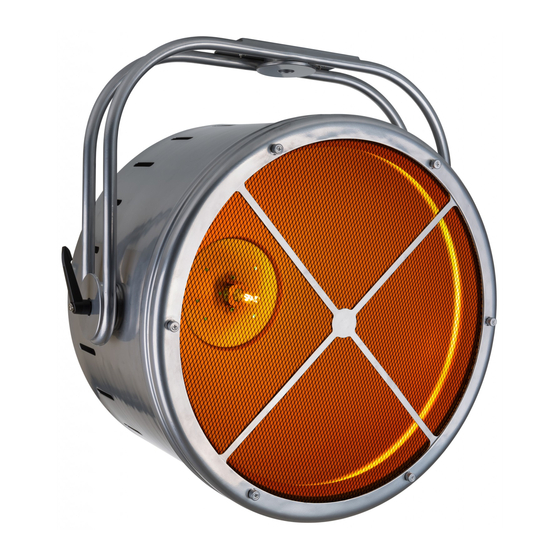
Advertisement
Advertisement
Table of Contents

Summary of Contents for Briteq BT-VINTAGE
- Page 1 BT-VINTAGE...
-
Page 3: Before Use
ENGLISH OPERATION MANUAL OPERATION MANUAL ® Thank you for buying this Briteq product. To take full advantage of all possibilities and for your own safety, please read these operating instructions very carefully before you start using this unit. FEATURES • This attractive RETRO-STYLE PROJECTOR is the perfect eyecatcher for many applications, including podiums, TV-studios, discotheques, lounges, and many more …... -
Page 4: Safety Instructions
• Please use the original packing when the device is to be transported. • Due to safety reasons it is prohibited to make unauthorized modifications to the unit. Important: Never look directly into the light source! Don’t use the effect in the presence of persons suffering from epilepsy. BRITEQ 2/13 BT-VINTAGE ®... - Page 5 WTR-DMX ® DONGLE from BRITEQ . (available from WWW.BRITEQ-LIGHTING.COM - order code: 4645) 7. [MENU/ESC.]-button: used to enter and exit the setup menu or to jump to a higher level in the setup menu.
-
Page 6: Lamp Replacement
• Locate the fixture in a well ventilated spot, far away from any flammable materials and/or liquids. The fixture must be fixed at least 50cm from surrounding walls. • The device should be installed out of reach of people and outside areas where persons may walk by or be seated. BRITEQ 4/13 BT-VINTAGE ®... -
Page 7: Setup Menu
TIMERS Last JOB xxxx Hrs INFORMATION LED Temp. xxx °C / °F Model Name BT-VINTAGE Firmware V. TEST AUTO TEST ON / OFF General instructions for setup. The SETUP-menu has three logically structured levels, refer to the menu structure. • Press the [MENU] button to enter the SETUP-menu. - Page 8 • Press the ▲/▼ buttons until the desired function is showing on the display. • Press the [ENTER] button: the values can be changed • Use ▲/▼ buttons to selected the desired curve: • Once you have the desired curve, press the [ENTER] button to save it. BRITEQ 6/13 BT-VINTAGE ®...
- Page 9 • Press the ▲/▼ buttons until the desired function is showing on the display. • Press the [ENTER] button: the values can be changed • Use ▲/▼ buttons to toggle between ON and OFF. • Press the [ENTER] button to confirm. BRITEQ 7/13 BT-VINTAGE ®...
- Page 10 [INFORMATION > LED Temp.] – Shows the actual temperature of the RGB LEDs. • Press the ▲/▼ buttons until the desired function is showing on the display. • Press the [ENTER] button: the LED temperature is shown. BRITEQ 8/13 BT-VINTAGE ®...
- Page 11 Note: The firmware of this unit can be upgraded using a special upgrade tool with Windows software. (separately available from Briteq). More information about this can be found in the user manual of the upgrade tool and / or our website: www.briteq-lighting.com [TEST >...
- Page 12 • Setup of the master: exactly the same procedure as the “STANDALONE” setup. • Setup of the slaves: all slaves should be set to [SLAVE MODE = ON], See the section “setup menu” for more information on the settings. BRITEQ 10/13 BT-VINTAGE ®...
-
Page 13: Dmx Charts
RED (0-100%) 000-255 GREEN (0-100%) 000-255 BLUE (0-100%) COLOR EFFECTS No function (channels 4+5+6 are used) 000-007 008-027 028-047 Orange 048-067 Yellow 068-087 Green Cyan 088-097 Blue 098-107 108-117 Purple COLORFADE (very slow → fast) 118-255 BRITEQ 11/13 BT-VINTAGE ®... -
Page 14: Maintenance
• The DMX-controller sends out a “discovery command”, all RDM devices respond and send their unique device ID. • The DMX-controller asks each RDM device for some basic data so it knows which devices are connected. The projector will respond: • Device name: BT-VINTAGE • Manufacturer: ® Briteq • Category: LED Dimmer •... -
Page 15: Specifications
156pcs RGB 1W LED Refresh rate: 1200 Hz Size: see drawings. Weight: 16 kg The information might be modified without prior notice You can download the latest version of this user manual on our website: www.briteq-lighting.com BRITEQ 13/13 BT-VINTAGE ®...
















Need help?
Do you have a question about the BT-VINTAGE and is the answer not in the manual?
Questions and answers