Advertisement
Quick Links
Thank you for selecting and buying V-TAC product. V-TAC will serve you the best. Please read these instruc-
tions carefully before starting the installation and keep this manual handy for future reference. If you have any
another query, please contact our dealer or local vendor from whom you have purchased the product. They
are trained and ready to serve you at the best. The warranty does not apply to damage caused by incorrect
installation or abnormal wear and tear. The company gives no warranty against damage to any surface due
to incorrect removal and installation of the product. This product is warranted for manufacturing defects only.
MULTI-LANGUAGE
MANUAL QR CODE
Please scan the QR code
to access the manual in
multiple languages.
IN CASE OF ANY QUERY/ISSUE WITH THE PRODUCT, PLEASE REACH OUT TO US AT: SUPPORT@V-TAC.EU
FOR MORE PRODUCTS RANGE, INQUIRY PLEASE CONTACT OUR DISTRIBUTOR OR NEAREST DEALERS.
INSTRUCTION MANUAL
SINGLE PHASE LOW-VOLTAGE
HYBRID INVERTER
HYBRID INVERTER
INTRODUCTION
V-TAC EUROPE LTD. BULGARIA, PLOVDIV 4000, BUL.L.KARAVELOW 9B
WEEE Number: 80133970
10
10
Advertisement

Summary of Contents for V-TAC Isuna 3000S
- Page 1 HYBRID INVERTER INTRODUCTION Thank you for selecting and buying V-TAC product. V-TAC will serve you the best. Please read these instruc- tions carefully before starting the installation and keep this manual handy for future reference. If you have any another query, please contact our dealer or local vendor from whom you have purchased the product. They are trained and ready to serve you at the best.
- Page 48 Isuna 3000S-6000S User Manual Application notes: The initialization password is 0001 The communication address is set to 0001 The baud rate is set to 38400 (4) Data items can be set Setup menu description Secondary menu Symbol Meaning Range Communication address...
- Page 51 • indicator light...
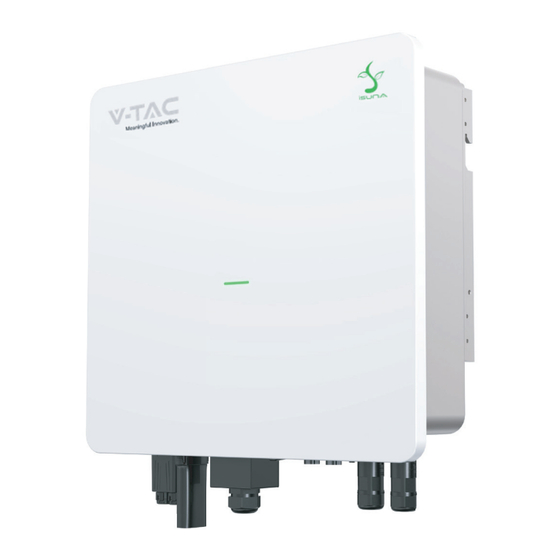












Need help?
Do you have a question about the Isuna 3000S and is the answer not in the manual?
Questions and answers