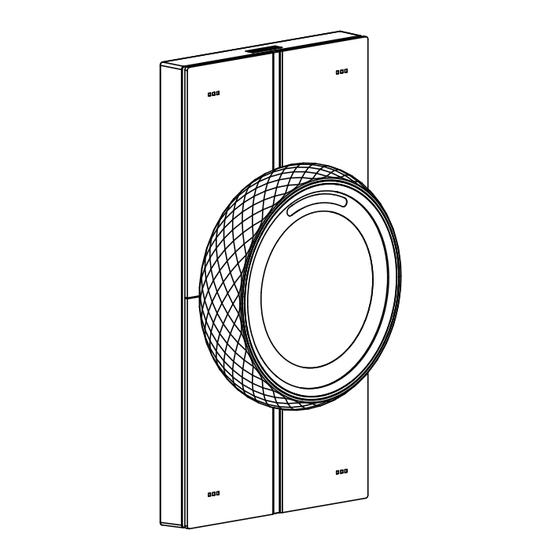
Advertisement
Advertisement
Table of Contents

Summary of Contents for akubela HyPanel Lux RT61-PoE-US
- Page 1 HyPanel Lux Quick Guide...
-
Page 2: Table Of Contents
Welcome This guide applies to RT61-PoE-US model of HyPanel Lux. Contents Before We Start In the Box Check Compatibility Wiring Installation Get Help... -
Page 3: Before We Start
Before We Start Your first time installing this product may take up to 40 minutes. You'll get faster after each installation. WARNING Keep the device and all its parts out of the reach of children. The small parts or accessories contained may be a choking hazard to them. -
Page 4: In The Box
In the Box HyPanel Lux x 1 Flush Mounted Module x 1 #6-32x1-1/4" Phillips Machine Screw x 2 M2x5mm Phillips Machine Screw x 2... -
Page 5: Check Compatibility
Check Compatibility Product dimensions(mm) BOTTOM VIEW 20.5 12.8 26.8 86.5 485A 485B + - RIGHT VIEW FRONT VIEW LEFT VIEW BACK VIEW TOP VIEW... - Page 6 Working space Make sure HyPanel Lux is compatible with the location where you want to install it. A 50mm(2 inches) deep electrical box is highly recommended for ease of installation. In some scenarios, especially when the wires can be pushed back into the wall far enough, it may be possible to use a 30mm(1.2 inches) deep box.
- Page 7 PoE or DC power input HyPanel Lux can be powered by either IEEE802.3af standard PoE or 12-24V DC. Support Wi-Fi and Ethernet connections HyPanel Lux can operate with both wireless and wired networks. A wired connection is recommended for greater reliability and faster data exchange.
-
Page 8: Wiring
Wiring Identify wires +(12~24V DC) RS485-B RS485-A RJ45 The RJ45 cable connecting with a PoE switch carries both data and power to the device, while the RJ45 with a non-PoE switch provides only Ethernet. RS485_A and RS485_B are two signal lines used to connect third-party devices to HyPanel Lux. Not required if no RS485 device is used. - Page 9 Connect wires 1.Strip and straighten wires Wires connected to your HyPanel Lux should be 1.5mm² ~ 2.5mm² in size and must have stripped and straight ends. Remove the plastic sheathing of the wire, and make sure the exposed wire ends measure approximately 8 mm (5/16 inch) in length.
-
Page 10: Installation
Installation Confirm installation direction HyPanel Lux can be either vertically or horizontally installed. If you want to mount the flush mounted module vertically, we strongly recommend that you have its clips on the top and the screw holes at the bottom. - Page 11 Install flush mounted module Push all wires into the electrical box. Make sure the module is level and flush against the wall. Adjust the torque on the electric screwdriver to 5kgf.cm. Use the provided #6-32 x 1-1/4" screws to secure the module, taking care not to over-tighten them.
- Page 12 Install panel Line up the two clips on the flush mounted module with the notches on the panel. Snap the panel into place and press it down.
- Page 13 Since the HyPanel Lux can be mounted either vertically or horizontally, the screw holes would be in different positions depending on the direction you choose. Check the panel is properly clipped onto the module and is flush against the wall. Use two M2x5mm machine screws to secure the panel.
- Page 14 If you need to remove the panel 1.Remove the machine screws. 2.Press one hand above the panel on the clips side. 3.With your other hand, grip the panel from the screwing side and pull it outwards.
-
Page 15: Get Help
Congratulations! You are done with the HyPanel Lux installation! Start your smart home journey with Akubela now! Get Help For help or more assistance, contact us at: https://ticket.akuvox.com/ For videos, guides, and additional product formation, visit us at: https://knowledge.akuvox.com...










Need help?
Do you have a question about the HyPanel Lux RT61-PoE-US and is the answer not in the manual?
Questions and answers