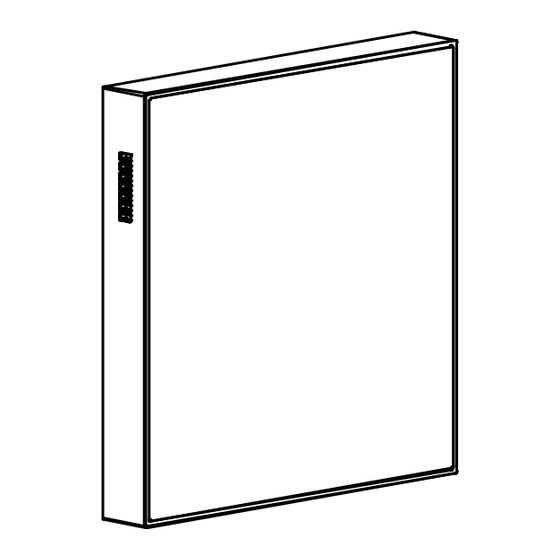
Advertisement
Table of Contents
Advertisement
Table of Contents

Summary of Contents for akubela HyPanel PS51-D1-EU
- Page 1 Installation Guide For HyPanel Smarter Home Sweeter Life...
- Page 2 Welcome! This guide applies to PS51-D1-EU model of HyPanel. Contents Before We Start ............................... In the Box ................................Check Compatibility ..........................Wiring ..................................Installation ................................Get Help ..................................
- Page 3 Your first time installing this product may take up to 40 minutes. You'll get faster after each installation. Warning! The installation procedure involves handling high voltage wiring. Please be careful. To avoid serious personal injury, death, or property damage, turn OFF the power to the circuit and follow all safety precautions before proceeding.
- Page 4 HyPanel X 1 ST3x20mm Phillips Self Tapping Flush Mounted Module x 1 Screw x2...
- Page 5 Product specifications (mm) BOTTOM VIEW 86.0 11.8 35.6 N L L1 RIGHT VIEW LEFT VIEW FRONT VIEW BACK VIEW 51.0 TOP VIEW...
-
Page 6: Working Space
WALL Working space Make sure HyPanel is compatible with the location where you want to install it. WALL WALL 50mm WALL HYPANEL FRONT VIEW 40mm SIDE VIEW:HYPANEL IN WALL A 50mm(2 inches) deep electrical box is highly recommended for ease of installation. In some scenarios, especially when the wires can be pushed back into the wall far enough, it may be possible to use a 40mm(1.6 inches) deep box. -
Page 7: Maximum Load
Maximum load The total load of the device(s) connected to HyPanel must be less than 300W(Max load). The wattage of a resistive load appliance, e.g., an incandescent bulb, must be less than 300W. The wattage of a LED lamp a compact fluorescent lamp (CFL) must be less than 150W. You must check the load compatibility before connecting other types of devices that are not mentioned above. - Page 8 Warning! Turn OFF the circuit breaker before wiring and proceeding! Always use a voltage detector to verify the power is OFF before wiring and installation!
- Page 9 Identify wires L In(180-260V AC) L1 Out N L L1 A Neutral wire(N) typically comes from the wall. The Line wire(L) provides 180-260 Volts of power to the HyPanel. The Load wire (L1) carries power out to a single-channel dimmer.
- Page 10 Connect wires Strip and straighten wires Wires connected to HyPanel should be 1.5mm² ~ 2.5mm² in size and have stripped and straight ends. Remove the plastic sheathing of the wire, and make sure the exposed wire ends measure approximately 8 mm (5/16 inch) in length. Connect all wires Always make sure the arrow on the front of the flush mounted module is pointing up.
- Page 11 RJ45 Plug the wires to the corresponding ports on the back of the flush mounted module. Tighten the screws at the bottom clockwise with a flat-head screwdriver until wires are secure. Double check by gently tugging on each wire. Plug the RJ45 network cable to the Ethernet port if you need to use the wired network.
- Page 12 Select proper screws fitting your electrical box. Change the torque on the electric screwdriver to 5kgf.cm. Turn screws clockwise with the screwdriver. Do not fully tighten the screws. The screw head must protrude at least 3 mm (1/8 inch) from the wall surface.
-
Page 13: Installation
Installation Install flush mounted module Attach the flush mounted module to the electrical box. The screws should go through the holes on the module. Adjust the module to be level and ensure it is flush against the wall. Tighten the screws to attach the module to the wall, taking care not to over-tightened them. - Page 14 Test connected devices Turn on the circuit breaker to provide power to the flush mounted module. Press the button on the module to check if the connected devices can work. If the devices do not turn on/off, do NOT install the panel. Turn the power off...
-
Page 15: Install Panel
Install panel Warning Turn OFF the circuit breaker before you install the panel. Position the panel at a tilt as the picture shows. Press the panel into the flush mounted module until it clicks. - Page 16 If you need to remove the panel Insert a flat-head screwdriver with about 6mm width into the slot at the bottom edge. Gently pry the panel up.
- Page 17 Congratulations! You are done with the HyPanel installation! Start your smart home journey with Akubela now! Get Help For help or more assistance, contact us at: https://ticket.akuvox.com/ For videos, guides, and additional product formation, visit us at: https://knowledge.akuvox.com...









Need help?
Do you have a question about the HyPanel PS51-D1-EU and is the answer not in the manual?
Questions and answers