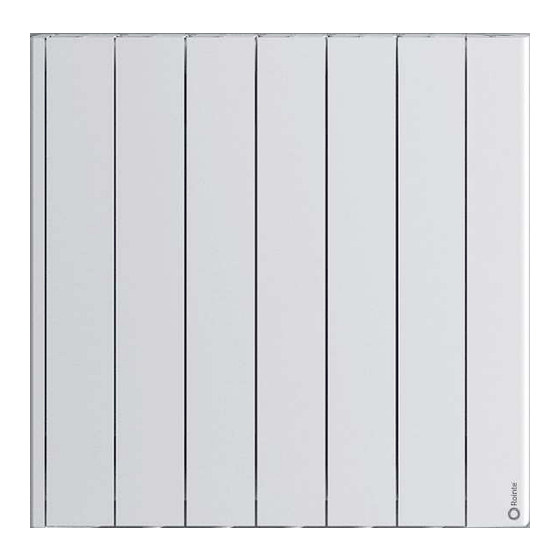
Rointe BELIZE BRI1600RAD Installation And User Manual
Digital radiator with wi-fi
Hide thumbs
Also See for BELIZE BRI1600RAD:
- User manual (24 pages) ,
- Installation and user manual (100 pages)
Table of Contents
Advertisement
Quick Links
INSTALLATION AND USER MANUAL
Page 03
MANUAL DE INSTALACIÓN Y USO
Página 26
MANUAL DE INSTALAÇÃO E DE UTILIZAÇÃO
Página 48
INSTALLATIE- EN GEBRUIKERSHANDLEIDING
Page 70
GUARANTEE / GARANTÍA
/ GARANTÍA / GARANTIE
YEARS / AÑOS
YEARS / AÑOS
/ ANOS / JAAR
/ ANOS / JAAR
ON THE BODY
ON ELECTRONICS
EN EL CUERPO
EN ELECTRÓNICA
NO CORPO
NA ELECTRÓNICA
IN HET LICHAAM
IN ELEKTRONICA
Advertisement
Table of Contents

Summary of Contents for Rointe BELIZE BRI1600RAD
- Page 1 INSTALLATION AND USER MANUAL Page 03 MANUAL DE INSTALACIÓN Y USO Página 26 MANUAL DE INSTALAÇÃO E DE UTILIZAÇÃO Página 48 GUARANTEE / GARANTÍA / GARANTÍA / GARANTIE INSTALLATIE- EN GEBRUIKERSHANDLEIDING Page 70 YEARS / AÑOS YEARS / AÑOS / ANOS / JAAR / ANOS / JAAR ON THE BODY ON ELECTRONICS...
- Page 2 SYMBOLS DANGER. This symbol indicates a medium-high risk hazard which can result in serious injury or even death. DO NOT COVER. Do not dry or leave clothes or towels on the radiator. Do not leave or place magazines, spray cans, volatile substances, or similar objects within 250 mm of the radiator.
-
Page 3: Table Of Contents
INDEX 1. General Warnings ......................5 2. Technical information ....................8 3. Installation ........................9 4. Screen & Keypad ......................12 5. Functionality and programming ................. 13 5.1. ON & OFF ........................ 13 5.2. Select the temperature ..................13 5.3. Temperature control .................... 14 5.4. -
Page 4: General Warnings
1. GENERAL WARNINGS WARNINGS This product may be used by children over 8 years of age and by persons with reduced physical, sensory, or mental capabilities, or lack of experience and knowledge under strict supervision or instruction in the safe use of the product and if they understand the hazards involved. -
Page 5: Technical Information
If the power cable is damaged, it must be replaced by personnel authorised by ROINTE to prevent any damage. To avoid the risk of suffocation, do not leave the packaging including bags and other items within reach of babies or children. - Page 6 To disconnect the product from the power source, remove the mains plug from the socket. Do not pull on the cable. ROINTE cannot be held responsible for incorrect sizing of technical study. the product has not been used for many days, the appliance should be cleaned (follow the steps in the “maintenance”...
-
Page 8: Installation
We recommend using a trusted Rointe supplier for installation of the product. Find the nearest one by calling us on 0203 321 5929 or using the locator on www.rointe.co.uk. IMPORTANT: Prior to installation, please locate the metal tag located at the back of the product and note the product reference and serial number. - Page 9 An installation kit is included in the product packaging. You will need a drill, a rubber mallet, a spirit level and a pencil to complete the installation. WARNING: The weight of some of the products may be heavy. The installation may require two people.
- Page 10 7. Connect your product to the power supply and switch it on. 8. See section 5 for operating instructions. IMPORTANT: Template measurements per model 0330RAD - 3 elements 0550RAD - 5 elements 80 mm 240 mm 80 mm Floor Floor 0770RAD - 7 elements 0990RAD - 9 elements 400 mm...
-
Page 11: Screen & Keypad
1430RAD - 13 elements & 1210RAD - 11 elements 1600RAD - 15 elements 720 mm 880 mm 320 mm 400 mm Floor Floor 4. SCREEN & KEYPAD TFT screen On / Off button Decrease temperature / Go down button Main menu button Increase temperature Programming button / Go up button... -
Page 12: Functionality And Programming
Selected temperature Manual mode Current time and day Automatic mode Heating element on Preset programs mode Comfort mode Hourly programming WiFi connection Eco mode indicator Anti-Frost mode Open Windows indicator Energy consumption Locked buttonpad indicator 5. FUNCTIONALITY & PROGRAMMING 5.1. ON & OFF To turn the product on press the button once. -
Page 13: Temperature Control
5.4. LOCK / UNLOCK BUTTON PAD The buttonpad can be locked using the control panel or the Rointe Lite App. To lock / unlock the buttonpad using the product control panel, press and hold the buttons together for 3 seconds. -
Page 14: Settings Submenu
Use the buttons to move between the menu options. A box will appear around the option you have selected. Press the button to enter the submenu. 5.5.1. SETTINGS SUBMENU Press the buttons to navigate to SETTINGS. Press the button to access. •... -
Page 15: Energy Submenu
• Firmware Press the FIRMWARE option to see the current software version and the release date. 5.5.2. ENERGY SUBMENU Press the buttons to navigate to ENERGY. Press the button to access. • Open Windows Use the buttons to select whether you want this function On / Off and press to save. -
Page 16: Wi-Fi Submenu
• Adaptive mode This function anticipates the product start-up, so that the room temperature at the start of the selected time is equal to the set temperature at the exact time that we have established during programming. This means your product will begin heating before the time set. This ensures the temperature is at the set temperature for the start of the time selected. -
Page 17: Prog. Mode
• Link device The LINK DEVICE option generates a WiFi network to connect your product. When you select LINK DEVICE, the following screen will appear where you will be given the name of the network and the password. For more information on the pairing process, see section Use the buttons to select this option and press •... - Page 18 • Preset heating programs From the PRE-PROGRAMS menu you can select a preset heating program to use. There are 4 available. Use to select between the different programs and press Available pre-programs COMFORT PRE-PROGRAM 1 10 11 12 13 14 15 16 17 18 19 20 21 22 23 Mon- Sat- PRE-PROGRAM 2...
- Page 19 • User program This mode allows the user to make their own programming. There are 2 ways to start editing the programming: 1. Do a long press on the button. 2. Enter the submenu USER PROGRAM from the main menu. Then follow the steps below.
- Page 20 Select the days to be programmed Start on Day 1 (Monday). Press the button to include this day in your programming. Press the button again to exclude. STEP 2 Use the buttons to move to the next day and repeat for all days of the week. The selected days will be highlighted by a box on the screen.
-
Page 21: Wi-Fi Pairing
The crossedout wheelie bin symbol on a horizontal bar is marked on all ROINTE products to remind the... -
Page 22: Guarantee
Any incident detected in your Rointe product can be dealt with by the seller of the product or in a more agile way through the manufacturer itself. - Page 23 Defective parts or parts removed or replaced shall become the property of ROINTE and must be returned as such. 2.4. The product must be installed in such a way as to allow access by ROINTE technicians or authorised persons in the event that they need to access the product for repair or maintenance.
- Page 24 2.10. Check the EULA conditions (supplied with the product for Wi-Fi connected products) for information on the legal agreement you accept when installing a ROINTE product. For product or guarantee assistance, please contact ROINTE by telephone at...
-
Page 25: How To Register Your Product Guarantee
10. HOW TO REGISTER YOUR PRODUCT GUARANTEE IMPORTANT: It is important that you register your ROINTE product as part of our guarantee service, in case you wish to make a claim. You can register your ROINTE product in the following ways: Go to https://rointe.com/uk/register-your-guarantee/...
















Need help?
Do you have a question about the BELIZE BRI1600RAD and is the answer not in the manual?
Questions and answers