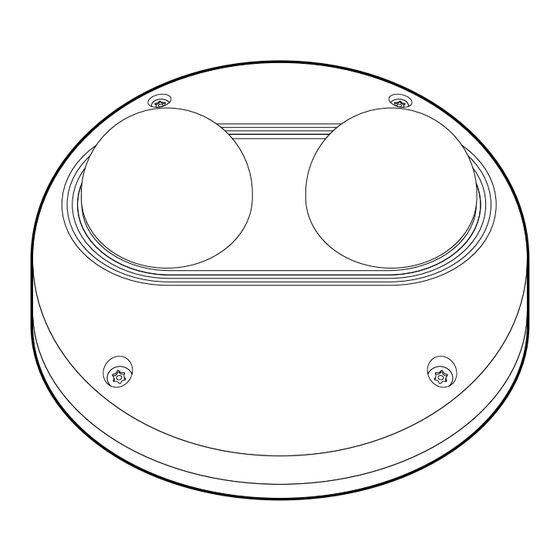
Advertisement
Quick Links
Advertisement

Subscribe to Our Youtube Channel
Summary of Contents for Hanwha Vision PNM-7002VD
- Page 1 NETWORK CAMERA Quick Guide PNM-7002VD...
- Page 2 COMPONENT As for each sales country, accessories are not the same. ~ Not Included : Lens Module/Micro SD Card...
- Page 3 INSTALLATION...
- Page 4 INSTALLATION ...
- Page 5 INSTALLATION...
- Page 6 INSTALLATION...
- Page 7 INSTALLATION...
- Page 8 INSTALLATION...
- Page 9 INSTALLATION...
- Page 10 INSTALLATION...
- Page 11 INSTALLATION STEP 2 ~ 3...
- Page 12 INSTALLATION...
- Page 13 INSTALLATION ...
- Page 14 PASSWORD SETTING LOGIN When you access the product for the first time, you Whenever you access the camera, the login must register the login password. window appears. Enter the User ID and password to access the camera. a Enter “admin” in the <User Name> input box.
- Page 15 Hanwha Vision cares for the environment at all product manufacturing stages, and is taking measures to provide customers with more environmentally friendly products. The Eco mark represents Hanwha Vision’s devotion to creating environmentally friendly products, and indicates that the product satisfies the EU RoHS Directive.
- Page 16 microSD, microSDHC, and microSDXC Logos are trademarks of SD-3C LLC. microSD, microSDHC, microSDXC are trademarks or registered trademarks of SD-3C, LLC in the United States, other countries or both. Подлежит использованию по назначению в нормальных условиях Срок службы : 7 лет. Türkiye Distribütörü...
















Need help?
Do you have a question about the PNM-7002VD and is the answer not in the manual?
Questions and answers