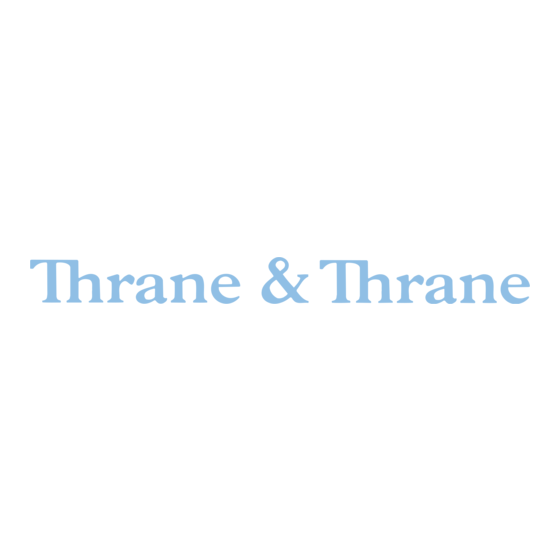
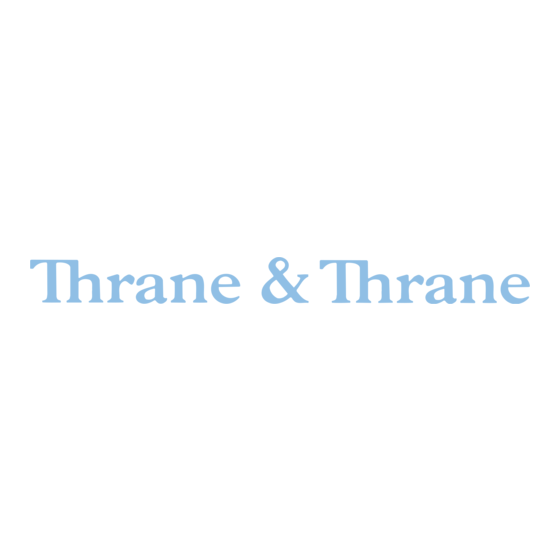
Thrane&Thrane SAILOR 500 FleetBroadband Installation Manual
Hide thumbs
Also See for SAILOR 500 FleetBroadband:
- User manual (183 pages) ,
- Setting procedure (4 pages) ,
- User manual (17 pages)
Table of Contents
Advertisement
Quick Links
Advertisement
Table of Contents

Summary of Contents for Thrane&Thrane SAILOR 500 FleetBroadband
- Page 1 INSTALLATION MANUAL SAILOR 500/250 FleetBroadband...
- Page 2 SAILOR 500 FleetBroadband ® SAILOR 250 FleetBroadband ® Installation manual Document number: TT98-125646-D Release date: May 30, 2008...
- Page 3 Disclaimer Any responsibility or liability for loss or damage in connection with the use of this product and the accompanying documentation is disclaimed by Thrane & Thrane. The information in this manual is provided for information purposes only, is subject to change without notice, may contain errors or inaccuracies, and represents no commitment whatsoever by Thrane &...
- Page 4 This radiation may be hazardous to humans close to the antenna. During transmission, make sure that nobody gets closer than the recommended minimum safety distance. On the SAILOR 500 FleetBroadband, the minimum safety distance on the focal line to the antenna panel is 1.3 m, based on a radiation level of 10 W/m .
- Page 5 The equipment must be installed with the following minimum safe distances to magnetic steering compass: SAILOR FleetBroadband terminal: min. 0.3 m. SAILOR 500 FleetBroadband antenna: min. 1.0 m SAILOR 250 FleetBroadband antenna: min. 1.1 m Service User access to the interior of the terminal is prohibited. Only a technician authorized by Thrane &...
- Page 6 Grounding, cables and connections To minimize shock hazard, the equipment chassis and cabinet must be connected to an electrical ground. The terminal must be grounded to the ship. For further grounding information refer to Grounding and RF protection on page 111. Do not extend the cables beyond the lengths specified for the equipment.
- Page 7 About the manual Intended readers This is an installation manual for the SAILOR 500 FleetBroadband and the SAILOR 250 FleetBroadband systems. The readers of the manual include installers of the system and service personnel. Personnel installing or servicing the system must be properly trained and authorized by Thrane &...
- Page 8 Related documents The below list shows the documents related to this manual and to the SAILOR 500 FleetBroadband and SAILOR 250 FleetBroadband systems. Document Title and description number...
- Page 9 Typography In this manual, typography is used as indicated below: Bold is used for the following purposes: • To emphasize words. Example: “Do not touch the antenna”. • To indicate what the user should select in the user interface. Example: “Select Settings > LAN”. Italic is used to emphasize the paragraph title in cross- references.
-
Page 10: Table Of Contents
Contents Chapter 1 System units Introduction ............... 1 SAILOR FleetBroadband terminal ....1 ® 500 FleetBroadband antenna ...2 SAILOR ® 250 FleetBroadband antenna ...3 SAILOR ® Thrane IP Handset & Cradle ........4 Chapter 2 Installing the system Unpacking ..............7 2.2 Placing the antenna ...........8 2.3 Installing the antenna ..........21 2.4 Placing the terminal ..........28 2.5 Installing the terminal ..........29... - Page 11 Contents 4.6 ISDN interface ............53 4.7 LAN interface ............55 4.8 Discrete I/O interface ..........57 L-Band interface ............ 60 Chapter 5 Starting up the system Using the SIM card ........... 61 5.2 Powering the system ..........63 5.3 Entering the SIM PIN for the terminal ......64 5.4 Operating the system ..........66 Chapter 6 Service and repair...
- Page 12 Contents App. B Technical specifications B.1 Overview ..............91 B.2 SAILOR 500 FleetBroadband antenna ..91 ® B.3 SAILOR 250 FleetBroadband antenna ..97 ® B.4 Minimum distance to transmitters......102 B.5 SAILOR FleetBroadband terminal ....103 ® App. C Grounding and RF protection Why is grounding required? ........
- Page 13 Contents...
-
Page 14: Chapter 1 System Units
The basic system consists of three units: The terminal, the antenna and the IP handset with cradle. There are two different types of antennas, depending on whether you have a SAILOR 500 FleetBroadband system or a SAILOR 250 FleetBroadband system. 1.2 SAILOR FleetBroadband terminal ®... -
Page 15: Sailor 500 Fleetbroadband Antenna
500 FleetBroadband ® antenna The SAILOR 500 FleetBroadband antenna is a mechanical tracking antenna, consisting of a stabilized antenna with RF-unit, antenna control unit and GPS antenna. The antenna is dedicated to the Inmarsat BGAN (Broadband Global Area Network) system. All communication between the antenna and terminal passes through a single coaxial cable. -
Page 16: Sailor ® 250 Fleetbroadband Antenna
Chapter 1: System units 1.4 SAILOR 250 FleetBroadband ® antenna The SAILOR 250 FleetBroadband antenna is a BGAN mechanical tracking antenna. All communication between the antenna and terminal passes through a single coaxial cable. The antenna unit is protected by a thermo- plastic radome. -
Page 17: Thrane Ip Handset & Cradle
Chapter 1: System units 1.5 Thrane IP Handset & Cradle 1.5.1 Thrane IP Handset Besides the normal functions of an IP handset, the Thrane IP handset also provides a user interface for the SAILOR FleetBroadband system. The IP handset connects to the LAN interface of the terminal, and is power supplied with Power over Ethernet (PoE) through the LAN interface. - Page 18 Chapter 1: System units 1.5.2 Thrane IP Cradle The IP cradle serves as a holder for the IP handset. It is power supplied from the terminal using Power over Ethernet (PoE). The cradle connects to the handset with a coil cord and to the terminal with a standard LAN cable. Thrane IP Handset &...
- Page 19 Chapter 1: System units Thrane IP Handset & Cradle...
-
Page 20: Chapter 2 Installing The System
Unpack your SAILOR FleetBroadband system and check that the following items are present: • TT-3738A SAILOR FleetBroadband terminal • TT-3052A SAILOR 500 FleetBroadband antenna or TT-3050A SAILOR 250 FleetBroadband antenna • TT-3670A Thrane IP Handset & Cradle, wired • Basic cable support kit including an I/O connector •... -
Page 21: Placing The Antenna
2.2.1 Obstructions The antenna rotates 360° and down to –25° for the SAILOR 500 FleetBroadband and -60° for the SAILOR 250 FleetBroadband in pitch and roll, to allow for continuous pointing even in heavy sea conditions. Any obstructions within this volume can cause signal degradation. - Page 22 Chapter 2: Installing the system 2.2.2 Radiation hazard The SAILOR 500 FleetBroadband antenna radiates up to 22 dBW EIRP. This translates to a minimum safety distance of 1.3 m from the antenna while it is transmitting, based on a radiation level of 10 mW/cm The SAILOR 250 FleetBroadband antenna radiates 16.1 dBW EIRP.
- Page 23 Chapter 2: Installing the system 2.2.3 Interference Overview The antenna must be mounted as far away as possible from the ship’s radar and high power radio transmitters (including other Inmarsat based systems), because they may compromise the antenna performance. RF emission from radars might actually damage the antenna.
- Page 24 Chapter 2: Installing the system Radar It is difficult to give exact guidelines for the minimum distance between a radar and the antenna because radar power, radiation pattern, frequency and pulse length/shape vary from radar to radar. Further, the antenna is typically placed in the near field of the radar antenna and reflections from masts, decks and other items in the vicinity of the radar are different from ship to ship.
- Page 25 “d min.” is defined as the shortest distance between the radar antenna (in any position) and the surface of the SAILOR FleetBroadband antenna. X-band (~ 3 cm / 10 GHz) damage distance SAILOR 500 FleetBroadband SAILOR 250 FleetBroadband Radar d min. at 15°...
- Page 26 Chapter 2: Installing the system S-band (~ 10 cm / 3 GHz) damage distance SAILOR 500 FleetBroadband SAILOR 250 FleetBroadband Radar d min. at 15° d min. at 60° d min. at 30° d min. at 75° power vertical vertical...
- Page 27 Chapter 2: Installing the system The presences of S-band radar(s) are unlikely to cause any performance degradation – as long as the minimum distances (d min.) listed in the previous section are applied. It is strongly recommended that interference free operation is verified experimentally before the installation is finalized.
- Page 28 The antenna mast must be designed to carry the weight of the antenna unit, which is approximately • 16 kg (+ the weight of the mast flange) for the SAILOR 500 FleetBroadband antenna and • 3.9 kg (+ 1.1 kg for the mast mount kit) for the SAILOR 250 FleetBroadband antenna.
- Page 29 Chapter 2: Installing the system SAILOR 250 FleetBroadband antenna mast mounting ® Mast mount kit: The top of the SAILOR 250 FleetBroadband antenna mast should be fitted with the dedicated mounting kit, see SAILOR 250 FleetBroadband mast ® mount kit on page 90. Assemble the mast mount kit according to the assembly instruction included with the kit.
- Page 30 Alternatively, mount stays or wires to stabilize the mast further. OD (mm) Note The hole in the lower part of the mast is necessary for drainage and ventilation for the SAILOR 500 FleetBroadband antenna. Please refer to Condensation, SAILOR 500 FleetBroadband on page 24. ® Placing the antenna...
- Page 31 Chapter 2: Installing the system The tables in the next sections give some suggested design values for the free part of the mast (shown on the previous page). Note The tables list the values for steel masts. For aluminium masts, the free mast length is reduced to 75% of the values for steel.
- Page 32 500 FleetBroadband antenna mast length ® The below table shows the values for a SAILOR 500 FleetBroadband antenna mast without stays or wires. Note that these values are only guidelines - always consider the environment and characteristics of the ship before deciding on the mast dimensions.
- Page 33 Chapter 2: Installing the system SAILOR 250 FleetBroadband antenna mast length ® The below table shows the values for a SAILOR 250 FleetBroadband antenna mast without stays or wires. Note that these values are only guidelines - always consider the environment and characteristics of the ship before deciding on the mast dimensions.
-
Page 34: Installing The Antenna
Chapter 2: Installing the system 2.3 Installing the antenna 2.3.1 Antenna grounding You may ground the antenna using the mounting bolts. If the antenna cannot or should not be electrically connected directly to the mounting surface, you can use a separate grounding cable to make the connection between the antenna and the common ground to which the terminal is also connected. - Page 35 Chapter 2: Installing the system Recommended antenna cables The table below shows recommended cable types and maximum cable lengths for both SAILOR 500 FleetBroadband and SAILOR 250 FleetBroadband. Cable Type Absolute maximum length G02232-D RG223-D 25 m RG214/U 50 m...
- Page 36 Chapter 2: Installing the system 2.3.3 Important mounting notes Line of sight Place the antenna with free line of sight in all directions to ensure proper reception of the satellite signal. Do not place the antenna close to large objects that may block the signal. Water intrusion After having connected the antenna cable to the antenna - ensure that the connector assembly is properly protected against seawater and corrosion.
- Page 37 500 FleetBroadband ® In some cases there will be condensation inside the radome. The gasket in the bottom center of the SAILOR 500 FleetBroadband antenna is designed to lead any water away from the radome. Gasket with drainage Make sure this draining gasket is not blocked. If the antenna is mounted on a pole, make sure the pole is hollow inside and open at the bottom, allowing water from the gasket to escape and providing ventilation for the antenna.
- Page 38 Chapter 2: Installing the system Vibration, SAILOR 500 FleetBroadband antenna ® Install the antenna where vibrations are limited to a minimum. If you cannot avoid heavy vibrations, we recommend using vibration isolators between the hull/mast and the radome. E.g. use Paulstra isolators (530903 11) together with Paulstra washers.
- Page 39 -25°, which is the maximum rotation angle (pitch and roll) for the SAILOR 500 FleetBroadband antenna. Use M10 bolts for mounting the SAILOR 500 FleetBroadband antenna. The bolt thread must not penetrate more than 12 mm (or 8 turns of the bolt) - and not less than 6 mm (or 4 turns of the bolt)- into the threaded part of the bushes in the antenna.
- Page 40 Chapter 2: Installing the system Use M6 bolts for mounting the SAILOR 250 FleetBroadband antenna. The bolt thread must not penetrate more than 12 mm (or 8 turns of the bolt) - and not less than 6 mm (or 4 turns of the bolt)- into the threaded part of the bushes in the radome.
-
Page 41: Placing The Terminal
Chapter 2: Installing the system 2.4 Placing the terminal 2.4.1 Where to place the terminal Temperature conditions The terminal must be placed in a ventilated area with free space around all sides of the unit, except the bottom side. Ambient temperature range is –25 to +55C. If the terminal is installed in a location where the ambient temperature may exceed 50C, we recommend placing the terminal where unintentional contact is avoided. -
Page 42: Installing The Terminal
The antenna is connected to the terminal by means of a coax cable. For the SAILOR 500 FleetBroadband antenna the coax cable is connected with a TNC connector at the terminal end and an N connector at the antenna end. -
Page 43: Ground Stud
Chapter 2: Installing the system Ground stud To ensure that the terminal is grounded – also if the cable is disconnected from the terminal, connect an extra ground wire to the ground stud on the terminal. This ground wire must be a heavy wire or braid cable with a larger diameter than the coax cable. - Page 44 Chapter 2: Installing the system Connect the foil to the hull by plenty of screws or hard–soldering. Run the foil past the place where the short antenna cable is to be grounded and mount the grounding kit on top of the foil. For further grounding information read Appendix C Grounding and RF protection on page 111.




Need help?
Do you have a question about the SAILOR 500 FleetBroadband and is the answer not in the manual?
Questions and answers