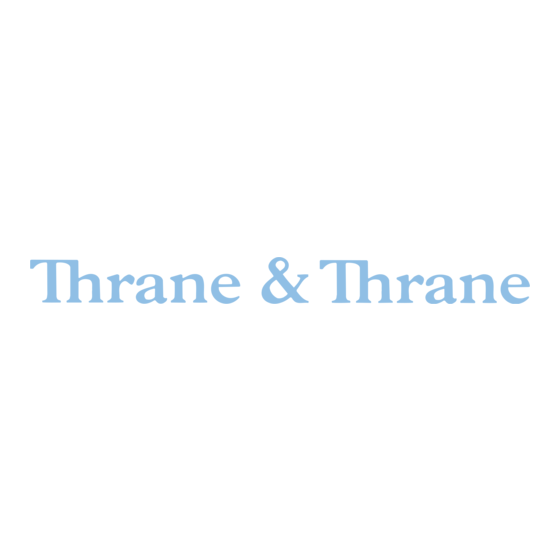
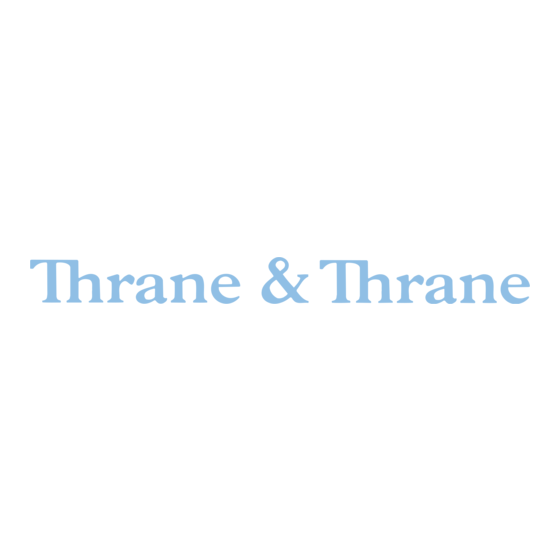
Thrane&Thrane Sailor 250 Installation Manual
For brother fax t104
Hide thumbs
Also See for Sailor 250:
- Manual (9 pages) ,
- User manual (183 pages) ,
- Installation manual (44 pages)
Table of Contents
Advertisement
Quick Links
Download this manual
See also:
User Manual
Advertisement
Table of Contents

Summary of Contents for Thrane&Thrane Sailor 250
- Page 1 ACCREDITED SOLUTION ® SAILOR 250/500 - Brother Fax T104...
- Page 2 Document Name: SAILOR 250/500 – Brother Fax T104 Revision: Introduction: This document describes how to set up the SAILOR 250/500 with the Brother Fax T104 from Brother Industries. Typical Users: ► Offshore ► Fishery ► Commercial shipping ► Leisure/ small yachts Product Description: The Brother FAX T104 is the successor to the older Brother FAX T84 Fax.
- Page 3 Configuration of the It is advised to configure the Phone/Fax interface on the SAILOR 250/500 so you know which port is SAILOR 250/500: receiving the incoming fax calls, and to make sure that outgoing fax calls will be executed with 3.1kHz.
- Page 4 Notes: Please note that when a fax is sent from the SAILOR 250/500 terminal it is the main number for the SIM-card that is shown. This is not the phone number to dial when sending a fax to the terminal. It is the 3.1kHz phone number that has to be used when faxing to the terminal.




Need help?
Do you have a question about the Sailor 250 and is the answer not in the manual?
Questions and answers