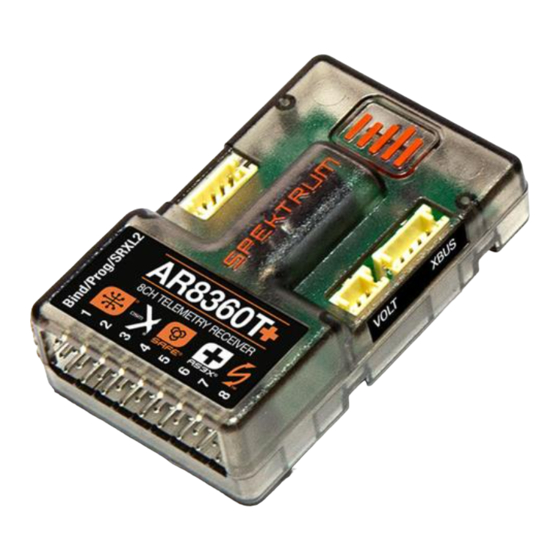
Summary of Contents for Spektrum AR8360T+
- Page 1 SPM-1033 Spektrum AR8360T+ AS3X+ and SAFE 8 Channel Receiver Created 05/24 921702.1...
- Page 2 WARNING AGAINST COUNTERFEIT PRODUCTS: Always purchase from a Horizon Hobby, LLC authorized dealer to ensure authentic high-quality Spektrum product. Horizon Hobby, LLC disclaims all support and warranty with regards, but not limited to, compatibility and performance of counterfeit products or products claiming compatibility with DSM or Spektrum technology.
-
Page 3: Table Of Contents
™ ® ® Perform the setup for the AR8360T+ receiver through a compatible Spektrum Transmitter with Forward Programming. The Spektrum PC Programmer can be used for firmware updates. IMPORTANT: The AR8360T+ receiver only uses forward programming for the configuration, do not use the AS3X+ menu in the main transmitter menu. -
Page 4: Specifications
AR8360T+ receiver for Smart Technology features. For Smart to function you must have a Smart ESC paired with a Smart telemetry receiver, and a Spektrum DSMX transmitter with telemetry. An update for your transmitter may be required for Smart features. See www.spektrumrc. -
Page 5: Receiver Power System Requirements
7 = Aux 2 4 = Rudder 8 = Aux 3 IMPORTANT: When using Y-harness or servo extensions with Spektrum equipment, do not use reversing harnesses. Using reversing Y-harnesses or servo extensions may cause servos to operate erratically or not function at all. -
Page 6: Telemetry
XBus connector. Every XBus telemetry device has two XBus ports, and XBus telemetry sensors can be connected in a daisy chain in any order. See www.spektrumrc.com for more information about telemetry accesories. Transmitter and Receiver Binding Programming the AR8360T+ receiver requires a Spektrum DSM2 /DSMX ™... -
Page 7: Failsafe
• All channels have no output until the receiver has linked to the transmitter. Initial Setup 1. Verify your transmitter is updated to the latest Spektrum AirWare ™ software to take advantage of Forward Programming. See your transmitter manual for updating instructions. -
Page 8: Basic As3X+ Setup
Basic AS3X+ Setup To use AS3X+ technology with the Spektrum AR8360T+ receiver, the receiver must be set up with a compatible, forward programming capable Spektrum transmitter. • The model must be fully setup in the transmitter and flyable (actual flight testing/verification is preferable). -
Page 9: Basic Tuning (As3X+ Normal Gain, No Flight Modes)
Proceed to the Basic Tuning section, or optionally, go to the Advanced Tuning AS3X+ sections of the AS3X+ Setup Guide on the Spektrum Wiki page. Scan the QR code to go to the Spektrum Wiki page for advanced tuning options Basic Tuning (AS3X+ Normal Gain, No Flight Modes) 1. -
Page 10: Safe Setup
TIP: There are other methods of gain changes/disabling the gyro in flight. See the Advanced Tuning AS3X+ sections of the AS3X+ Setup Guide on the Spektrum Wiki page for more advanced tuning information. Scan the QR code to go to the Spektrum... - Page 11 5. Set the Angle Limits as desired for the first switch position. These values determine how far the aircraft will be allowed to pitch or bank. 6. Move the Flight Mode switch to the other positions, a setup screen for SAFE Mode and Angle Limits will appear for each mode.
- Page 12 (AS3X+) System Setup Select Forward Programming -> Gyro Settings -> System Settings -> • Relearn Servo Settings can be accessed if any changes are made to the model configuration outside of Forward Programming. If any changes are made to servo reversing, travel, sub-trim, wing type or tail type, you can execute this function instead of restoring factory defaults and redoing the entire setup.
-
Page 13: Other Settings (Forward Programming)
Other Settings (Forward Programming) System Setup Select Forward Programming -> Other Settings -> • Select Failsafe -> Select each channel and assign it to Preset or Hold Last. When you select a different channel for Output, a new group of settings appears. -
Page 14: Channel Limitations
Differences between Self Leveling/Angle Demand and AS3X+ modes This section is generally accurate but does not take into account flight speed, battery charge status, and other limiting factors. Self Leveling/ Envelope Angle Demand Control stick Aircraft will continue to fly at Aircraft will self level is neutralized its present attitude... -
Page 15: Flight Log
Range Testing Before each flying session, and especially with a new model, it’s important to perform a range check. All Spektrum aircraft transmitters incorporate a range testing system, which reduces the output power to allow a range check. 1. With the model resting on the ground, stand approximately 100 feet (30 meters) away from the model. -
Page 16: Hand Launch Assist (Hla) Setup
This advanced range check allows the RF performance of each receiver to be evaluated independently. A telemetry-equipped Spektrum Transmitter is required for the advanced range test. 1. Stand approximately 100 feet away from the model. 2. Face the model with the transmitter in your normal flying position and put your transmitter into range test mode. -
Page 17: Glossary
d. Duration (S): Duration in seconds for HLA to remain active after hand launch is detected. 2 seconds is an adequate starting point to give the model time to climb and allow the pilot to put their hands back on the sticks. - Page 18 Gain: Value given to the strength of the gyro response in relation to model movements due to external forces. The lower the value, the less the gyro responds. The higher the value the more the gyro responds. Increasing the value too high will cause oscillations in the given flight axis. Gain Sensitivity: Multiplies the AS3X+ gain value, allowing a higher or lower gain range in case the initial 0 to 100% gain range isn’t adequate for the model.
-
Page 19: Optional Accessories
Optional Accessories Optional Accesories SPMA3065 USB Programming Cable SPM9747 SRXL2 DSMX Remote Receiver SPM4651T SRXL2 DSMX Remote Receiver Telemetry Sensors and Accesories SPMA9574 Aircraft Telemetry Airspeed Indicator SPMA9587 Aircraft Telemetry GPS Sensor SPMA9604 Aircraft Telemetry Receiver Battery Energy Sensor SPMA9605** Aircraft Telemetry Flight Pack Batt Energy Sensor** SPMA9551 12"... -
Page 20: Troubleshooting Guide
Problem Possible Cause Solution If you adjust trim more than 8 clicks, Trim changes after select Relearn Servo Settings in the initial setup Forward Programming menu after landing If you need to trim the aircraft Inconsistent flight Changes to Sub-Trim during test flights, select Relearn performance after initial setup... - Page 21 Problem Possible Cause Solution Move powered transmitter Transmitter too a few feet from aircraft, near aircraft during disconnect and reconnect flight connecting process battery to aircraft Aircraft or transmitter is too close to large Move aircraft and transmitter metal object, wireless to another location and attempt source or another connecting again...
-
Page 22: 1-Year Limited Warranty
1-Year Limited Warranty What this Warranty Covers Horizon Hobby, LLC, (Horizon) warrants to the original purchaser that the product purchased (the “Product”) will be free from defects in materials and workmanship for a period of 1 year from the date of purchase. What is Not Covered This warranty is not transferable and does not cover (i) cosmetic damage, (ii) damage due to acts of God, accident, misuse, abuse, negligence, commercial use,... - Page 23 WARRANTY SERVICES Questions, Assistance, and Services Your local hobby store and/or place of purchase cannot provide warranty support or service. Once assembly, setup or use of the Product has been started, you must contact your local distributor or Horizon directly. This will enable Horizon to better answer your questions and service you in the event that you may need any assistance.
-
Page 24: Warranty And Service Contact Information
FCC Information CONTAINS FCC ID: BRWSPMAR8360T Supplier’s Declaration of Conformity Spektrum AR8360T+ Telemetry Receiver (SPM-1033) This device complies with part 15 of the FCC Rules. Operation is subject to the following two conditions: (1) This device may not cause harmful interference, and (2) this device must accept any interference received, including interference that may cause undesired operation. -
Page 25: Ic Information
Including interference that may cause undesired operation of the device. Compliance Information for the European Union EU Compliance Statement: Spektrum AR8360T+ Telemetry Receiver (SPM-1033); Hereby, Horizon Hobby, LLC declares that the device is in compliance with the following: EU Radio Equipment Directive 2014/53/EU;... - Page 26 © 2024 Horizon Hobby, LLC. DSM, DSM2, DSMX, SAFE, AS3X, Spektrum Airware, SRXL2, SmartSafe, Hangar 9 and the Horizon Hobby logo are trademarks or registered trademarks of Horizon Hobby, LLC. The Spektrum trademark is used with permission of Bachmann Industries, Inc.

















Need help?
Do you have a question about the AR8360T+ and is the answer not in the manual?
Questions and answers