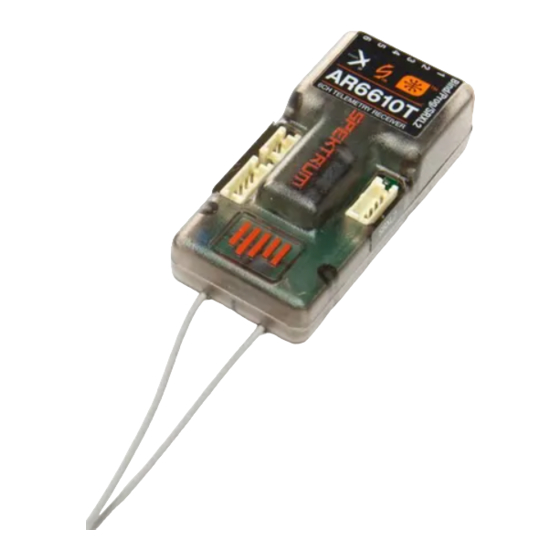
Summary of Contents for Spektrum AR66100T
- Page 1 AR6610T User Guide AR6610T Bedienungsanleitung Guide de L’utilisateur - AR6610T AR6610T Guidea Dell’utente...
-
Page 2: Warranty Registration
WARNING AGAINST COUNTERFEIT PRODUCTS. Always purchase from a Horizon Hobby, LLC authorized dealer to ensure authentic high-quality Spektrum product. Horizon Hobby, LLC disclaims all support and warranty with regards, but not limited to, compatibility and performance of counterfeit products or products claiming compatibility with DSM or Spektrum technology. - Page 3 ® DSM2 and DSMX technology. This receiver features 2 integrated telemetry ports that are compatible with Spektrum telemetry capable transmitters. For information on Spektrum Telemetry Sensors visit: http://www.spektrumrc.com AR6610T Type DSM2/DSMX 6 CH Telemetry Receiver Application Channels Receivers Remote Receiver...
- Page 4 AR6610T Receiver Installation For optimum RF link performance, mount the antennas for optimal signal reception accounting for all possible aircraft attitudes and positions. Orient the antennas perpendicular to each other; typically vertical and horizontal and at different angles. Optional SRXL2 Remote Receiver Antenna (not included): If using the optional SRXL2 remote receiver antenna, apply double-sided foam tape and mount it perpendicular to and at least 2 inches away from the main receiver’s antenna.
- Page 5 Slide the feeder antennas through the holes until the 31mm tip, and about 2mm of coaxial, completely exit the fuselage. Use a drop of CA or tape to fi x the antenna to the fuselage. IMPORTANT: Ensure that the 31mm active portion of each antenna tip is fully exposed.
- Page 6 Smart Safe + Hold Last is the default setting. If Preset Failsafe is desired, enter the forward programming menu in your forward programming capable Spektrum™ transmitter or Spektrum PC programmer and USB cable and select Preset Failsafe. SmartSafe + Hold Last If loss of signal occurs, SmartSafe™...
-
Page 7: Range Testing
Range Testing Before each fl ying session and especially with a new model, it is important to perform a range check. All Spektrum aircraft transmitters incorporate a range testing system which, when activated, reduces the output power, allowing a range check. -
Page 8: Receiver Power System Requirements
Y-harnesses were developed several years ago to boost the signal for some older PCM systems and should not be used with Spektrum equipment. Note that when converting an existing model to Spektrum be certain that all amplifi ed Y-harnesses and/or servo extensions are replaced with conventional... - Page 9 ModelMatch™ Technology Some Spektrum and JR transmitters offer a patent pending feature called ModelMatch. ModelMatch technology prevents the possibility of operating a model using the wrong model memory, potentially preventing a crash. With ModelMatch, each model memory has its own unique code (GUID) and during the binding process the code is programmed into the receiver.
-
Page 10: Year Limited Warranty
1-Year Limited Warranty What this Warranty Covers—Horizon Hobby, LLC, (Horizon) warrants to the original purchaser that the product purchased (the “Product”) will be free from defects in materials and workmanship for a period of 1 year from the date of purchase. What is Not Covered—This warranty is not transferable and does not cover (i) cosmetic damage, (ii) damage due to acts of God, accident, misuse, abuse, negligence, commercial use, or due to improper use, installation, operation or maintenance, (iii) - Page 11 the event that you may need any assistance. For questions or assistance, please visit our website at www.horizonhobby.com, submit a Product Support Inquiry, or call the toll free telephone number referenced in the Warranty and Service Contact Information section to speak with a Product Support representative. Inspection or Services—If this Product needs to be inspected or serviced and is compliant in the country you live and use the Product in, please use the Horizon Online Service Request submission process found on our website or call Horizon to...
-
Page 12: Warranty And Service Contact Information
2.400GHz to 2.4835GHz frequency range. Supplier’s Declaration of Conformity Spektrum AR6610T Telemetry Receiver (SPMAR6610T) FCC ID: BRWTIARLGTNNG This device complies with part 15 of the FCC Rules. Operation is subject... -
Page 13: Compliance Information For The European Union
no guarantee that interference will not occur in a particular installation. If this equipment does cause harmful interference to radio or television reception, which can be determined by turning the equipment off and on, the user is encouraged to try to correct the interference by one or more of the following measures: •... - Page 14 DSM, DSM2, DSMX, QuickConnect, ModelMatch, SmartSafe, Hangar 9 and the Horizon Hobby logo are trademarks or registered trademarks of Horizon Hobby, LLC. The Spektrum trademark is used with permission of Bachmann Industries, Inc. JR is a registered trademark of JR Americas. All other trademarks, service marks and logos are property of their respective owners.

















Need help?
Do you have a question about the AR66100T and is the answer not in the manual?
Questions and answers