Summary of Contents for FIBARO FGKF-601
-
Page 1: Table Of Contents
O P E R A T I N G M A N U A L FIBARO KEYFOB FGKF-601 CONTENTS v1.1 #1: Description and features #8: Activating scenes #2: Basic activation #9: Battery #3: Adding/removing the device #10: Associations #4: Operating the device... -
Page 2: 1: Description And Features
• Supporting Z-Wave network Security Mode with AeS-128 used with tems (e.g. fiBARO) and is complaint with iec/uL/cSA 60950-1. in case encryption vices certified with of the integration with another system, e.g. alarm system, it is re- the Z-Wave plus cer- •... -
Page 3: 2: Basic Activation
#2: Basic activation #3: Adding/removing the device Adding (Inclusion) - Z-Wave device learning mode, enabling you to NOTE add the device to an existing Z-Wave network. 1. using included keyring or a coin, Adding Security to add the device: open the battery cover by turning it Mode must be per- counter-clockwise. -
Page 4: 4: Operating The Device
#4: Operating the device #5: Visual indications Menu enables you to perform Z-Wave network actions. Visual indications: to use the menu: the Keyfob is equipped with a LeD diode, signalling pushing the but- tons, sequences, menu position and status of the device. 1. -
Page 5: 6: Lock Mode
#6: Lock Mode Setting the unlocking sequence using advanced parameter: 1. calculate value of parameter using table and formula: Button Value the Keyfob can be protected with a sequence of 2 to 5 button clicks. When unlocking sequence is set, the device locks itself after: Value of parameter = Value of first button + + 8 * Value of second button + 64 * Value of third button + •... -
Page 6: 7: Sequences
#7: Sequences #8: Activating scenes Sequences: Activating scenes: user can create sequences of two to five button to expand number the Keyfob can activate scenes in the Z-Wave controller by sending of possible actions. every sequence sends corresponding Scene iD to scene iD and attribute of a specific action using central Scene com- the Z-Wave controller with attribute "Key pressed 1 time"... -
Page 7: 9: Battery
#9: Battery #10: Associations the Keyfob can be powered with cR2450 (included) battery. estimat- Association (linking devices) - direct control of other devices CAUTION NOTE ed battery life with device added once, default settings, direct range within the Z-Wave system network e.g. Dimmer, Relay Switch, Roller using batteries other and maximum 5 pushes per day is 2 years. -
Page 8: 11: Advanced Parameters
#11: Advanced parameters the Keyfob in the 2 to 13 group enables you to control 5 devices (regular or multichannel) per an association group. the “LifeLine” group is reserved solely for the controller and hence only 1 node can be assigned. it is not recommended to associate more than 10 devices in general, as the response time to control commands depends on the number of the Keyfob enables customizing its operation to user’s needs. - Page 9 4. Second scene sequence 10. Single button associations - operating mode this parameter enables setting up sequence that activates scene this parameter enables choosing operating mode for single button with iD 8. See "Sequences" on page 10 for more information. associations.
-
Page 10: 12: Specifications
#12: Specifications 19. Paired buttons association for this parameter enables activating paired buttons association mode buttons. paired buttons are dependent and association are sent only to groups. turns devices on and increases value, turns them off and decreases value. power supply: cR2450 3.0 V battery (included) Available settings: 0 - paired buttons association inactive CAUTION... -
Page 11: 13: Regulations
Directive 2014/53/eu. the full text of the eu declaration of conformity is available at the following internet address: www.manuals.fibaro.com WEEE Directive Compliance Device labelled with this symbol should not be disposed with other household wastes.
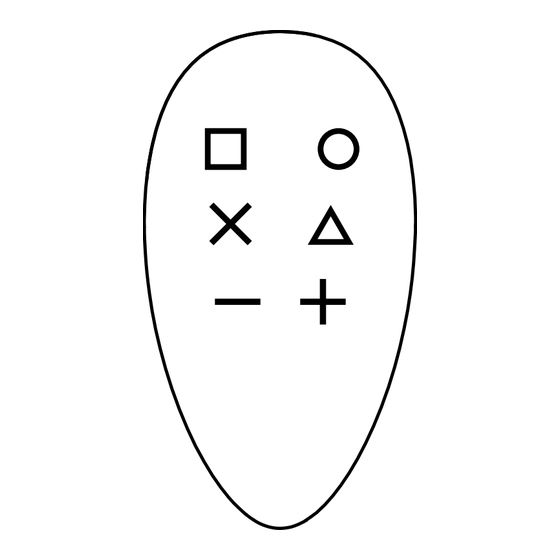





Need help?
Do you have a question about the FGKF-601 and is the answer not in the manual?
Questions and answers