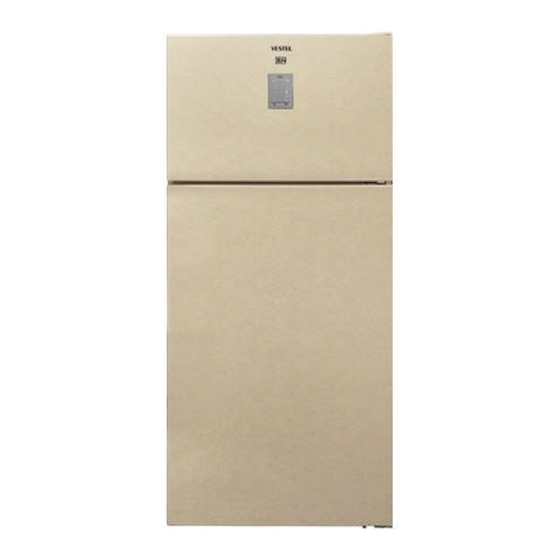
Advertisement
Quick Links
WHITE GOODS
1.2 Operating your Fridge Freezer
Once you have plugged in the product, all symbols will be displayed for 2 seconds and the
initial values will be shown as -18 °C on the freezer adjustment indicator, and +4 °C on the
fridge adjustment indicator.
1.2.1 Freezer Temperature Settings
• The initial temperature value for the freezer setting indicator is -18 °C.
• Press the freezer set button once.
When you first press the button, the previous value will blink on the screen.
• Whenever you press the same button, a lower temperature will be set (-16 °C, -18 °C, -20
°C, -22 °C or -24 °C).
• If you continue to press the button, it will restart from -16 °C.
NOTE: Eco mode gets activated automatically when the temperature of the freezer
compartment is set to -18°C.
1.2.2 Cooler Temperature Settings
• The initial temperature value for the cooler setting indicator is +4 °C.
• Press the cooler button once.
• Whenever you press the button, a lower temperature will be set (+8 °C, +6 °C, +5 °C, +4
°C, or +2 °C).
• If you continue to press the button, it will restart from +8 °C.
1.2.3 Super Freeze Mode
Purpose
• To freeze a large quantity of food that cannot fit on the fast freeze shelf.
• To freeze prepared foods.
• To freeze fresh food quickly to retain freshness.
How to use
To enable the super freeze mode, press and hold the freezer temperature setting button
for 3 seconds. Once the super freeze mode has been set, the super freeze symbol on
the indicator will be lit and the machine will beep to confirm the mode has been
switched on.
NO-FROST 543 INNER DISPLAY
Temperature Setting (Double Control)
Using the Control Panel
1. Enables the setting of the freezer to be modified
and super freeze mode to be activated if desired.
2. Enables the setting of the cooler to be modified and
super cool mode to be activated if desired.
3. Freezer set value screen.
4. Cooler set value screen.
5. Economy mode symbol.
6. Super freeze symbol.
7. Alarm symbol.
1
CUSTOMER
SUPPORT
MARCH 2020
Advertisement

Summary of Contents for VESTEL 543 Series
- Page 1 NO-FROST 543 INNER DISPLAY CUSTOMER SUPPORT Temperature Setting (Double Control) WHITE GOODS Using the Control Panel 1. Enables the setting of the freezer to be modified and super freeze mode to be activated if desired. 2. Enables the setting of the cooler to be modified and super cool mode to be activated if desired.
- Page 2 NO-FROST 543 INNER DISPLAY CUSTOMER SUPPORT Temperature Setting (Double Control) WHITE GOODS During Super Freeze Mode: • The temperature of the Cooler may be adjusted. In this case, Super Freeze mode will continue. • Economy mode cannot be selected. • Super Freeze mode can be cancelled in the same way it is selected. Notes: •...
- Page 3 NO-FROST 543 INNER DISPLAY CUSTOMER SUPPORT Air Flow Diagram WHITE GOODS Cutaway view: Air Flow Direction Blown : Cold Air Returned: Hot Air MARCH 2020...
- Page 4 NO-FROST 543 INNER DISPLAY CUSTOMER SUPPORT Air Flow Diagram WHITE GOODS The freezer fan motor and the condenser fan motor work parallel time with the compressor. The freezer fan motor works when the freezer compartment door is opened. It is normal. The cooler fan motor works parallel time with the compressor.
- Page 5 NO-FROST 543 INNER DISPLAY CUSTOMER SUPPORT Special Programs WHITE GOODS Freezer Defrosting Time The Defrost is disabled when the defrost sensor temperature feels 8ºC.If defrost time passes 37 minutes, defrost completing temperature will be rise to 15ºC. Cooler Defrosting Time The cooler defrost and the freezer defrost are operated parallel except those below.
-
Page 6: Service Mode
NO-FROST 543 INNER DISPLAY CUSTOMER SUPPORT Service Mode WHITE GOODS Entering service mode : After the cooler temperature is set to 8, push cooler temperature button for 10 seconds. • If there is a faulty situation, error code will be observed on screen. Otherwise nothing will be on the screen. - Page 7 NO-FROST 543 INNER DISPLAY CUSTOMER SUPPORT Service Mode WHITE GOODS To cancel Service Mode : You can use same method as entering the Service Mode. After the cooler temperature is set to 8, push cooler temperature button for 10 seconds. Sensor Faults;...
- Page 8 • Evaporator Fan Motor AC 230 V 50 Hz • Cabin Bottom Fan Motor AC 220 - 240 V 50 Hz • Mainboard (Power Card VESTEL ELECTRONIC • Thermostat Card VESTEL ELECTRONİC • Freezer Defrost Sensor EPCOS - VISHAY • Cooler Defrost Sensor EPCOS (it is not possible to change in the body ) •...
- Page 9 NO-FROST 543 INNER DISPLAY CUSTOMER SUPPORT Reversing the door (Optional) WHITE GOODS 1.Hold the top hinge cover and 2.Unscrew the three screws remove it toward that direction (Pic-1) fixing the top hinge and remove it. (Pic-2) Picture-1 Picture-2 4. Unscrew the two screws fixing 3.
- Page 10 NO-FROST 543 INNER DISPLAY CUSTOMER SUPPORT Reversing the door WHITE GOODS 5. Displace the bottom door. (Pic-5) Picture-5 6. Unscrew the adjustable foot (Pic-6) 7. Unscrew the bottom hinge screws. (Pic-7) Picture-6 Picture-7 MARCH 2020...
- Page 11 NO-FROST 543 INNER DISPLAY CUSTOMER SUPPORT Reversing the door WHITE GOODS 9. Unscrew the left bottom adjustable foot and 8. Unscrew the bottom hinge pin and the screws fixing roller. After that screw them to screw it to other hole. (Pic-8) other side (Pic-9) Picture-8 Picture-9...
- Page 12 NO-FROST 543 INNER DISPLAY CUSTOMER SUPPORT Reversing the door WHITE GOODS 12. Replace the top bushing and the top bushing cap at the bottom door. (Pic-12) Picture-12 13. Remove the catcher under the top door and then stopper reinforcement plate and screw to the right side (Pic-13) Picture-13 14.
- Page 13 NO-FROST 543 INNER DISPLAY CUSTOMER SUPPORT Reversing the door WHITE GOODS 15. Place the bottom door (Pic-15.1) and rotate the middle hinge by 180º. After that, Screw to the right side on the middle sheet. (Pic-15.2) Picture-15.1 Picture-15.2 16. Place the top door to the middle hinge 17.
- Page 14 NO-FROST 543 INNER DISPLAY CUSTOMER SUPPORT Removing and Chancing The Mainboard WHITE GOODS CAUTION: The plug must be pulled out before the mainboard group is removed. 1. Unscrew the three screws which are fixing the mainboard cover by using the screwdriver.
- Page 15 NO-FROST 543 INNER DISPLAY CUSTOMER SUPPORT Removing The Cooler Multi Flow WHITE GOODS 1. Remove the cooler glass shelves and the chiller. (Pic-1) Picture-1 2. Stick one tape to each air duct to 3. Flex the multi flow by holding the fan cover avoid scratching.
- Page 16 NO-FROST 543 INNER DISPLAY CUSTOMER SUPPORT Removing The Cooler Multi Flow Fan Motor WHITE GOODS 1.Remove the fan cover by flexing the fan cover detail and then remove the fan motor by flexing the fan motor rubbers. (Pic-1/ Pic-2/Pic-3) Picture-1 Picture-2 Picture-3 2.
- Page 17 NO-FROST 543 INNER DISPLAY CUSTOMER SUPPORT Removing- Assembling LEDs and LED’s Covers WHITE GOODS 1. Stick a tape to protect plastic. Insert a flat screwdriver into the gap and remove the cover. (Pic-1) Picture-1 2. Remove the led strip light from its 3.
- Page 18 NO-FROST 543 INNER DISPLAY CUSTOMER SUPPORT Removing- Assembling LEDs and LED’s Covers WHITE GOODS 4. First, place the bottom point of the led light strip and then place towards other side.(Pic-4) Picture-4 5. Reassemble the led cover. (Pic-5) Picture-5 MARCH 2020...
- Page 19 NO-FROST 543 INNER DISPLAY CUSTOMER SUPPORT Chancing The Cooler Sensor WHITE GOODS 2. Place the bottom-front details of the cover 1. Remove the sensor cover with the to its housing and then place the top cover help of a screwdriver and then detail to the housing by flexing it with a disconnect the sensor connector.
- Page 20 NO-FROST 543 INNER DISPLAY CUSTOMER SUPPORT Removing The Freezer Multi Flow Group WHITE GOODS 1. Displace the glass shelf or the ice box group if there is. (Pic-1) 2. Insert a flat screwdriver into the gap and then support the lateral surface of the multi flow with the help of a hand and remove the freezer multi flow group.
- Page 21 NO-FROST 543 INNER DISPLAY CUSTOMER SUPPORT Removing Fin Evaporator Group WHITE GOODS 1.Remove the fin evaporator resistance 2. Displace the fin evaporator balanced by connectors from the sockets. (Pic-1) holding on both sides. (Pic-2) (blue connector) Fin Evap Resistance Connectors Picture-1 Picture-2 CAUTION: The fin evaporator should not be pulled upward-downward.
- Page 22 NO-FROST 543 INNER DISPLAY CUSTOMER SUPPORT Changing The Freezer Defrost Sensor WHITE GOODS CAUTION: The plug must be pulled out before the mainboard group is removed. 1. Remove the putty around the freezer 2. Disconnect the sensor connector. defrost sensor. (Pic-1) (Pic-2) Picture-1 Picture-2...
- Page 23 NO-FROST 543 INNER DISPLAY CUSTOMER SUPPORT Removing The Freezer Fan Motor WHITE GOODS . Remove the fan motor connector. (Pic-1) 2. Unscrew the fan motor fixing screws and displace the fan motor. (Pic-2) 3. Remove the propeller. (Pic-3) Picture-1 Picture-2 Picture-3 4.
- Page 24 NO-FROST 543 INNER DISPLAY CUSTOMER SUPPORT Removing The Evaporating Tray and WHITE GOODS The Bottom Cab Fan Motor 1. Unscrew the bottom tray screws and displace it from the compressor basement. After that, remove the fan motor connector. (Pic-1) 2. Unscrew the screws fixing the evaporating tray. (Pic-2) 3.
- Page 25 NO-FROST 543 INNER DISPLAY CUSTOMER SUPPORT Removing/Assembling Display WHITE GOODS CAUTION: The plug must be pulled out before the display is removed. 1. The display can be removed with the help of a horizontal brace or a spatula. Avoid screwdriver etc. in display disassembly which will apply pressure to the liner plastic on single point.








Need help?
Do you have a question about the 543 Series and is the answer not in the manual?
Questions and answers