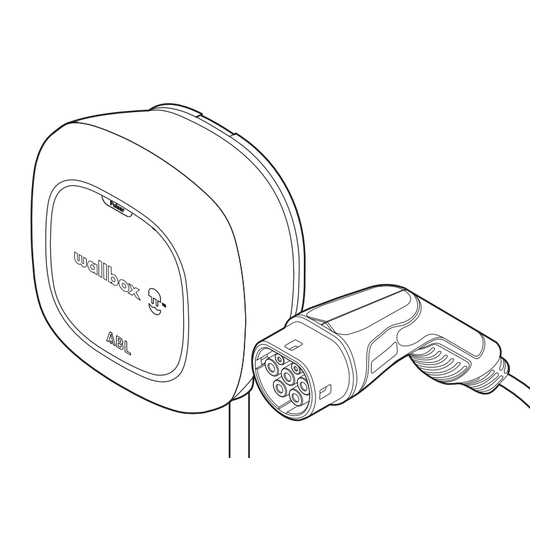
Subscribe to Our Youtube Channel
Summary of Contents for ABL Pulsar
- Page 1 Wallbox ABL Pulsar Installationsanleitung Installation manual Instructions d‘installation Istruzioni per l’installazione Artikelnummer: Wallbox_ABL_Pulsar_DACH_b...
- Page 2 Kontakt · Contact ABL GmbH Albert-Büttner-Straße 11 91207 Lauf / Pegnitz Deutschland www.ablmobility.de Customer Service www.ablmobility.de/de/service/support/ Kontakt · Contact Revision: Wallbox_ABL_Pulsar_DACH_b Stand: 04.03.24...
-
Page 3: Table Of Contents
Inhaltsverzeichnis · Contents Einführung Introduction Introduction Introduzione Installation Installation Installation Installazione Registrierung der Wallbox ABL Pulsar Registering the Wallbox ABL Pulsar Enregistrement de la Wallbox ABL Pulsar Registrazione della Wallbox ABL Pulsar Anhang Appendix Annexe Allegato Sicherheitshinweise Safety instructions Consignes de sécurité Avvertenze di sicurezza Kontakt · Contact... - Page 4 Kontakt · Contact Revision: Wallbox_ABL_Pulsar_DACH_b Stand: 04.03.24...
-
Page 5: Einführung
Einführung Allgemeines Diese Anleitung beschreibt alle Arbeitsschritte zur Installation und/oder Bedienung des vorliegenden Produkts. Für eine schnelle Orientierung sind bestimmte Textpassagen speziell formatiert. Beschreibungen, die gleichwertige Optionen aufführen, sind durch Aufzählungszeichen gekennzeichnet. 1 Beschreibungen, die Bedienschritte aufführen, sind chronologisch nummeriert. J Beschreibungen, die einen zusätzlichen Handlungsschritt erfordern, sind mit einem Pfeil gekennzeichnet. -
Page 6: Introduction
Indicates important actions and further hazards Sections marked with this symbol indicate further hazards that may result in damage to the product or to other connected components. x Actions marked with this symbol must be carried out with special care. Indicates important information for operation or installation Sections marked with this symbol indicate further important information and features necessary for successful operation. - Page 7 (iOS, Android) ensures a quick and straight- forward setup. Identifying your wallbox The model variant of the Wallbox ABL Pulsar can be unambiguously identified on the rating plate located on the right housing side. A Manufacturer and manufacturer's...
- Page 8 J Norme Presentazione della Wallbox ABL Pulsar La Wallbox ABL Pulsar è la soluzione ideale per la ricarica efficiente di veicoli in ambito privato. Oltre alla semplice installazio- ne meccanica ed elettrica, è in particolare la myWallbox App per apparecchiature mobili (iOS, Android)a rendere possibile una messa in funzione rapida e senza complicazioni.
- Page 9 Händler in Verbindung, bei dem Sie die Wallbox gekauft haben. Components included with the wallbox The product is delivered including the following components: Wallbox ABL Pulsar, 1 pc. Cable holder, 1 pc. Countersunk screw (Phillips head), 6 × 50 mm, 3 pcs. Countersunk screw (Phillips head), 6 × 40 mm, 2 pcs.
-
Page 10: Installation
Normen die beschriebenen Arbeitsschritte beurteilen, ausführen und etwaige Gefahren erkennen kann. Installation The entire installation of the Wallbox ABL Pulsar must be carried out by a qualified specialist electrical contractor. Danger from electrical voltages Electrical installation, as well as final testing and certification for operation must be carried out by a qualified... - Page 11 min. 35 cm Der Montageuntergrund muss eben und ausrei- chend tragfähig (Minimum: Eigengewicht der Wallbox inklusive Ladekabel) sein. Der Montageort bietet idealerweise bereits einen Anschluss an das Stromnetz. Alternativ muss eine separate Zuleitung gelegt werden. Installation site requirements x The installation height should be between 130 and 170 cm (ground to bottom edge of housing). x The installation surface must be level and sufficiently load-bearing (minimum: weight of the wallbox including charging cable).
- Page 12 Wasserwaage Zollstock Kreuzschlitzschraubendreher Schlitzschraubendreher Torx-Schraubendreher Torx-Schraubendreher (TX 20) (TX 15) Abisolierwerkzeug Cutter Stufenbohrer 32 mm Tools required For mechanical and electrical installation of the wallbox, you will need the following additional tools: x Electric drill x 8mm drill bit suitable for the respective mounting surface x Pencil x Hammer x Spirit level...
- Page 13 x Cacciavite torx (TX 20) x Cacciavite torx (TX 15) x Attrezzo spellacavi x Cutter x Punta a gradini 32 mm Montage der Wandplatte GEFAHR Gefahr durch elektrische Spannungen Beachten Sie zu jeder Zeit die 5 Sicherheitsregeln: 1 Freischalten 2 Gegen Wiedereinschalten sichern 3 Spannungsfreiheit feststellen 4 Erden und Kurzschließen 5 Benachbarte, unter Spannung stehende Teile abdecken oder abschranken...
- Page 14 4 Bohren Sie die drei gekennzeichneten Montage- punkte mit der Bohrmaschine und dem Bohrer ( 8 mm) vor. 5 Schlagen Sie die Dübel mit dem Hammer in die vorgebohrten Montagepunkte ein. 6 Montieren Sie die Wandplatte mit den drei mitge- lieferten Senkkopfschrauben 6 × 50 mm. Ziehen Sie die Schrauben handfest an.
- Page 15 3 Marquez avec le crayon les trois points de montage. 4 Avec la perceuse et la mèche ( 8 mm), prépercez les trois points de montage marqués. 5 Enfoncez les chevilles dans les points de montage prépercés à l’aide d’un marteau. 6 Montez la plaque murale à...
- Page 16 3 Ziehen Sie das Flachbandkabel vorsichtig von der Abdeckung ab und legen Sie die Abdeckung beiseite. 4 Abhängig von der gewünschten Zuleitung müssen Sie einen Einlass in die Wallbox vorbereiten: Variante : Stromleitung über die Rückseite J Bohren Sie mit einem 32 mm Stufenbohrer vorsichtig ein Loch in die vorgeprägte Öffnung auf der Rückseite der Wallbox.
- Page 17 Torx 15 7 Befestigen Sie die Wallbox mit den zwei TX15 Senkkopfschrauben 3,5 × 8 mm an der Wandplatte. Preparing and fixing the wallbox in place Proceed as follows: 1 Place the wallbox on its back and pull the top frame off the wallbox. 2 Loosen the two corner screws and carefully lift off the cover.
- Page 18 Sie sie mit dem Kreuzschlitzschraubendreher (Drehmoment: 2,5 Nm). HINWEIS 1-phasiger Anschluss der Wallbox ABL Pulsar Sofern Sie die Wallbox in einem ein 1-phasigen Netzsystem betreiben möchten, schließen Sie nur die Zulei- tung L1 am linken Anschlussklemmenblock sowie N und PE an. Electrical connection In the next step, connect the power supply cable to the terminal block.
- Page 19 Phillips screwdriver (torque: 2.5 Nm). 1-phase connection of the Wallbox ABL Pulsar If you want to operate the Wallbox ABL Pulsar in a 1-phase mains system, only connect the L1 supply line to the left-hand terminal block as well as N and PE. Raccordement électrique L’étape suivante consiste à...
- Page 20 HINWEIS Nur für Deutschland: Einschränkung für den 1-phasigen Anschluss der Wallbox ABL Pulsar Nach VDE-AR-N4100:2019-04 muss bei einer 1-phasigen Installation der maximale Strom auf einen Wert gleich oder kleiner 20 A eingestellt werden. ACHTUNG Reservierte Einstellungen Stellen Sie sicher, dass der Stromwähler nicht auf 0, 8 oder 9 steht: Diese Einstellungen sind reserviert.
- Page 21 6 Switch on the upstream MCB and RCCB for the wallbox in the domestic power installation. x The wallbox will boot up and is then ready for operation. The mechanical and electrical installation of the Wallbox ABL Pulsar is now complete. Réglage de l’intensité du courant et fermeture de la Wallbox Procédez comme suit :...
- Page 22 6 Attivare gli interruttori MCB e RCCB posizionati a monte nell’installazione domestica per la Wallbox x La Wallbox viene avviata ed è poi pronta all’uso. L’installazione meccanica ed elettrica della Wallbox ABL Pulsar è ora terminata. Installation des Kabelhalters Gehen Sie wie folgt vor:...
- Page 23 Installing the Cable Holder Proceed as follows: 1 Place the plug holder on the wall at a suitable distance from the wallbox and mark the two fixing points. x The recommended mounting surface should be 40 × 40 cm. x The installation height should be between 50 and 150 cm (ground to bottom edge). 2 Pre-drill the two marked fixing points with the electric drill and drill bit ( 8 mm).
-
Page 24: Registrierung Der Wallbox Abl Pulsar
Vérifiez également si des mises à jour sont disponibles pour votre Wallbox. 3 Scannez le code QR affiché ici avec la caméra de votre smartphone pour en savoir plus sur la Wallbox ABL Pulsar. Registrierung der Wallbox ABL Pulsar... -
Page 25: Registrazione Della Wallbox Abl Pulsar
Registrazione della Wallbox ABL Pulsar Procedere come segue: 1 Scaricare le app myWallbox, avviare la app e creare un account. 2 Aggiungere un account alla propria Wallbox scansionando il codice QR sulla targhetta di tipo sul lato destro della struttura esterna con la app myWallbox . -
Page 26: Anhang
Anhang Technische Daten Produktnummer 100000446 100000447 Herstellernummer PLP3-0-2-3-9-AB2 PLP3-0-2-4-9-AB2 Wallbox ABL Pulsar Nennspannung 230 / 400 V Netzfrequenz 50 / 60 Hz Stromstärke 16 A 32 A Maximale Ladeleistung 1 × 11 kW (3 ph) 1 × 22 kW (3 ph) Einzelnes Ladekabel mit Einzelnes Ladekabel mit Ladeverbindung Typ-2-Kupplung gem. IEC Typ-2-Kupplung gem. IEC 62196-2, ca. - Page 27 Produktnummer 100000446 100000447 Verschmutzungsgrad Stoßfestigkeit IK10 Leerlaufleistung < 5 W Maximale Aufbauhöhe ≤ 2.000 m NHN Abmessungen (H × B × T) 201 × 198 × 99 mm (ohne Ladekabel) Gewicht pro Wallbox ca. 4,16 kg Normen und Richtlinien Normen zur Gerätesicherheit IEC 61851-1 Ed. 3 Elektrische Ausrüstung von Elektro-Straßenfahrzeugen - Konduktive Ladesysteme für Elektro fahrzeuge –...
-
Page 28: Appendix
Entsorgung getrennter und Sonderabfälle anbietet. CE-Kennzeichnung und vereinfachte EU-Konformitätserklärung Die Wallbox ABL Pulsar trägt das CE-Zeichen. ABL erklärt hiermit, dass das Gerät (Wallbox ABL Pulsar) allen gelten- den Vorschriften und der Richtlinie 2014/53/EU entspricht. Der vollständige Text der EU-Konformitätserklärung ist unter folgender Internetadresse verfügbar: https://www.ablmobility.de/de/service/downloads.php#konformitaetserklaerungen... -
Page 29: Annexe
CE certification and simplified EU declaration of conformity The Wallbox ABL Pulsar carries the CE mark. Hereby, ABL declares that the equipment (Wallbox ABL Pulsar) is in compliance with all regulations applicable and with Directive 2014/53/EU. The full text of the EU declaration of conformity is available at the following internet address: https://www.ablmobility.de/en/service/downloads.php#compliancedeclarations... - Page 30 Référence du produit 100000446 100000447 Fréquence du secteur 50 / 60 Hz Intensité du courant 16 A 32 A Puissance de charge maximale 1 × 11 kW (3 ph) 1 × 22 kW (3 ph) Câble de charge simple à connecteur Câble de charge simple à connecteur Connexion de charge de type 2 selon IEC 62196-2, env.
-
Page 31: Allegato
Marquage CE et déclaration de conformité UE simplifiée La Wallbox ABL Pulsar porte la marque CE. Par la présente, ABL déclare que l’équipement (Wallbox ABL Pulsar) est conforme à toutes les réglementations applicables et à la directive 2014/53/UE. Le texte complet de la déclaration de conformité UE est disponible à... - Page 32 Codice prodotto 100000446 100000447 Controllo della temperatura Interno, riduzione o disattivazione della corrente di carica Funzione opzionale di areazione non supportata del veicolo Autorizzazione App per smartphone Comunicazione backend WLAN Protocolli supportati per sistemi esterni OCPP 1,6 Comunicazione con l’app Bluetooth, WLAN Utilizzo (ai sensi di IEC 61439-7) AEVCS...
- Page 33 Simbolo CE e dichiarazione di conformità UE semplificata Sulla Wallbox ABL Pulsar è riportato il simbolo CE. Con la presente, ABL dichiara che l’apparecchiatura (Wallbox ABL Pulsar) è conforme a tutte le normative applicabili e alla Direttiva 2014/53/UE. Il testo completo della dichiarazione di conformità UE è...
-
Page 34: Sicherheitshinweise
Sicherheitshinweise Sicherheits- und Wartungsanweisungen Installation, Wartung und Instandhaltung des Ladegeräts dürfen nur von Fachpersonal in Übereinstimmung mit den geltenden lokalen Bestimmungen durchgeführt werden. Nicht autorisierte Installationen und Änderun- gen führen zum Erlöschen der Herstellergarantie Nicht verwenden, wenn Gehäuse oder Stecker gebrochen, gerissen oder geöffnet sind oder sonstige Anzei- chen einer Beschädigung aufweisen. -
Page 35: Safety Instructions
RCD: Gemäß den örtlichen Vorschriften, Typ A oder Typ B. Nur manuell zurücksetzen. Lokale Bestimmungen können die Installation eines externen Notschalters vorschreiben. Weitere Informationen zur Einrichtung Ihres Ladegeräts finden Sie im Abschnitt Support auf der ABL-Webseite. Safety instructions Safety and Maintenance Instructions x Installation, maintenance, &... -
Page 36: Consignes De Sécurité
RCD: According to local regulations, Type A or Type B. Manual reset type only. x Local regulations may require an emergency switch to be installed externally. For more information on setting up your charger, visit the Support section on the ABL website. Consignes de sécurité... -
Page 37: Avvertenze Di Sicurezza
RCD : Conformément aux réglementations locales, Type A ou Type B. Type de réinitialisation manuel uniquement. x Les réglementations locales peuvent exiger que le commutateur d’urgence soit installé en externe. Vous trouverez plus d’informations sur la configuration de votre chargeur dans la section Support du site web ABL. Avvertenze di sicurezza Istruzioni per la sicurezza e la manutenzione x L’installazione, la manutenzione e l’assistenza del caricabatterie devono essere eseguite solo da personale qualifica-... - Page 40 ABL GmbH · Albert-Büttner-Straße 11 · D-91207 Lauf / Pegnitz T. +49 (0) 9123 188-0 · info@abl.de · www.ablmobility.de...














Need help?
Do you have a question about the Pulsar and is the answer not in the manual?
Questions and answers