Advertisement
Lo-Carbon
Revive
CONTINUOUS & INTERMITTENT EXTRACT FILTERLESS FAN
Installation and Wiring Instructions
220-240V~50Hz
PLEASE READ INSTRUCTIONS IN CONJUNCTION WITH ILLUSTRATIONS.
PLEASE SAVE THESE INSTRUCTIONS.
Stock Ref. N°
Revive 7
473848A
Revive 7 SELV
473849A
Revive 5
473850A
Revive 5 SELV
473851A
Revive
473852A
Revive SELV
473853A
IPX4
Advertisement
Table of Contents

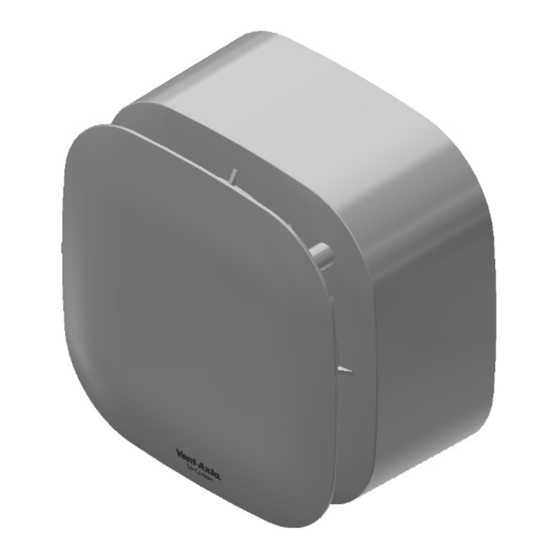














Need help?
Do you have a question about the Revive 7 and is the answer not in the manual?
Questions and answers